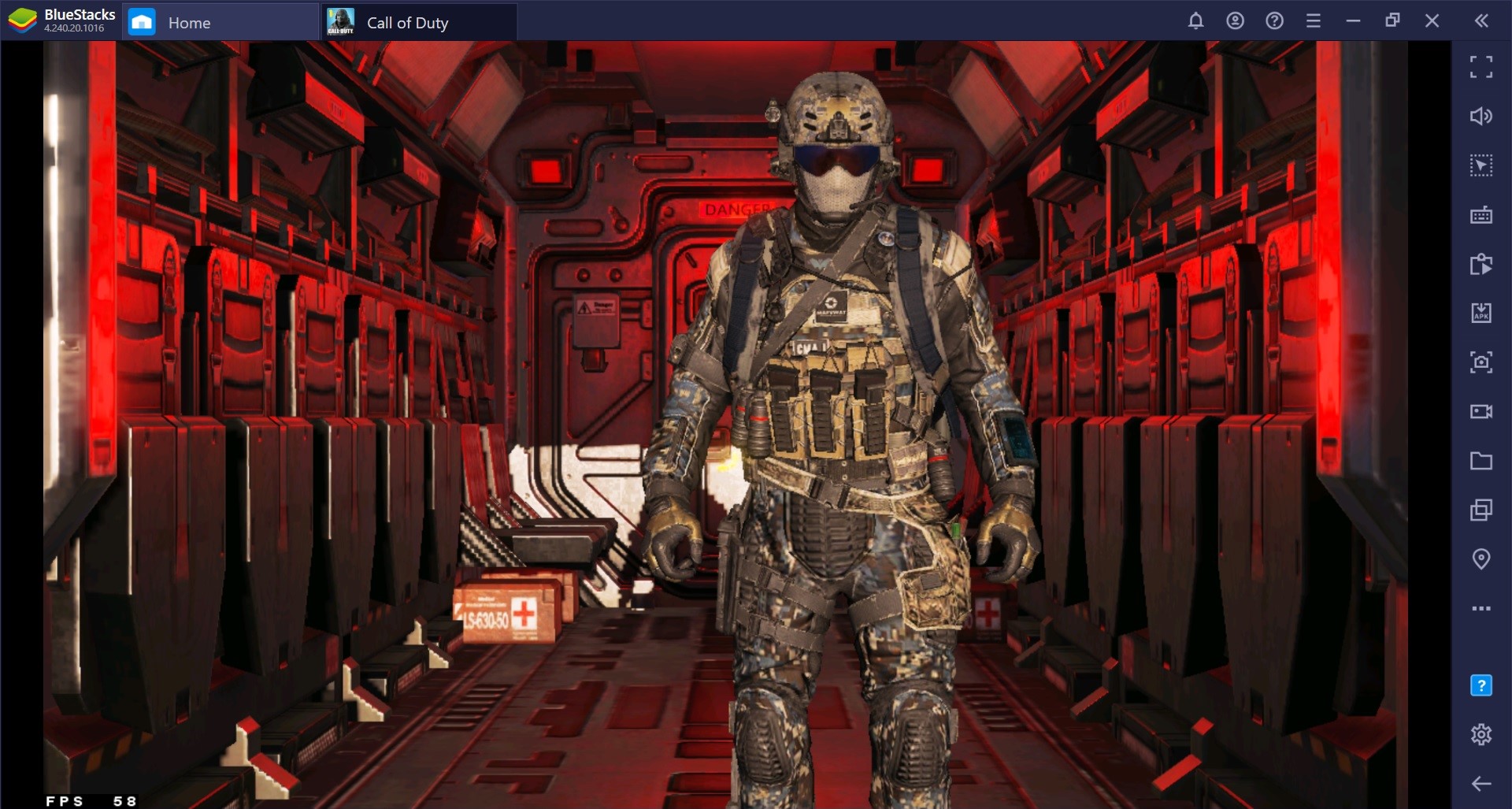How to Install and Play Pixelmon Idle on PC with BlueStacks
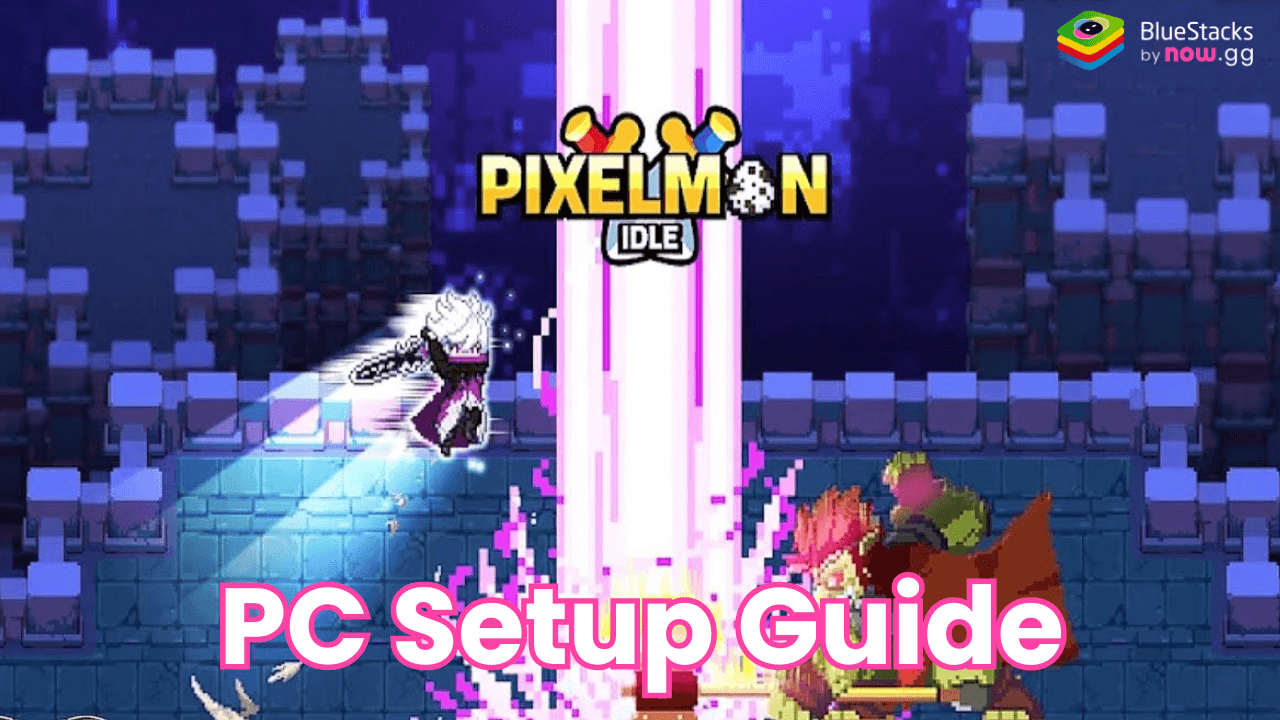
Pixelmon Idle is a charming Idle RPG where you capture and train Pixelmons to protect a peaceful village threatened by darkness. Here, you can build your team of Pixelmons, equip them with powerful gear, and explore mines for rare treasures to make them legendary warriors.
Even when you’re offline, the game continues to reward you, which makes it perfect for players who love progress without grinding. With adorable companions, engaging battles, and endless upgrades, Pixelmon Idle delivers a relaxing yet rewarding gaming experience.
How to Install Pixelmon Idle on PC
- Head over to the game’s page on the BlueStacks website and click on the “Play Pixelmon Idle on PC” button.
- Download BlueStacks
- Open BlueStacks and log in to the Google Play Store with your credentials.
- Install the game.
- Open Pixelmon Idle and start your adventure!
For Players That Are Already Using BlueStacks
- Launch BlueStacks on your PC.
- Search for “Pixelmon Idle” using the search bar on the home screen.
- Select the game from the search results and click “Install.”
- Once the download completes, launch the game and begin building your Pixelmon team!
Minimum System Requirements
To enjoy a smooth gaming experience with Pixelmon Idle on BlueStacks, make sure that you meet these PC requirements:
- OS: Windows 7 or higher.
- Processor: Intel or AMD processor.
- RAM: A minimum of 4GB of RAM. (Disk space isn’t the same as RAM.)
- Storage: At least 5GB of free disk space.
- Administrator access on your PC.
- Updated graphics drivers from Microsoft or your chipset vendor.
Pixelmon Idle is perfect for players who enjoy collecting and training characters and is ideal for fans of relaxed RPGs. Whether you have a busy schedule or love casual games, this title offers fun gameplay that progresses even when you’re offline. It’s also great for those who appreciate adorable companions and a touch of strategy.
You can play it solo, build your dream team, or share your progress with friends for added excitement. Pixelmon Idle’s blend of laid-back mechanics and strategic depth ensures it appeals to gamers of all levels.
BlueStacks enhances your Pixelmon Idle experience by letting you enjoy the game on a bigger screen with optimized graphics. The smooth performance and precise controls of a keyboard and mouse make battles and upgrades even easier. Don’t miss out – download BlueStacks today and start your journey to become the hero your village needs! Enjoy playing Pixelmon Idle on PC or laptop with BlueStacks!