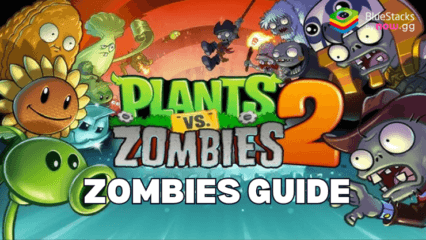How to Install and Play Plants vs. Zombies 2 on PC or Mac with BlueStacks

Plants vs. Zombies 2 is a zombie survival game that portrays a hilarious take on the zombie world. Get captivated by the rich sceneries and landscapes presented in the campaign mode. The Zombies are out for your brains! Cultivate and enrich new types of plants and create your very own nature’s army! Power them up with Plant food and ensure their safety with fertilizers. Fortify your defenses against the legion of zombies that have pushed humanity into panic mode. Plants vs. Zombies 2 is available as a free-to-play game on both Google Play Store and iOS App Store.

How to Install Plants vs. Zombies 2 on PC
- Go to the game’s page, and click on the “Play Plants vs. Zombies 2 on PC” button.
- Install and launch BlueStacks
- Sign in to the Google Play Store and install the game.
- Start playing!
How to Install Plants vs. Zombies 2 on Mac with BlueStacks Air
- Download BlueStacks Air: Visit the official BlueStacks website. Click on the “Download BlueStacks Air” button to get the installer.
- Install BlueStacks Air: Open the downloaded .dmg file. Drag and drop the BlueStacks icon into your Applications folder.
- Launch and Sign-In: Open BlueStacks Air from the Launchpad or Applications folder. Sign in with your Google account to access the Play Store.
- Install Plants vs. Zombies 2: Search for Plants vs. Zombies 2 in the Play Store and install it.
- Enjoy Playing! Launch the game and start your collector’s journey!
For Those Who Already Have BlueStacks Installed
- Launch BlueStacks on your PC or Mac
- Search for Plants vs. Zombies 2 on the home screen search bar
- Click on the relevant result
- Install the game and start playing!
System Requirements and BlueStacks Installation
To ensure a smooth and enjoyable experience playing Plants vs. Zombies 2 on your PC or Mac, it’s essential to ensure that your system meets the following requirements. First things first, having a compatible operating system with the latest updates installed is crucial.

- OS: Microsoft Windows 7 and above, macOS 11 (Big Sur) or above.
- Processor: Intel, AMD Processor or Apple Silicon Processor.
- RAM: Your PC or Mac must have at least 4GB of RAM.
- Storage: 10GB Free Disk Space.
- Permissions: Administrator access on your PC or Mac.
- Graphics drivers: Up-to-date graphics drivers from Microsoft or the chipset vendor.

Summarizing everything, Plants vs. Zombies 2 is a tremendous online live-service strategic tower-defense game that will challenge your wits every step of the way. It has a host of unique combinations to test and deploy in-game. You will never get bored as endless combos are available to be executed against those pesky zombies. Become the ultimate garden guardian as you challenge other players in real-time matches. Earn glorious rewards for your hard work, such as Plant Food, Coins, and Pinatas. Unlock new plants by participating in engaging events that occur every week!
For more information, players can take a look at the Google Play Store page for Plants vs. Zombies 2. For more in-depth insights, tips, and exciting gameplay strategies, explore our extensive BlueStacks Blogs on the game. Players can enjoy Plants vs. Zombies 2 even more on a bigger screen with your keyboard and mouse via BlueStacks!