How to Play Power Rangers: Morphin Legends on PC With BlueStacks
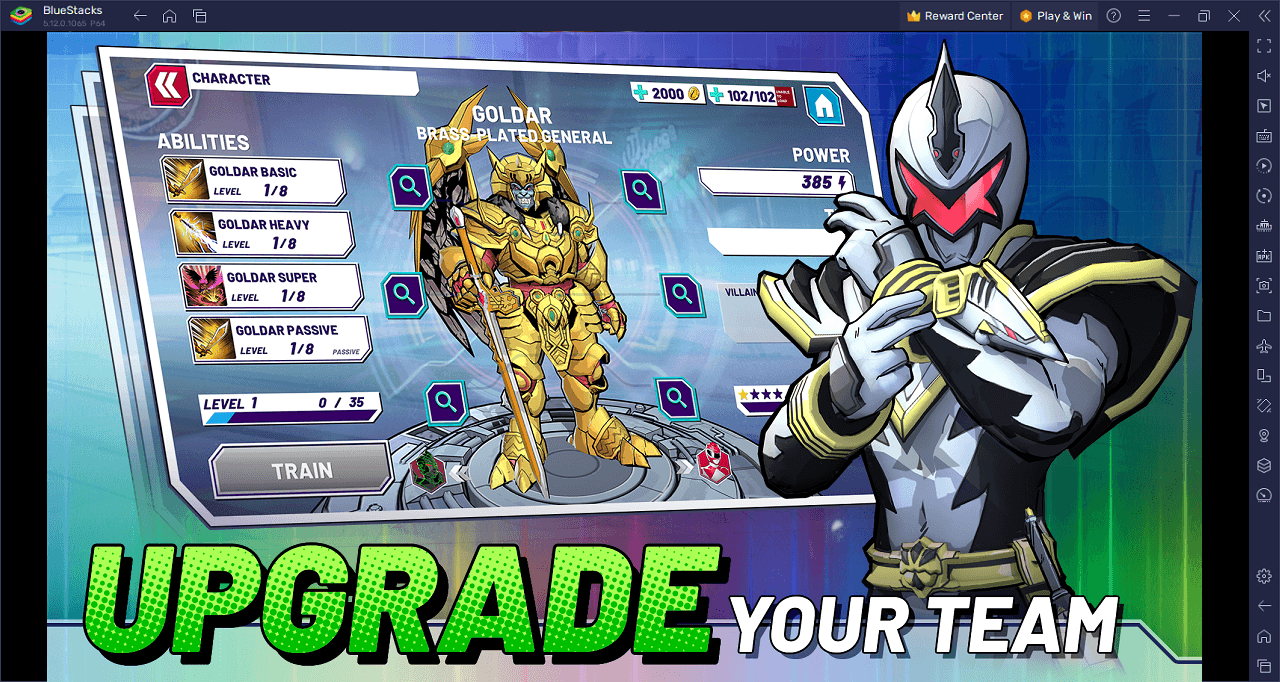
Power Rangers: Morphin Legends is an innovative mobile RPG strategy game tailored for die-hard fans of the Power Rangers franchise. Players are transported into the Morphin Grid where they can collect and level up iconic legends from various Power Rangers eras, such as the Mighty Morphin Power Rangers, Power Rangers Time Force, and Power Rangers Dino Thunder, among others. Engaging turn-based battles, riveting live events, and a mobile-first narrative experience offer players the chance to assemble their dream team and embark on a mission to save the world.
The game is built on a foundation of player choice and strategy. Players can curate their roster, selecting from a wide range of Rangers and even villains from different seasons to form their unbeatable team. They can then guide their team through various recognizable locations, ranging from the Juice Bar to Dai Shi’s Temple. The blend of these iconic environments and characters provides an immersive experience that reflects the essence of the franchise.
The depth of Power Rangers: Morphin Legends extends beyond battles. It introduces an all-original story campaign enriched with detailed cutscenes and characters, drawing players deeper into the lore of the Power Rangers universe. The game also emphasizes team synergy, where each Ranger or villain possesses unique abilities and playstyles. This not only allows for dynamic gameplay but also enables players to set up powerful team-based special attacks inspired directly from the show.
Download and Installing Power Rangers: Morphin Legends on PC
Now that you know what Power Rangers: Morphin Legends has to offer, it’s now time to dive into how you can play on your PC or Mac using BlueStacks.
- On the BlueStacks website, search “Power Rangers: Morphin Legends” and click on the relevant result.
- Click on the “Play Power Rangers: Morphin Legends on PC” link on the top left.
- Download and install BlueStacks on your PC.
- Click on the “Power Rangers: Morphin Legends” icon at the bottom in the app player.
- Complete the Google Sign-in to install the game.
- Click the “Power Rangers: Morphin Legends” icon on the home screen to start playing.
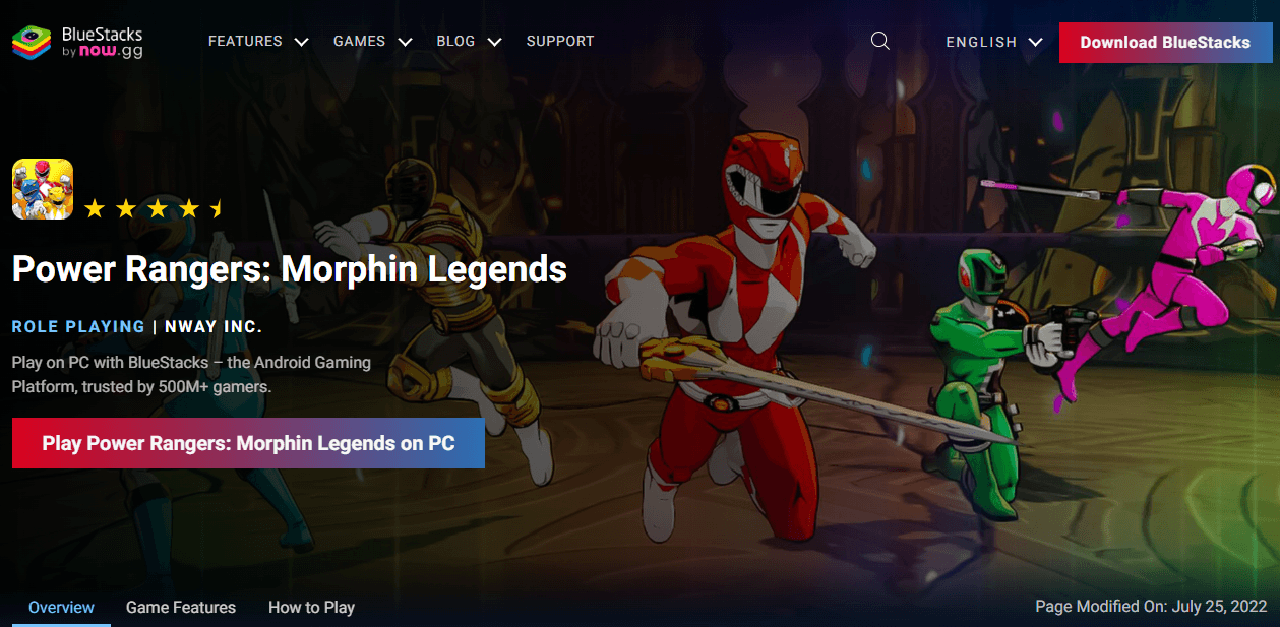
In the vast expanse of mobile RPGs, Power Rangers: Morphin Legends emerges as an electrifying fusion of nostalgia and innovative strategy, tailor-made for die-hard Power Rangers aficionados. This fresh character-collect RPG drops players right in the heart of the Morphin Grid, providing them the thrilling chance to gather legends from renowned eras like Mighty Morphin Power Rangers, Power Rangers Time Force, and Power Rangers Dino Thunder.
But this isn’t just a mere collection game; the strategic turn-based combat, riveting live events, and a captivating story arc mark an unprecedented foray into mobile gaming for the Power Rangers universe.
Imagine the sheer euphoria of assembling your own ultimate squadron, cherry-picking from a plethora of iconic Rangers and formidable villains spanning various seasons. Power Rangers: Morphin Legends offers not just a passive collection experience but also invites players to delve deep, formulating robust strategies with their chosen characters. The intuitive RPG mechanics intertwined with beloved franchise personalities guarantee an immersive experience.
From the nostalgia-inducing Juice Bar to the enigmatic corridors of Dai Shi’s Temple, players are in for a treat as they engage in exhilarating battles across these iconic locales. It isn’t just about picking the strongest character, but also about smartly leveraging the synergy between different Rangers and environments, leading to strategic gameplay that’s as challenging as it is rewarding.
Diving deeper into the narrative, players are introduced to a gripping, brand-new story campaign filled with intricate cutscenes and dynamic interactions among characters spanning the entire Power Rangers multiverse. This isn’t just a battle of good versus evil; it’s a complex interplay of alliances, where sometimes even adversaries from the Morphin Grid unite for a common cause: to safeguard their world. The story’s depth and character interactions breathe fresh life into the lore, making it much more than a simple nostalgia trip.
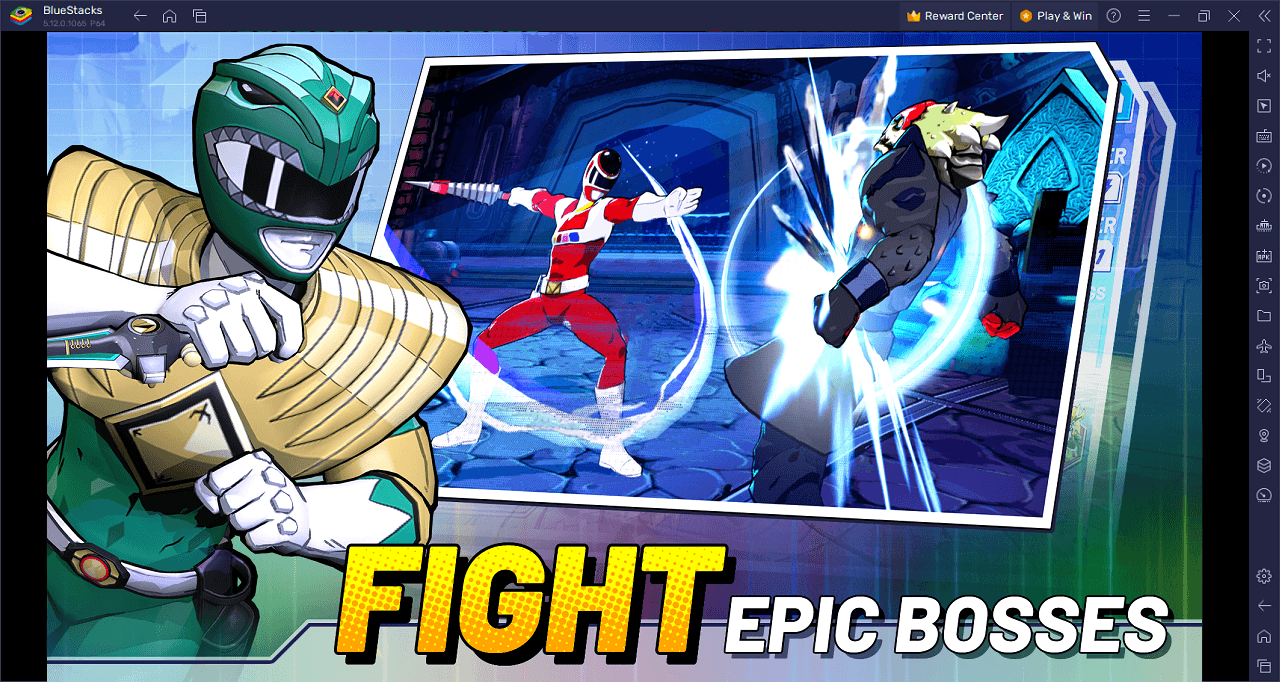
Relive your childhood in Power Rangers: Morphin Legends on PC with BlueStacks and play on a larger screen with enhanced controls. Play with a mouse, keyboard, or gamepad, and forego smudging your phone’s screen with your thumbprints!
















