How to Play Project Makeover on PC with BlueStacks

Today we’re taking a look at another match-3 game that goes by the name of “Project Makeover” which, like tons of other games in the genre, consists of solving puzzles by combining blocks of the same type in order to destroy them and meet the requirements of the level. Throughout its levels, you’ll be interacting with all sorts of tiles, unlocking a variety of special pieces with certain combinations, as well as numerous boosters to give you an edge in the toughest stages, and you’ll also collect tons of coins that are used for purchasing clothing and makeup. Through your hard work, you’ll be able to give your clients the makeovers that they need to revitalize and breathe new life into their fashion senses.
To play this game on a PC or laptop use the BlueStacks emulator following the instructions given below.
Installing Project Makeover on PC
- Go to the game’s page and click on the “Play Project Makeover on PC” button.
- Install and launch BlueStacks.
- Sign in to the Google Play Store and install the game.
- Start playing.
For Those Who Already Have BlueStacks Installed
- Launch BlueStacks on your PC.
- Search for Project Makeover on the homescreen search bar.
- Click on the relevant result.
- Install the game and start playing.
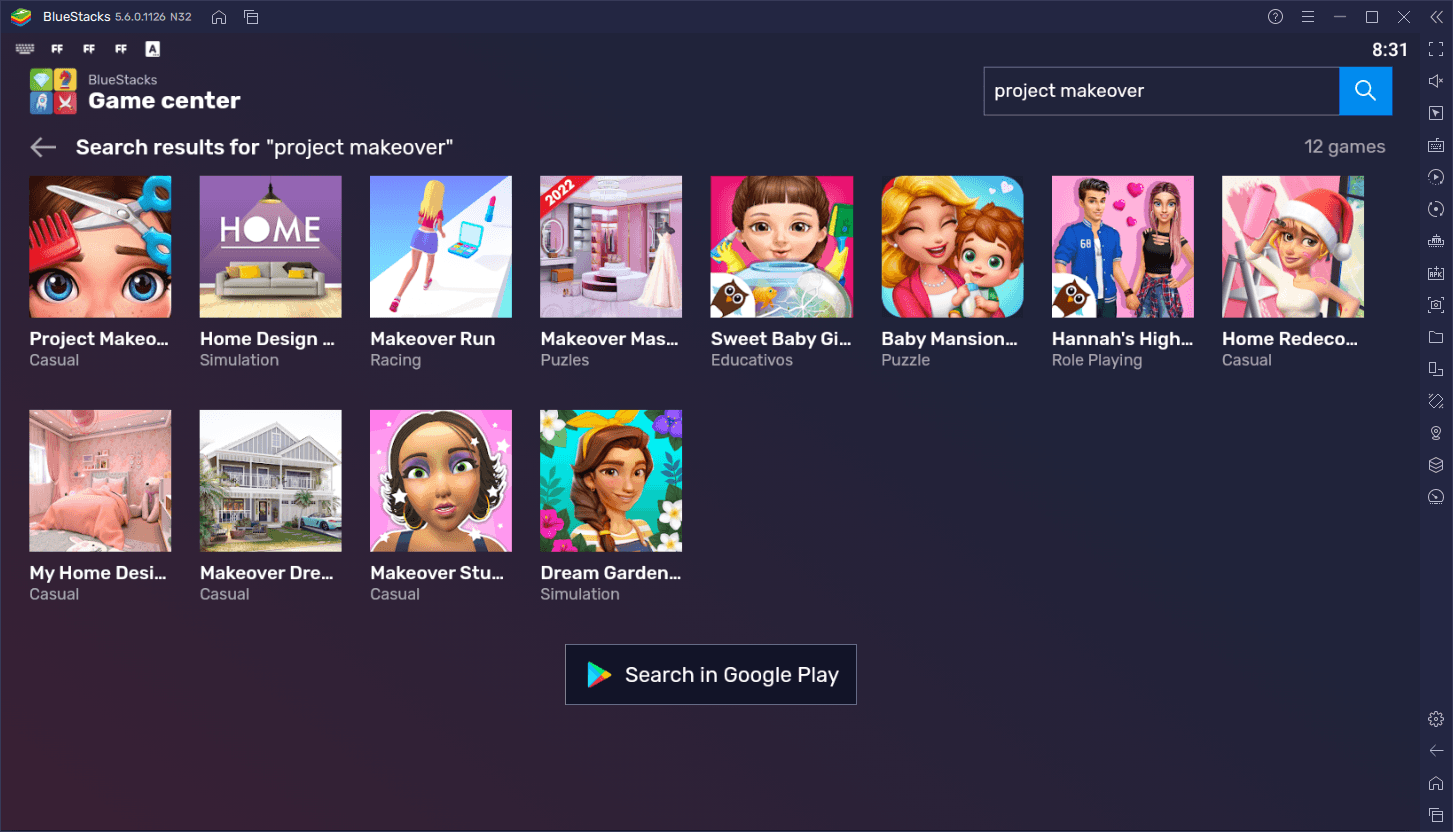
Minimum System Requirements
BlueStacks runs on any virtual system, sporting the following minimum requirements:
- OS: Microsoft Windows 7 and above
- Processor: Intel or AMD Processor
- RAM: Your PC must have at least 4GB of RAM. (Note: Having 4GB or more disk space is not a substitute for RAM.)
- Storage: 5GB Free Disk Space
- You must be an Administrator on your PC.
- Up-to-date graphics drivers from Microsoft or the chipset vendor.
For more information, players can take a look at the Google Play Store page for Project Makeover For more in-depth insights, tips, and exciting gameplay strategies, explore our extensive BlueStacks Blogs on the game. With BlueStacks, you can use keyboard and mouse controls for precise movements and faster reactions. BlueStacks also allows for multi-instance gameplay so that you can manage multiple accounts or games without any hassle. Enjoy playing Project Makeover on your PC or laptop with BlueStacks.
















