How to Install and Play Project RUN on PC with BlueStacks

Project RUN is a survival adventure game encompassing captivating run-and-go mechanics! Players can relish the zombie thematic surrounding the entirety of the game as the world is infested with a zombie virus! As a survivor, guide your followers in the construction of a safe haven, assign resource management duties, and explore the vast globe outside for more opportunities of expansion! Learn the art of cooking, hunting, and woodcutting as you strive to survive in harsh environments. Reap nature’s gifts and re-build a better life for humanity. Project RUN is available as a free-to-play game on both Google Play Store and iOS App Store.

How to Install Project RUN on PC
- Go to the game’s page, and click on the “Play Project RUN on PC.
- Install and launch BlueStacks
- Sign in to the Google Play Store and install the game.
- Start playing!
For Those Who Already Have BlueStacks Installed
- Launch BlueStacks on your PC
- Search for Project RUN on the home screen search bar
- Click on the relevant result
- Install the game and start playing!
System Requirements and BlueStacks Installation
To ensure a smooth and enjoyable experience playing Project RUN on your PC, it’s essential to ensure that your system meets the following requirements. First things first, having a compatible operating system with the latest updates installed is crucial. The Operating system must be above Windows 7. Secondly, the processor must be either Intel or AMD. 
Having a minimum of 4GB of RAM is recommended. Please note that having 4GB free disk space is not equivalent to having 4GB RAM. As Project RUN is an online live service game, having a stable internet connection is also required to launch the application. Ensure your PC has at least 5GB of Disk Space free at the time of installation. It’s also needed to be an administrator of your PC. Keep your graphics drivers updated from Windows or any other chipset provider. When your system meets these recommended specifications, you can expect smoother gameplay, shorter loading times, and improved graphical performance.
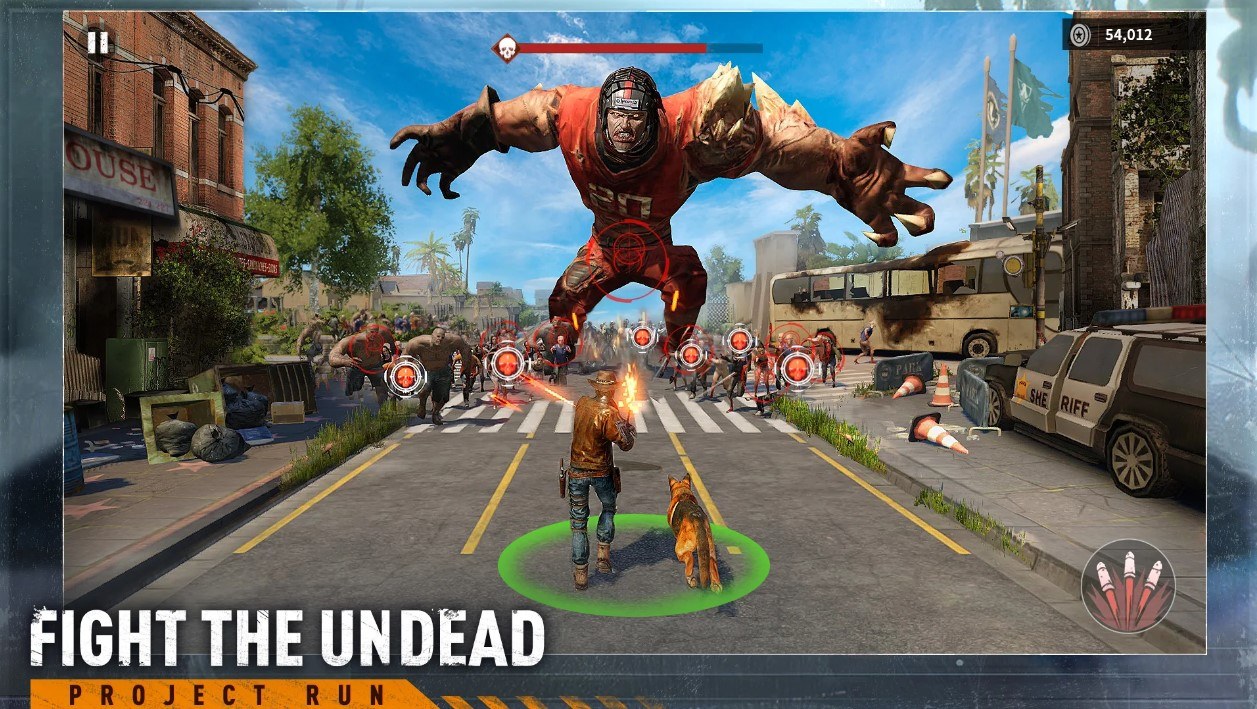
Project RUN will allow players to make their own decisions and progress at their own pace. The tutorial is limited and there is a strict no hand-holding policy! Project RUN fills the gap for adventurers who love to explore and enjoy the thrill of survival games. Use resource management expertise to strengthen your base, advance military might and technology, and improve your armies. To defend your resources and territories, use a variety of offensive and defensive strategies against your adversaries. Cooperate diplomatically with other players to keep your city safe and prosperous. Engage in thematic events that run for limited time and offer generous resources as rewards!
For more information, players can take a look at the Google Play Store page of Project RUN. For more in-depth insights, tips, and exciting gameplay strategies, explore our extensive BlueStacks Blogs on the game. Players can enjoy Project RUN even more on a bigger screen with your keyboard and mouse via BlueStacks!
















