Project RUN Beginners Guide - Understand the Combat Mechanics and Game Modes

Project RUN is a zombie survival strategy game that lets you feed on the thrill of smashing zombies with different weapons. Essentially a side-scrolling shooter, the core gameplay revolves around equipping any character of your choice with different weapons and running against time to kill the mass waves of zombies. Beware, the virus is spreading fast! Build your very own shelter and protect the remainder of humanity for your survival! Project RUN is available as a free-to-play game on both Google Play Store and iOS App Store.
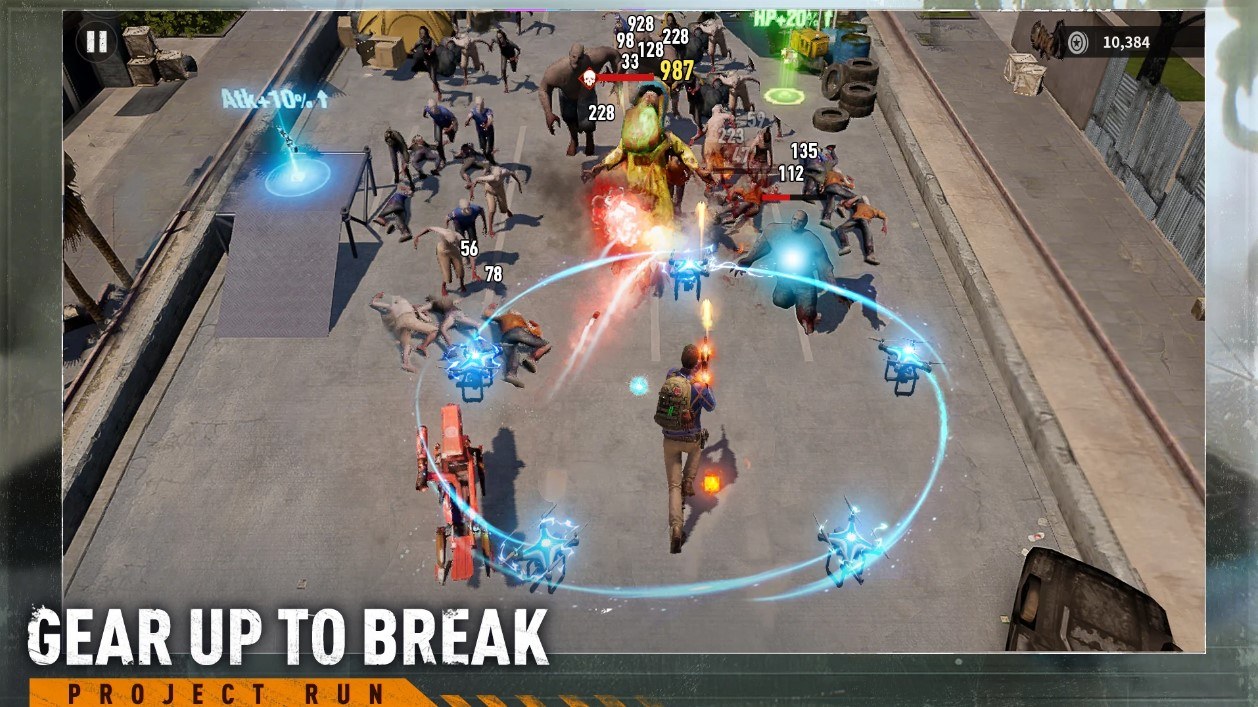
In this guide for Project RUN, we will be covering all the basics of the game. Be it the combat mechanics, progression course, or the different game modes, everything will be explained in detail. We have used layman’s terms to explain the different systems in a beginner-friendly way. For more progression-related help, we would recommend checking out some tips and tricks to help you survive longer and improve your power level. As the game is still in a closed beta environment, players can expect a lot of changes upon the global launch. However, the core mechanics of the game will remain the same. Understanding their importance will be crucial in a resource-intensive live-service game like Project RUN.
Understanding the Gameplay Mechanics
At its core, Project RUN is a mix between a side-scrolling shooter and a city-builder. Players can do both tasks and increase the power of their account. The combat happens in a vertical manner, where your character will run in a 3-lane road and fend off the incoming zombies. On the left-hand side, you can see a level-up bar denoted in yellow. Each time you slay a zombie, this level bar will fill and grant you additional power-ups that you can choose. These power-ups are temporary and will end once you clear the stage. Your character also has an HP bar denoted by the green color. Taking damage from zombies, bosses, or your power-ups will result in the depletion of this bar. Once the bar hits 0, your character will die, and you will fail the stage.

Players can seek the help of different characters on the formation screen. You will also have a chance to add a loyal pet that will help you in your adventures. The core strategy lies in understanding which characters to bring in which stage. Additionally, you will also need a core understanding of all types of weapons and their bonuses. For example, shotguns are handy for killing enemies in close range. Machine guns can help eliminate massive waves of zombies. Rocket launchers excel at dealing AOE damage to multiple zombies.
Main Quests
The main quests tend to be the best way to progress in Project RUN. These quests are divided into multiple chapters and act as a tutorial for new players to understand the different mechanics of the game. Completing these quests also proves to be quite helpful in getting more resources that benefit you in the long run. The majority of the quests are easy to complete, and you can reach Chapters 4-5 in 1 day alone. Make sure to complete them regularly until you’re stuck somewhere. You will also get access to new game modes upon clearing the quests, enabling you to progress further as a zombie slayer.
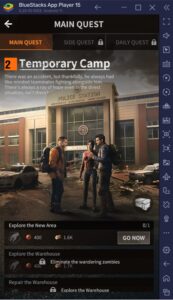
Dungeons
The Dungeon game mode is more or less a campaign-stylized map-based content that allows players to traverse through the different locations that the zombies have taken over. Your mission is to complete each stage of each chapter. During the completion, you will be given some pre-cursor guidelines and missions that you will have to complete. Each mission completed will award you a star. Get maximum stars and reap generous rewards from chests in each chapter. Players will also get rewards for clearing each stage. Extra rewards will be given for first-time clearances.

Understanding About the Different Buildings
Check out all the different buildings and their uses:
- City Hall – Upgrade the administrative center of the entire shelter to unlock more buildings and increase the number of expeditionary troops.
- Farmland – This building is used to grow food. Upgrade it to increase the yield of the crops.
- Lumber Factory – This building is used to produce Lumber. Upgrade it to increase the yield.
- Ironworks – This building is used to produce Iron. Upgrade it to increase the yield.
- Oil Refinery – This building is used to produce Oil. Upgrade it to increase the yield.
- Power Plant – Electrical power is important for the main city’s operation. Upgrading and constructing buildings require power. Upgrade it to increase the yield.
- Water Treatment Room – Clean water is an important resource for the population’s livelihood. Abundant water resources attract more people to the main city. Upgrade it to increase the yield.

- Sentry Tower – A place that performs reconnaissance on your enemies. It also warns of enemy reconnaissance and attacks. Upgrade it to increase its potency.
- Reservist Camp – Provide survivors with basic military training. Upgrade the building to increase the maximum number of soldiers that can participate in expeditions.
- Armory – In this weapon store, you can find different types of weapons to fight against the zombies.
- Soldier Hideout – Temporarily hides a portion of your soldiers, preventing besiegers from hurting them. Higher building levels will increase the number of soldiers that can hide.

Playing Project RUN on a bigger screen of your PC with BlueStacks without worrying about battery drainage and smooth gameplay is highly recommended.
















