How to Use BlueStacks Features to Claim the New RAID: Shadow Legends Referral Codes
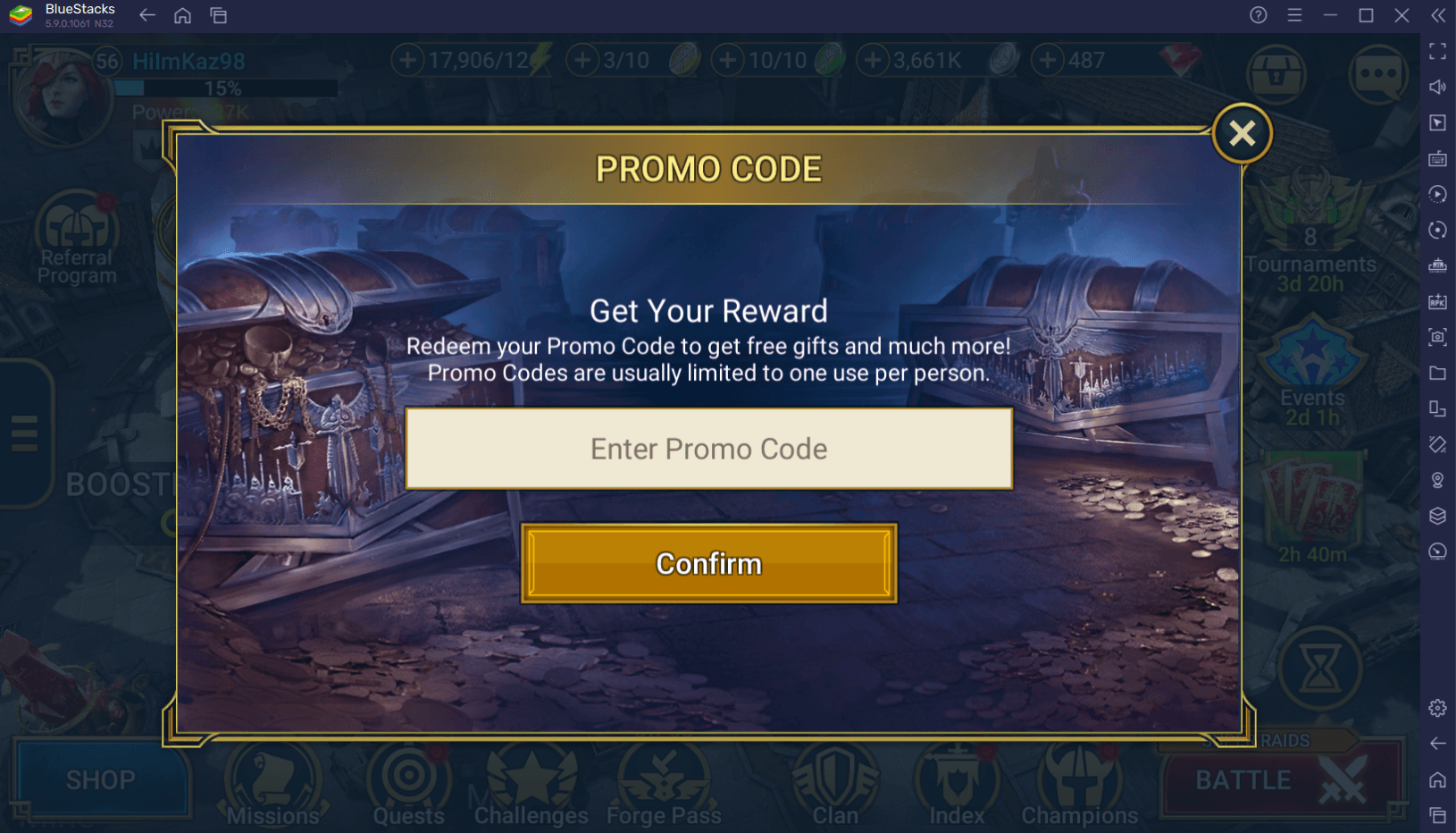
RAID: Shadow Legends, the free-to-play RPG title by Plarium is consistently releasing new updates to enhance the quality-of-life features and update its core systems. One of such systems was completely revamped with the arrival of Patch 5.80 is the Referral Program. Referral programs are present in almost any game and they are present to be a type of network marketing for the game as players are incentivized for inviting their friends or family to the game.
With the new changes in the Referral Program, players in RAID: Shadow Legends are overjoyed as they can get their hands on the 2 new champions that are exclusively available only through referring their friends or joining multiple IDs:
- Djamarsa – Epic rarity Support type champion from the Barbarians Faction.
- Crohnam – Legendary rarity Attack type champion from the Barbarians Faction.
Redeem Code for New Players
- RAMPUP3 – 10 XP Brews, 1X 20 Multi-Battle attempts, 300K Silver, and Luria
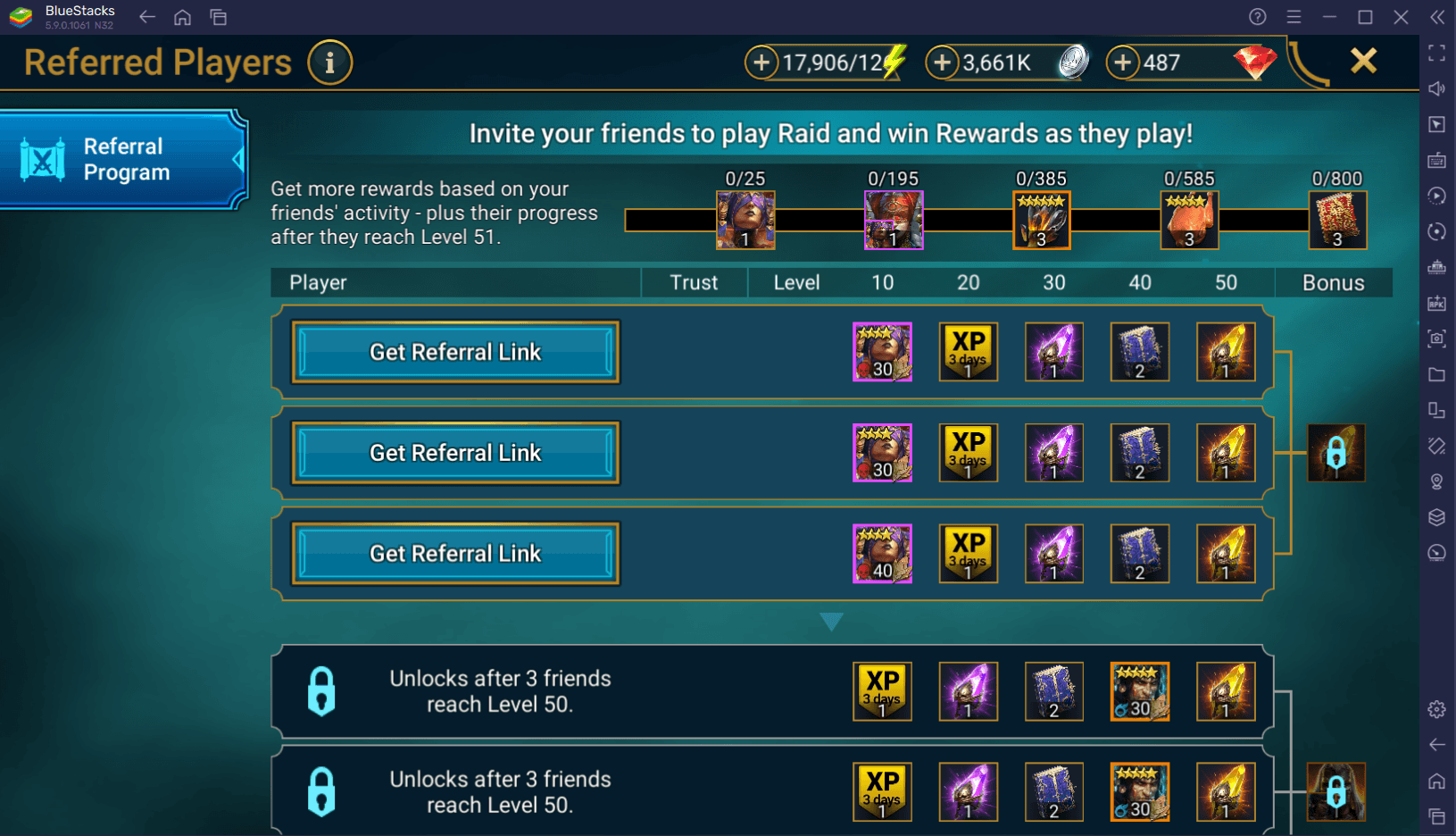
BlueStacks 5 has all the features that any player of RAID: Shadow Legends would need to complete the referrals quite easily and in no time on your own. No need of inviting friends if you do not have people interested in the referrals. Players can simply use the features present innately in BlueStacks to complete the referrals by themselves and reap the rewards offered in the new and updated referral program. Any of the champions are greatly beneficial for the progression of your account. With the Epic champion available at only account level 10 of your first 3 referrals, it’s quite the catch without much work if you follow the steps we provide. Do keep in mind that the completion time depends on the player to player and device to device. The features are present exclusively on BlueStacks and we recommend playing RAID: Shadow Legends on your PC using a keyboard and mouse with BlueStacks.
Creating Multiple Accounts
All players need new referrals firstly to actually set up their referral program and start collecting the rewards. Keep in mind that players need their own referral link for them to invite players and join them in their own referral tab. Players can access this Referral tab at the top left-hand side of the main menu. Players can click on “Get Link” to generate their own invitation link to download and install RAID: Shadow Legends. After you have generated your link, players can simply use the link to download RAID: Shadow Legends on their device. Do not have multiple devices? Do not worry as BlueStacks has got you covered! Players can play and enjoy multiple accounts of RAID: Shadow Legends at the same using the Multi-Instance Manager tool which is in-built and can be accessed from the right-hand side of the application.
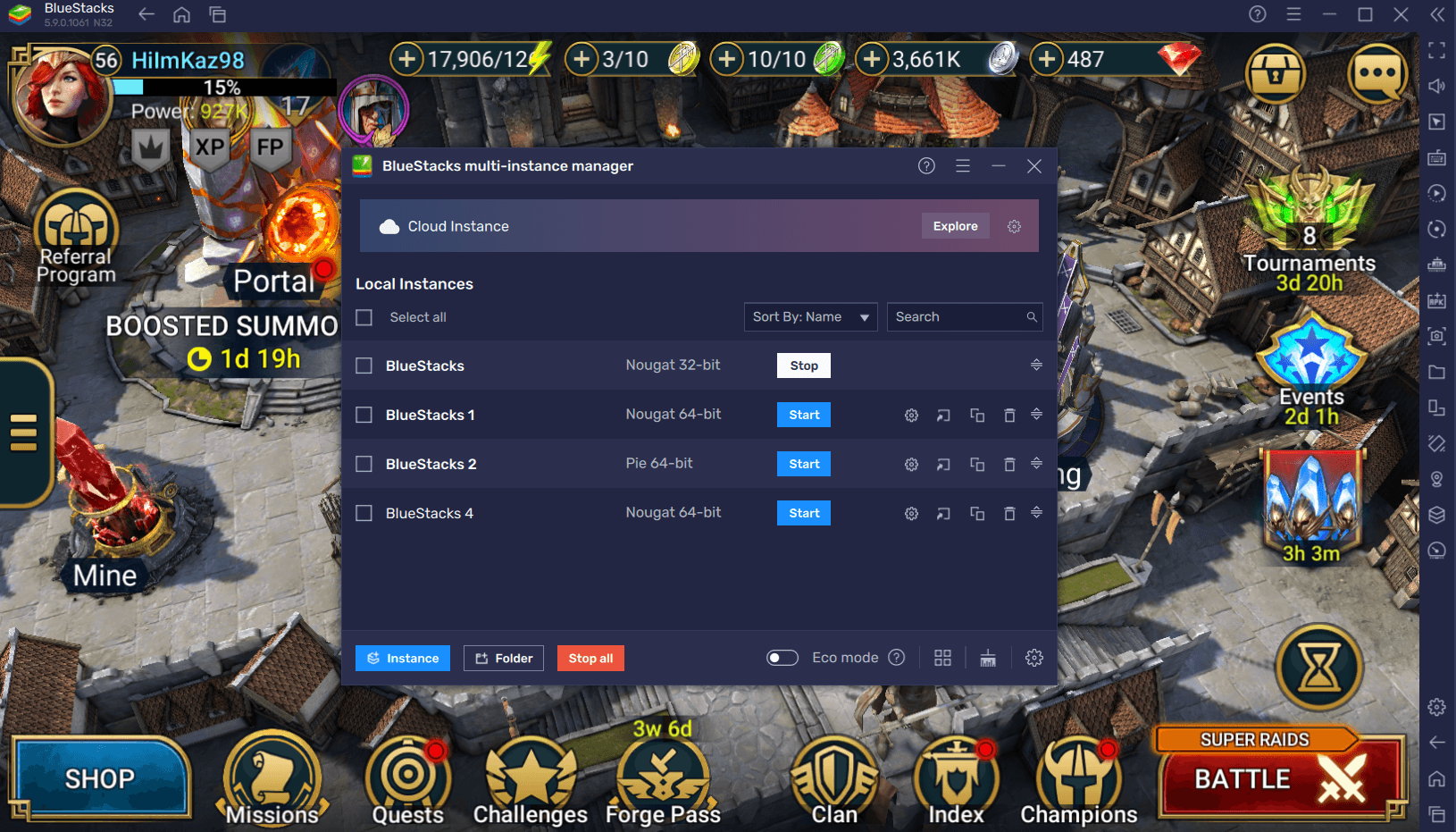
Using the BlueStacks Multi-Instance Manager tool, players will be able to create multiple instances or duplicate their current instances. Instances act like separate devices of their own and the referral links will re-download the game on the instance as if were a new device. We recommend using fresh instances for this method to work. Players can follow the steps given below to make new instances to act as referral accounts in RAID: Shadow Legends:
- Boot up BlueStacks and click on the Multi-Instance Manager from the right-hand side of the emulator.
- Click on the “Add Instance” option that is highlighted in green color at the bottom left-hand side of the screen.
- Choose to opt for a “Fresh Instance” and then choose Nougat 32-bit as the Android version.
- Repeat the process for each referral account you want to add in-game.
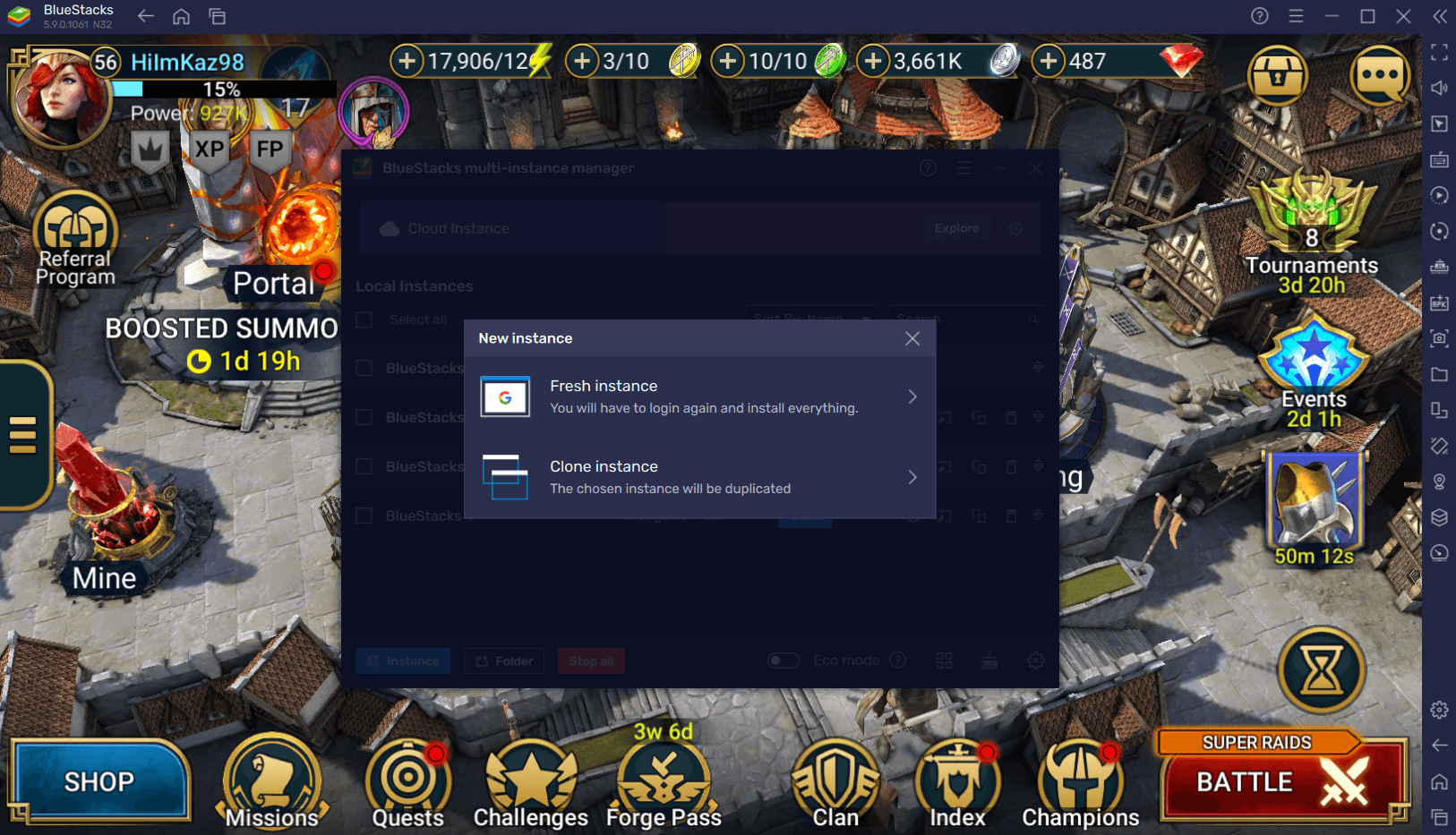
Players can make use of the Sync instance feature to control all the instances at the same time, giving players the ability to make progress on all the referral accounts at the same time. This feature saves a ton of time as players would be required to manually grind the levels on each individual account. With BlueStacks, players can easily progress on all referral accounts at the same time. Note to sync the instances after you have downloaded and installed RAID: Shadow Legends on all of them along with the in-game data resources. To create multiple accounts in the game, players can follow any of these given methods.
Method #1. Salt Email’s
- Click on the Create Account option while starting up the game.
- Choose any of your valid email IDs. For example, we have taken bluestacks@gmail.com.
- Add a “.” between any of the letters in the email id. For example, blue.stacks@gmail.com. The game will automatically redirect towards the same email ID as before but players will be treating it as a completely different account.
- Players can repeat this process for all 6 referral accounts. If the salt email ID is not working, then we have another traditional method to create multiple accounts.
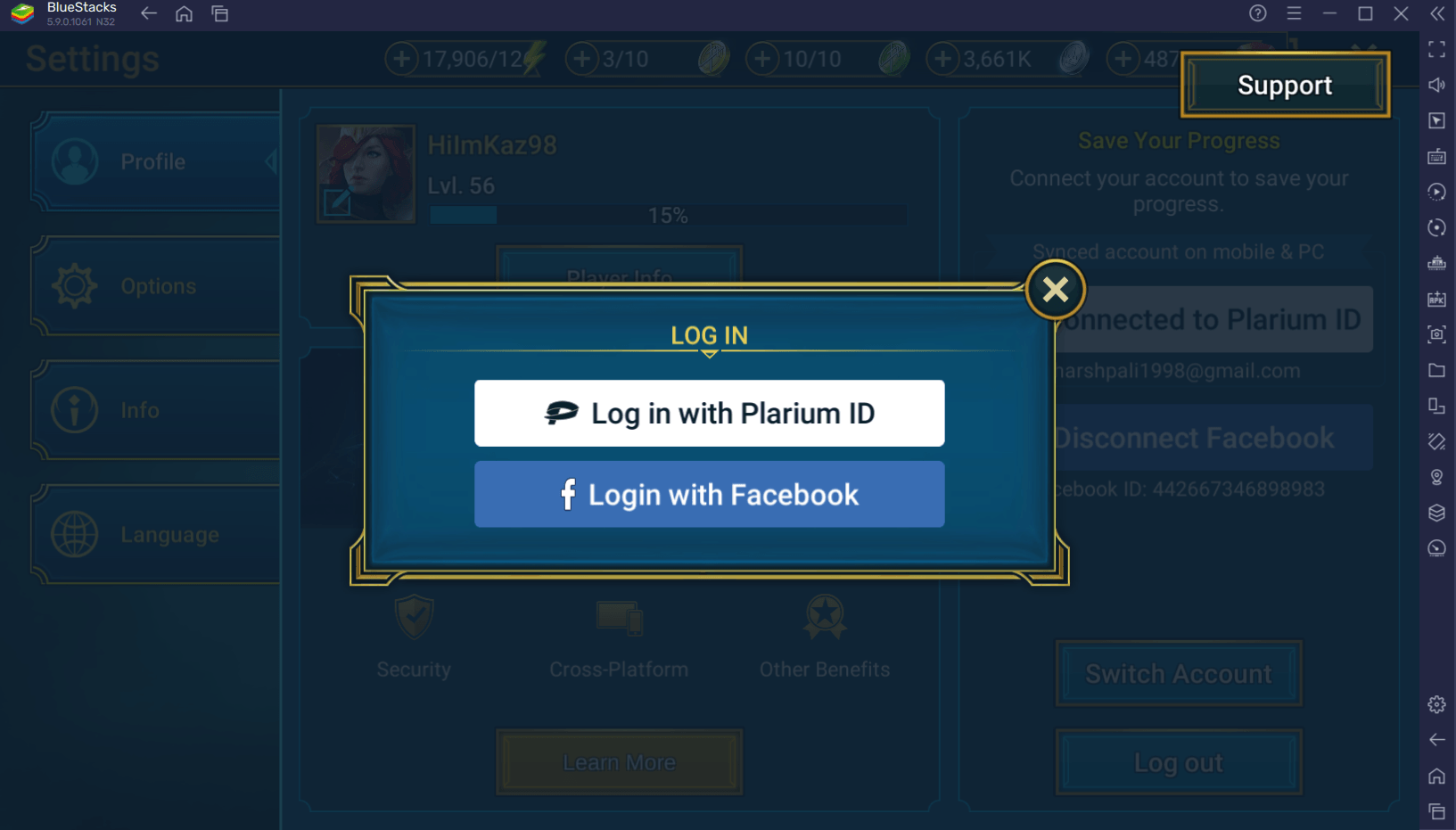
Method #2. Different Email ID’s/Social Media Accounts
- Click on the Create Account option while starting up the game.
- Plarium currently supports creating accounts using Facebook, Google, or any Email ID.
- Players can create different accounts using any of their Facebook accounts/google accounts/ email ids.
Macros Feature for Levelling Accounts
The Macros features of BlueStacks are one of the best available to automate almost anything mobile gaming related. It especially comes in handy among players of gacha games such as RAID: Shadow Legends which tend to be extremely grindy and tedious in nature. Players can easily make progress on their freshly created accounts by using a specific Macro to level up all accounts.
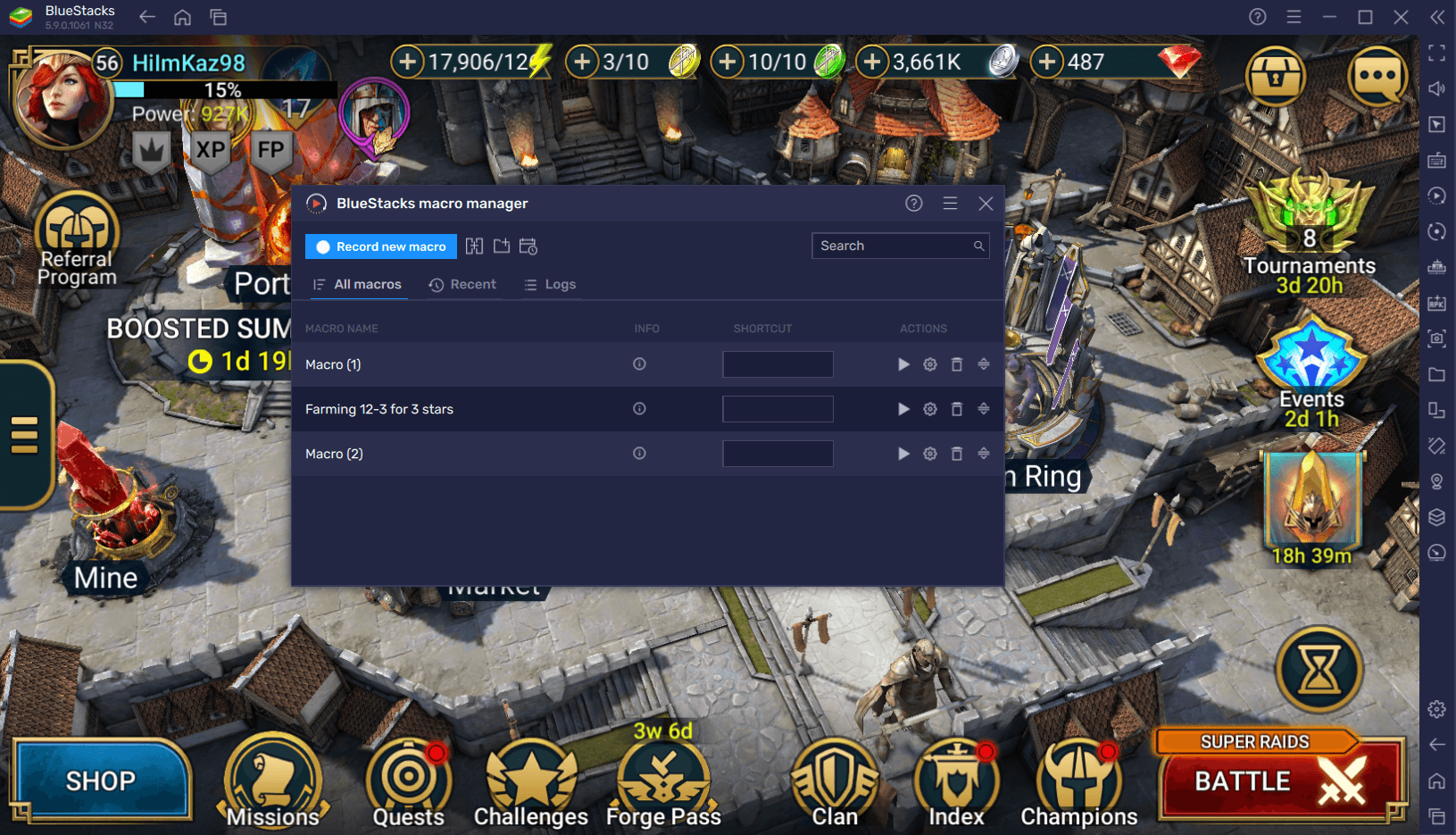
Sounds confusing? Simply follow the steps given below:
- Open RAID: Shadow Legends in all of the freshly created instances that are meant to be your referral accounts.
- Open the Macros Manager that is located at the top right-hand side of the BlueStacks emulator interface.
- Click on the “Record A Macro” option that is highlighted in blue color. Record a macro to farm any of the campaign stages in the game. We are recording a campaign stage since our main objective is to increase the account level to get the referral rewards on the main account.
- After the macro is created, simply click on it to start it. Change the settings to “Run Infinitely until stopped”. Sync all the operations on all of the instances that are running. We advise players to start the syncing process before starting the Macro recording for efficiency and smoothness.
- Simply sit back and relax as all of your accounts get leveled up simultaneously.
Promo Codes for New Players
One of the best ways to start a new account is with some freebies! The promo codes being offered for new players are among the best as they can even provide players with a free Epic grade champion as they make their account. Here are the currently active promo codes that the new players can use to get some freebies:
- LADYQUN – Lady Qun x 1 (Epic Grade Champion) + Silver x 200,000
- RAIDSUMMERGIFT – Multi-Battle Attempts x 100, Energy x 500, Silver x 200,000, 3 Days XP Boost x 1
- DREAMTEAM – Multi-Battle Attempts x 50, Energy x 100, Silver x 100,000, 3 Days XP Boost
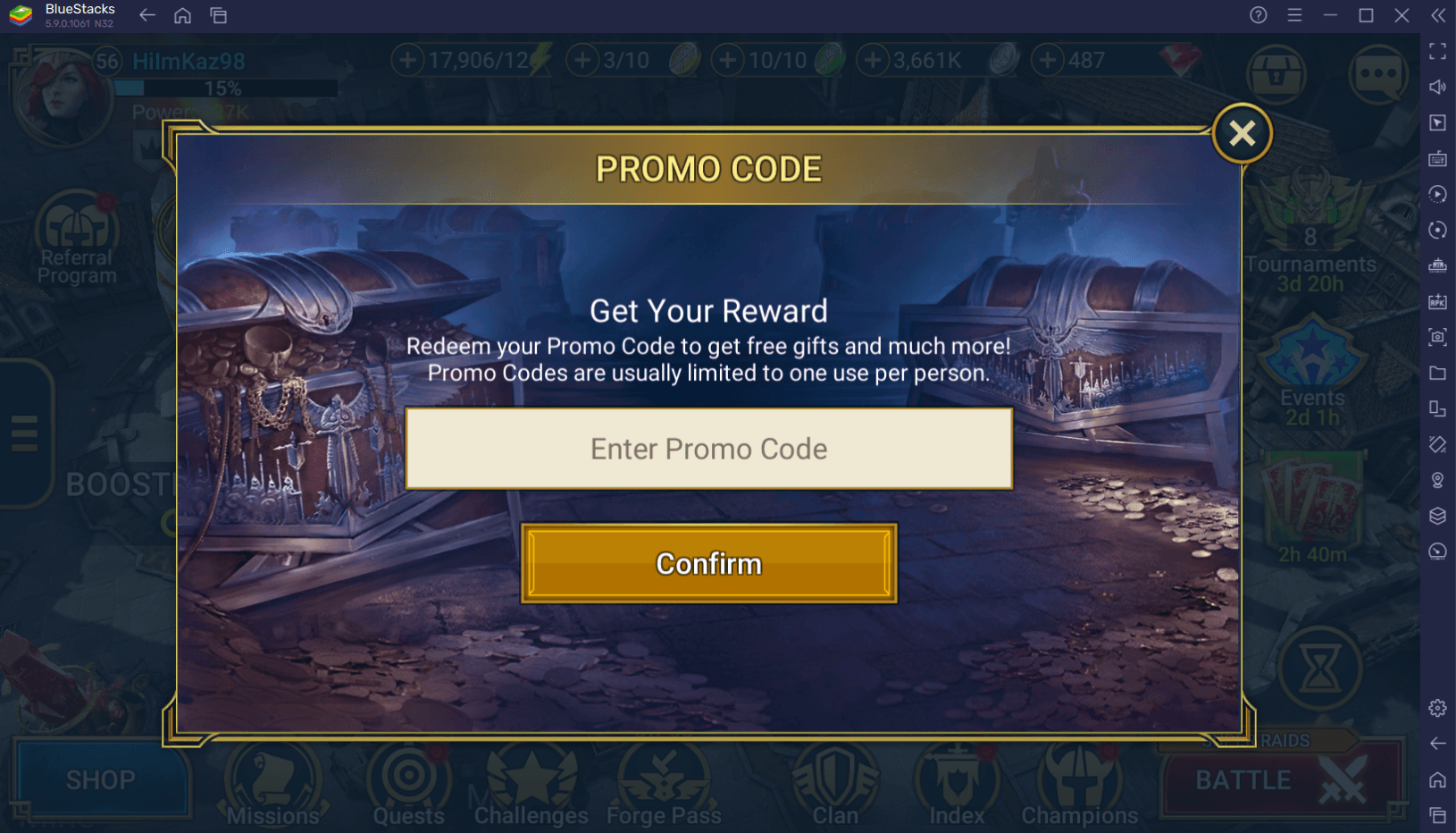
Players will get the rewards from these promo codes in their in-game mailbox. Please keep in mind that the redeem codes “RAIDSUMMERGIFT” and “DREAMTEAM” are time-limited with no exact expiry date given by the developers. Players can redeem, these promo codes using the following method:
- Open the Promo code tab that is located inside the menu on the left-hand side of the home screen.
- Enter any of the codes listed above and click on Confirm.
To read more such guides, check out our Blog section where we cover the latest happenings at RSL for our lovely community. Play RAID: Shadow Legends on PC, download it from BlueStacks for a smooth experience.
















