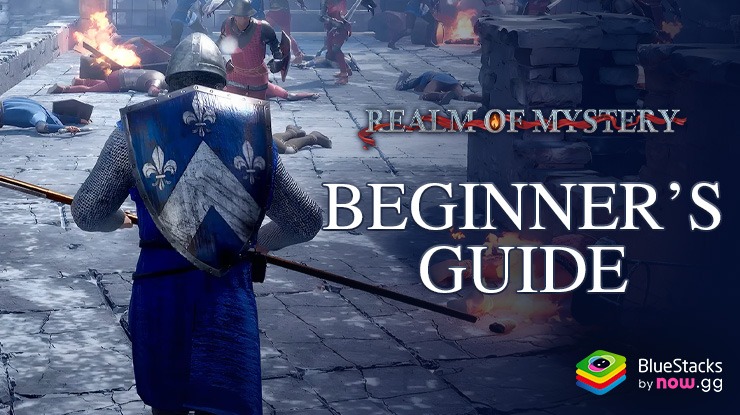How to Play Realm of Mystery on PC with BlueStacks

Realm of Mystery is a strategy game set in a vast medieval continent. The game unfolds in a world shadowed by eternal war, where kingdoms clash and tribes battle across landscapes teeming with dense forests, towering mountains, and roaring rivers.
Players can choose to be a valiant knight, diving into the heart of conflict, leading armies in grand campaigns, or carve out their own kingdom amidst the chaos. Magic courses through the veins of this world. Ancient wizards and cunning sorcerers wield arcane spells that can sway battles, mend wounds, or even foretell the future.
Installing Realm of Mystery on PC
- Go to the game’s page and click on the “Play Realm of Mystery on PC“ button.
- Install and launch BlueStacks.
- Sign in to the BlueStacks Store and install the game.
- Start playing.
For Those Who Already Have BlueStacks Installed
- Launch BlueStacks on your PC.
- Search for Realm of Mystery on the homescreen search bar.
- Click on the relevant result.
- Install the game and start playing.
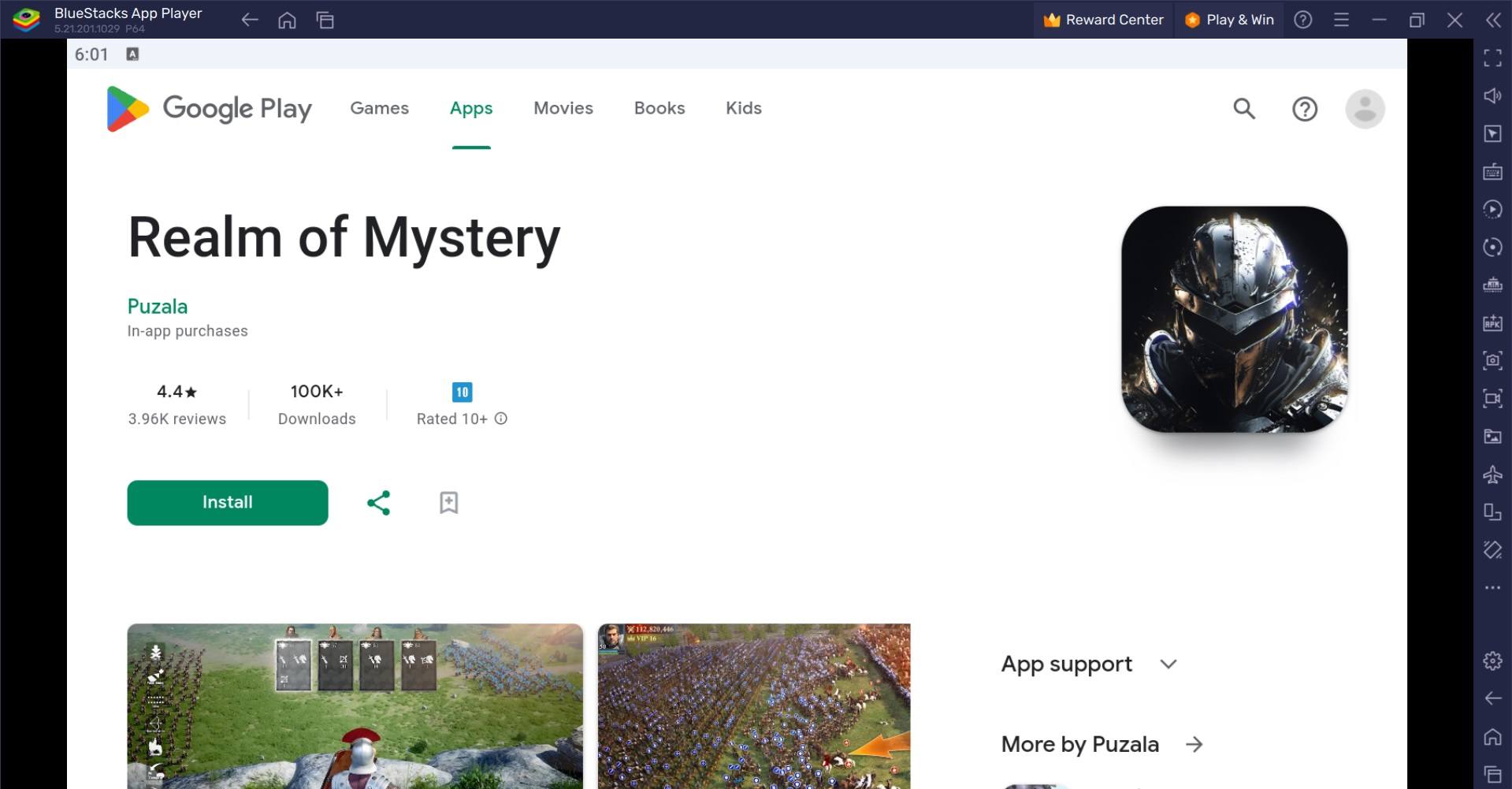
Minimum System Requirements
BlueStacks runs on virtually any system, sporting the following minimum requirements:
- OS: Microsoft Windows 7 and above
- Processor: Intel or AMD Processor
- RAM: Your PC must have at least 4GB of RAM. (Note: Having 4GB or more disk space is not a substitute for RAM.)
- Storage: 5GB Free Disk Space
- You must be an Administrator on your PC.
- Up-to-date graphics drivers from Microsoft or the chipset vendor
For more information, players can take a look at the Google Play Store page of Realm of Mystery. Enjoy playing Realm of Mystery on PC or laptop with BlueStacks!