How to Play Red Dragon Legend-Hunger Chest on PC with BlueStacks

Red Dragon Legend-Hunger Chest is a thrilling mobile RPG that will take you on a discovery, exploration, and combat journey. The land is plagued by a mysterious curse that has awakened an ancient evil. As the chosen hero, you must embark on a perilous quest to uncover the secrets behind the curse and defeat the dark forces threatening the land. Along the way, you’ll encounter a cast of colorful characters, each with a set of powerful attacks.
Explore a vast open world, complete with diverse environments, dungeons, and hidden secrets. Discover new locations, collect valuable resources, and uncover the mysteries of the world. Create your own unique hero by choosing from a variety of skills, abilities, and equipment. Upgrade your character’s stats and abilities as you progress through the game. Gather resources and craft your equipment, potions, and other items. Upgrade your gear and enhance your abilities to take on even greater challenges.
Use the BlueStacks emulator to play Red Dragon Legend on a Windows PC or laptop by following the steps below.
Installing Red Dragon Legend-Hunger Chest on PC
- Go to the game’s page and click on the “Play Red Dragon Legend-Hunger Chest on PC“ button.
- Install and launch BlueStacks.
- Sign in to the Google Play Store and install the game.
- Start playing.
For Those Who Already Have BlueStacks Installed
- Launch BlueStacks on your PC.
- Search for Red Dragon Legend on the homescreen search bar.
- Click on the relevant result.
- Install the game and start playing.
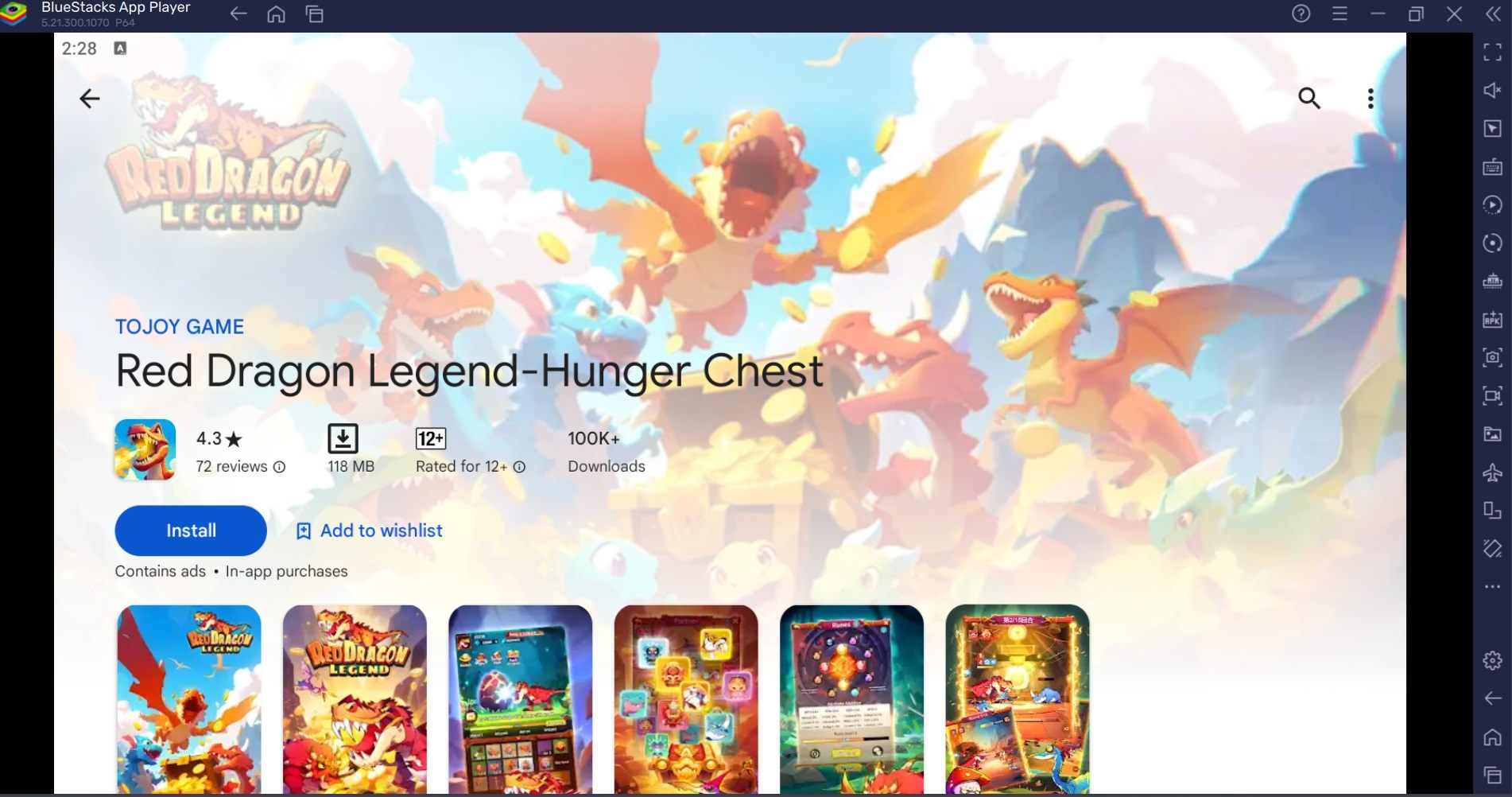
Minimum System Requirements
BlueStacks runs on virtually any system, sporting the following minimum requirements:
- OS: Microsoft Windows 7 and above
- Processor: Intel or AMD Processor
- RAM: Your PC must have at least 4GB of RAM. (Note: Having 4GB or more disk space is not a substitute for RAM.)
- Storage: 5GB Free Disk Space
- You must be an Administrator on your PC.
- Up-to-date graphics drivers from Microsoft or the chipset vendor
Dragon Legend-Hunger Chest is a must-play for fans of RPGs and adventure games. With its engaging storyline, addictive gameplay, and rich graphics, this game is sure to captivate players of all ages.
For more information, players can take a look at the Google Play Store page of Red Dragon Legend. Enjoy playing Red Dragon Legend-Hunger Chest on PC or laptop with BlueStacks!















