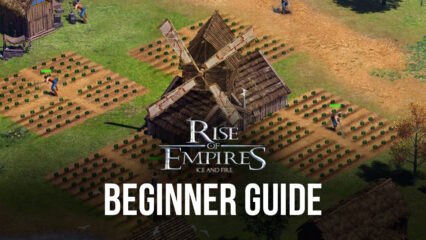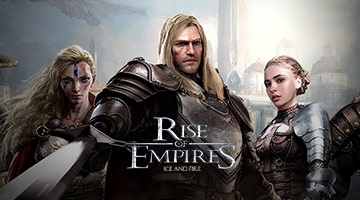How to Play Rise of Empires: Ice and Fire on PC With BlueStacks
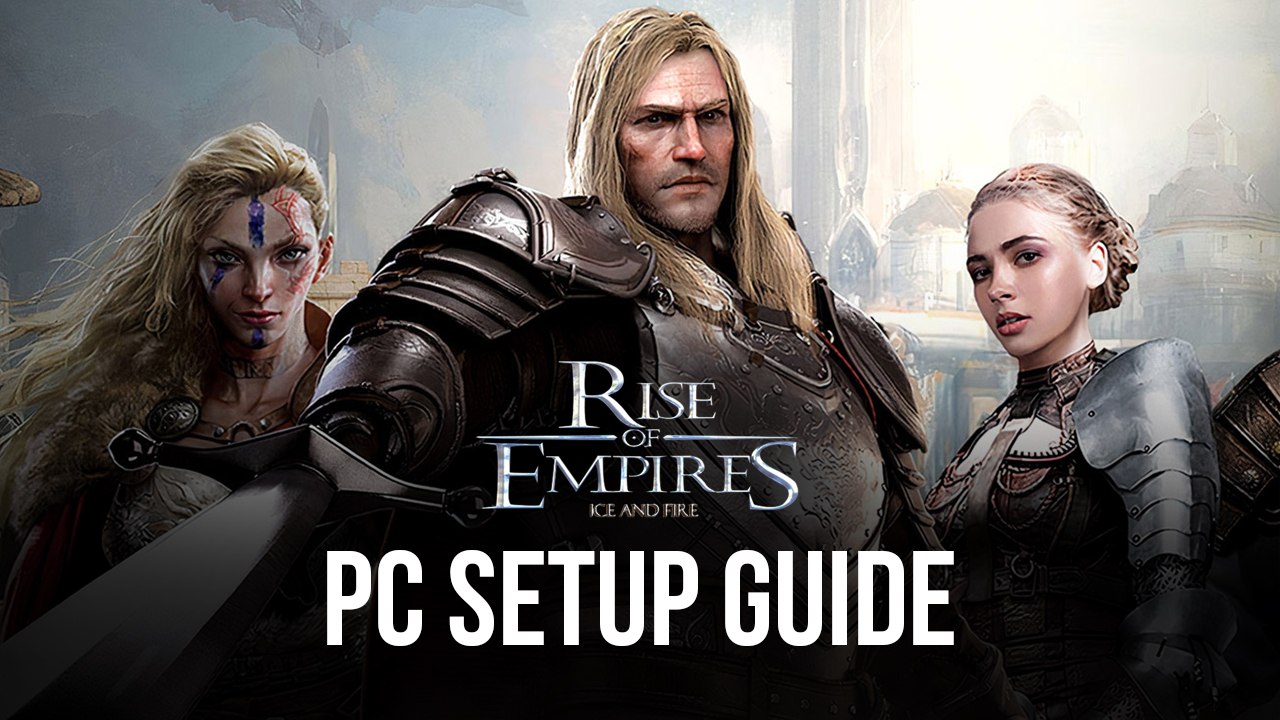
Today we’ve come to share with you another strategy mobile game in the same vein as Rise of Kingdoms, King of Avalon, or other similar titles. Rise of Empires: Ice and Fire is a strategy game where, after settling in your very own territory, you’re assigned as the lord of your land, in charge of developing it by building and upgrading useful structures, as well as raising armies of soldiers to protect your charge. At the same time, you’re also learning more about the land and its problems through the game’s narrative, which will lead you to discover an ancient ruin containing a dragon egg. By nurturing it with faith (and food), the egg will hatch into a dragon hatchling, which will then grow into an adult, after which it can help by bestowing powerful buffs such as increasing worker speed, as well as assisting in combat, among others.
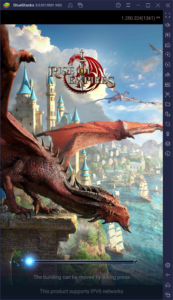
There’s a lot to discover and see in Rise of Empires: Ice and Fire, though our favorite aspect is, by far, the free-form building mechanics. Instead of pre-assigned slots like in most other conquest games, you have free reign when building and developing your city; you can place your buildings wherever you want, and create awesome designs as you steadily grow your base. Moreover, the actual development is a bit more involved in this game, since you need to constantly supply your buildings with materials so that they can perform your function and aid in your population growth. And the more population you have, the more you can upgrade your Castle, which in turn will unlock more buildings and features.
From keeping your tavern supplied with meat and ale, nurturing your dragon so it can help in the construction and defense of your town, and constantly training new troops to keep your borders safe, to going out into the world to hunt bandits and gather resources, and fighting or allying with other players, this game has tons to discover and interact with. And in order to truly enjoy it in all its splendor, we strongly suggest playing Rise of Empires: Ice and Fire on PC with BlueStacks, which will let you not only appreciate the game’s graphics on your large computer monitor, but also, control the action with your mouse and keyboard, like a true PC RTS game.

Downloading and Installing Rise of Empires: Ice and Fire on PC
Playing mobile games on PC with BlueStacks is very easy and takes only a few simple steps:
- Download and Install BlueStacks on your PC.
- Complete Google Sign-in to access the Play Store, or do it later.
- Look for Rise of Empires: Ice and Fire using the search bar on the top-right corner.
- Click to install Rise of Empires: Ice and Fire from the search results.
- Complete Google Sign-in (if you skipped step 2) to install Rise of Empires: Ice and Fire.
- Click the Rise of Empires: Ice and Fire icon on the home screen to start playing.
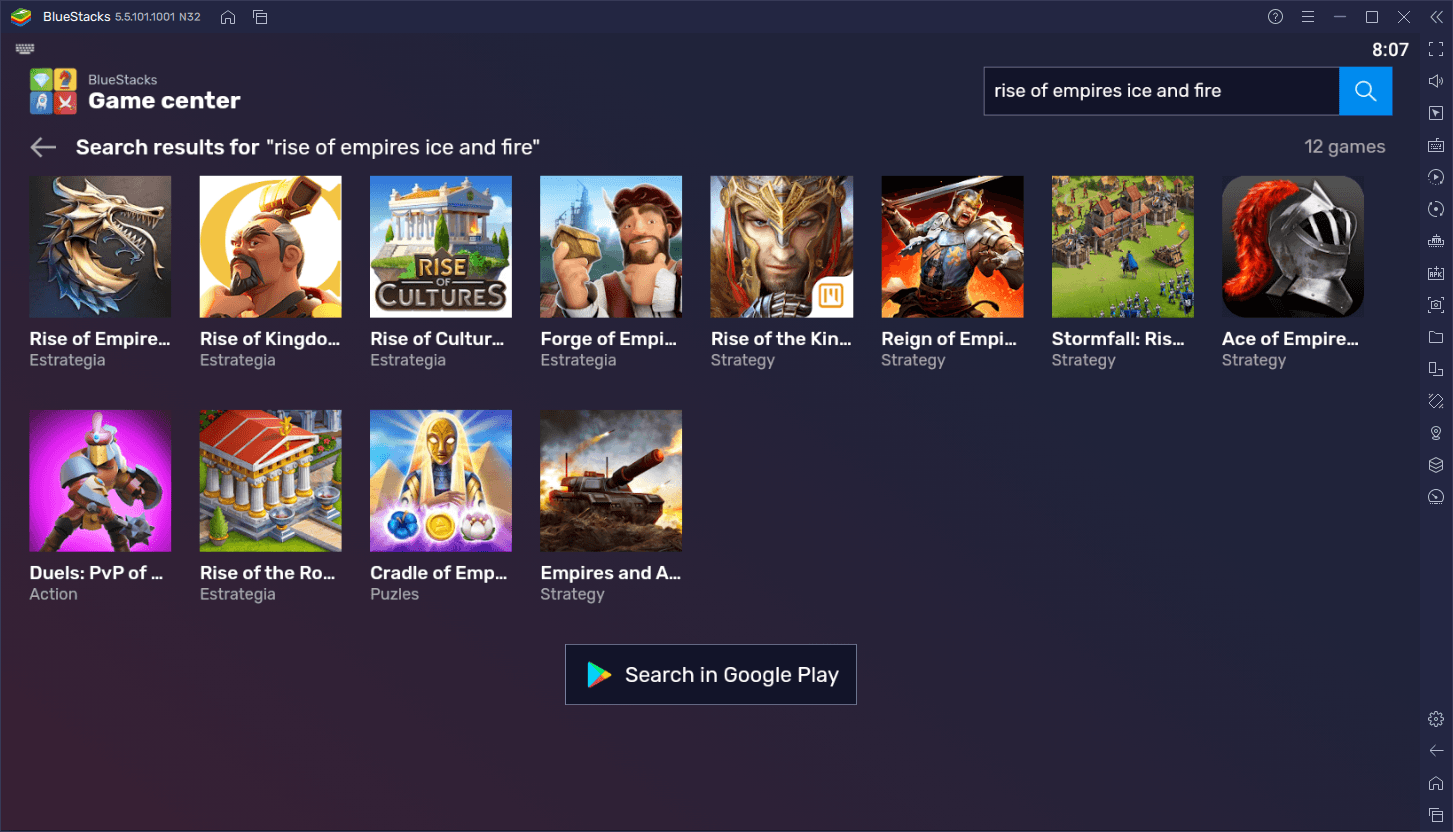
BlueStacks gives you all the tools you’ll ever need in order to build your kingdom and become the strongest lord in Rise of Empires: Ice and Fire!