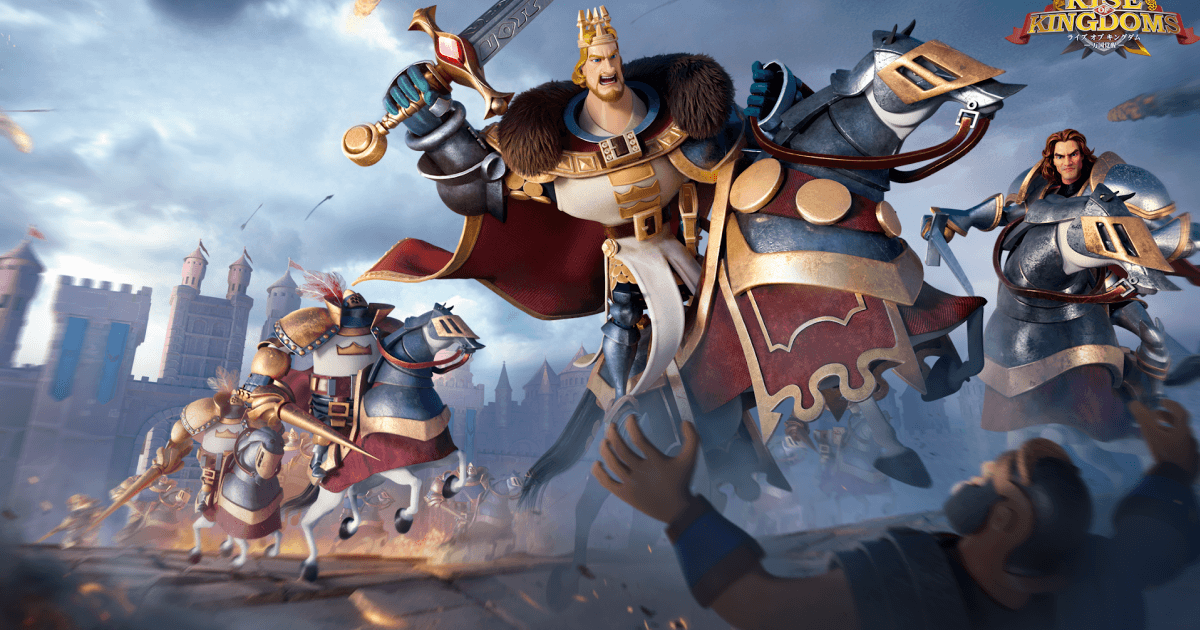Rise of Kingdoms on PC - Replicate Moves in Multiple Accounts with BlueStacks Multi-Instance Sync
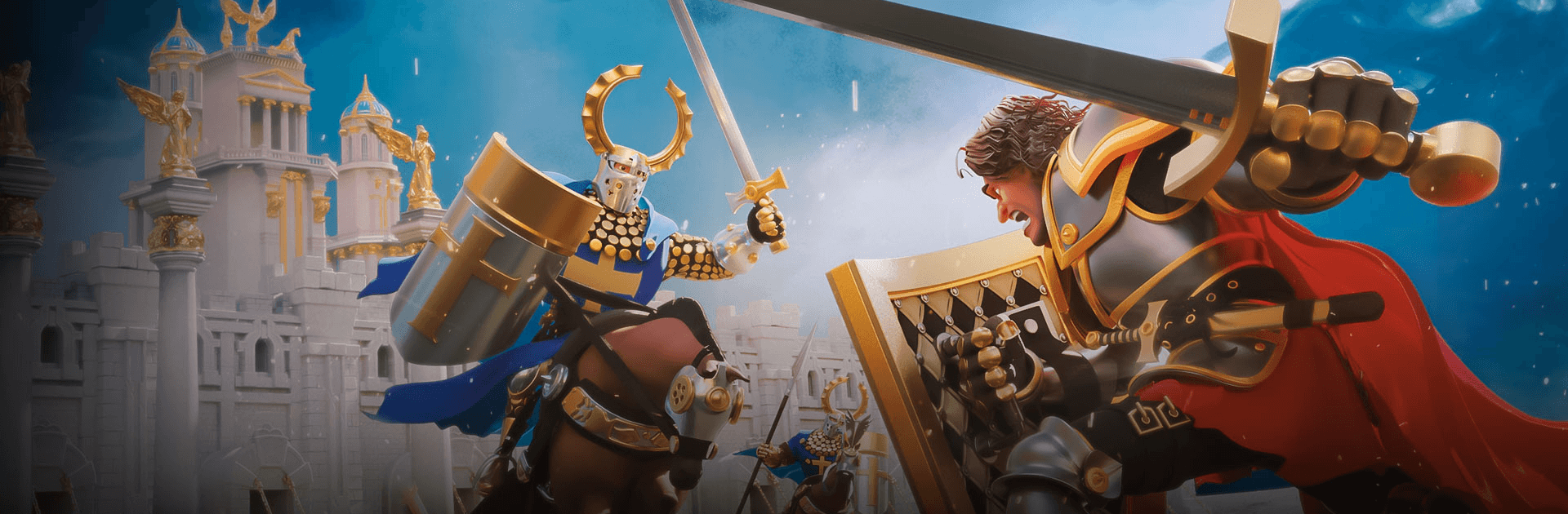
War games are great for many reasons. Developing your town, creating new structures, raising a huge army, and unleashing your might against anyone stubborn enough to face against you are only a handful of the things that make these games stand out among the rest, and which you’ll find when playing Rise of Kingdoms. In a sense, these titles are meant to resemble the real-time strategy games available for PC, particularly in the way you grow your town, develop your army, and command your troops to attack.
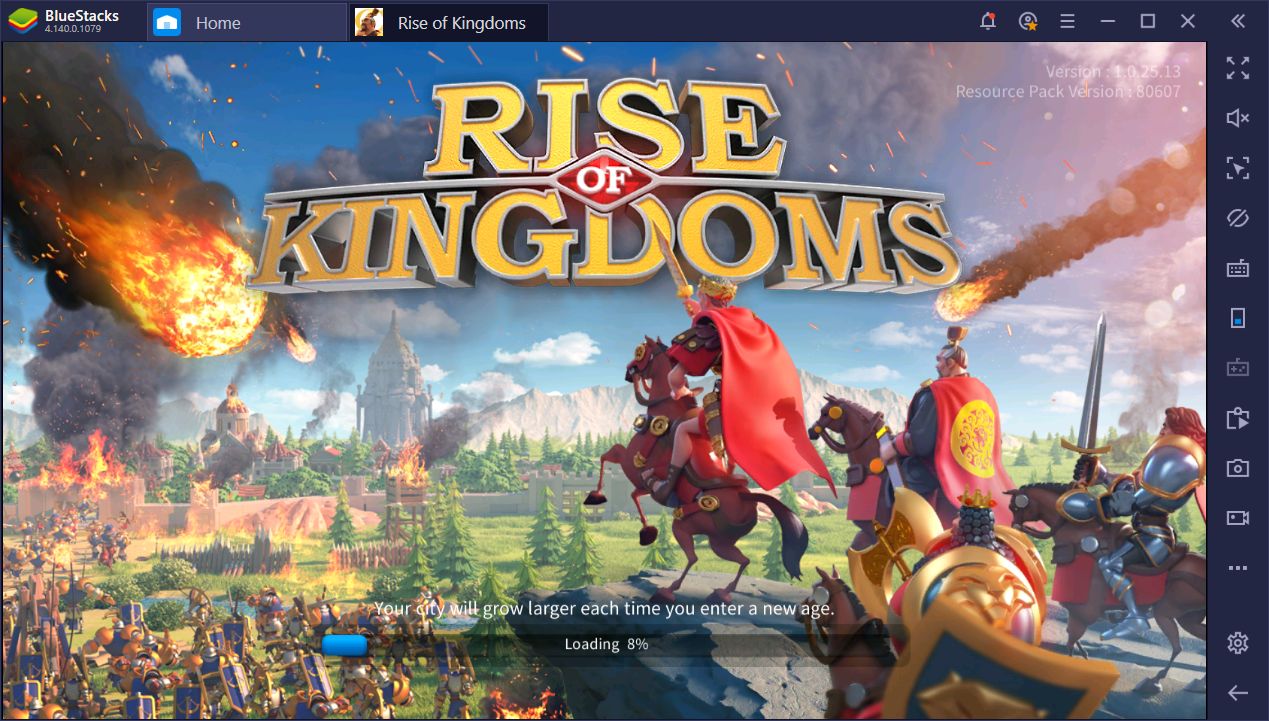
However, the largest aspect in which these mobile war games differ from their PC iterations is, without a doubt, the scope. In many of these PC games, you have the possibility to build multiple towns and mobilize your forces across the entire realm, attacking your enemies from multiple fronts to obliterate them. Meanwhile, most war games for phones, with very few exceptions, only allow you to raise a single town, which can feel a bit boring when comparing them to their PC counterparts.
However, in one of the most recent BlueStacks updates, playing your favorite phone war games like you would a regular PC RTS is not only possible, but easier than ever. With our BlueStacks Instance Manager, and the newer Multi-Instance Sync features, you can raise multiple towns in Rise of Kingdoms, and manage them as you would in a regular PC RTS. Furthermore, with the latter tool, you can even develop the said towns simultaneously, without the need to switch back and forth.
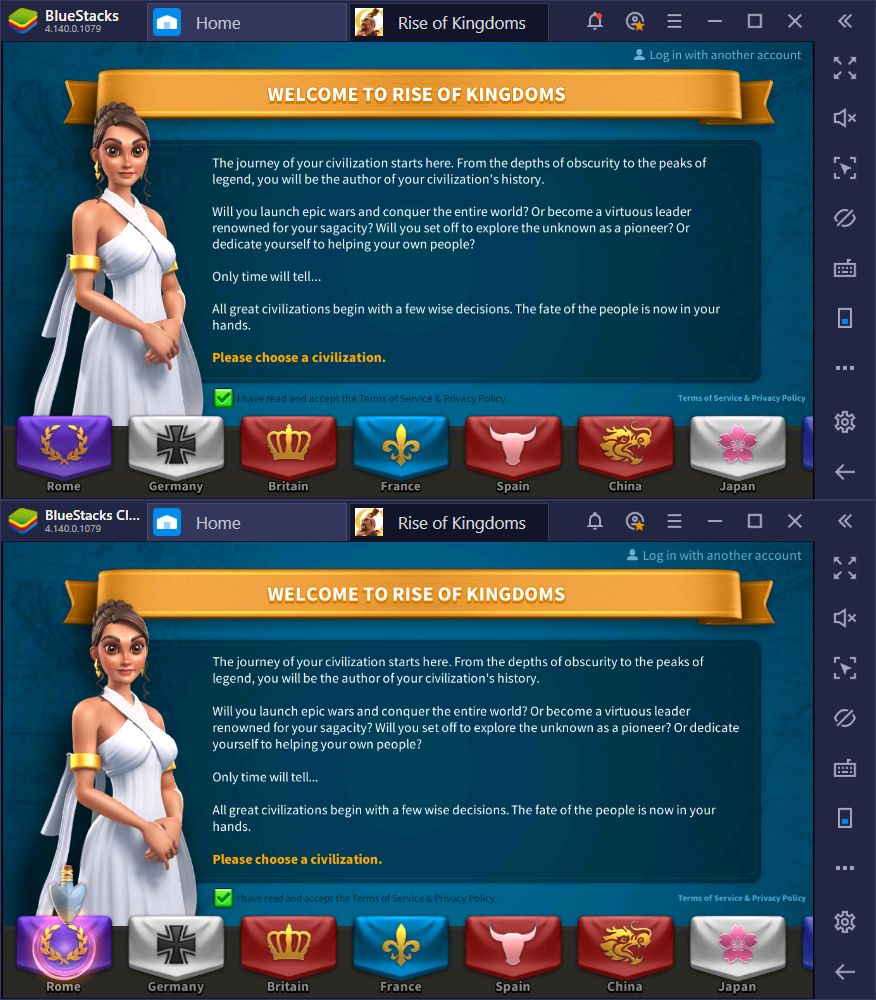
Introducing the BlueStacks Instance Manager and Multi-Instance Sync Tools
The BlueStacks Instance Manager has been around for quite a while, since the launch of BlueStacks 4, specifically. In a nutshell, this tool allows you to create several instances of BlueStacks so you can play your favorite games using multiple Google accounts. For Rise of Kingdoms, this means you can develop many towns simultaneously as you would in a regular RTS game. You can create as many instances as your computer can handle.
Now, as for the Multi-Instance Sync feature, as its name implies, this tool allows you to synchronize your actions on one instance to the others, essentially replicating your gameplay. Whatever you do on your main instance gets mirrored on all the other instances, which means that, by focusing on one window exclusively, you can actually develop multiple towns without the extra effort.
How To Use Multiple Instances in Rise of Kingdoms
Now, everyone worth their salt in Rise of Kingdoms will know about the benefits of having multiple towns in this game. The possibilities are endless in the things that you can achieve if you have access to the sheer power of multiple towns. From organizing joint attacks or assaulting barbarians on the world map, to defending yourself from would-be attackers, multiple cities are always better than one.
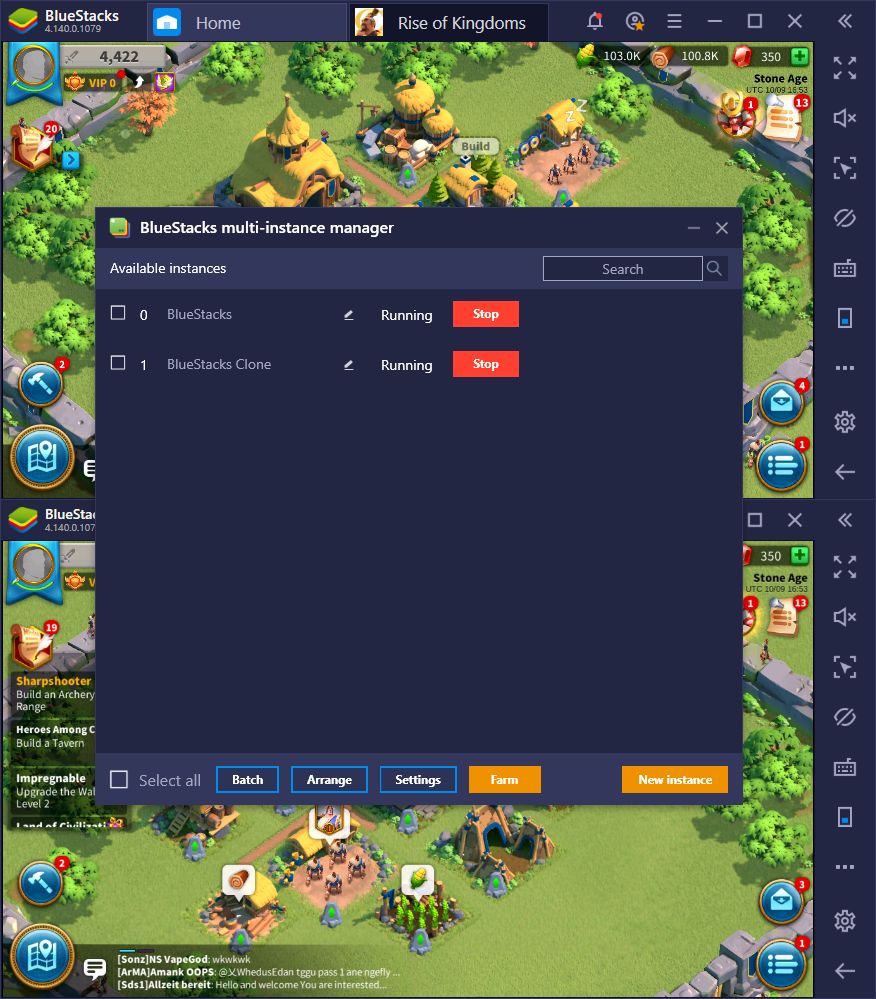
Let’s take a look at some of the things you can achieve using the Instance Manager and Multi-Instance Sync features in Rise of Kingdoms.
Scenario 1: Developing All Your Towns Simultaneously
The single largest benefit you’ll get from playing Rise of Kingdoms on BlueStacks using the Instance Manager is, simply put, being able to do literally everything on all your accounts, by only playing on your main town. We can’t stress enough how convenient these tools are for those looking to increase their power twice, or even three times as fast in relation to playing on only one account.

As we mentioned above, through proper usage of the Multi-Instance Sync, you can replicate all the actions you perform on your main instance, on every other active BlueStacks windows. While you’re hard at work creating the perfect town, BlueStacks helps you by mirroring your every move on all the other instances. This means that, when you create a single farm to produce food, you’re actually creating multiple farms since you’ll build one in each of your cities.
Once you’re strong enough, you could teleport your towns to the same vicinity to keep them safe. In fact, you could even join the same guild using your multiple accounts and help yourself to rush construction projects. We’re sure that any guild would be delighted to have a player with multiple powerful towns join their ranks.
Scenario 2: Hunting Barbarians on the World Map on All Your Accounts
Another thing you can streamline across all your towns in Rise of Kingdoms is attacking enemy encampments on the world map. This is something that you’ll probably be doing constantly since you will need the experience for your heroes, as well as the materials you receive from routing barbarian camps.

Luckily, attacking barbarians on the map is a very simple process, mostly thanks to the in-game search function. With only a few clicks, you can send your troops out to engage these marauding fiends in glorious combat! Furthermore, since the process is quite straightforward, you can also synchronize it across your multiple instances with BlueStacks.
To achieve this, all you have to do is position yourself on the same screen in all your instances, activate the Multi-Instance Sync feature, and play as you normally would. While you send your troops out on your main instance, BlueStacks will order attacks for you on all other active windows.
Scenario 3: Gathering Resources on the Map With all Your Towns
Just like with attacking barbarians, gathering from the world map is a very important process in Rise of Kingdoms as it’ll give you the resources necessary to progress at a steady pace. In most cases, the resources that you generate within your towns won’t be enough if you want to speed up your development.

Before we implemented the Multi-Instance Sync, the players who played on multiple instances would have to send out troops to gather manually on each account, which is something that can get boring very fast. Maintaining a single town is challenging enough; imagine trying to support two or three of them simultaneously! However, now you can simply play on your main account as you normally would, while BlueStacks plays for you on all your other instances.
Just take a look at how easily we can achieve this in the video below.
While in the past, you had to issue gathering trips separately on each town, the new BlueStacks Multi-Instance Sync does it for you now.
Another great way to streamline your game when it comes to attacking barbarians and gathering from the map is through the use of macros. These handy tools allow you to automate some of the most menial tasks in your favorite war games. Furthermore, when you use a macro in your main instance, its effects are also mirrored in all your other instances if you have the Instance-Sync activated, effectively automating your progress across all your active windows. Take a look at our macro guide for Rise of Kingdoms if you wish to learn more about this feature.
Scenario 4: Raising an Army to Defend All Your Towns
Growing and developing your towns simultaneously is not the only thing you can do in Rise of Kingdoms with BlueStacks. If you have 3 accounts, for example, you’ll likely also have three of each army building. In other words, when you raise an army of 1,000 soldiers in one of your towns, you actually have 3,000 troops thanks to the Instance Sync. And since you can move your troops back and forth, you can actually fight against players much stronger than you using your large army.

Not only that but, by easily raising powerful armies in every town thanks to BlueStacks, you’ll also be much more prepared to face some of the toughest challenges that the game throws your way.
With the BlueStacks Instance Manager and Multi-Instance Sync features, preparing for war in Rise of Kingdoms is as easy as ever. All you have to do us play in your main instance, and let your other instances play themselves. Before you know it, you’ll be swimming in wealth and glory. Have you already tried all our BlueStacks tools in this game? We’d love to hear your thoughts and suggestions, so feel free to leave us a comment in the section below!