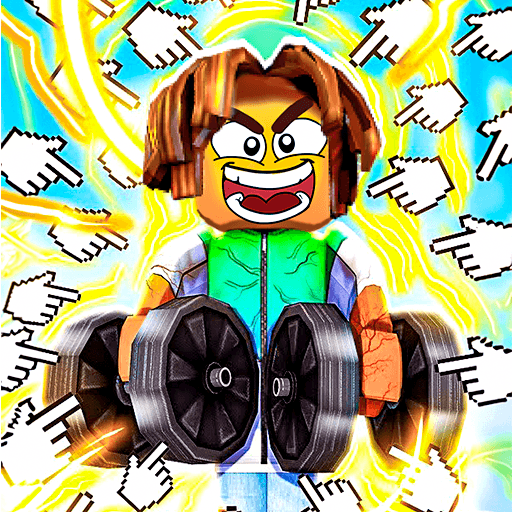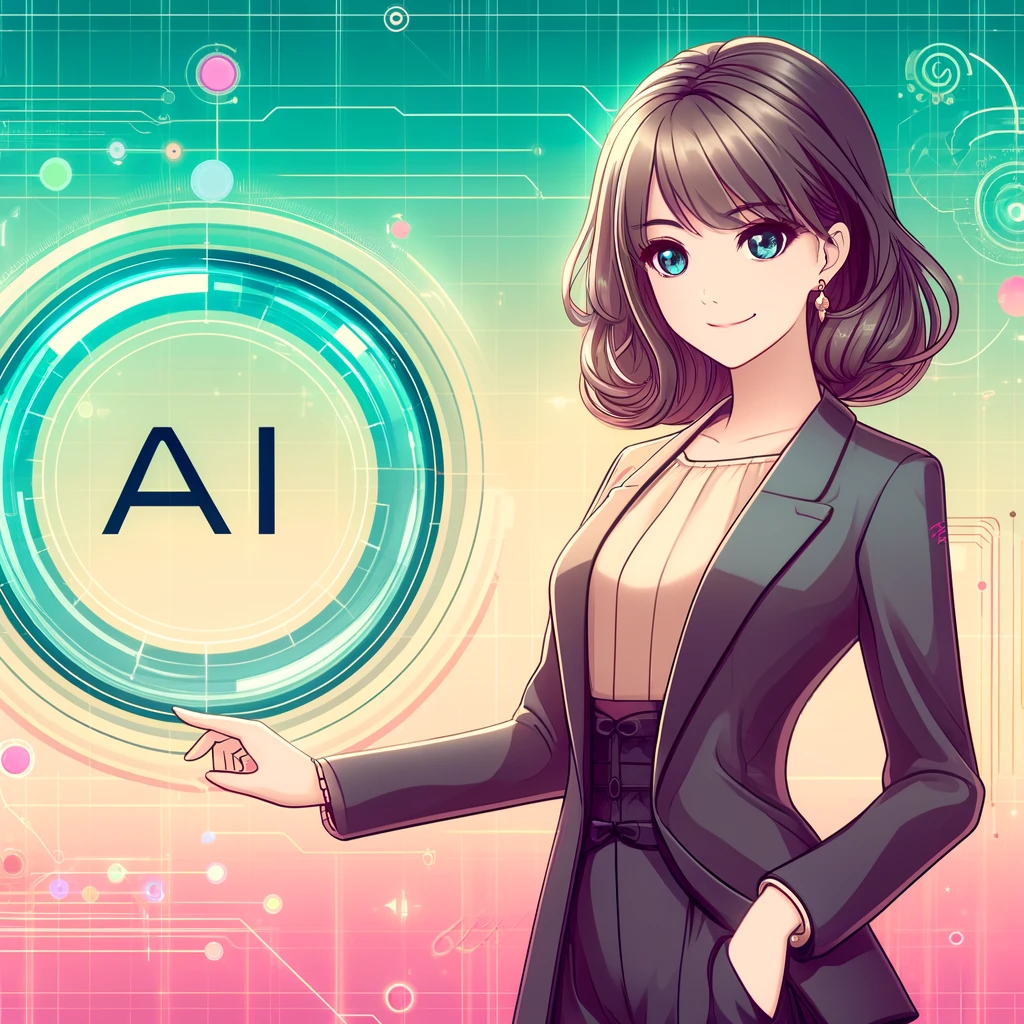How to Install and Play Roblock Gym Clicker: Tap Hero on PC with BlueStacks
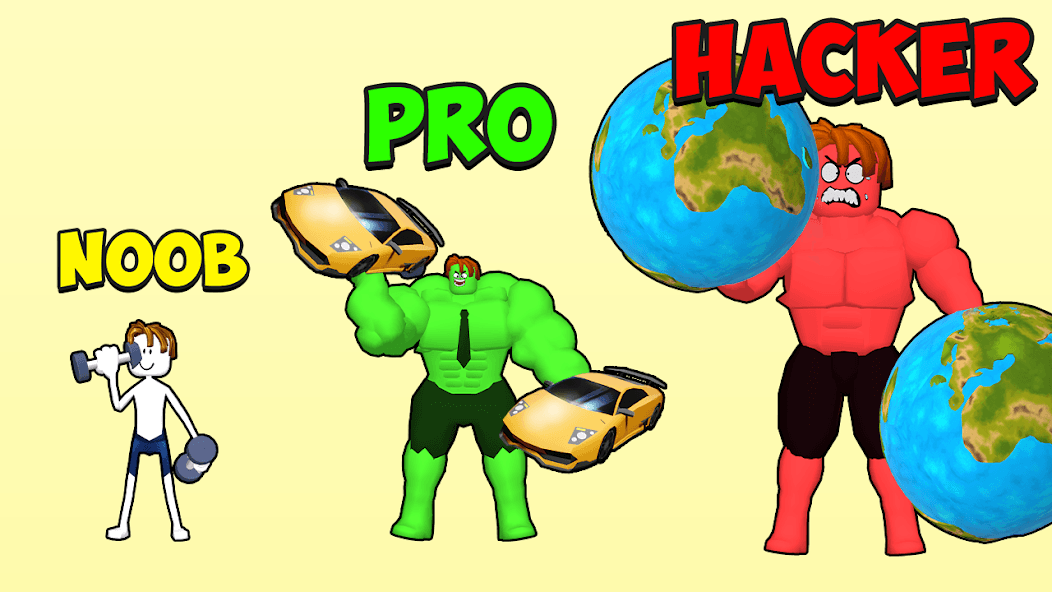
Looking for a captivating and addictive game to while away your time? Look no further! Roblock Gym Clicker: Tap Hero is here to sweep you off your feet with its engaging gameplay and exciting features. Developed by ROCKET SUCCEED TOGETHER, this casual tap hero game promises an experience like no other.
Roblock Gym Clicker is a casual tap hero game that immerses you in the world of gym simulation and battle strategy. Available for both Android and iOS, this game lets you manage your gym, train epic heroes, and conquer formidable opponents. With its unique blend of tapping mechanics and strategic decision-making, it’s a game that guarantees endless hours of entertainment.
Categorized under the casual game genre, Roblock Gym Clicker combines elements of simulation, strategy, and tapping mechanics. It offers a refreshing and relaxing gaming experience that can be enjoyed by players of all ages.
Key Game Highlights:
- Hero Training: Recruit and train a diverse roster of heroes with varying skills and abilities. Strengthen their attributes, level them up, and make them the ultimate fighting force.
- Gym Management: Build and customize your gym with various facilities, each contributing to your heroes’ growth and your gym’s success.
- Intense Battles: Engage in exciting battles against powerful opponents. Strategically deploy your heroes and tap to unleash their skills at the right moment.
- Prestige System: Reset your progress to earn special bonuses, enhancing your gameplay with each prestige.
Imagine assembling a team of heroes, each with their own unique abilities and traits. As you progress, you’ll face challenging opponents in epic battles that will test your strategic thinking and tapping speed. The satisfaction of watching your heroes unleash their powerful skills, combined with the thrill of victory, creates an immersive gaming experience that keeps you coming back for more.
System Requirements and BlueStacks Installation
To ensure a smooth and enjoyable experience playing Roblock Gym Clicker: Tap Hero on your PC, it’s essential to ensure that your system meets the following requirements. First things first, having a compatible operating system with the latest updates installed is crucial. The Operating system can be the following – Windows 7, 8, or 10.

Secondly, having a minimum of 4GB of RAM is recommended, although higher RAM capacities, such as 8GB or more, will contribute to even smoother performance. As Roblock Gym Clicker: Tap Hero is an online live service game; having a stable internet connection is also required to launch the application. A good internet connection also ensures a seamless gaming experience, reducing the risk of lag or disconnections that can impact gameplay.
When your system meets the recommended specifications, you can expect smoother gameplay, shorter loading times, and improved graphics performance. The game will be able to utilize more system resources, allowing for higher graphic settings and overall enhanced visuals. Having a dedicated graphics card also ensures that you are ahead of the curve of minimum requirements and provides your PC with high-level computing power.
How to Install and Play Roblock Gym Clicker: Tap Hero on your PC with BlueStacks
- On the BlueStacks website, search “Roblock Gym Clicker: Tap Hero ” and click on the relevant result.
- Click on the “Play Roblock Gym Clicker: Tap Hero on PC” link on the top left.
- Download and install BlueStacks on your PC.
- Click on the “Roblock Gym Clicker: Tap Hero ” icon at the bottom of the app player.
- Complete the Google Sign-in to install the game.
- Click the “Roblock Gym Clicker: Tap Hero ” icon on the home screen to start playing.

Roblock Gym Clicker: Tap Hero is your gateway to a world of gym simulation, tapping excitement, and strategic battles. Developed by ROCKET SUCCEED TOGETHER, this casual game offers a unique blend of gameplay elements that will keep you entertained for hours. Whether you’re tapping on your mobile device or enjoying the game on BlueStacks, the journey to become the ultimate gym tycoon and tap hero awaits. Don’t miss out on the chance to embark on this thrilling adventure!
For more information, players can take a look at the official google play page for Roblock Gym Clicker: Tap Hero. Players can enjoy Roblock Gym Clicker: Tap Hero even more on a bigger screen with your keyboard and mouse via BlueStacks!