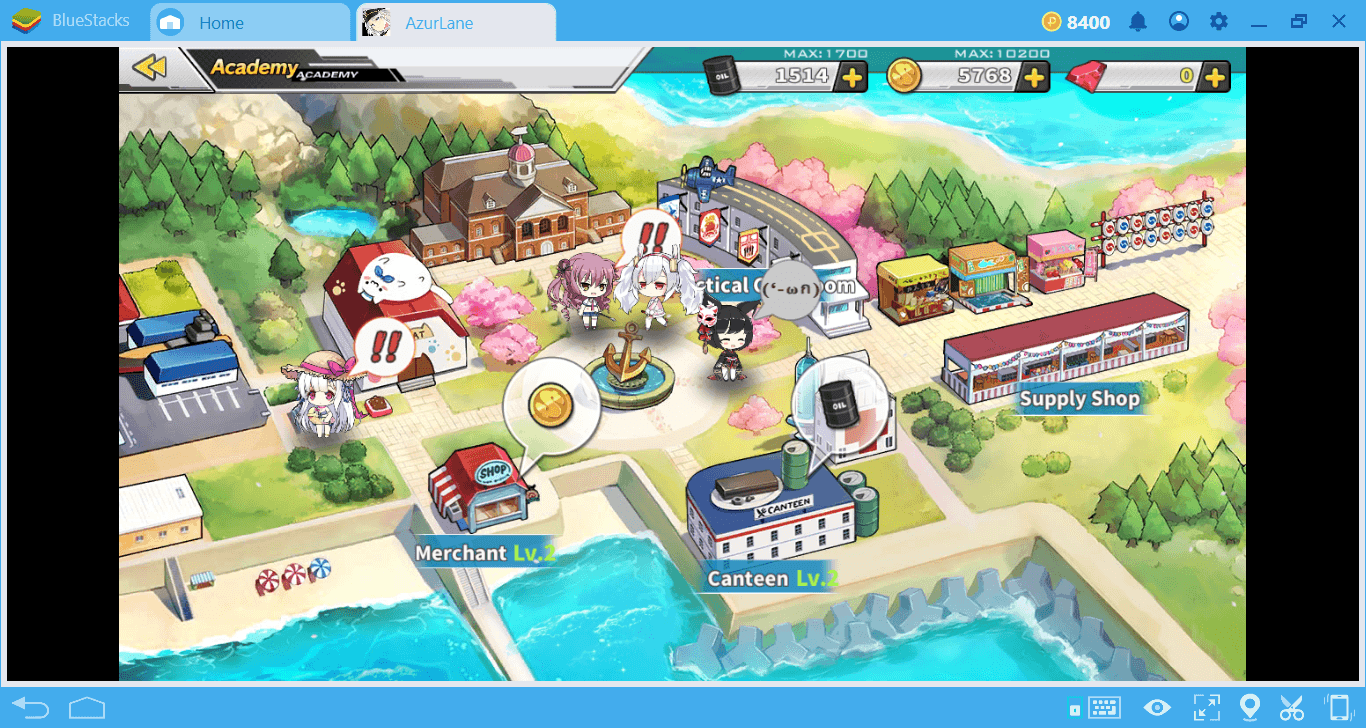How to Play Seaside Mania: Hotel Dash Game on PC With BlueStacks
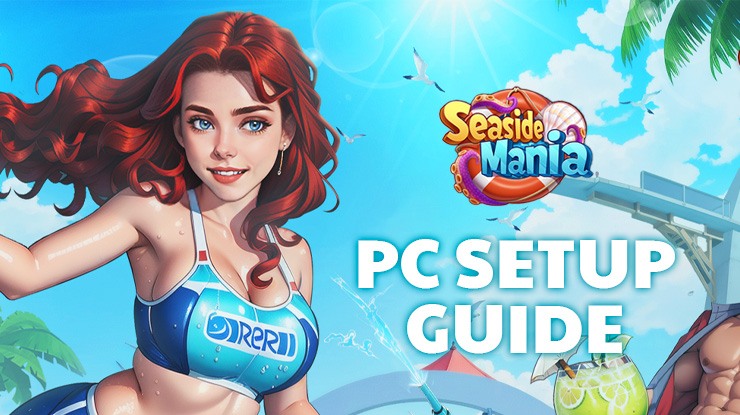
Welcome to Seaside Mania: Hotel Dash Game. At its core, Seaside Mania is an intricate time management adventure where players get the chance to oversee a blossoming resort empire. You’ll find yourself in the shoes of a dedicated resort manager, tasked with overseeing grand hotels, chic restaurants, captivating cinemas, serene hot springs, and bustling supermarkets. The goal? Construct and manage a thriving resort like no other.
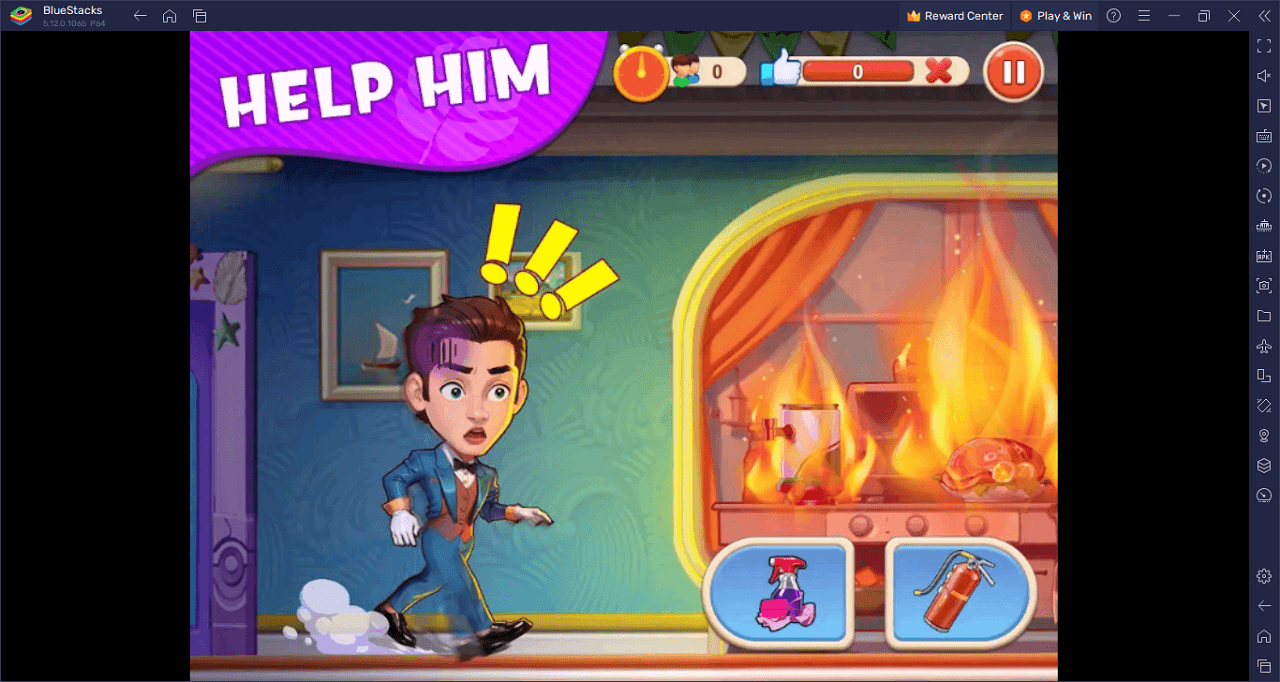
Seaside Mania brilliantly mirrors real-world scenarios to offer players a deep, immersive experience. As the boss, the resort’s success or failure hinges on your strategic prowess. With countless patrons flooding your grand hotel, efficient time management is key. Direct your doorman, coordinate with the waitstaff, and ensure that every guest leaves satisfied. It’s more than just a game; it’s a real-time hotel simulator that tests your mettle.
Engaging gameplay elements abound, from renovating dilapidated spaces and unveiling dream resorts to mastering global cuisines and challenging business strategies. Unlock hotels in varied locales, each offering a unique cultural and culinary journey. It’s an exciting blend of puzzles, time management, and strategy that promises endless fun and challenges. So, are you ready to run the ultimate hotel dash?
Key Game Features
Seaside Mania: Hotel Dash Game is an enthralling time-management adventure packed with innovative gameplay elements. Let’s delve into the game’s standout features and understand what makes it so captivating to players.
Time Management Challenges: At the heart of Seaside Mania lies an intricate time management system. Players must juggle various tasks efficiently, from directing staff to serving guests, ensuring the resort runs like a well-oiled machine.
Resort Renovations: You’re not just running a resort; you’re transforming it. Players get the chance to revamp and upgrade various spaces, evolving a simple property into a world-class haven for guests.
Global Cuisine Mastery: Food enthusiasts rejoice! This game allows players to cook dishes from around the world, adding depth and variety to gameplay. Mastering these cuisines can attract more guests and elevate your resort’s reputation.
Diverse Business Ventures: Apart from hotels, Seaside Mania gives players the chance to oversee other ventures like cafes, fashion stores, and clinics. This diversification adds layers of strategy, as each business type comes with its unique challenges and rewards.
Cultural Exploration: Unlock and manage hotels in different parts of the world. Each location brings a fresh cultural twist, offering players a chance to immerse in diverse traditions and culinary delights.
Engaging Puzzle Elements: The game brilliantly integrates puzzle-solving elements. These puzzles, ranging from merging items to strategizing business moves, offer players a break from the standard time management tasks, keeping the gameplay fresh and engaging.
Exquisite Decor Customization: Seaside Mania offers an array of furniture and decorations, allowing players to personalize their resort. This feature not only enhances visual appeal but also influences guest satisfaction.
System Requirements and BlueStacks Installation
For an optimal gaming session of Seaside Mania: Hotel Dash Game on your PC, make sure your system aligns with the recommended requirements. Key among these is a compatible operating system—Windows 7, 8, or 10—with the most recent updates applied.
Download and Installing Seaside Mania: Hotel Dash Game on PC
Now that you know what Seaside Mania: Hotel Dash Game has to offer, it’s now time to dive into how you can play on your PC or Mac using BlueStacks.
- On the BlueStacks website, search “Seaside Mania: Hotel Dash Game” and click on the relevant result.
- Click on the “Play Seaside Mania: Hotel Dash Game on PC” link on the top left.
- Download and install BlueStacks on your PC.
- Click on the “Seaside Mania: Hotel Dash Game” icon at the bottom in the app player.
- Complete the Google Sign-in to install the game.
- Click the “Seaside Mania: Hotel Dash Game” icon on the home screen to start playing.
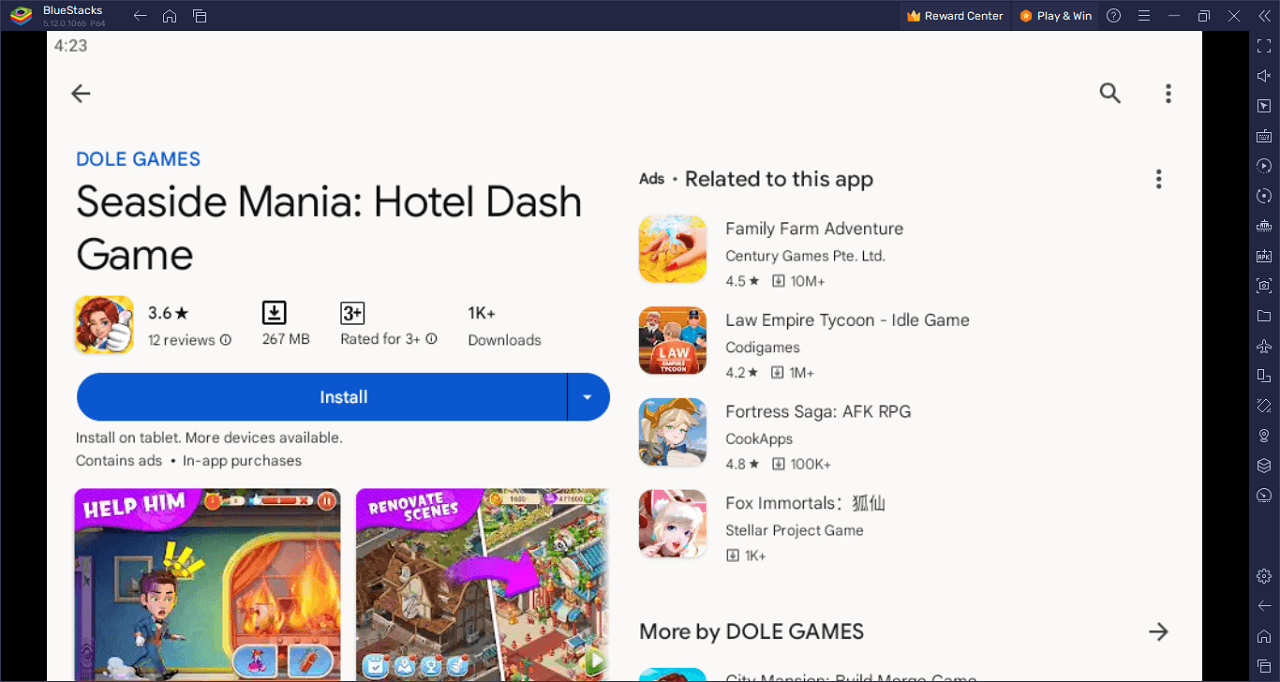
Step into Seaside Mania: Hotel Dash Game, where you’re not just playing a game but building an empire. Imagine, grand hotels overlooking serene beaches, restaurants serving sumptuous dishes, cinemas showcasing blockbusters, hot springs for relaxation, and supermarkets bustling with activity. You’re in charge, and every corner of this resort counts on your expertise to flourish.
With Seaside Mania, you’re getting an experience that’s as close to reality as it can get. Picture this: a line of eager guests stretching as far as the eye can see, each with their unique demands. It’s your task to ensure your doorman welcomes them with a smile, and your waitstaff caters to their every whim. Juggling these responsibilities is no walk in the park, but for those who relish a challenge, this is where the thrill lies.
What’s more, Seaside Mania constantly throws exciting curveballs your way. From embarking on renovation sprees and constructing luxury resorts to honing your culinary skills with world-famous dishes. And if you ever dreamt of running diverse establishments like chic cafes, high-end fashion stores, or even a clinic, this game lets you live that dream.
Unlock themed hotels in diverse global locales, immersing yourself in varied cultures and cuisines. Each level presents unique challenges that’ll keep you on your toes. And with a range of exquisite furniture and decorations, you can customize every nook and cranny of your establishments.
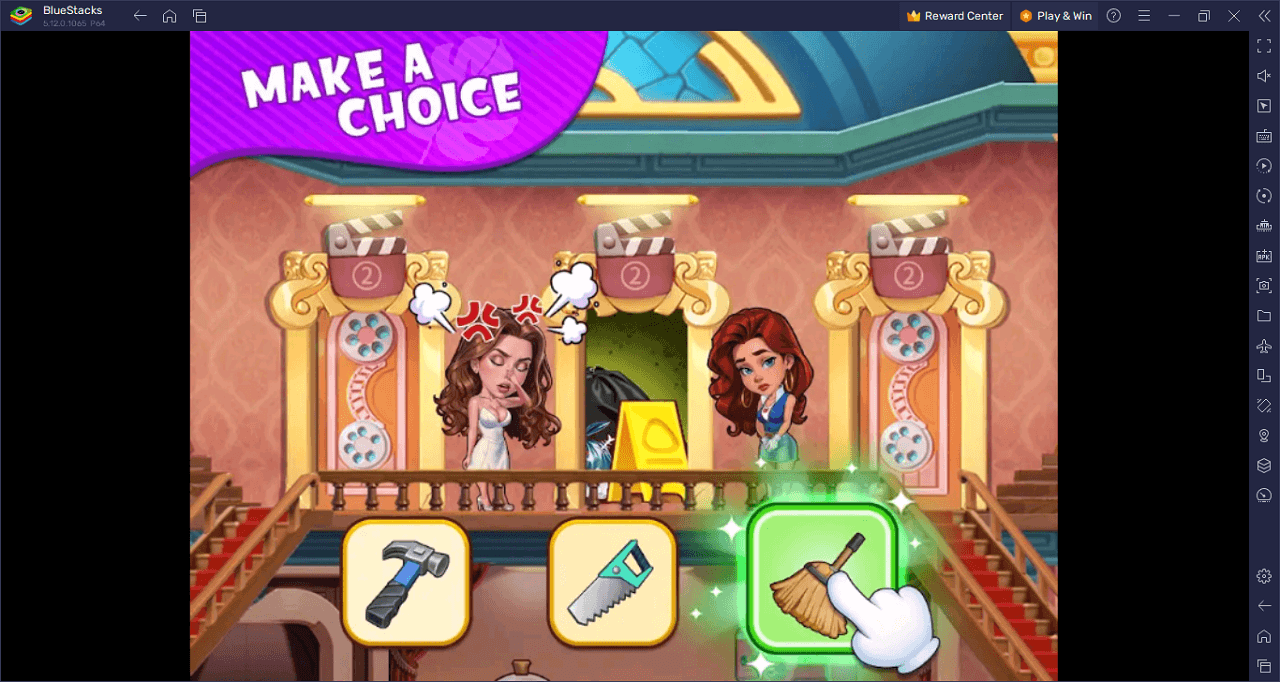
Show off your management skills in Seaside Mania: Hotel Dash Game on PC with BlueStacks and play on a larger screen with enhanced controls. Play with a mouse, keyboard, or gamepad, and forego smudging your phone’s screen with your thumbprints!