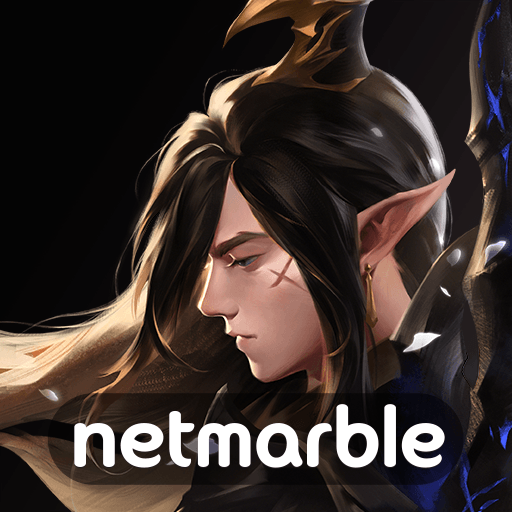Seven Knights 2: Tips, Tricks, and Strategies to Get Started on the Right Foot

Seven Knights 2 is Netmarble’s latest action RPG to hit the market. As a direct sequel to the previous entry, this game is set 20 years after the first Seven Knights, and its events are told from the perspective of a different party. Nevertheless, you’ll find much of the same this time around, including tons of adventures, lots of different characters to unlock and play with, and a lot of progression in the form of grinding for resources, upgrading units, and creating powerful teams to overcome any challenge.
With that being said, here are a few beginner tips and tricks for Seven Knights 2 to help you get started on the right track.
Play on BlueStacks to Get the Best Controls, Graphics, and Performance
Seven Knights 2 is a very pretty game that features awesome graphics, animations, and tons of particle effects, and other elements as your characters hack and slash through the hordes of enemies. And while this visual treat can look quite pleasing, it also requires a good phone in order to run it with acceptable performance. Moreover, even if you have a good phone, you’d still be stuck with the clunky touchscreen controls as well as other issues that stem from playing on mobiles, such as overheating and battery drainage.
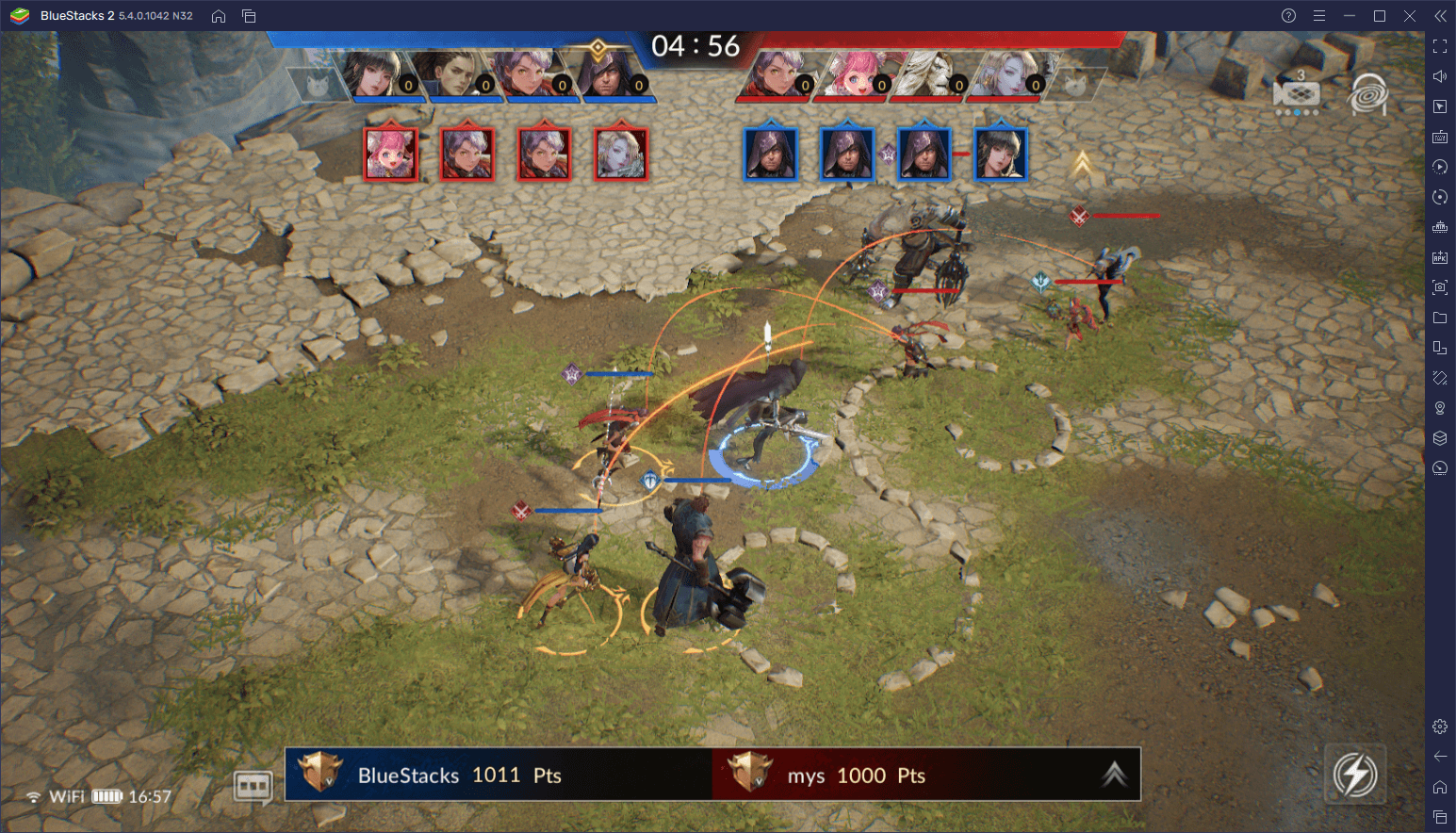
Luckily, you can play Seven Knights 2 on PC with BlueStacks in order to get the very best performance and graphics, without any of the drawbacks of playing on your phone. What’s more, our Android app player also has many different tools that you can use to further streamline and optimize your experience with this game.
If playing on your large PC monitor, with the mouse, keyboard, and gamepad support, and the best graphics and frame rate isn’t enough for you, then maybe our BlueStacks tools will convince you by further increasing your automation, reducing the grind, and overall enhancing your gameplay.
The Smart Key is Your Best Friend
Like with many other mobile games out there, Seven Knights 2 has a heavy focus on auto-combat and auto-battle. In this game, however, this automation is achieved through the “Smart Key”, a button that you can find in your combat controls and that, upon clicking it, will make your party navigate towards the next quest objective and attempt to complete it.
The reason why it’s called Smart Key is that this button basically does everything in terms of gameplay: You can click it to interact with quest objects; to make your party attack the current quest enemies; to make them run towards the next destination, and much more. You can even use it during side content like when doing gold and upgrade dungeons, to make your characters fight the enemies automatically until they clear the area.
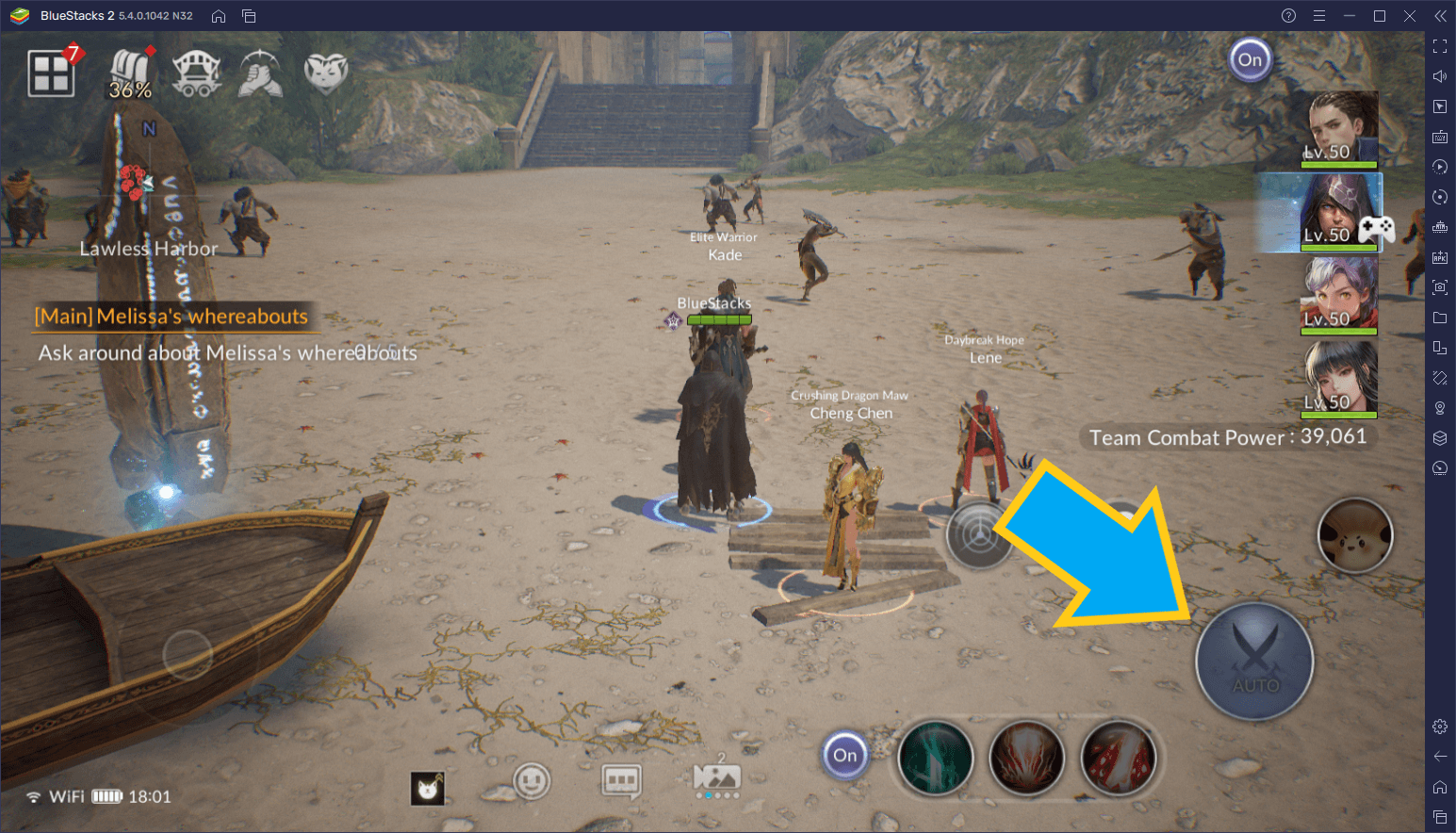
If you’re serious about progressing in Seven Knights 2 as fast as possible, you’ll learn to love the Smart Key. In fact, we recommend binding it to a button on your keyboard using the Keymapping Tool so that you can easily toggle between auto and manual mode with a single press.
Set Your Formation Accordingly
If you’re going to be relying on the Smart Key for auto-questing and auto-combat, then you need to make sure that your team will be ready to tackle all the challenges that will stand in their way. This includes not only unlocking powerful characters and keeping them upgraded but also managing your roster and formation efficiently. In this sense, while you won’t be actually fighting manually most of the time, you need to give your squad the tools they need to succeed on their own.
One of these factors is not only the characters you choose to add to your active group but also the form in which they will march. These formations are for more than just show, as they can provide stat bonuses depending on the one you choose, which can help to boost certain aspects of your squad. In this sense, if you have a team that leans heavily towards offense and specializes in dealing melee damage, then you could choose an Attack Formation that boosts the damage of DPS-type characters. On the other hand, if your damage dealers are ranged units, you could adopt a Ranged Formation that boosts the ranged attack of the back row while increasing the defense of the front.
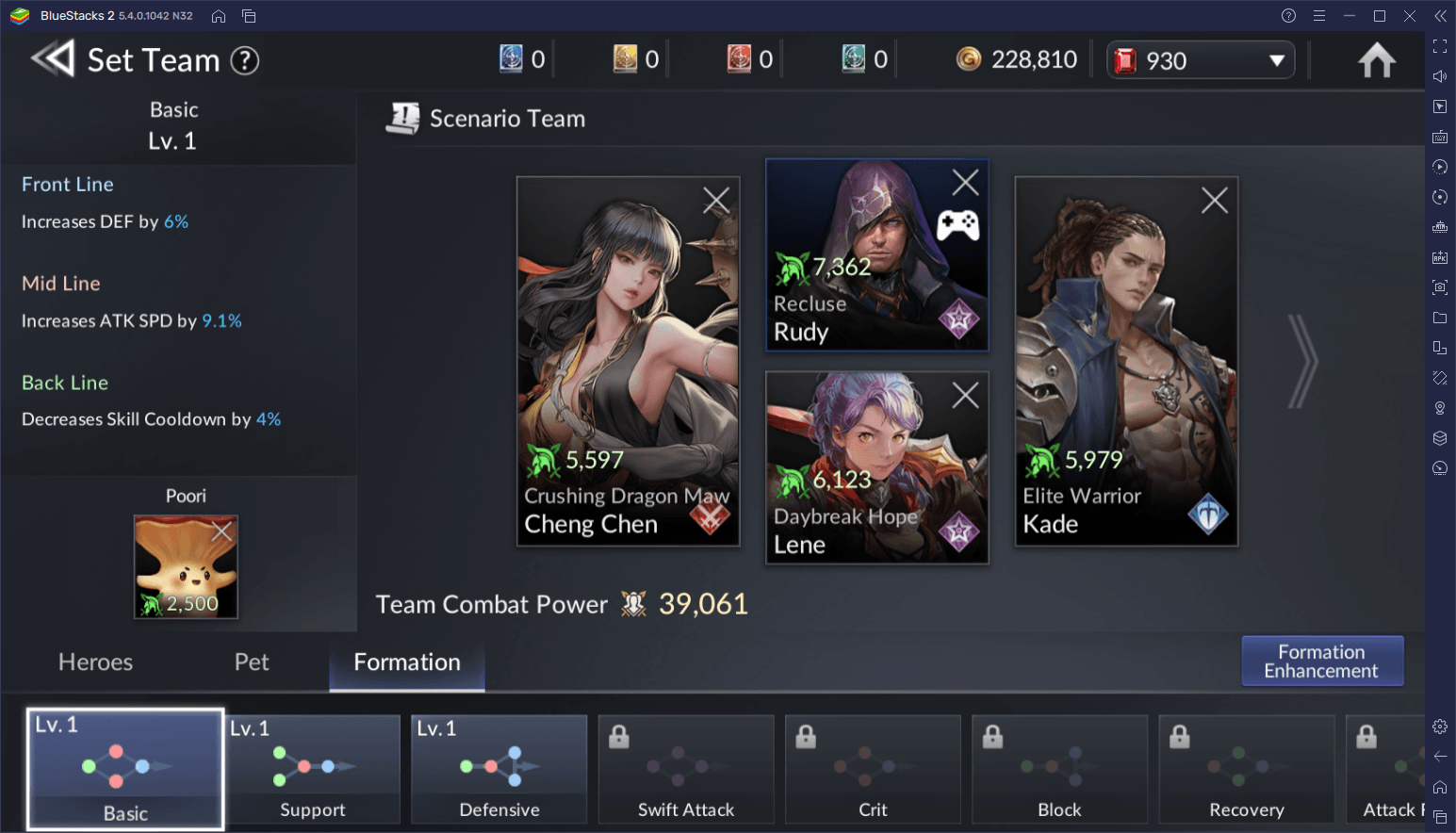
Keep in mind that when you start the game, you’ll only have three different formations to choose from. However, by paying gold, you can unlock different formations that could give your squad the boost they need to not only survive in the field for longer but also to defeat the tougher enemies without you having to monitor them constantly.
Pay Attention to the Different Character Types
Your formation is important since it gives your team important boosts to increase their effectiveness in combat. However, before you worry about what formation to use, you need to ensure that you’re running with an acceptable composition. And while we can’t say for sure which are the best characters in the game at this very moment (that will come in a future guide), we do know that there are some aspects you need to consider when it comes to building effective teams.
One of the defining aspects of your team should always be its composition. In other words, you need to make sure you either keep a balance of character types or create strategies that focus heavily on a specific type of damage but at the cost of defense and survivability. Alternatively, you could also create a team focused on support and defense, though this is generally not recommended as you’ll lack the damage needed to clear challenges in a timely manner.
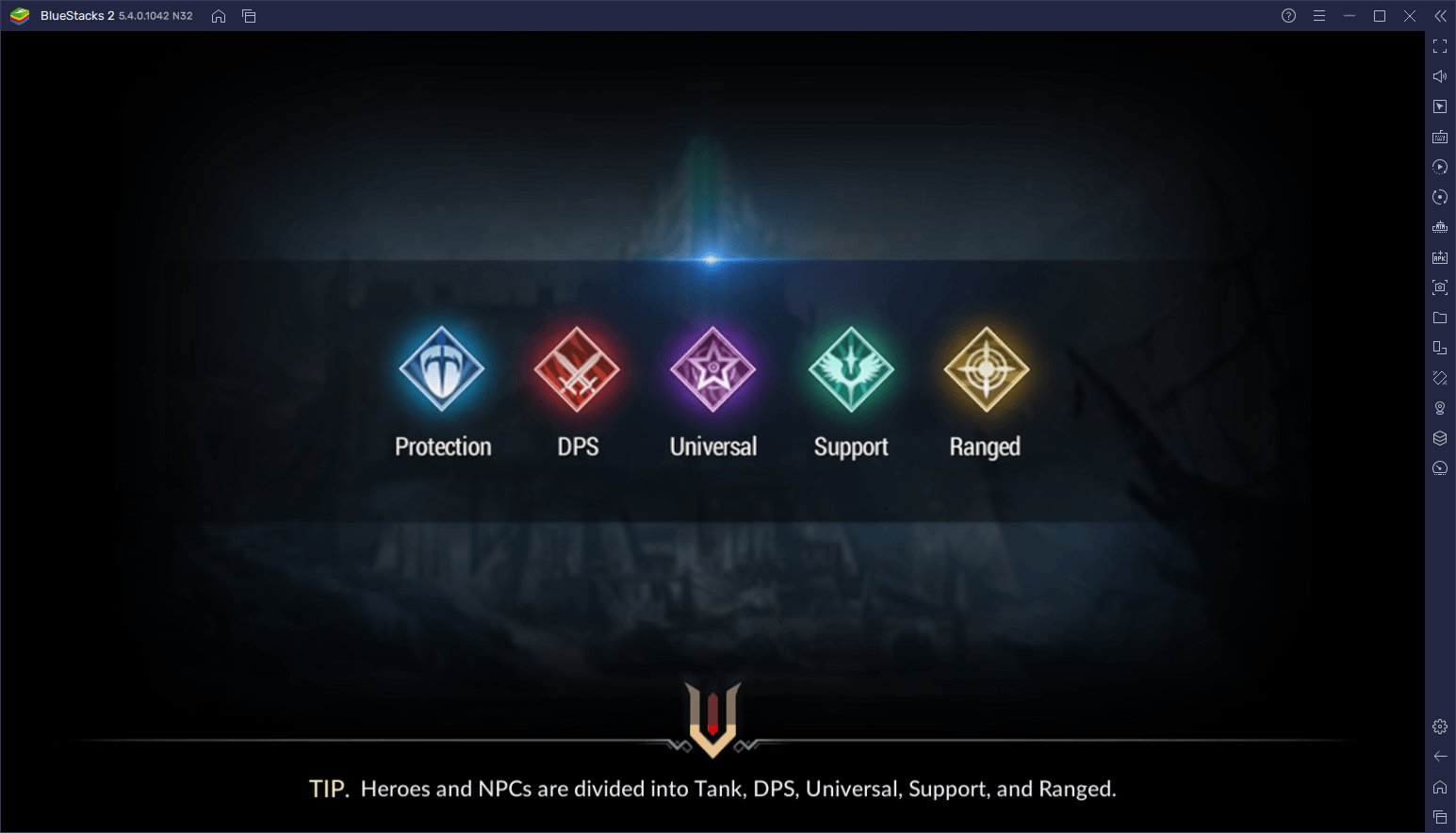
There are five types of characters in Seven Knights 2:
- Tank: The designated defenders of the group whose superior HP and defense stats let them weather tons of damage and emerge unscathed. These characters are meant to attract the enemy’s attention to keep their allies safe from harm.
- DPS: Characters that can deal tons of damage at the melee range. This power comes at the expense of their survivability, and this is why you should always have a tank to absorb the brunt of the enemy’s attacks.
- Ranged: Similar to the DPS units above, but these can deal most of their damage from a distance. Though they can fight with less risk than their melee counterparts, they often lack direct damage and instead tend to be more focused on doing AoE damage and support.
- Support: Dedicated assistant units with skills that can heal or buff their allies. They do little on their own, which is why you only ever want one of these in your group if any.
- Universal: Characters that are a middle point between DPS and Tanks, with more defense and HP stats than damage dealers, but not as much HP and defense as tanks. These are balanced characters that don’t really stand out, but that is quite versatile and valuable assets in most situations.
Keep in mind that, while these roles determine the general purpose of every unit, it doesn’t mean that they’re stuck fulfilling this role every single time. For instance, some Tanks can have support skills that benefit the team far beyond simply defending them from harm. Similarly, some DPS units can also buff the stats of their allies, aiding them more than some characters whose only purpose is to do damage.
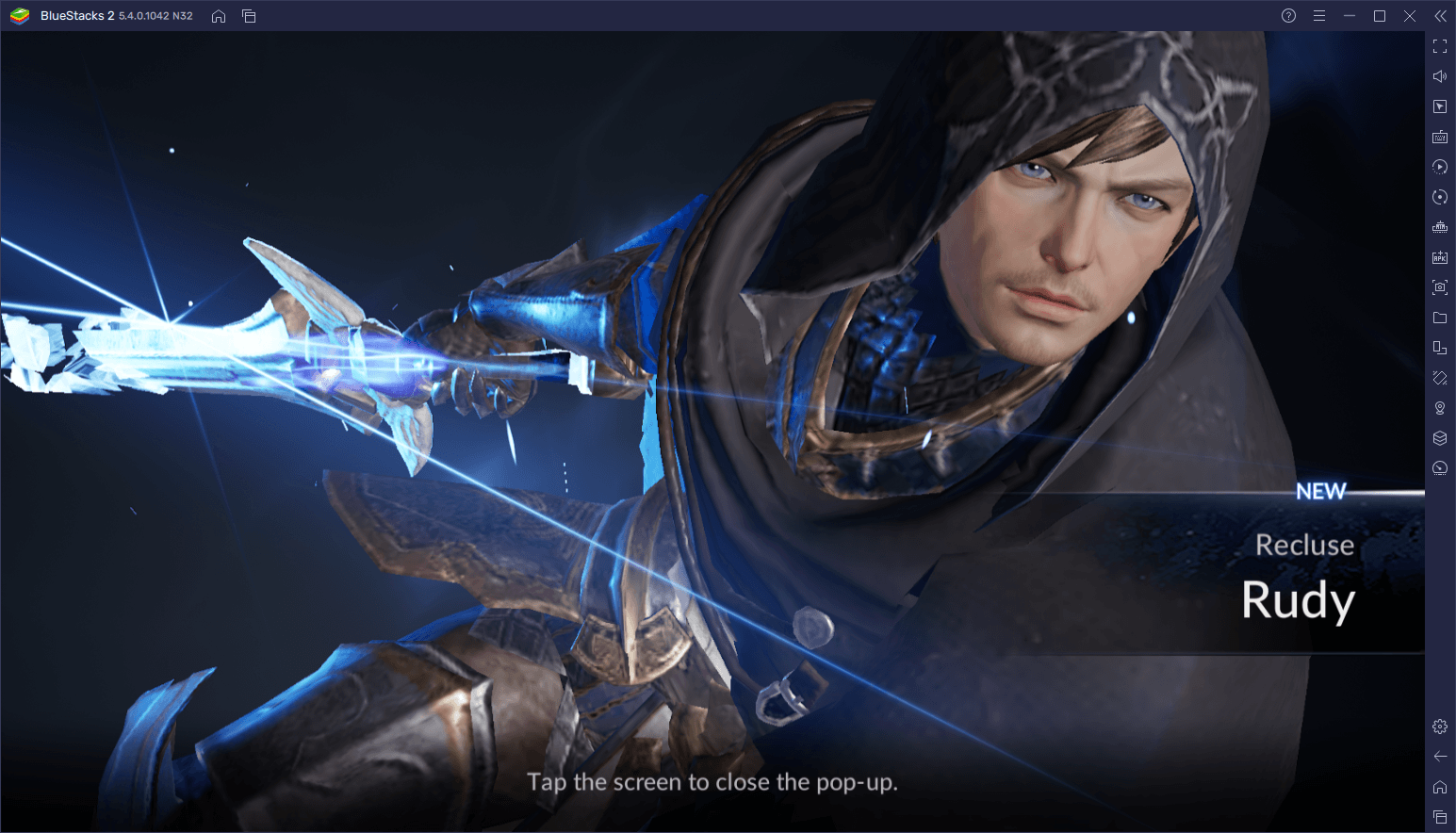
Nevertheless, striking a balance between these roles is often desirable as it will let you surpass most challenges without having to perform any adjustments. For a standard party, you really can’t go wrong with a couple of DPS or Ranged, a Support, and a Tank unit. Though you can also mix and match your damage dealers and replace them with Universals or other types as the situation demands.
Your Pets Can be as Important as Your Characters
Aside from choosing your formation and characters, you can also find a variety of pets in Seven Knights 2. These creatures are almost as important as the characters you take into battle since they offer special skills that can give massive boosts to the team.
You can unlock new pets in Seven Knights 2 in the same manner as with your characters: either by earning them from completing missions in the main story or through the gacha system. Regardless of how you acquire them, you should always have a pet on your team as they can often increase the rewards received from completing missions, such as boosting gold and experience gain. You can assign pets to your squad in the team menu, right beside where you choose which characters to add to your current formation.
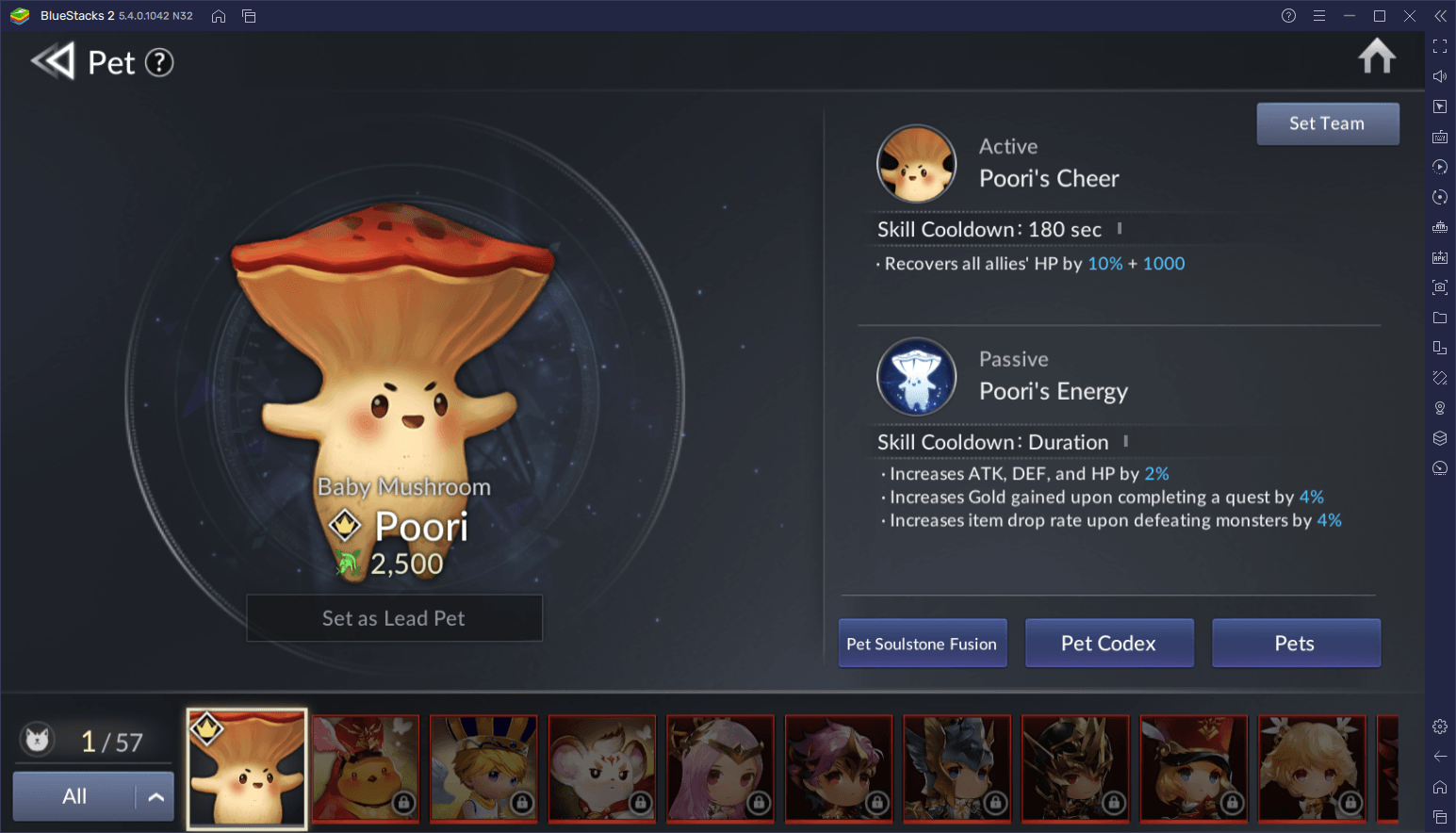
Keep in mind that, if you make friends in-game and add them to your friend’s list, you can temporarily borrow their pets and add them to your squad. There’s a limit to how many times you can use your friends’ pets, so try to use them sparingly and only when you need an extra boost.
With these handy tips and tricks, you should now be ready to set out on the right track in Seven Knights 2. Feel free to share your own pointers and advice in the comments below!