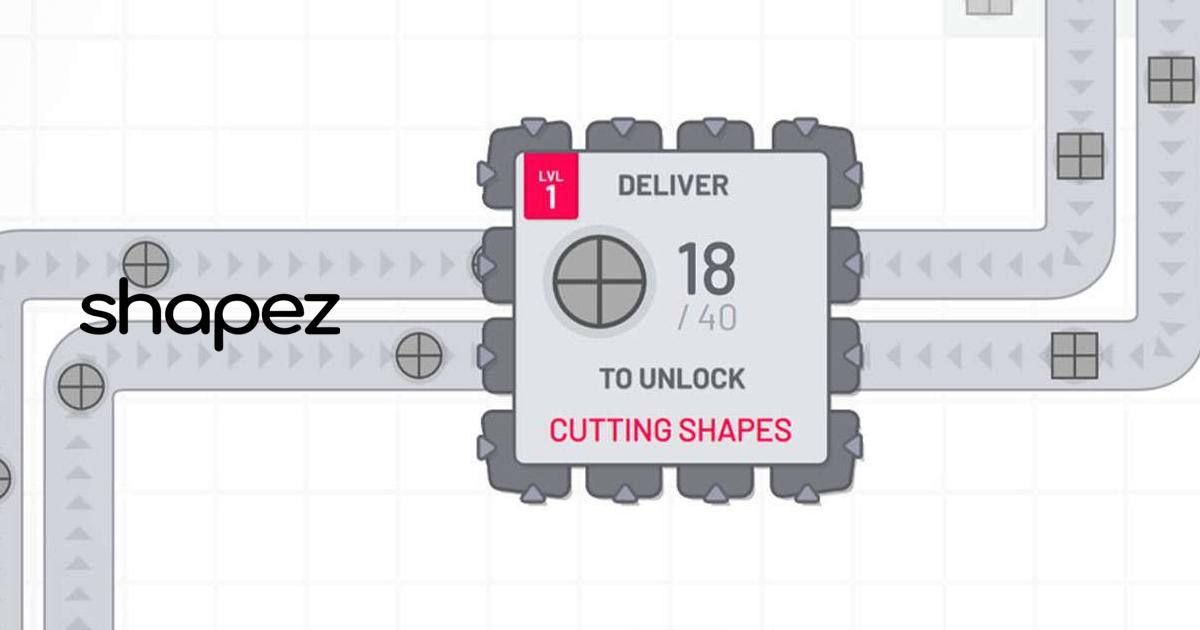How to Play Shapez on PC With BlueStacks

Shapez introduces players to a serene world of automation and strategy. The primary objective of the game is to design and establish factories dedicated to the automated production of an array of geometric shapes. As players progress, they are met with increasingly intricate shapes, pushing them to expand their operations across the infinite game map.
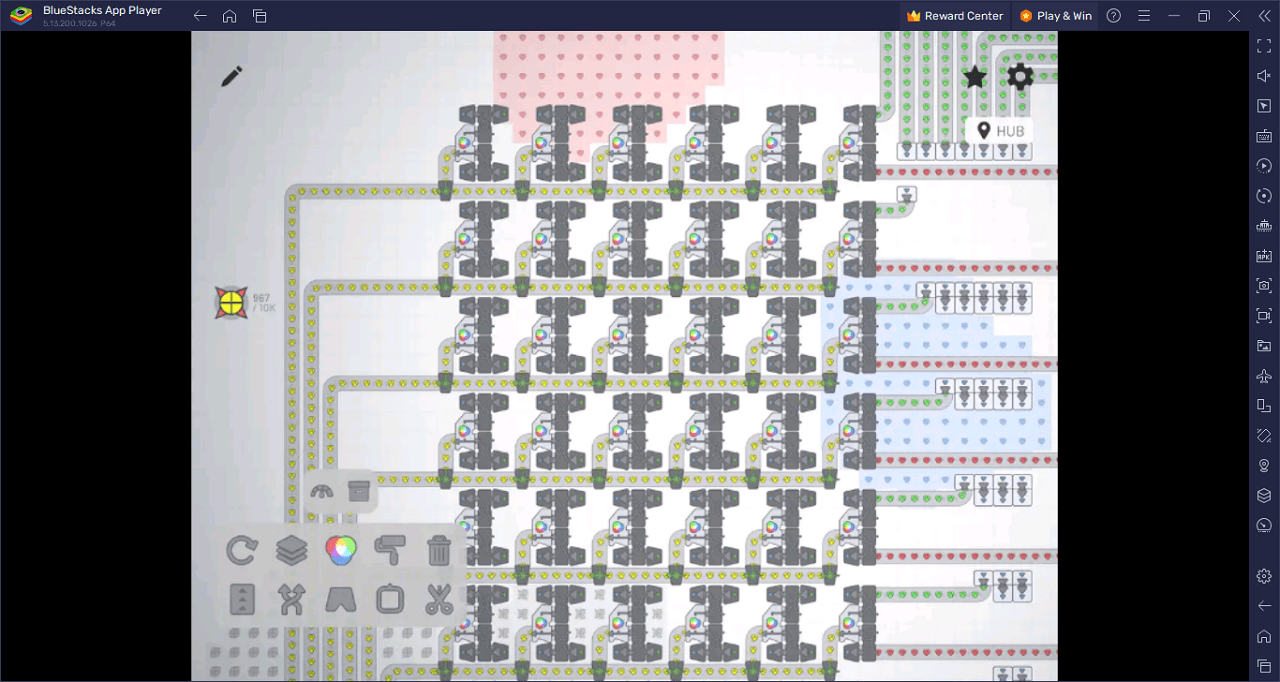
The challenges do not end with shape complexities; players are also tasked with meeting ever-growing production demands. Scalability becomes the key to success. Early stages might see players dealing solely with shape processing, but as the game unfolds, they must venture into the domain of color extraction and mixing, adding another layer of depth to their factory operations.
The game boasts a host of features to enhance the player experience. Participants have the freedom to design a unique shapes factory, unlock new gadgets, and refine their operations using a plethora of tools. Each puzzle within Shapez offers multiple solutions, inviting creativity and strategy. Complementing this is the game’s minimalist art direction and calming soundtrack. And for those on the move, the mobile version comes with a reimagined interface, Game Center achievements, and the convenience of Cloud Save, allowing progress synchronization across Android devices.
Key Game Features
Immerse yourself in the intricate world of Shapez, where each feature is crafted to challenge and delight every player, from strategists to creatives. Here’s what awaits:
Automated Shape Production: At the heart of Shapez lies the challenge of constructing factories dedicated solely to the automated crafting of geometric shapes. As players move through levels, these shapes evolve, becoming increasingly complex and demanding innovative factory designs.
Expansive Game Map: The game map is vast and limitless, allowing players to continuously expand their operations. This endless terrain ensures that there’s always room for growth and newer challenges.
Escalating Production Demands: As players progress, the demand for shape production grows exponentially. This requires players to not just produce shapes but to think about scalability and how to efficiently meet these increasing demands.
Introduction of Colors: Adding a layer of depth to the game, players eventually need to venture into color extraction and mixing. This involves more than just shaping; players must also paint their creations, offering another dimension to their factory operations.
Device Upgrades and Customization: Shapez offers a range of devices that players can unlock and upgrade. This allows for factory optimization and experimentation, ensuring each player can create a unique production line.
Multiple Problem Solutions: Encouraging creativity, each challenge within the game provides a range of possible solutions. This means players can approach problems in various ways, based on their strategy and style.
System Requirements and BlueStacks Installation
For a seamless and delightful experience playing Shapez on your PC, make certain your system adheres to the specified requirements. A fundamental step is ensuring a compatible OS with the most recent updates. Suitable operating systems include Windows 7, 8, or 10.
Download and Installing Shapez on PC
Now that you know what Shapez has to offer, it’s now time to dive into how you can play on your PC or Mac using BlueStacks.
- On the BlueStacks website, search “Shapez” and click on the relevant result.
- Click on the “Play Shapez on PC” link on the top left.
- Download and install BlueStacks on your PC.
- Click on the “Shapez” icon at the bottom in the app player.
- Complete the Google Sign-in to install the game.
- Click the “Shapez” icon on the home screen to start playing.
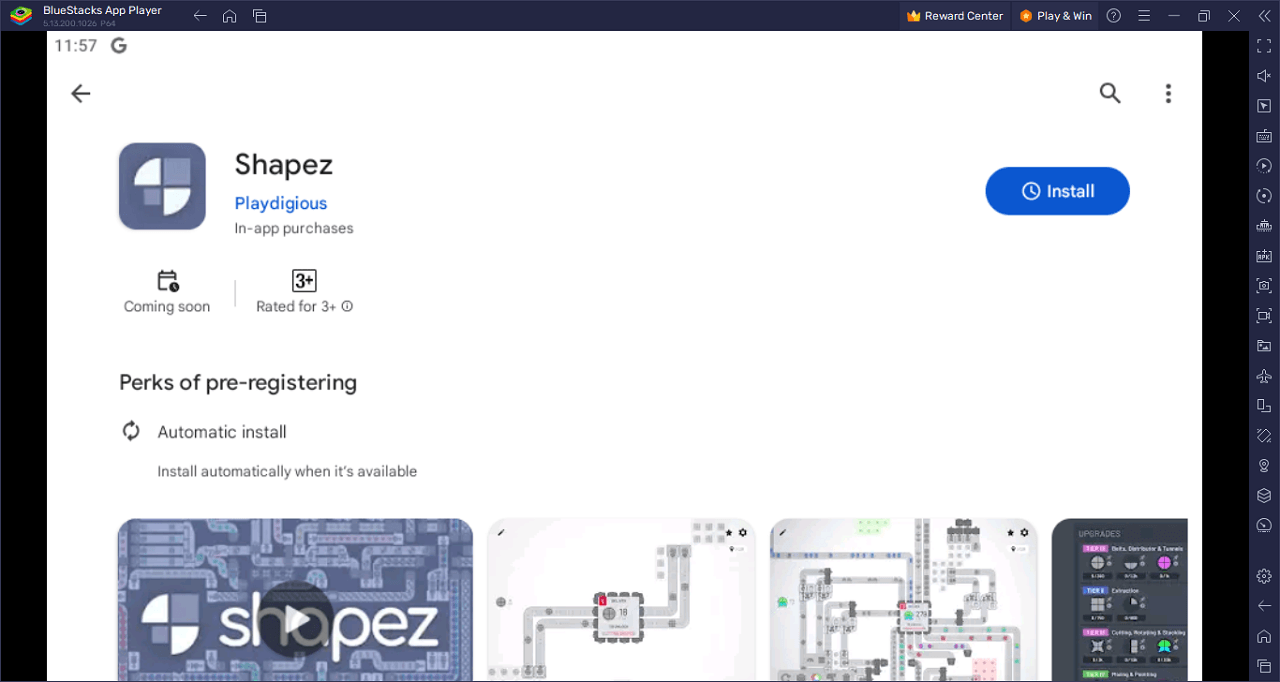
Enter the world of Shapez, where the canvas of imagination meets the mechanics of automation. Imagine a realm where your primary mission is to craft intricate factories, all dedicated to producing a dazzling array of geometric wonders. But here’s the catch: with each level, the shapes evolve, growing in complexity, pushing your limits and urging you to expand your territory on the never-ending map.
But Shapez isn’t just about crafting the perfect shape. As you delve deeper, the stakes rise. The demand for shapes soars, urging you to think bigger, scale faster, and strategize smarter. And just when you think you’ve mastered the game, it throws in a twist: now, you’re not just molding shapes – you’re painting them with colors you extract and mix!
Unleash your creative genius as you design your very own abstract shapes factory. The possibilities? Endless. With an array of devices to unlock, upgrade, and experiment with, every factory becomes a unique masterpiece. Whether you’re a strategic planner or a spontaneous builder, Shapez ensures every challenge has a myriad of solutions.
Beyond the strategy lies a visual treat. The game’s minimalist art and design ensure a clutter-free, enjoyable experience. And as you plan, build, and expand, the soothing melodies of the soundtrack make every moment in Shapez a therapeutic retreat.
The game’s been fine-tuned with a refreshed interface, coveted achievements through the Game Center, and Cloud Save, ensuring your grand designs are never lost, wherever you play.
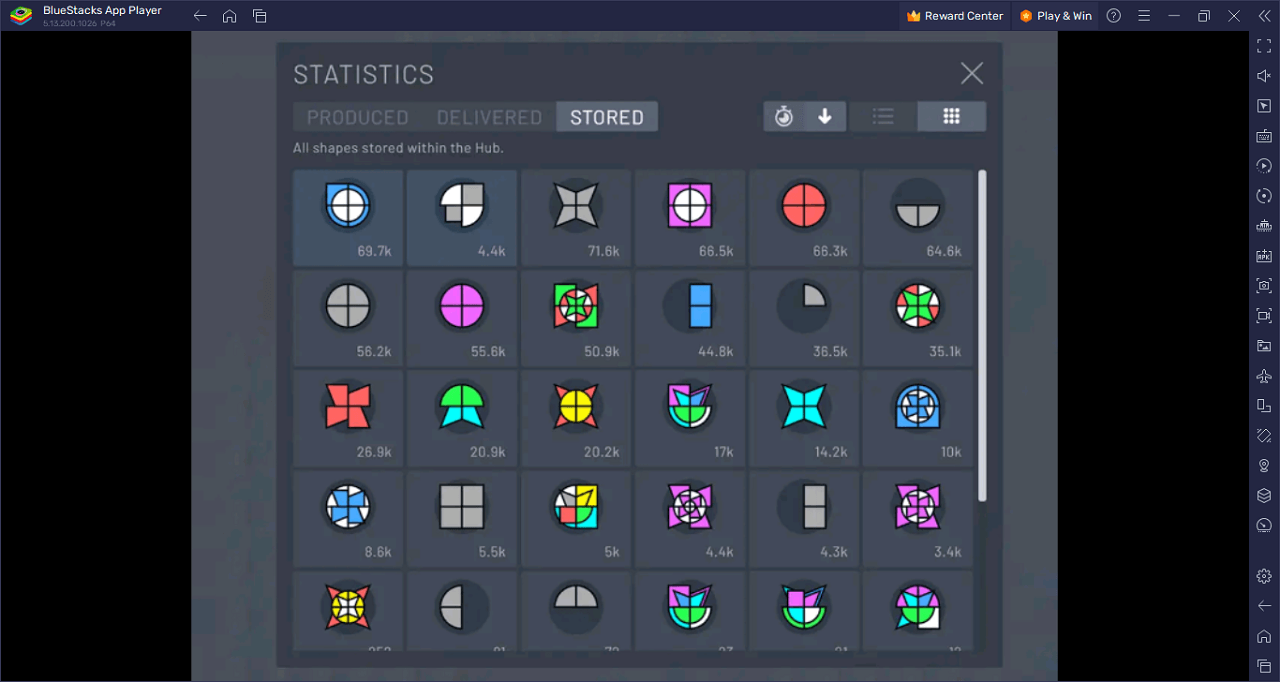
Enjoy abstract shapes in Shapez on PC with BlueStacks and play on a larger screen with enhanced controls. Play with a mouse, keyboard, or gamepad, and forego smudging your phone’s screen with your thumbprints!