How to Play Spring Valley: Farm Game on PC with BlueStacks

In Spring Valley: Farm Game is a casual game, you play as a dedicated farmer tasked with restoring a beautiful, but overgrown valley. Your journey begins with clearing the land, planting and harvesting crops, and raising adorable animals. The game’s charming graphics and serene landscapes make every moment spent in the valley a visual treat.
Plant a variety of crops, nurture them to harvest, and sell them for profit. The more you farm, the more you can expand and upgrade your land. Raise and care for a range of animals including chickens, cows, and sheep. Collect produce like eggs, milk, and wool to help your farm thrive. Complete various quests that take you on thrilling adventures, from solving mysteries to discovering hidden treasures.
Use the BlueStacks emulator to play Spring Valley: Farm Game on a Windows PC or laptop by following the steps below.
Installing Spring Valley: Farm Game on PC
- Go to the game page and click the “Play Spring Valley: Farm Game on PC“ button.
- Install and launch BlueStacks.
- Sign in to the Google Play Store and install the game.
- Start playing.
For Those Who Already Have BlueStacks Installed
- Launch BlueStacks on your PC.
- Search for Spring Valley: Farm Game on the homescreen search bar.
- Click on the relevant result.
- Install the game and start playing.
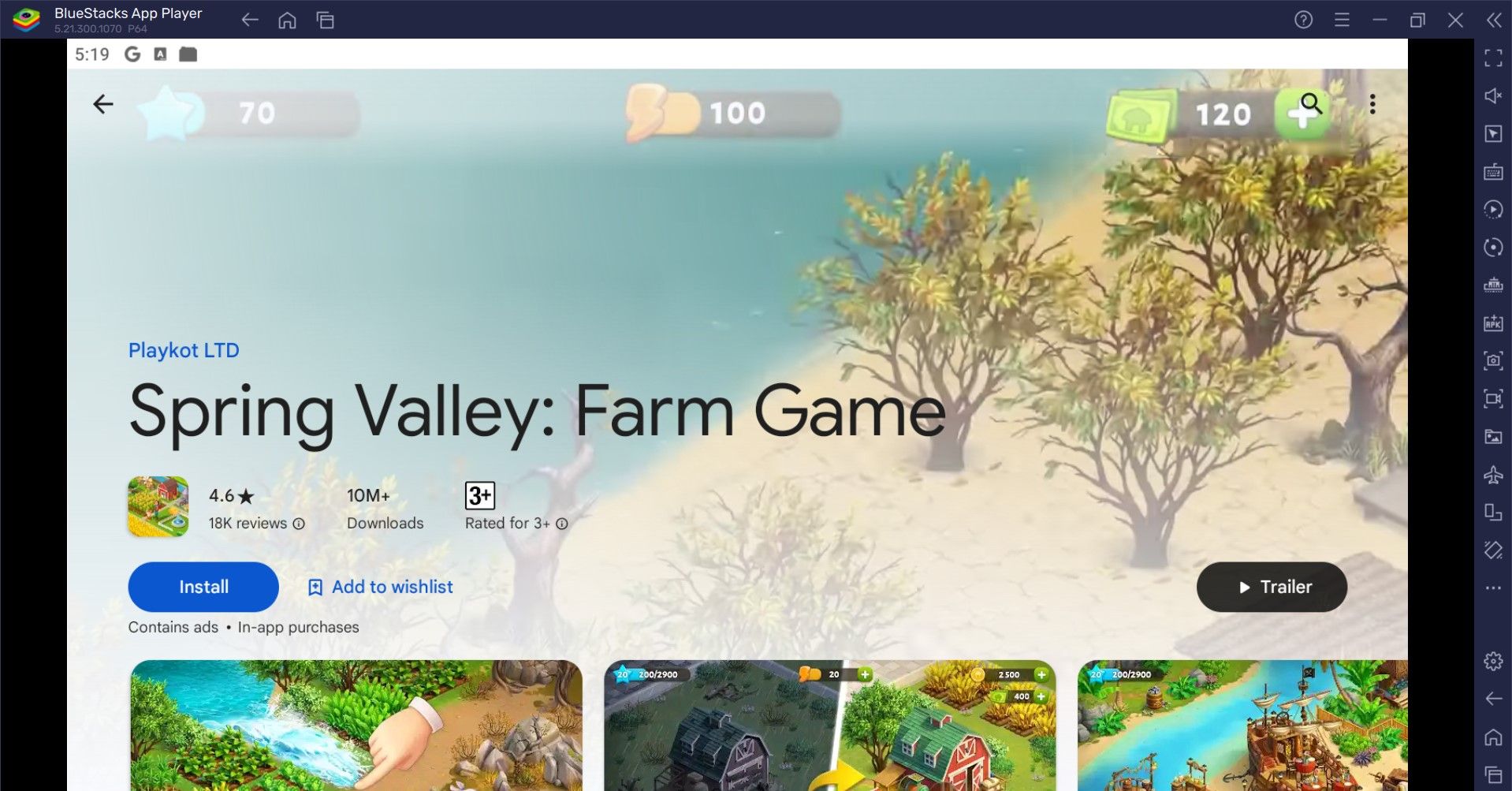
Minimum System Requirements
BlueStacks runs on virtually any system, sporting the following minimum requirements:
- OS: Microsoft Windows 7 and above
- Processor: Intel or AMD Processor
- RAM: Your PC must have at least 4GB of RAM. (Note: Having 4GB or more disk space is not a substitute for RAM.)
- Storage: 5GB Free Disk Space
- You must be an Administrator on your PC.
- Up-to-date graphics drivers from Microsoft or the chipset vendor
Beyond the daily farming tasks, Spring Valley offers a rich world full of secrets and surprises. Explore the valley to uncover hidden paths, meet interesting characters, and solve puzzles. Each discovery adds depth to your adventure and rewards you with valuable items and resources. Get the best gaming experience in Spring Valley: Farm Game on your PC or Laptop with BlueStacks. For more information, players can take a look at the Google Play Store page of Spring Valley: Farm Game.
















