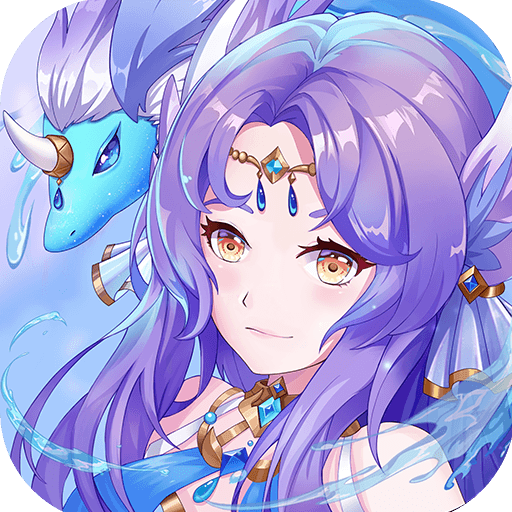How to Install and Play SSR Summoners on PC with BlueStacks

SSR Summoners is a turnbased combat role-playing game that blends idle gaming with a Gacha system in a rich fantasy world inspired by Western mythology. Build your ultimate team by summoning powerful SSR Heroes, each with special skills that can change the course of battle.
Face challenging quests and formidable foes using smart strategic formations, and enjoy both offline and online modes as you upgrade your characters and plan your moves.
The Gacha system continuously offers new heroes to collect, which keeps the gameplay fresh. You can also join guilds to share resources and take on cooperative battles with players worldwide.
How to Install SSR Summoners on a PC
- Head over to the SSR Summoners page and tap the “Play SSR Summoners on PC” button.
- Download and launch BlueStacks on your computer.
- Log in with your Google Play account.
- Start the game and set off on your epic journey!
Already Using BlueStacks? Get Started Quickly
- Open BlueStacks on your PC.
- Enter “SSR Summoners” in the home screen search bar.
- Select the game from the results.
- Install it and jump straight into the action!
Minimum System Requirements
If you want to enjoy a smooth experience with clear visuals on BlueStacks, your PC should meet these requirements:
- Operating System: Windows 7 or later.
- Processor: AMD or Intel processor.
- RAM: Minimum 4GB.
- Storage: At least 5GB of free disk space.
- Permissions: Administrator rights on your PC.
- Graphics Drivers: Updated drivers from Microsoft or your hardware provider.
This game is ideal for players who appreciate a mix of strategic combat and character collection. Its thoughtful balance of idle progression and tactical gameplay makes it a rewarding experience for both casual and serious gamers.
Playing SSR Summoners on a PC with BlueStacks gives you several advantages. A larger screen makes it easier to see all the details during battles, from the heroes’ special moves to the enemy formations.
When you use a keyboard and mouse, you get sharper control over your commands, which allows you to execute moves with precision during intense fights. This setup improves your control and provides a more immersive gaming experience, which lets you focus on strategy without the distractions of a small touchscreen.