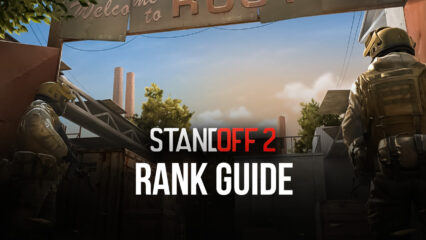Play Standoff 2 on PC with BlueStacks Smart Controls

Launched at the end of 2017, Standoff 2 is an action-packed FPS that basically replicates the Counter-Strike experience for the mobile platform. If you’ve played either of the CS versions (but especially Global Offensive) even for a couple of minutes, you’ll immediately notice that the maps, weapons, and even player models closely resemble Valve’s game. With 5 unique game modes, there’s a lot of fun to be had in this MMOFPS.

Although the controls are still as difficult to manage as the day the game was officially released, Standoff 2 delivers outstanding graphics and a thoroughly engaging multiplayer gameplay throughout. Just don’t get sucked into the grind for rare skins, because there’s a good chance you’ll be disappointed.
In addition, if you play Standoff 2 on BlueStacks, you benefit from a series of game-enhancing features that will help you in clutch situations. Read on to learn more.
Shooter Controls Basics: How Do You Crouch?
Anyone with a bit of FPS experience will tell you that mastering the controls is key to getting good. Tired of being the lowest on the scoreboard or, worse yet, getting kicked from ranked matches? By far, the biggest advantage you get from playing Standoff 2 on BlueStacks is the Game Controls feature. The latter makes it possible for you to bind all in-game actions to keyboard and/or mouse shortcuts.

Let’s face it, mobile devices were not designed for complex gameplay.
If properly set up, BlueStacks’ Game Controls make it possible for you to play Standoff 2 as if it were a regular PC game. The precision and consistency you get from moving with your keyboard and shooting with your mouse is incomparable to what you can achieve on a smartphone. The better your character control, the higher your odds of winning engagements and climbing the leaderboard.
Even if professional players often emphasize strategy and coordination, these can only do so much if you lack the mechanical skill that’s needed to play in serious leagues, against seasoned opponents. After a couple of hours of playing Standoff 2 on BlueStacks, you’ll notice that muscle memory kicks in and helps you shoot faster and more accurately.

Smart Is the Only Way to Shoot
When it comes to automation, no emulator can match what BlueStacks has to offer. At this moment, BlueStacks offers basic Smart Controls for Standoff 2. What does this mean? Simply put, BlueStacks will help activate/deactivate shooting mode whenever you need it, based on the current state of the game.

For example, the emulator smartly assesses when an enemy is nearby or in your field of vision to keep you in shooting mode. Thus, the moment they’re on your crosshairs, you can just press left click and send them back to the spectator mode. Another instance where this feature is critical is the Team Deathmatch mode.
Play Standoff 2 on PC
It’s no news that the devs behind Standoff 2, Axlebolt, could stand to improve certain aspects of the game. TD is one of them. Instead of having respawn places that adjust themselves according to enemy positions, you and your team will always start in your base. While this is not a major problem in the Ranked or Defuse modes, it’s frustrating in TD.

If the opposing team happens to overwhelm yours, they can just take several strategic positions around your base and keep killing you, alongside your teammates, as soon as you respawn. Sure, there’s a 10 second invulnerability period, but that doesn’t ensure you can withstand cross-fire from 3, maybe 4 enemies.
BlueStacks’ Game Controls lets you open the buy menu at the press of a key (“B” is the default one). As soon as you do this, Smart Controls assesses that you need a cursor to select your weapon and instantly enables it. Just like that, in the timespan of several seconds, you can buy a different weapon to blast those campers around your base.
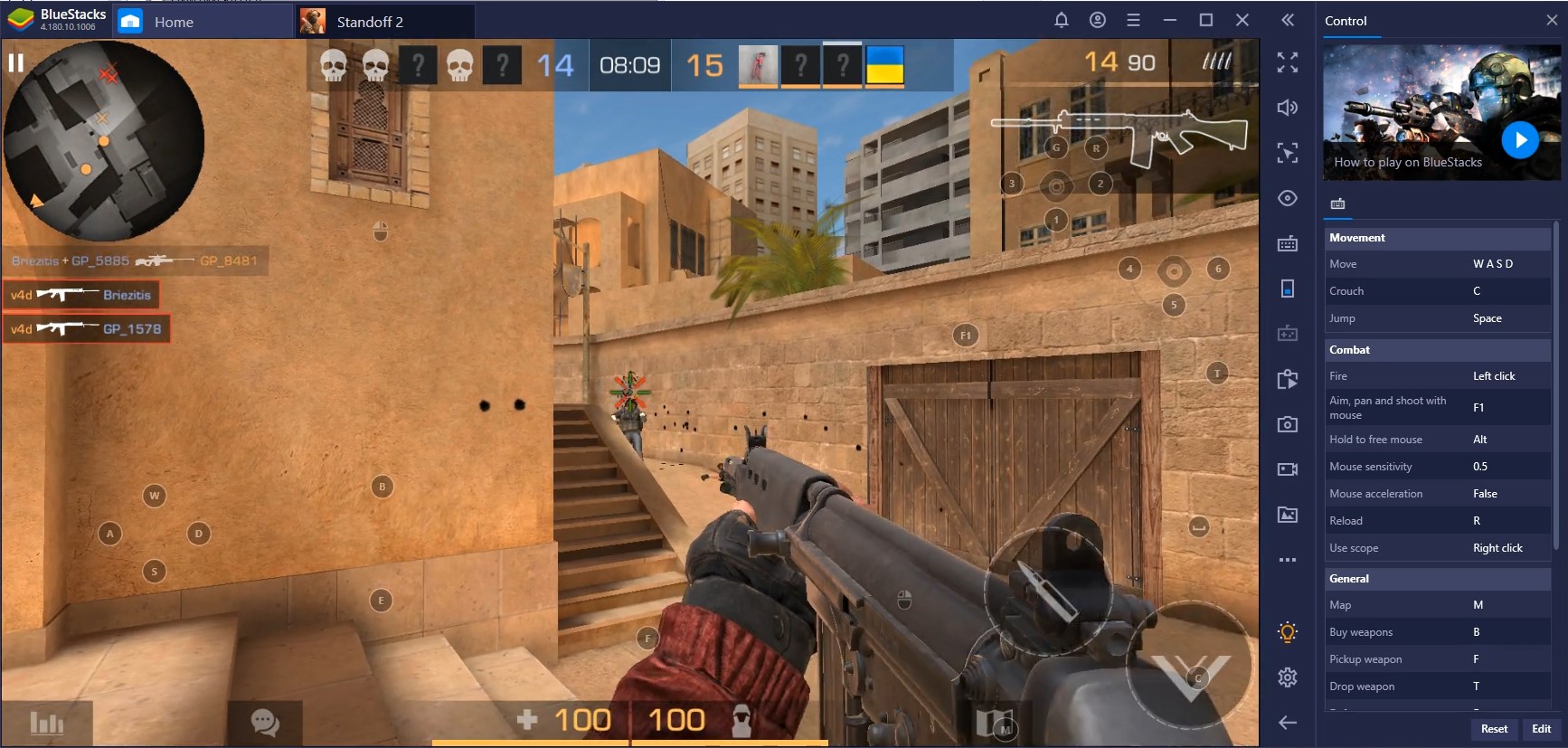
Naturally, when you’re in spectator mode, as well as when you browse the menu, shooting mode will automatically be turned off.
The Next Level Play: Macros
Last, but definitely not least, Macros and Scripts make it possible to record a sequence of complex actions (taps, swipes, repeated taps, etc.) and then bind it to a key, as if it were a simple movement. With this feature, you get access to some of the console functionality that CS has.

For example, in the situation we’ve mentioned above, where your base is crowded by campers in a TD match, having a macro that automatically buys a shotgun will reduce the time that’s needed to switch your weapons even more. With the extra spare seconds of invulnerability, you can focus on your surroundings and quickly decide on a course of action that will increase your odds of killing the campers. If you wanted a sure-fire way to come back from a major disadvantage, BlueStacks’ Macros and Scripts are it.
To record a macro, all you have to do is click on the macro recorder, press on the “Record new macro” button, and then perform the buy sequence as you would normally. After you’re done, stop the macro recording and give it a name – buying a Deagle, an UMP, an SM1014, an M4 or whatever you want.

With BlueStacks, You Become a Consistent Winner
The key advantage you get when you play Standoff 2 on BlueStacks is the ability to consistently perform well. You’ll never rely on sheer luck or being matched up with average opponents in order to win. Instead, you’ll be the one setting the pace of the game with the help of your outstanding accuracy and flawless gameplay.
Instead of having to focus on properly aiming, navigating the buy menu, or constantly stopping to open the map, BlueStacks’s features enable seamless gameplay on your end. You can use the extra time and attention resources to come up with winning strategies and enable your teammates to play together.