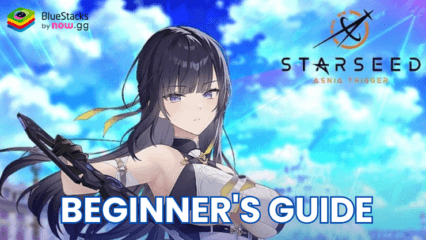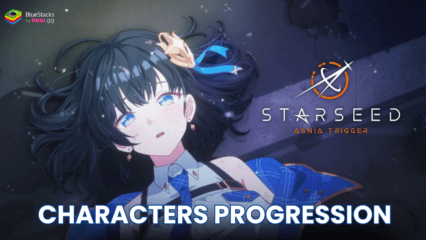How to Play STARSEED: Asnia Trigger on PC with BlueStacks
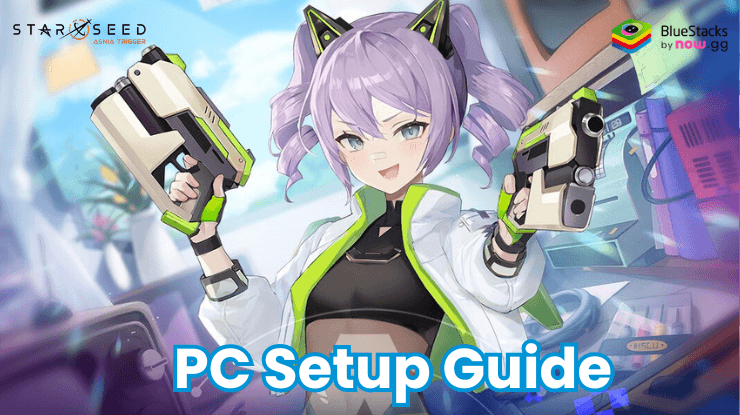
In STARSEED: Asnia Trigger, you play as the last human on Earth, tasked with commanding seven AI girls known as Proxyans to save humanity from the Redshift. The game features RPG, where you build your team, position them strategically, and watch them battle against waves of enemies.
Collect and customize a team of AI girls, each with unique abilities and personalities. Place your Proxyans in optimal positions on the battlefield to maximize their strengths and minimize their weaknesses. Engage in automatic battles where you can activate special moves and watch your team fight.
Follow the steps below to use the BlueStacks emulator to play STARSEED: Asnia Trigger on a Windows PC or laptop.
Installing STARSEED: Asnia Trigger on PC
- Go to the game page and click the “Play STARSEED: Asnia Trigger on PC“ button.
- Install and launch BlueStacks.
- Sign in to the Google Play Store and install the game.
- Start playing.
For Those Who Already Have BlueStacks Installed
- Launch BlueStacks on your PC.
- Search for STARSEED: Asnia Trigger on the homescreen search bar.
- Click on the relevant result.
- Install the game and start playing.
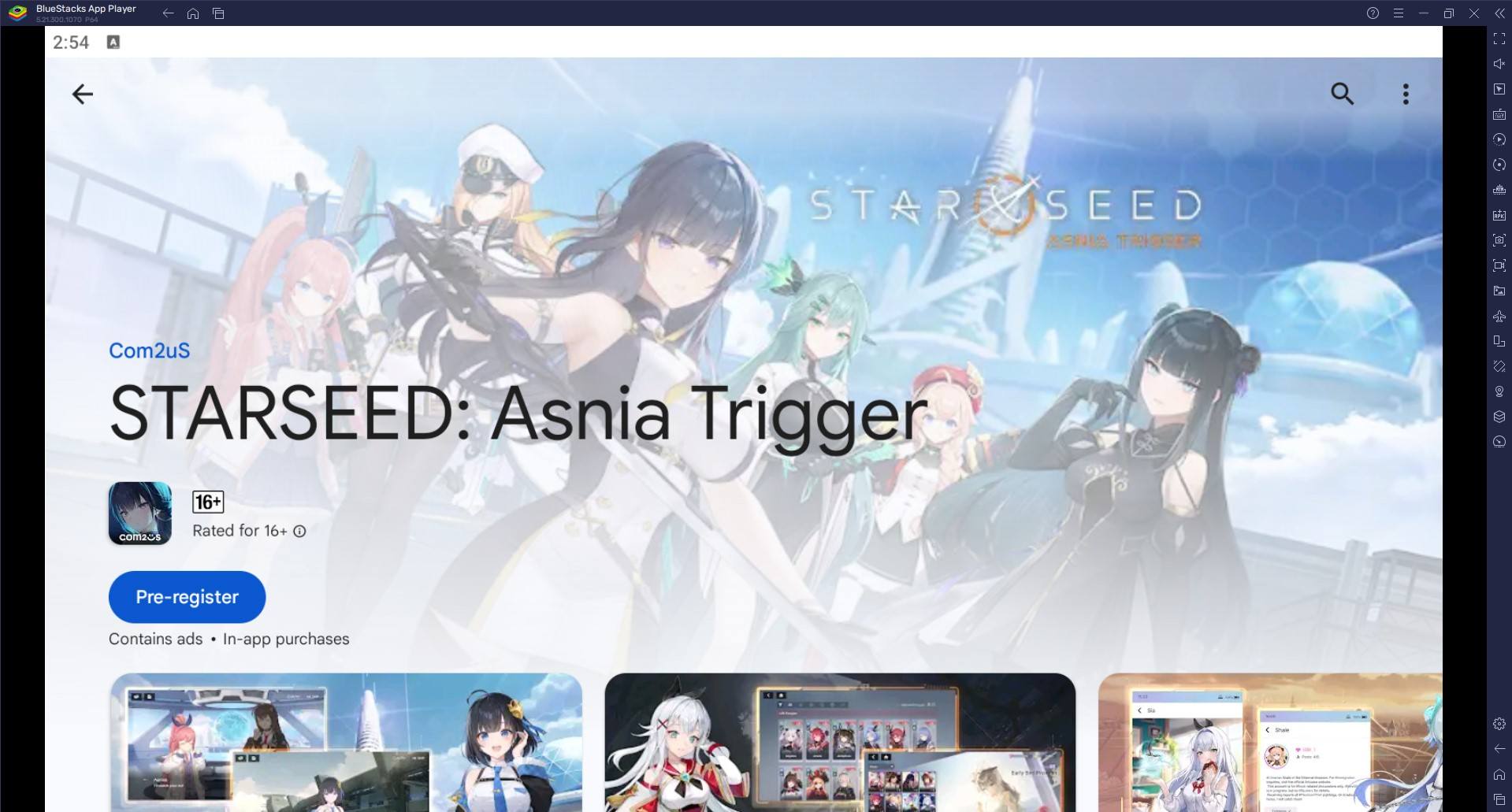
Minimum System Requirements
BlueStacks runs on virtually any system, sporting the following minimum requirements:
- OS: Microsoft Windows 7 and above
- Processor: Intel or AMD Processor
- RAM: Your PC must have at least 4GB of RAM. (Note: Having 4GB or more disk space is not a substitute for RAM.)
- Storage: 5GB Free Disk Space
- You must be an Administrator on your PC.
- Up-to-date graphics drivers from Microsoft or the chipset vendor
Ensure you have a mix of Proxyans with different abilities to cover various aspects of the battlefield. Try different positioning strategies to see which works best for your team. Make the most of Dual Ultimates to gain an edge in battles.
Get the best gaming experience in STARSEED: Asnia Trigger on your PC or Laptop with BlueStacks. For more information, players can take a look at STARSEED: Asnia Trigger’s Google Play Store page.