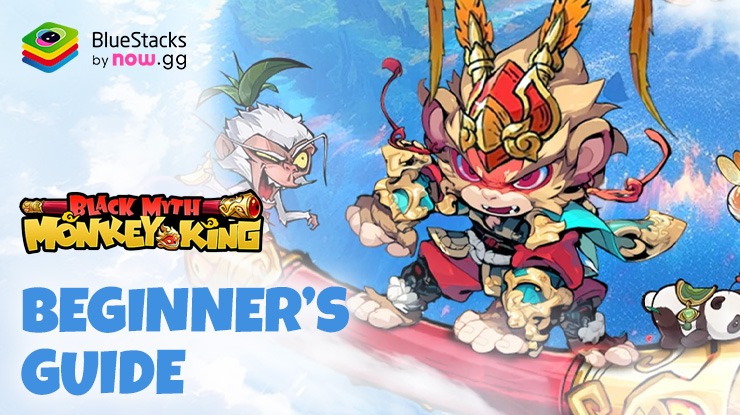How to Play Black Myth: Monkey King on PC with BlueStacks

Black Myth: Monkey King is an RPG game that combines idle gameplay with good story and strategy. The game features an auto-play system that allows you to earn rewards even when you’re not actively playing. You can recruit unique companions to form a powerful team. Each companion has distinct skills and a background story, adding depth to your team-building strategies. Teamwork is crucial as you challenge powerful bosses with your teammates. Your character, the Monkey King, can advance and become stronger through various paths. You can focus on different attributes like strength, agility, or wisdom to cultivate a unique hero.
Installing Black Myth: Monkey King on PC
- Go to the game’s page and click on the “Play Black Myth: Monkey King on PC“ button.
- Install and launch BlueStacks.
- Sign in to the Google Play Store and install the game.
- Start playing.
For Those Who Already Have BlueStacks Installed
- Launch BlueStacks on your PC.
- Search for Black Myth: Monkey King on the homescreen search bar.
- Click on the relevant result.
- Install the game and start playing.
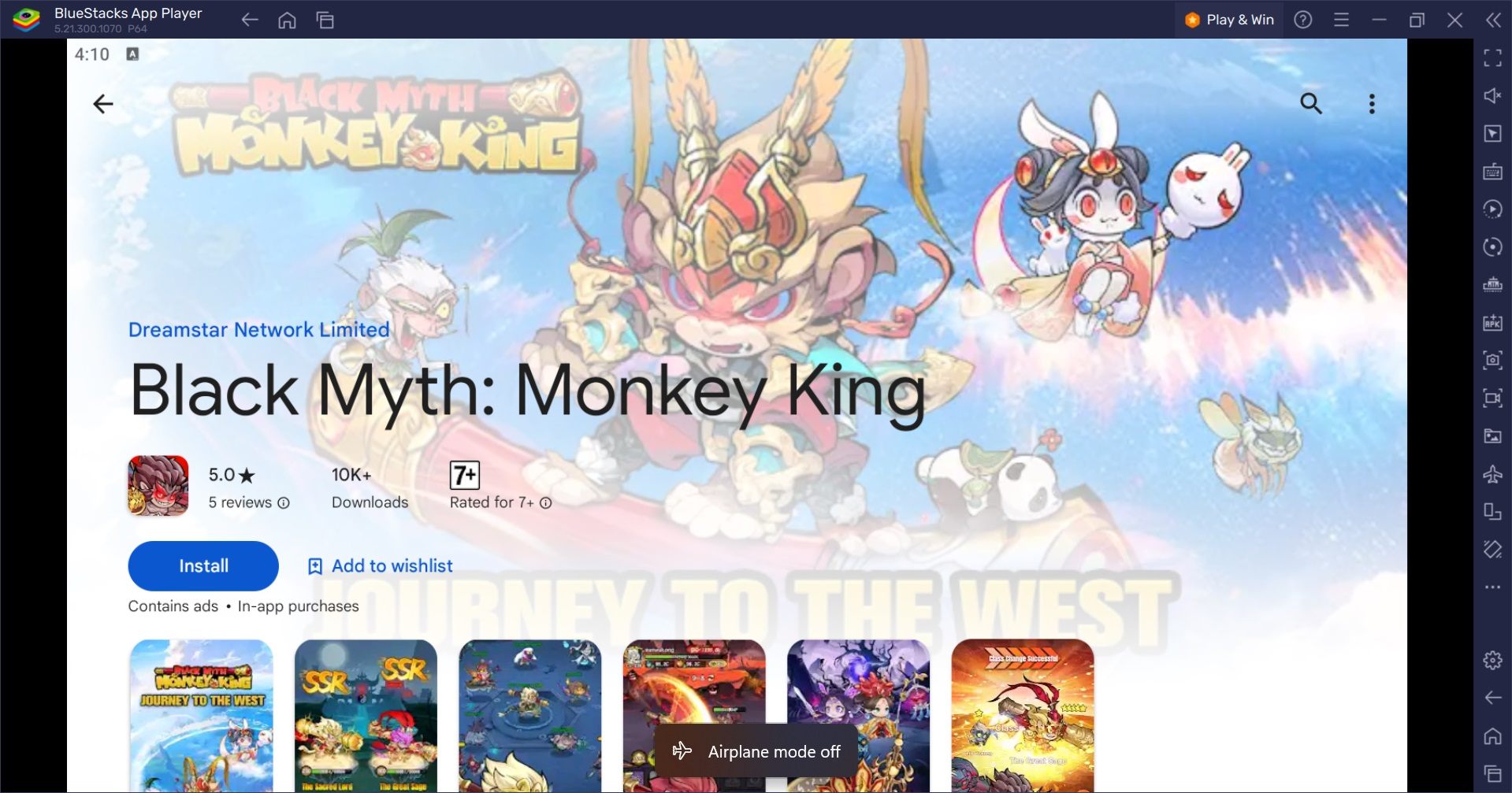
Minimum System Requirements
BlueStacks runs on virtually any system, sporting the following minimum requirements:
- OS: Microsoft Windows 7 and above
- Processor: Intel or AMD Processor
- RAM: Your PC must have at least 4GB of RAM. (Note: Having 4GB or more disk space is not a substitute for RAM.)
- Storage: 5GB Free Disk Space
- You must be an Administrator on your PC.
- Up-to-date graphics drivers from Microsoft or the chipset vendor
Enjoy your favorite mobile games on a bigger screen, with sharper graphics and a more immersive experience. Play for hours with ease, thanks to the comfort and ergonomics of PC gaming. BlueStacks emulator enhances your mobile gaming experience on PC. With its innovative features and benefits, it is the ultimate solution for gamers seeking a superior experience. For more information, players can take a look at the Google Play Store page of Black Myth: Monkey King. Players can enjoy Black Myth: Monkey King on their PC or Laptop, complete with your keyboard and mouse via BlueStacks!