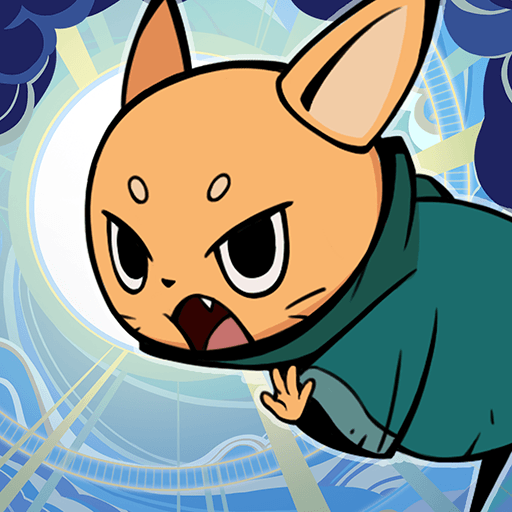How to Install and Play Tailed Demon Slayer: RISE on PC with BlueStacks

Tailed Demon Slayer: RISE is a brand-new Idle RPG that has recently released globally. Developed and published by CookApps, the game is expected to be supported fully well considering the reputation of the developers, having over 20+ games in their portfolio to account for. Naturally, being an Idle game, the same issues that are faced with hardcore gamers might be faced in Tailed Demon Slayer: RISE as well. Progression is going to be limited every day, even if you spend more time in the game as the rewards are given based on “AFK” time. However, the game has its own unique quirks that it brings to the genre such as unique storyline, different costumes for different heroes, mythological beasts, and tons of powerful equipment to collect. Tailed Demon Slayer: RISE is available to be downloaded and installed as a free-to-play game on both the Google Play Store and iOS App Store.

The background story reads as follows – “Fox beastmen, once cursed by King Lich, sought refuge on the sky island of Magonia to escape their fate. While peace has returned to the world, rumours abound of a villainous Dark Mage spreading demons throughout the land. You have been entrusted with the mission of rescuing Fox Beastmen from the curse of King Lich. The fate of the world rests on your shoulders. Are you ready to join the pursuit of peace? “
Here are Tailed Demon Slayer: RISE’s most valuable features that set them apart from its competitors:
- Chaos reigns once more as evil forces resurface… Break the curse of King Lich and save the fox beastmen once more.
- Sharpen your weapon skills and equip yourself for intense battles as you plan your strategic gameplay.
- Defeat the followers of the Dark Mage and their demon minions to amass resources.
- Communicate with spirits to enhance your abilities.
- Experience a fast-paced levelling system as you collect weapons and acquire rare equipment that grows stronger with each rank.
- Enjoy visually stunning battles with spectacular skills and unique weapons.
- Unleash the power of mythical creatures as you journey through intense battles.
- Gain the blessings of these creatures as you progress through stage battles and receive idle rewards.

Tailed Demon Slayer: RISE has a lot of interesting and unique features that further set it apart from other similar titles. For example, it has a mediation system where players can meditate on a daily basis to get more training points. These training points can be invested in a multitude of stats such as Attack, Life Force points, and skills. You can also equip your heroes with multiple different styles of outfits that enhance their personality and the style factor. It also brings with itself some bonuses that can help you in battles.

As with any Idle game coming nowadays, you can expect a lot of the same flashy graphics, skill animations, and hit effects while interacting with the different elements of Tailed Demon Slayer: RISE. One of the biggest advantage the game has over its competitors is the pixel shaded 3D art style that boasts quality and supreme talent. Sadly, the same cannot be translated into the actual combat mechanics of the game as it’s quite dull in that area. Uninspired enemies, bosses, and automated farming makes it easy for all players but hard for none. The casual players will have a blast while the hardcore grinders will be left with nothing to do after the initial excitement. It’s not a bad thing at all, as many players do in-fact treat Idle games as their side games.

Tailed Demon Slayer: RISE is fast-paced Idle RPG that boasts great graphics, a unique storyline, and some quirky combat mechanics. It will be interesting to see if it makes it big or drowns in the ocean of similar Idle games. For more information, players can join the official website for Tailed Demon Slayer: RISE. Players can enjoy Tailed Demon Slayer: RISE even more on a bigger screen with your keyboard and mouse via BlueStacks!
How to Install and Play Tailed Demon Slayer: RISE on your PC with BlueStacks
- On the BlueStacks website, search “Tailed Demon Slayer: RISE” and click on the relevant result.
- Click on the “Play Tailed Demon Slayer: RISE on PC” link on the top left.
- Download and install BlueStacks on your PC.
- Click on the “Tailed Demon Slayer: RISE” icon at the bottom of the app player.
- Complete the Google Sign-in to install the game.
- Click the “Tailed Demon Slayer: RISE” icon on the home screen to start playing.