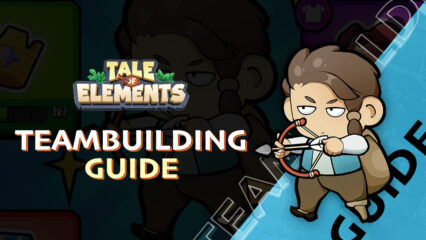How to Play Tale of Elements: Survivors on PC with BlueStacks
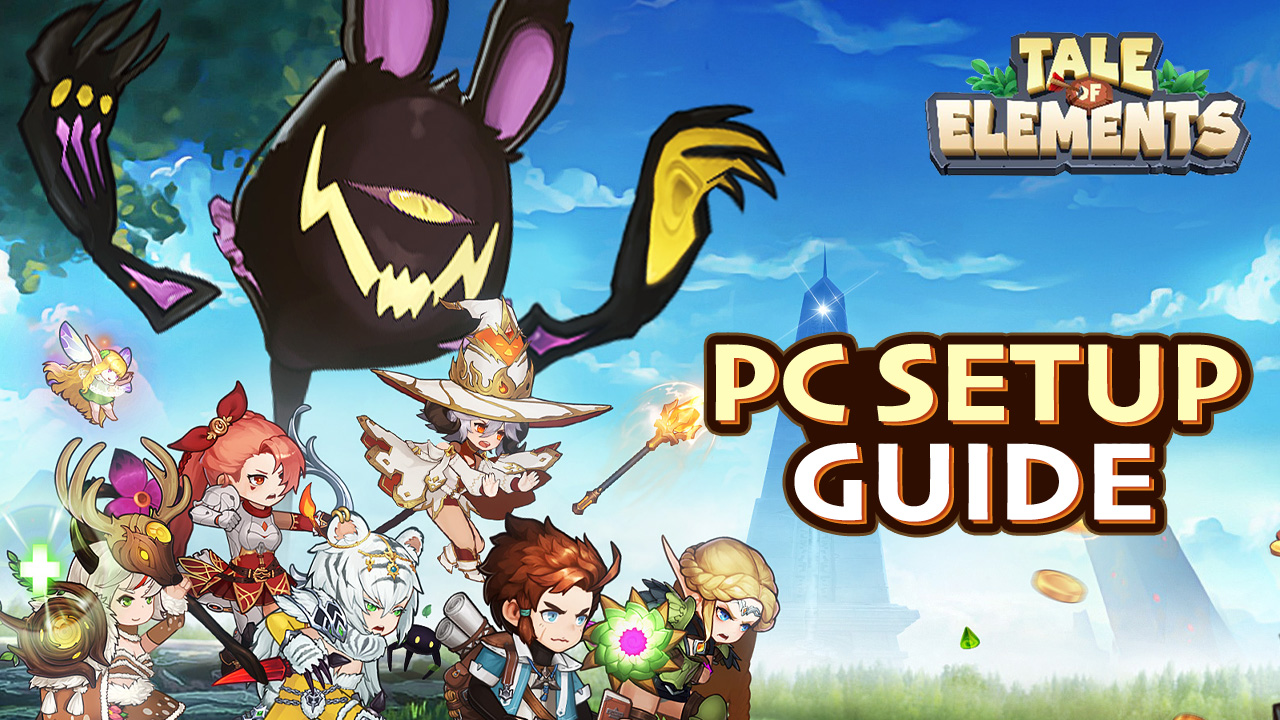
Getting ready to play Tale of Elements: Survivors on your phone? Why not upgrade that experience by playing this wonderful new turn-based RPG on your PC by downloading the BlueStacks platform that allows for all of your favorite Android games to be playable on your computer? A lot of mobile gamers have already made the switch since they realize that it’s much more efficient playing on BlueStacks and you might feel the same way after trying it out.

Tale of Elements: Survivors is a turned-based RPG that draws in players with its heavy narrative where the player is involved in the decision-making throughout the entire journey. Players will be collecting different characters that they either meet along the way or recruit through the game’s gacha system. Each stage involves fun events where the player can feel really involved with the gameplay even though it uses an auto-combat system for the most part.
How To Set Up Tale of Elements: Survivors on BlueStacks
Tale of Element: Survivors is one of the best games to be played on your computer. It’s gameplay may seem like it can’t maximize the power of your PC and is best used on a handheld device but BlueStacks is more than just an emulator for your computer to run Android games. Download this game on BlueStacks today to learn more about the different functions that you can enjoy when you try it out for the first time.
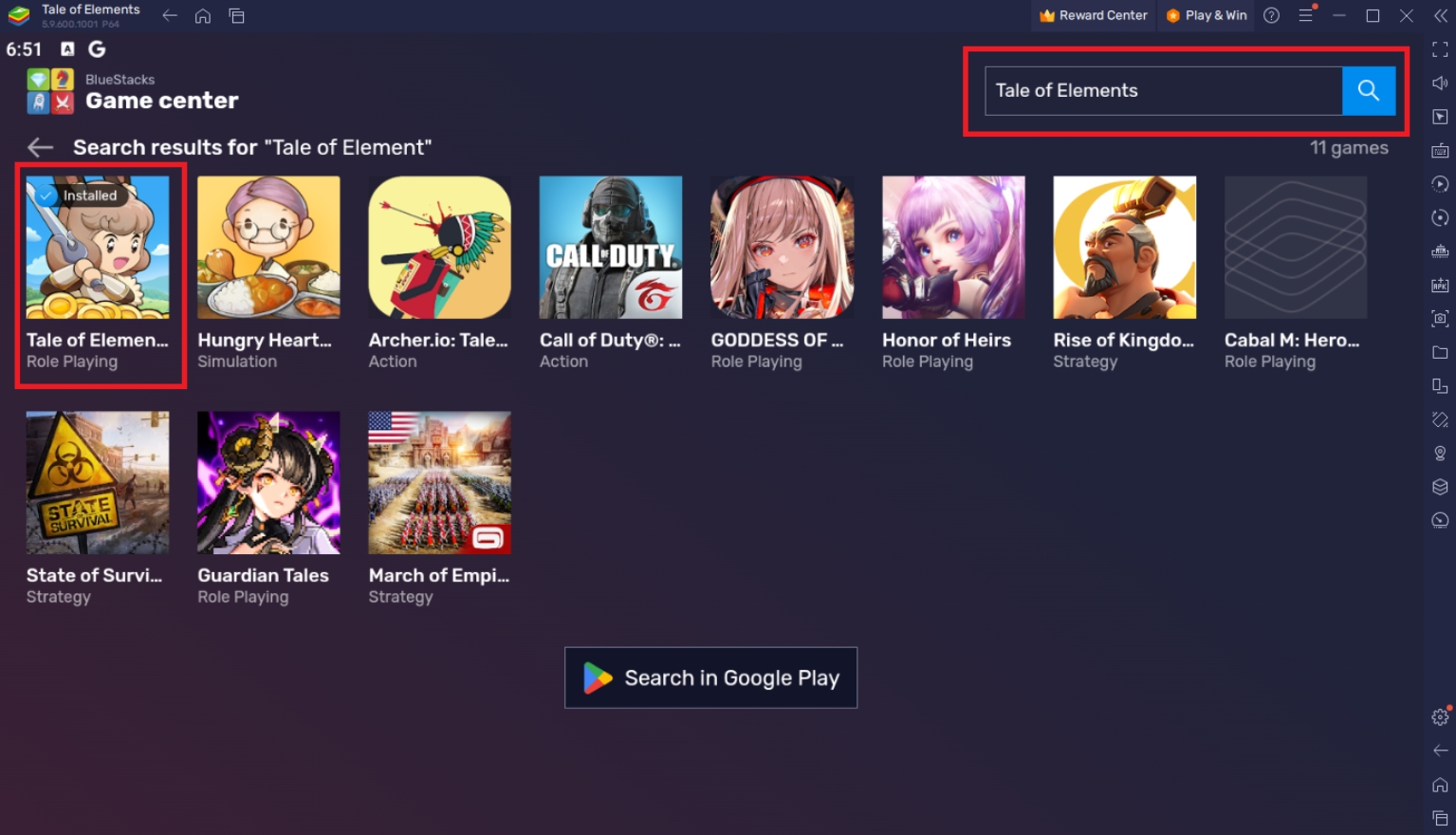
To Install Tale of Elements on your computer, please follow these easy steps:
- On the BlueStacks website, search “Tale of Elements” and click on the relevant result.
- Click on the “Play Tale of Element on PC” link on the top left.
- Download and Install the BlueStacks App player on your PC.
- Click on the “Tale of Elements” icon at the bottom in the app player.
- Complete the Google Sign-in to install the game.
- Click the Tale of Elements icon on the home screen to start playing.
Useful Features When Playing Tale of Elements: Survivors
BlueStacks doesn’t just emulate Android games, it does so in a way that allows users to maximize their experience by introducing useful features that give the platform more identity. Let’s take a look at some of the most useful features that players can enjoy when they play Tale of Elements: Survivors.
-
Keymapping Tool
The BlueStacks Controls Editor Function is a tool that allows players to map out their instances with buttons that connect to their keyboard. This allows the touchscreen nature of Android games to be playable by incorporating your external devices such as gamepads and keyboards. Games that have action buttons like movement keys, attack or skill commands, and shortcut buttons can be mapped out to react when pressing a button on your keyboard instead of tapping it using your mouse.

Tale of Elements: Survivors uses a lot of traditional RPG commands such as WASD movement and shortcut keys that would give PC users a hard time if they didn’t have access to their keyboard. Once a player has successfully mapped out the game they want to play, it becomes easier to do actions and will contribute to the overall enjoyment of playing specific games like this. Creating custom keymaps is easy to achieve since the platform prioritizes ease of access over everything else.
-
Multi-Instance Function
The BlueStacks Multi-Instance Function is a simple feature that gives players access to multiple instances that act as separate windows to open two or more applications at the same time. In real life, the only way to do that is to have access to multiple devices but that would be extremely expensive. By having the Multi-Instance Function, players can essentially have two or more games active at the same time using the same Google account so that they can multitask or simply multiply their progress in a specific game.

Tale of Elements: Survivors can get pretty stale at times with a lot of auto actions that give the player very little to do. Instead of closing one app and opening another, it might prove to your advantage to have access to two or more games at once so that you can alternate between them so that when one title gets too boring, you can play another until you’re ready to go back to that window. This feature also has other advanced functions like creating multiple accounts to reroll in gacha games like these.
-
Macro Feature
The BlueStacks Macro Feature is the final tool on this list and is one of the features that BlueStacks users enjoy the most. This feature allows players to create specific commands that they can save by recording actions they do while playing a game which can be replayed later to complete a task. This feature completely removes the need to replay activities that you’ve already done by having the platform do it for you step by step.
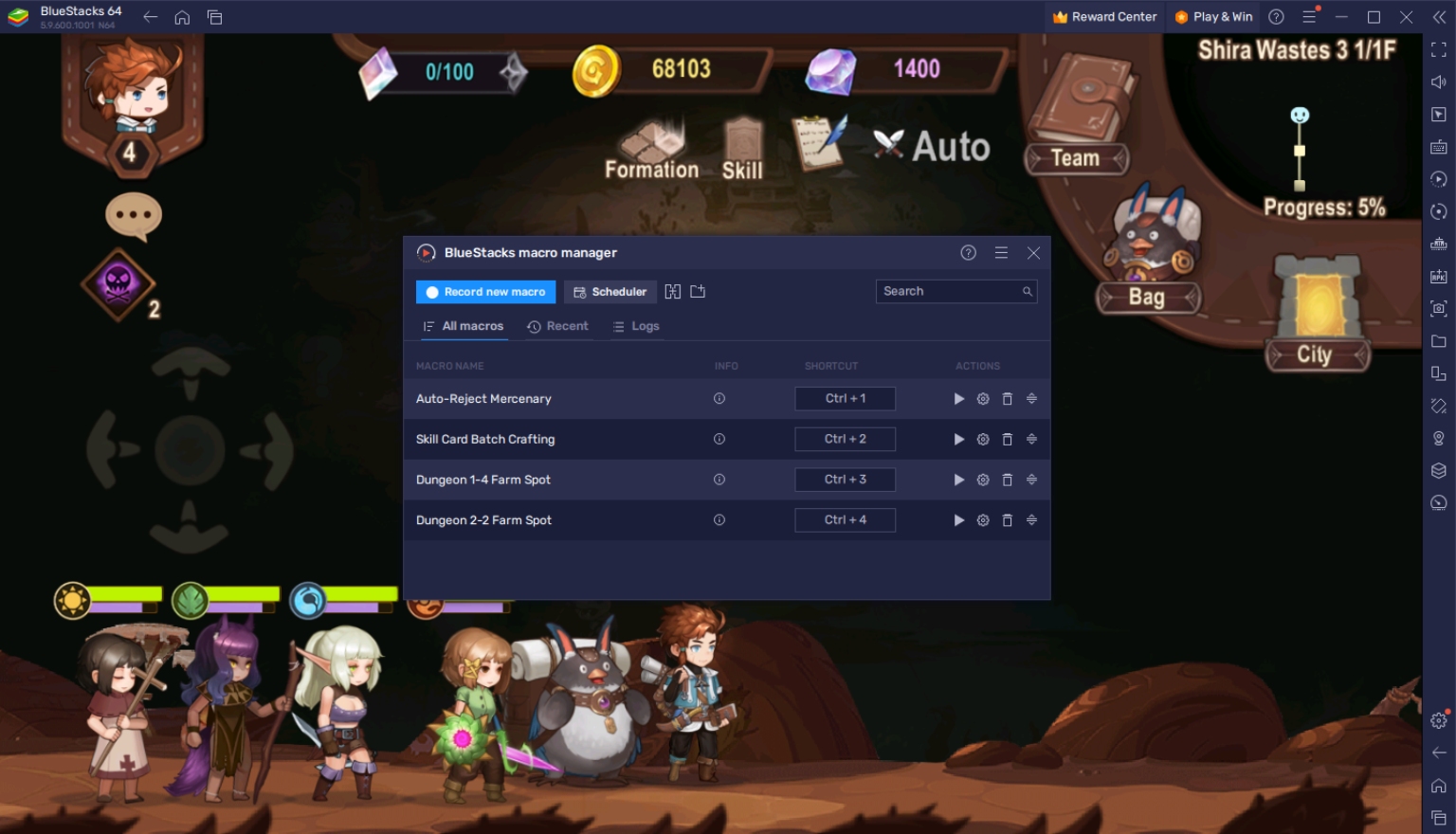
Creating a macro for games like Tale of Elements: Survivors that has a lot of farming and grinding involved can prove to be a lifesaver. Grinding out necessary items and gears can get very boring for an extended period so players naturally opt to quit the game, especially if they don’t get the stuff they need after multiple tries. Having the Macro Feature can help players not only to farm their stuff but also to complete daily tasks in the game.
Go on an Epic Adventure in Tale of Elements!
The adventure is only beginning and it’s your time to take your first step into the unknown. Make the right decisions that will benefit your party and meet up with a myriad of characters that each have unique personalities. Lead your team to become strong and face off against the most difficult opponents in Tale of Elements: Survivors!
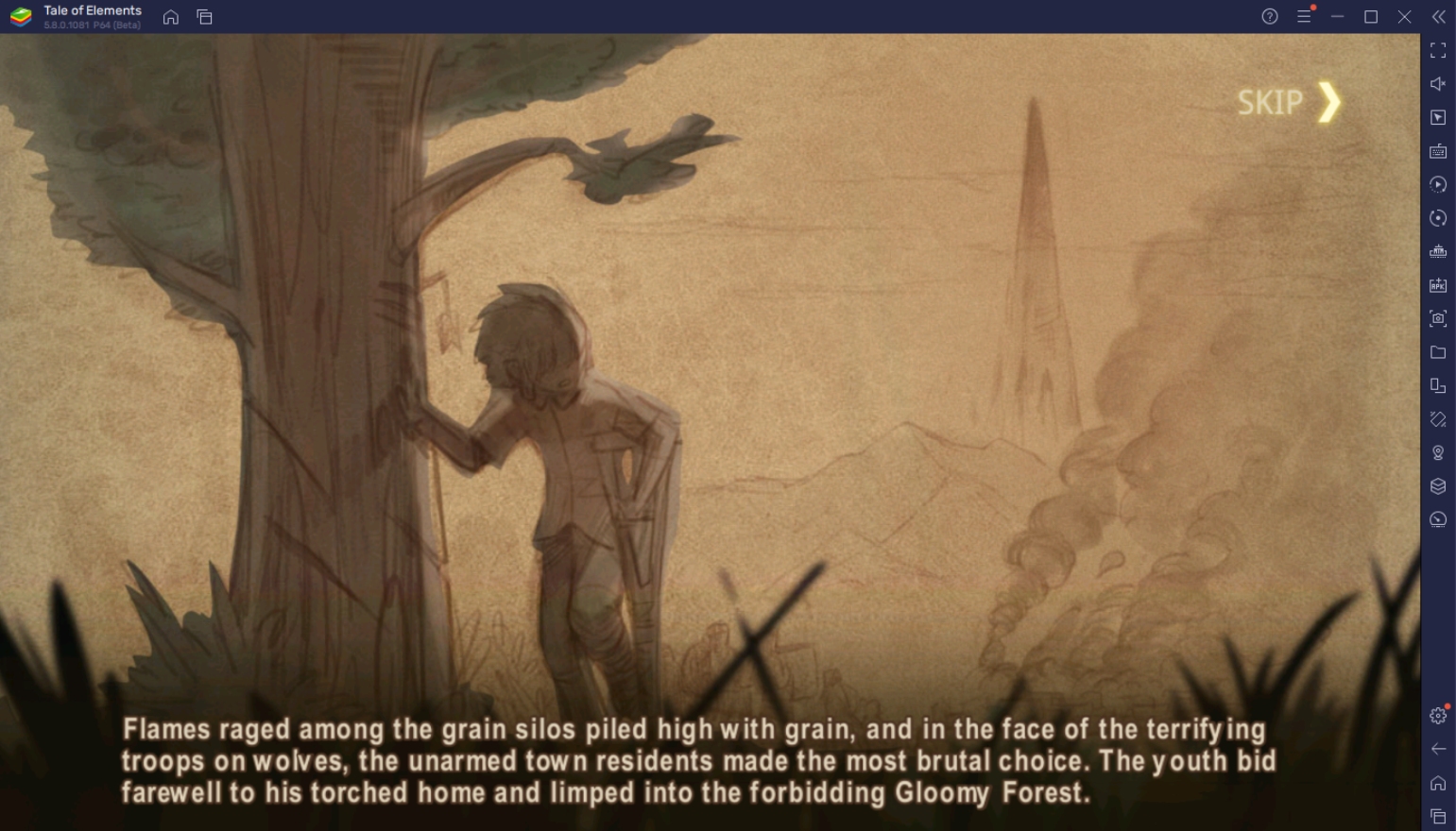
Tale of Elements: Survivors isn’t your usual RPG, but it does take some of the more accustomed features to give players a sense of familiarity with the title by not overwhelming them with multiple gameplay mechanics at once. In this game, you’ll easily learn all the mechanics and BlueStacks is also here to give players a little helping hand with our guides!