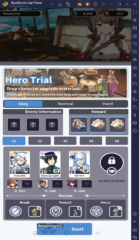Step-by-Step Guide: How to Play Grand Quest on PC or Mac with BlueStacks
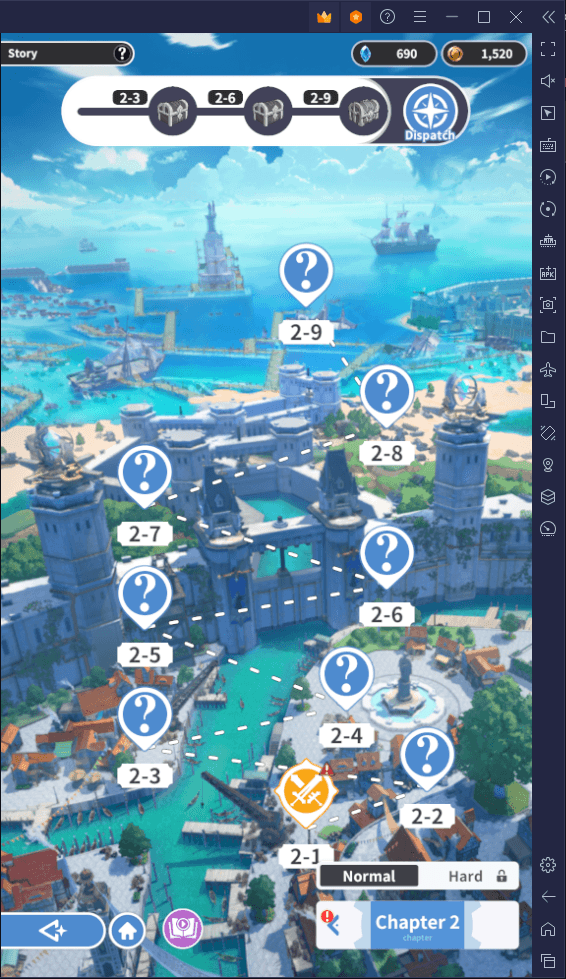
Acqua is a grand city known for its magic and technology. It is also known as the Capital of Water. When you play Grand Quest, you play as a young arcanist who sets out to Acqua to find their missing teacher but also to eliminate the darkness that has invaded the enchanting city. You are not alone in your quest as you can summon and upgrade various heroes to fight with you. Explore not only Acqua but also the vast continent of Ende-leás with your companions, encounter various challenges and missions, fight enemies in thrilling battles, and more.
In this guide, we show you how to start your journey now by installing and playing on PC or Mac with BlueStacks. Below is a step-by-step guide on how to get started in playing Grand Quest.
Table of Contents
- How to Install Grand Quest
- Summon Heroes
- Upgrade Heroes and Weapons
- Experience the Main Story
- Fight Battles
- Start Your Quest with BlueStacks
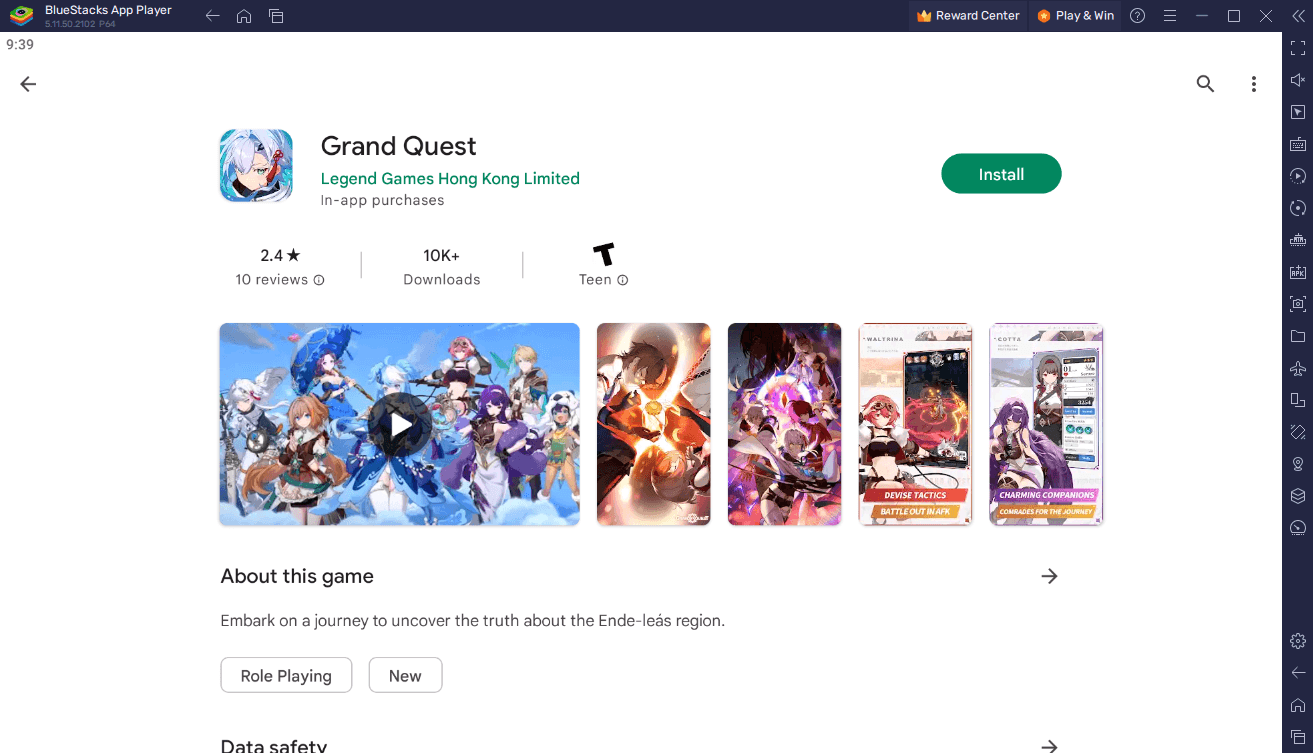
How to Install Grand Quest
- Download and install BlueStacks on your PC.
- Complete Google Sign-in to access the Play Store or do it later.
- Look for Grand Quest in the search bar at the top-right corner.
- Click to install Grand Quest from the search results.
- Complete Google Sign-in (if you skipped step 2) to install Grand Quest.
- Click the Grand Quest icon on the home screen to start playing.
Summon Heroes
Grand Quest features plenty of heroes, which are characters who have their own abilities and skills. You can combine these heroes into a team to fight against waves of enemies.
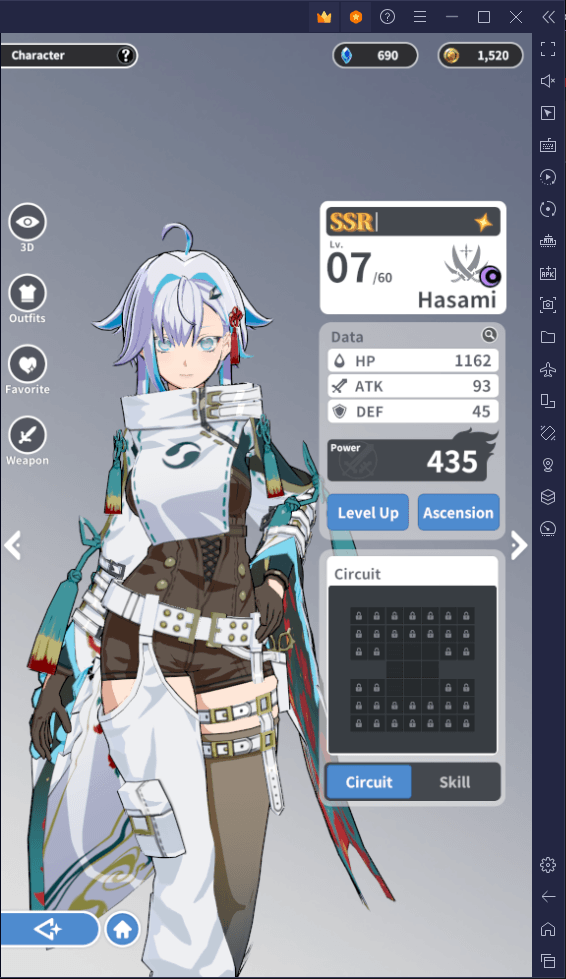
There are currently five classes in Grand Quest: Fighter, Guardian, Reaper, Ranger, and Support. There are plenty of heroes that you can summon from each class. The class plays a part in the game’s class advantage system where a character can have benefits like added damage and attack critical rate depending on the class of the enemies they are up against.

New heroes can be summoned using various currencies. Grand Quest utilizes a gacha system so this means that you summon new heroes randomly and you do not get to specifically select the hero that you want. You can view the probabilities of getting the heroes that you want by clicking the “Rate” button. Additionally, you can also summon one hero or ten heroes at once. This can be pretty handy because the game’s summoning system can guarantee you a hero after a certain number of summons.
Upgrade Heroes and Weapons
You can upgrade your current heroes to make them stronger. Grand Quest provides you plenty of options to strengthen your character and ultimately increase your team’s overall power.
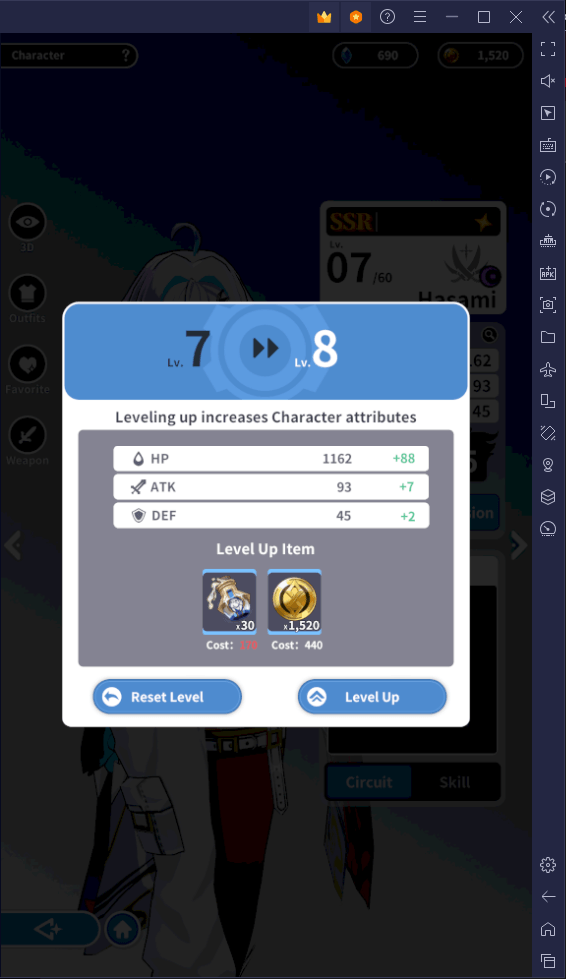
Each character has the basic attributes of HP, ATK, and DEF, which can be upgraded by levelling up. For every 10 levels, the character must be promoted by spending special resources to continue levelling up. To take your character upgrades to the next level, you can also ascend your character which unlocks passive skills and special circuits for your character.
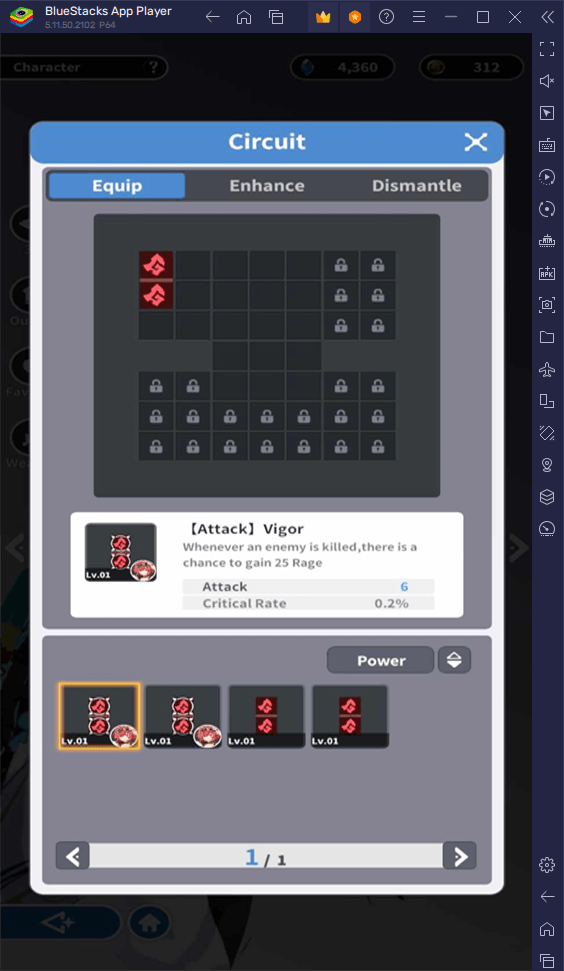
Circuits are items that you can embed into your character for small but helpful attribute bonuses. Each character has available circuit slots and you can insert circuits either vertically or horizontally to ensure that they fit. The benefits you get depend on the circuits themselves. For example, some circuits grant additional damage whereas some grant additional stamina. Some circuits also grant bonuses like a change to gain rage whenever eliminating an enemy.
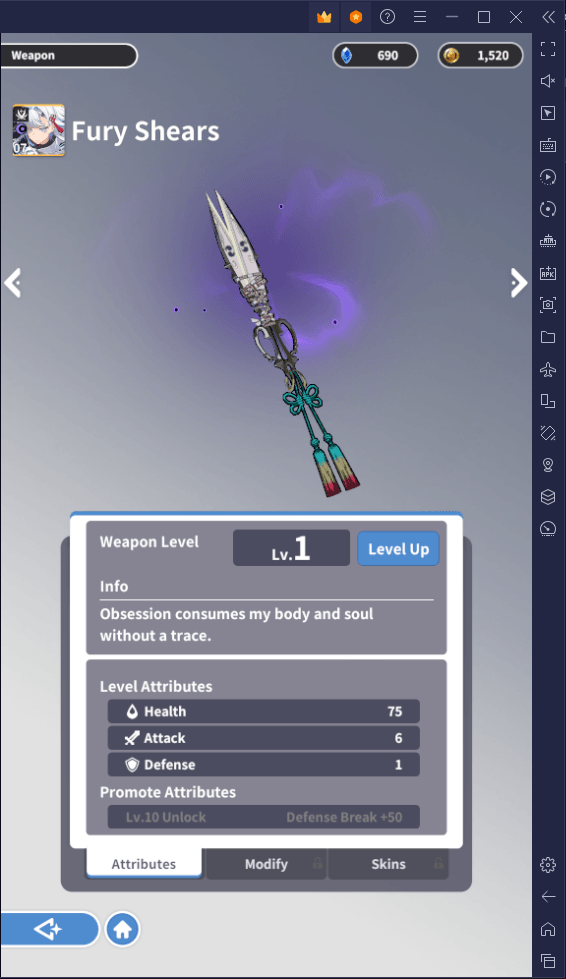
Weapons can also be upgraded by levelling them up to improve their attributes and make them stronger. When weapons reach a certain level, they can receive bonus benefits called “promote attributes” which consist of more attribute bonuses (i.e., Defense +50).
Experience the Main Story
The main story of Grand Quest consists of multiple chapters with each chapter containing stages that must be completed sequentially.
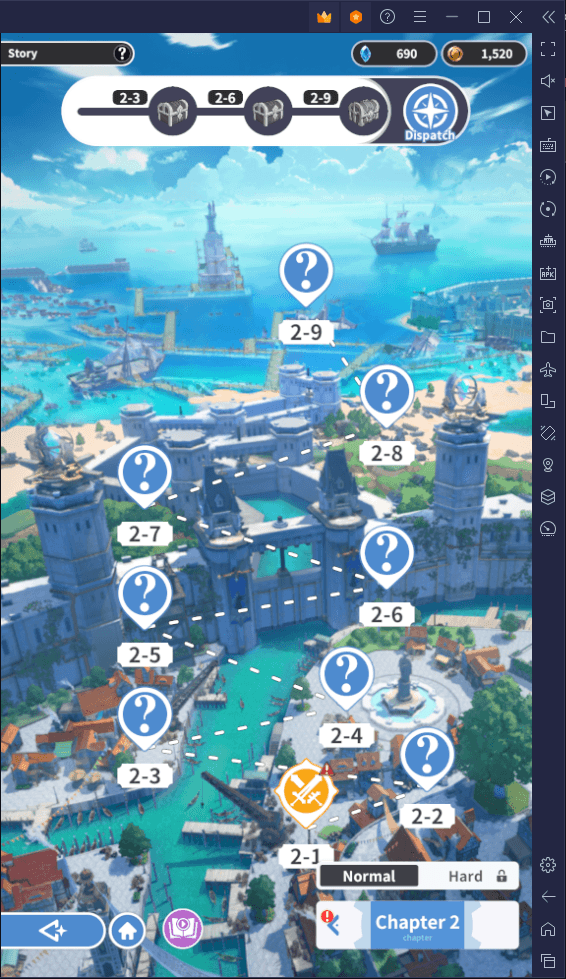
In each stage, you assign up to three heroes to serve as your main fighter. For each fighter, you can assign two support characters. Additionally, you can also assign an assistant hero which you can get from your in-game friends. Each character also utilizes Arcane Tech which are special items that allow you to use tactical orders like break, focus fire, and protect. These are essentially bonus abilities that you can activate during battle to give you and your team a quick advantage.
Completing a story stage rewards you with various resources that you can use to upgrade your heroes. When you finish a certain stage, you also unlock a bonus rewards chest which contains more resources. Completing the whole chapter unlocks hard difficulty which allows you to replay stages and earn higher-tier rewards.
Fight Battles
Grand Quest also has battles, which are game modes that are specifically designed to farm resources. More of these battles are unlocked as you play through the story and finish chapters. The following are the current battles in Grand Quest:
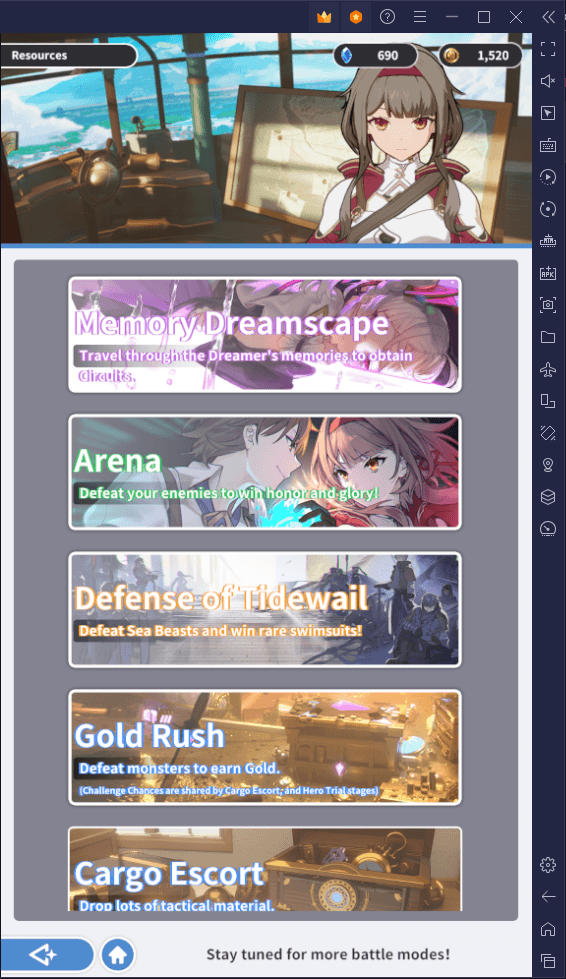
- Memory Dreamscape – Travel through the Dreamer’s memories to obtain Circuits.
- Gold Rush – Defeat monsters to earn Gold.
- Cargo Escort – Drop lots of tactical material.
- Hero Trial – Drop character upgrade materials.
- Fission Field – Defeat enemies to get rich rewards in Stage Challenges
Start Your Quest with BlueStacks
Begin your journey by playing and installing Grand Quest on your PC or Mac with BlueStacks.
Playing with BlueStacks gives you access to features such as the Multi-instance Tool, which allows you to reinstall Grand Quest in a separate Android instance and easily reroll in the game. You can also run two or more instances of the game if your device could handle it. You can also take advantage of features like the scripts editor and macros to allow you to automate repetitive actions and bind them into a single key. Events are also very common in Grand Quest and with that, you can use the UTC Time Converter to convert UTC time into your timezone and set calendar reminders for events that you do not want to miss.
Who is your favorite hero in Grand Quest? Let us know in the comments below.