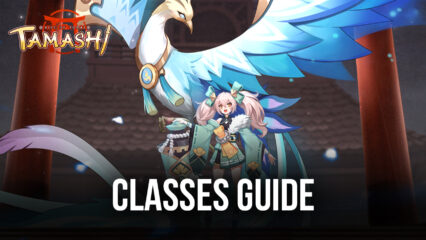How to Play Tamashi: Rise of Yokai on PC With BlueStacks
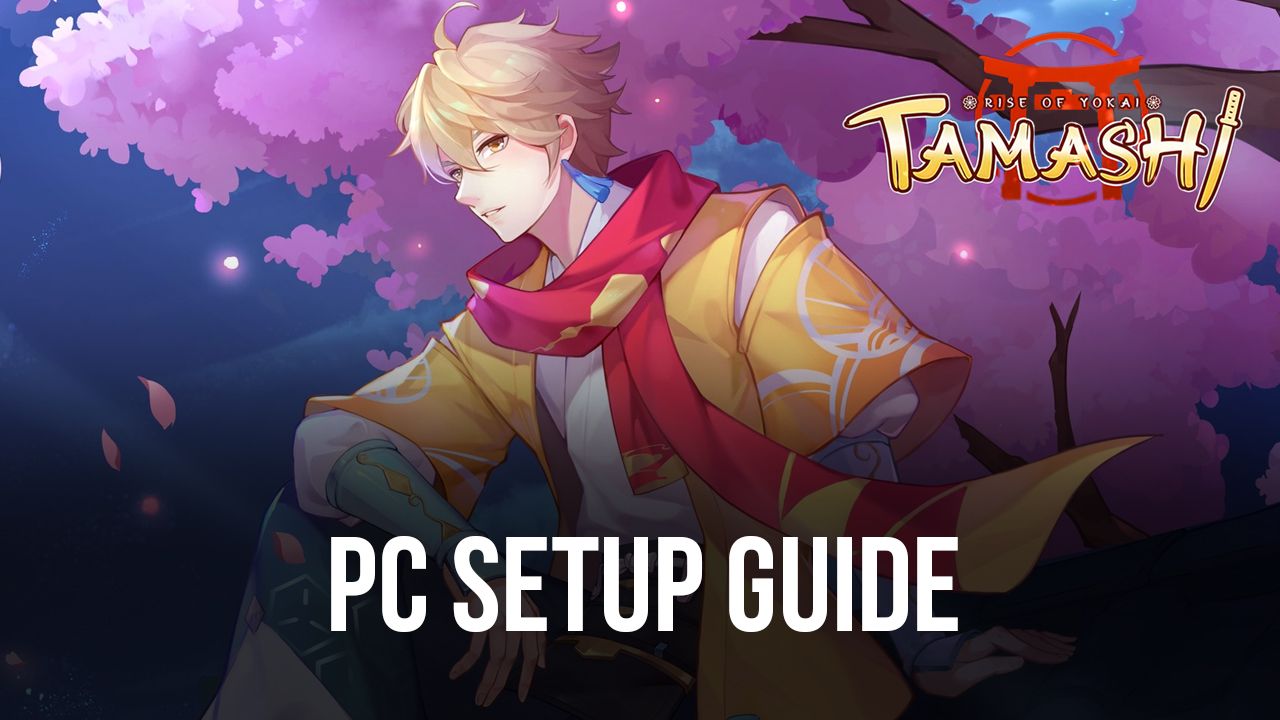
Another day, another new MMORPG joins the market, this time in the form of Tamashi: Rise of Yokai. This new mobile game promises to set players on an adventure never before seen in the industry, putting them in the role of demon slayers living in peace in the magical realm of Glamland, until the Demon King awoke and chaos gripped the land. To combat the rising menace, players must pick up arms and rise up to the challenge, ready to defend their home from both the evil king and their armies of nasty yokai.
Premise aside, the gameplay in Tamashi seems pretty standard for the genre, with players being able to choose from three main classes that each offer vastly different and unique skill sets. Further, the game itself revolves around completing quests and missions that will take you across all corners of the land as you work to undo the evil created by the ghastly Demon King.

Tamashi: Rise of Yokai has an intricate and intense real-time combat system, though veteran gamers of the genre will probably find several familiar mechanics, including the usual control scheme with the movement joystick on the left, and all the combat and skill buttons on the right. However, the interesting aspect of this game is the spirit aide system, which lets you recruit a variety of benevolent yokai to your cause, and even deploy them in battle. And like with the different classes, each yokai has its own strengths and weaknesses and will help to strengthen your arsenal and let you take on different challenges.
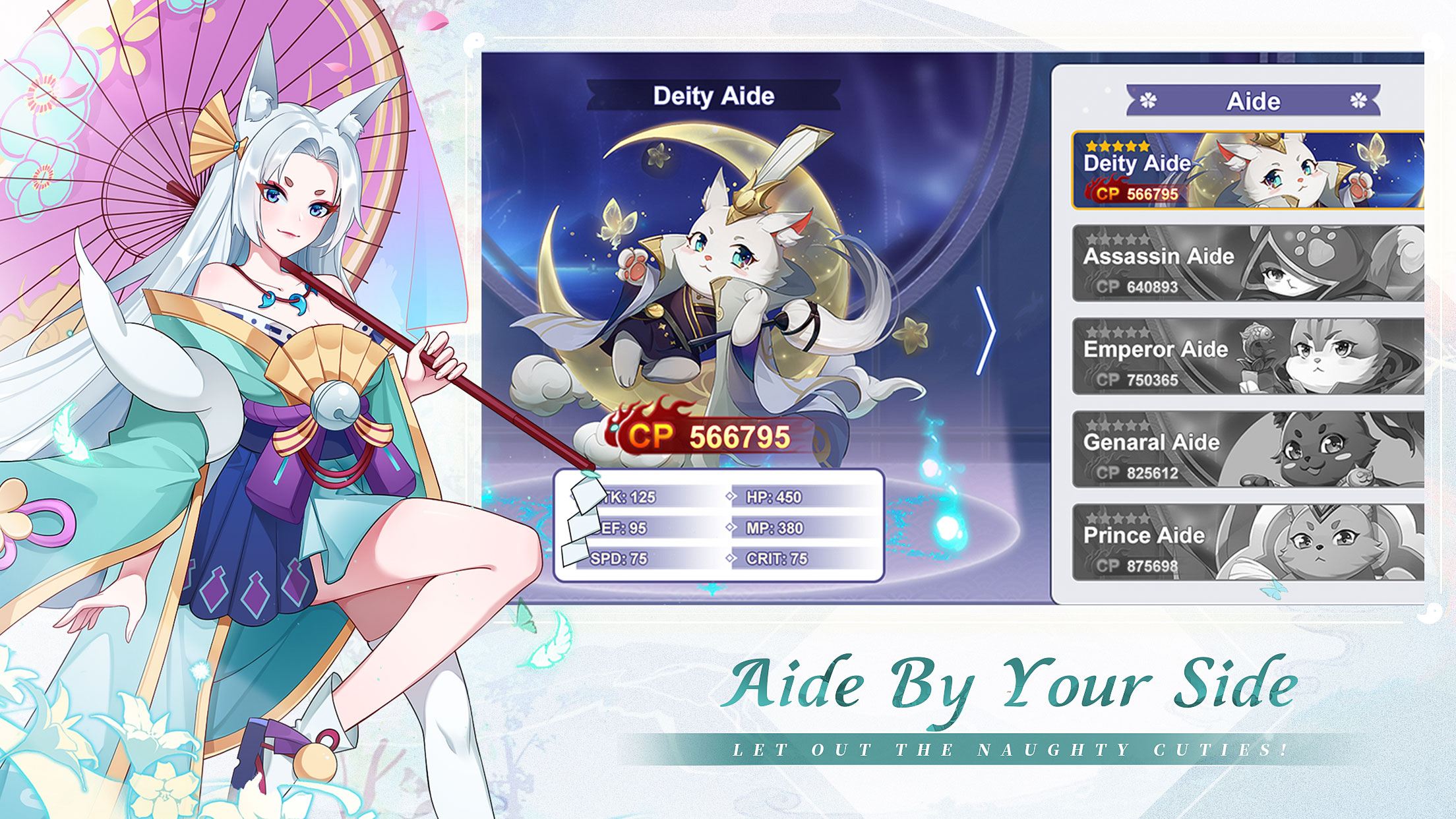
Even with your trusty companions and all the skills available to your classes, a world of challenges awaits you in this mobile MMORPG. For this reason, we recommend playing Tamashi: Rise of Yokai on PC with BlueStacks, as our Android app player will let you play on your large computer screen, which will give you a better view of the battlefield at all times. And not only that, but our emulator also has numerous tools that help you improve your quality of life with this game, including the ability to play using mouse and keyboard, as well as other useful features.
Downloading and Installing Tamashi: Rise of Yokai on PC
To start enjoying Tamashi, as well as any other mobile game on your computer, all you have to do is follow a few simple steps:
- Download and Install BlueStacks on your PC.
- Complete Google Sign-in to access the Play Store, or do it later.
- Look for Tamashi: Rise of Yokai using the search bar on the top-right corner.
- Click to install Tamashi: Rise of Yokai from the search results.
- Complete Google Sign-in (if you skipped step 2) to install Tamashi: Rise of Yokai.
- Click the Tamashi: Rise of Yokai icon on the home screen to start playing.
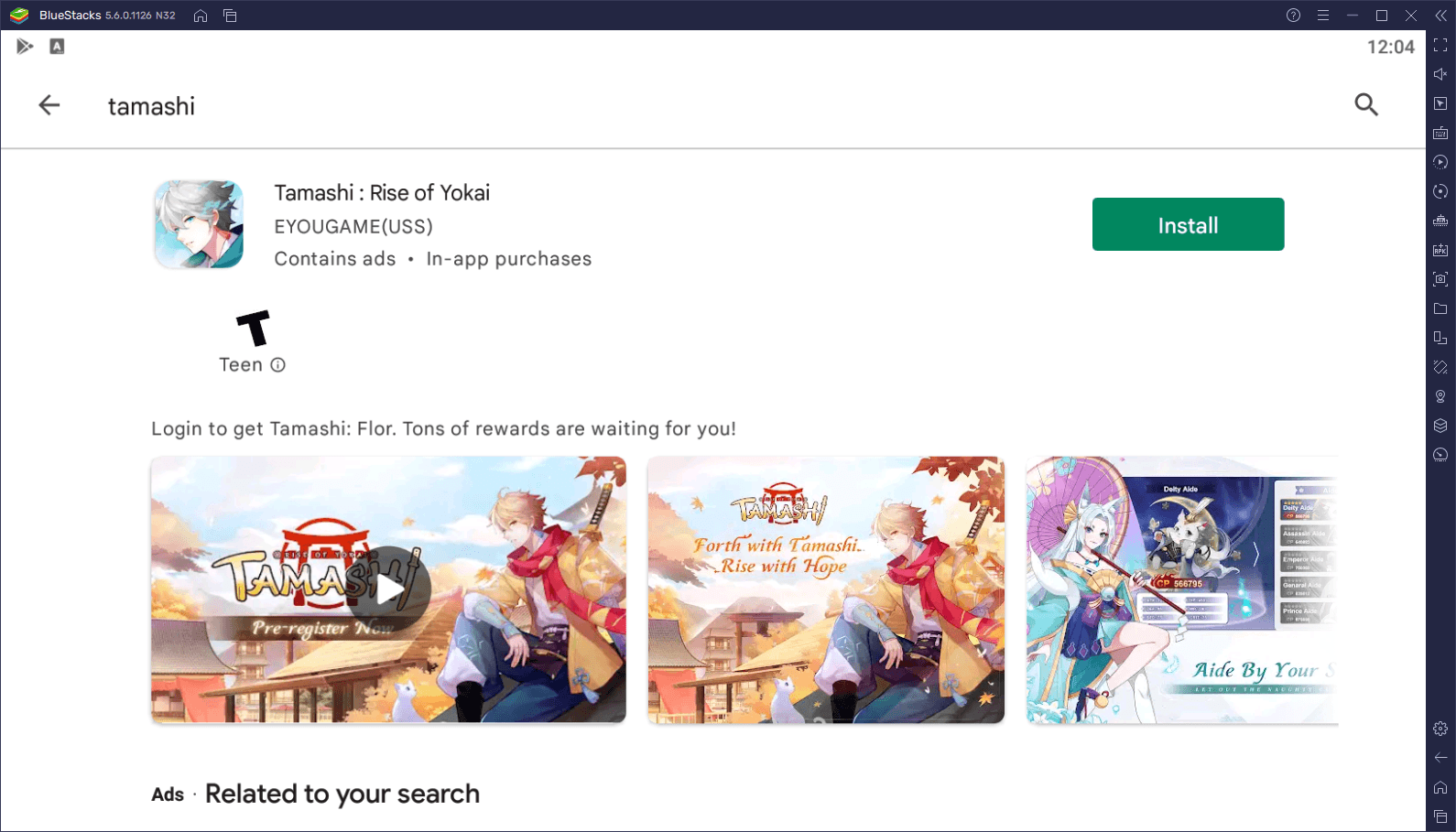
In just a few short minutes, you’ll be enjoying Tamashi: Rise of Yokai on your computer, and with the best tools and features, with BlueStacks.