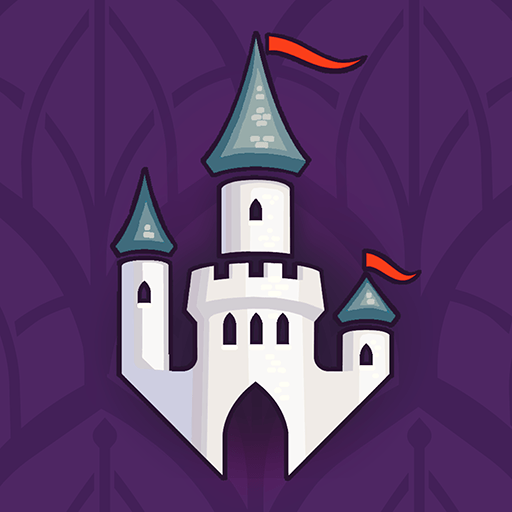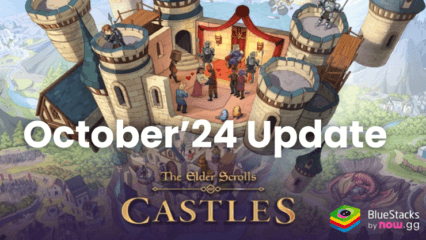How to Play The Elder Scrolls: Castles on PC with BlueStacks

The Elder Scrolls: Castles is a new mobile simulation game from Bethesda Game Studios, the developers behind popular titles like Skyrim and Fallout Shelter. In this game, you can build, manage, and rule your castle and dynasty. Each day in real life covers an entire year in the game. You can train your subjects, name heirs, and maintain order to help your kingdom flourish. Customize your castle by adding and expanding rooms, placing decorations, and assigning subjects to workstations to ensure your castle thrives. Create heroes, equip them with epic gear, and send them to battle against classic Elder Scrolls foes to collect valuable items and keep your kingdom growing.
Use the BlueStacks emulator to play The Elder Scrolls: Castles on PC by following the steps below.
Installing The Elder Scrolls: Castles on PC
- Go to the game’s page and click on the “Play The Elder Scrolls: Castles on PC“ button.
- Install and launch BlueStacks.
- Sign in to the Google Play Store and install the game.
- Start playing.
For Those Who Already Have BlueStacks Installed
- Launch BlueStacks on your PC.
- Search for The Elder Scrolls: Castles on the homescreen search bar.
- Click on the relevant result.
- Install the game and start playing.
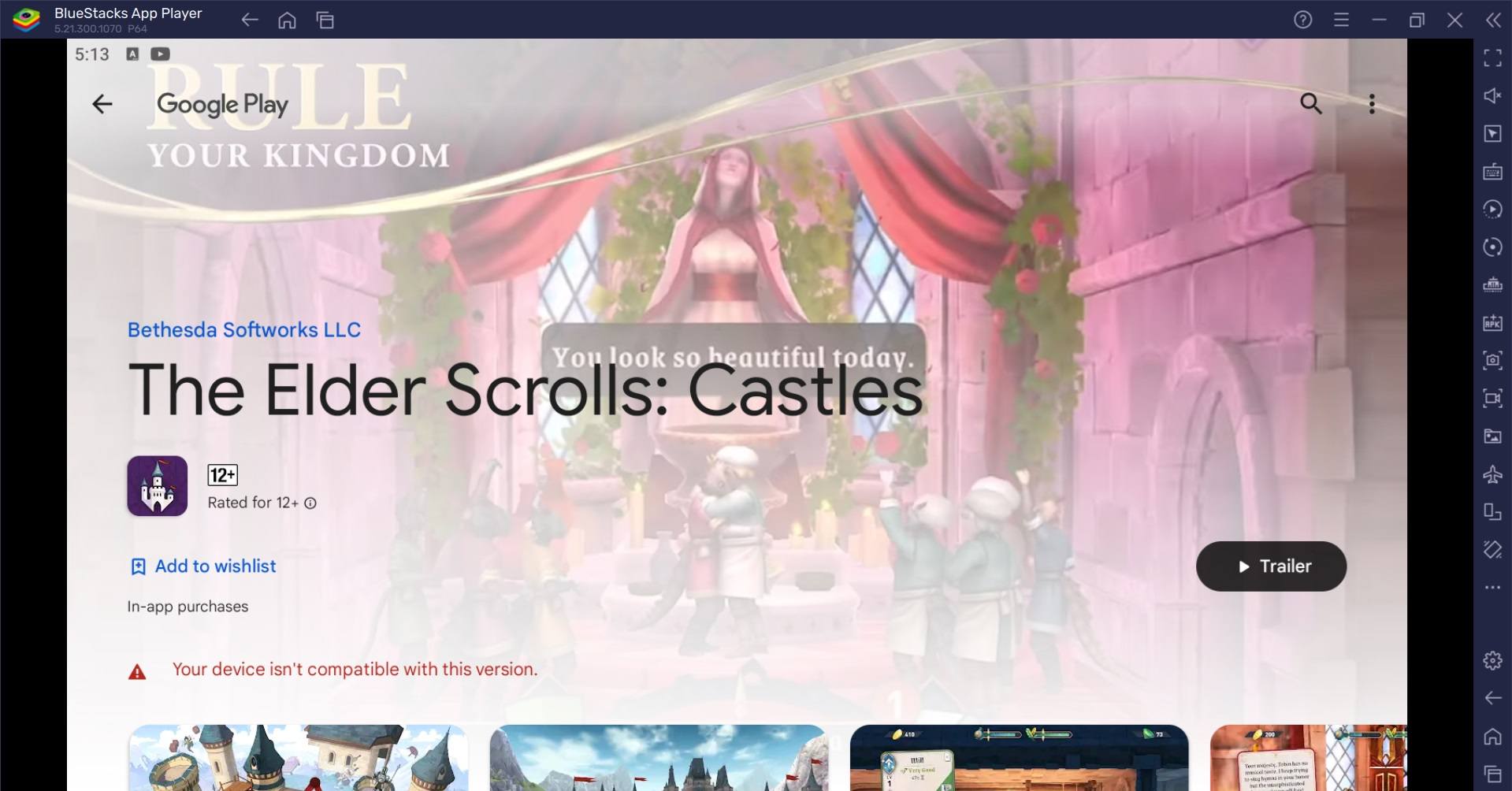
Minimum System Requirements
BlueStacks runs on virtually any system, sporting the following minimum requirements:
- OS: Microsoft Windows 7 and above
- Processor: Intel or AMD Processor
- RAM: Your PC must have at least 4GB of RAM. (Note: Having 4GB or more disk space is not a substitute for RAM.)
- Storage: 5GB Free Disk Space
- You must be an Administrator on your PC.
- Up-to-date graphics drivers from Microsoft or the chipset vendor
BlueStacks is a versatile tool for anyone looking to run Android apps on their computer. Whether you’re a gamer wanting to play mobile games on a bigger screen or someone needing to use Android apps on a desktop, the emulator offers a robust solution.
For more information, players can take a look at the Google Play Store page of The Elder Scrolls: Castles. Enjoy playing The Elder Scrolls: Castles on PC or laptop with BlueStacks!