How to Play The Final Moment on PC with BlueStacks
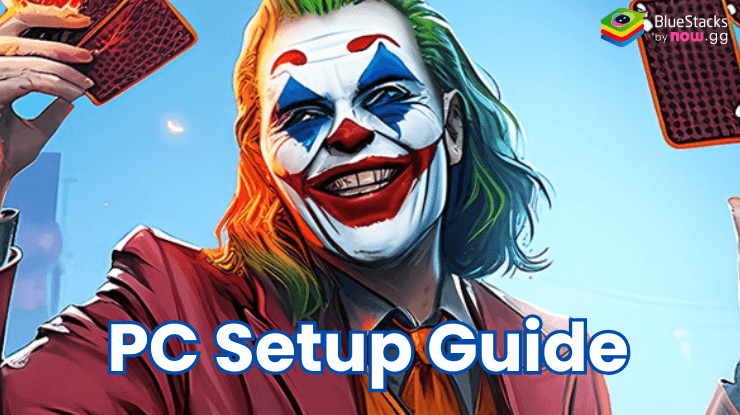
The Final Moment is set in a post-apocalyptic landscape ravaged by a deadly virus, this game challenges players to navigate through ruins, solve intricate puzzles, and fend off relentless waves of zombies. You are one of the last survivors in a world overrun by zombies. The virus has turned the majority of humanity into mindless, flesh-eating creatures, and it’s up to you to survive against all odds.
Follow the steps below to use the BlueStacks emulator to play The Final Moment on a Windows PC or laptop.
Installing The Final Moment on PC
- Go to the game page and click the “Play The Final Moment on PC“ button.
- Install and launch BlueStacks.
- Install the game.
- Start playing.
For Those Who Already Have BlueStacks Installed
- Launch BlueStacks on your PC.
- Search for The Final Moment on the homescreen search bar.
- Click on the relevant result.
- Install the game and start playing.

Minimum System Requirements
BlueStacks runs on virtually any system, sporting the following minimum requirements:
- OS: Microsoft Windows 7 and above
- Processor: Intel or AMD Processor
- RAM: Your PC must have at least 4GB of RAM. (Note: Having 4GB or more disk space is not a substitute for RAM.)
- Storage: 5GB Free Disk Space
- You must be an Administrator on your PC.
- Up-to-date graphics drivers from Microsoft or the chipset vendor
Face hordes of zombies in a post-apocalyptic world. Solve puzzles, strategize, and use your wits to survive. Personalize your character’s appearance to make your survivor truly unique. Gather essential resources and materials to build your safe house and craft weapons for de nse. Always be on the lookout for resources and weapons. They are essential for your survival. Get the best gaming experience in The Final Moment on your PC or Laptop with BlueStacks.















