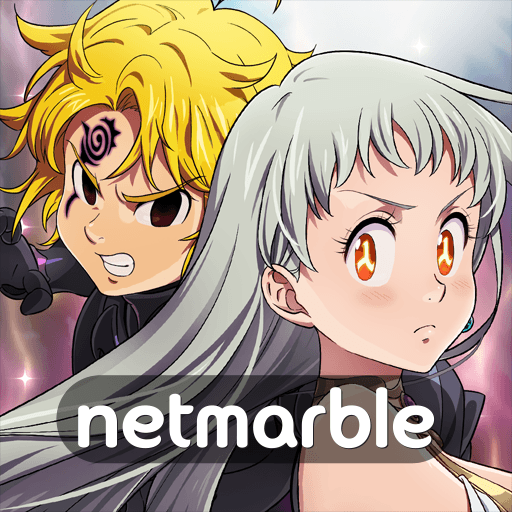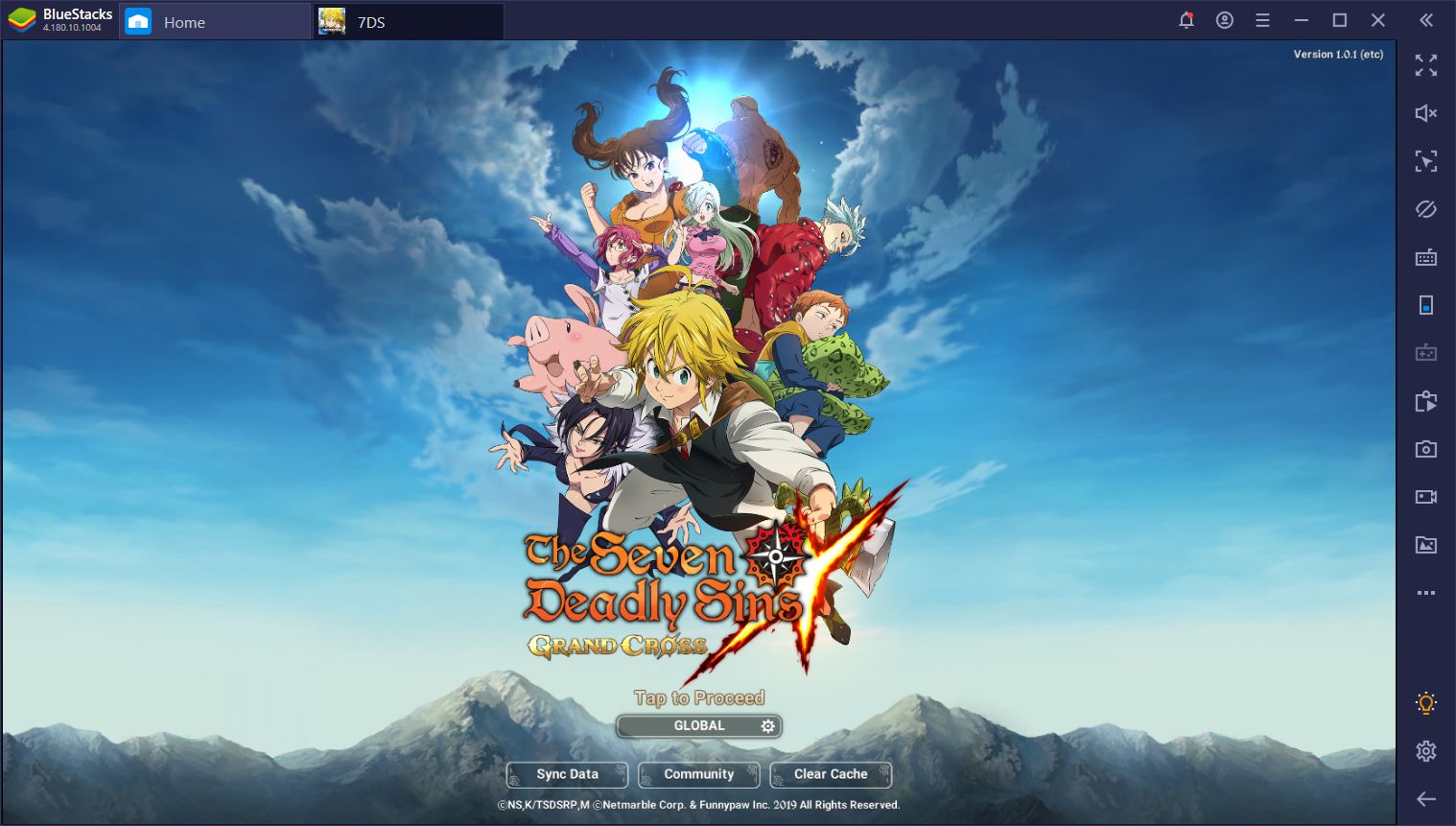Reroll Guide for The Seven Deadly Sins: Grand Cross on PC
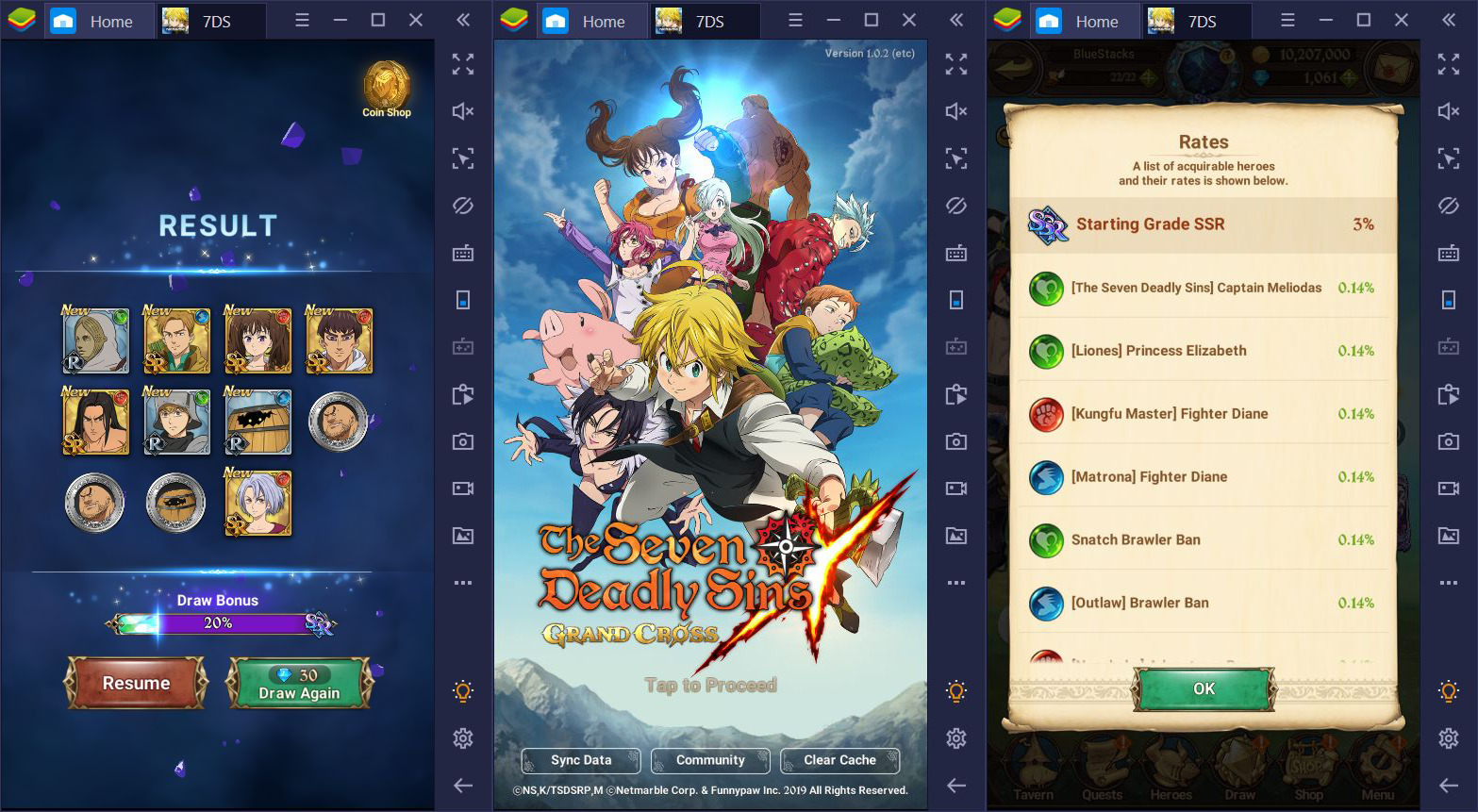
Rerolling is an aspect intrinsic in the gacha genre, through which players can summon and unlock the most powerful characters in the game from the very start. While the exact methods and procedures vary from game to game, the act of rerolling is something that is all but omnipresent in the gacha category, and The Seven Deadly Sins: Grand Cross is no exception.
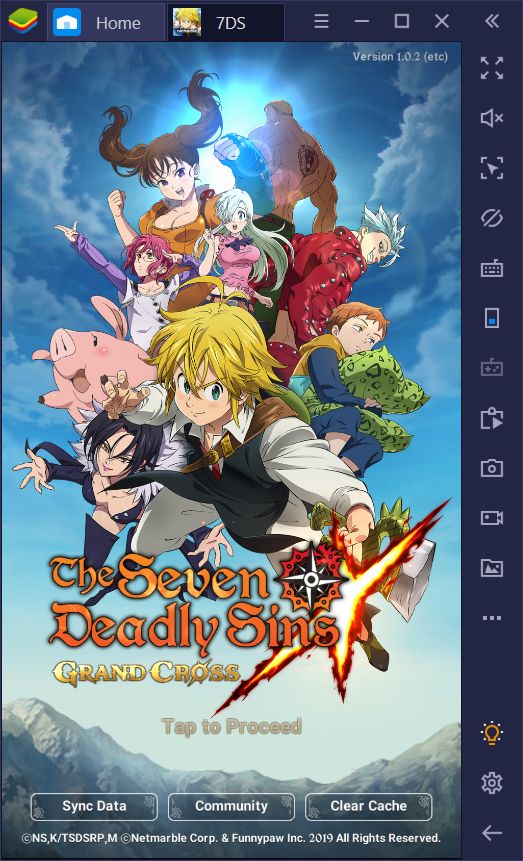
The newest gacha from popular mobile developer Netmarble features a very intuitive and straightforward summoning system, which is offset by its very low probabilities of actually summoning a powerful character. Find out more about what we are talking about in this list of guides on everything from farming and characters to combat and rerolling. While you certainly don’t need a team of all SSR characters to beat the story, you’ll definitely need the very best heroes you can summon if you want to excel in PvP. After all, if you don’t care about unlocking the rarest heroes in the game, you can bet that someone else will, and it’s these dedicated and committed players who will be dominating the leader boards.
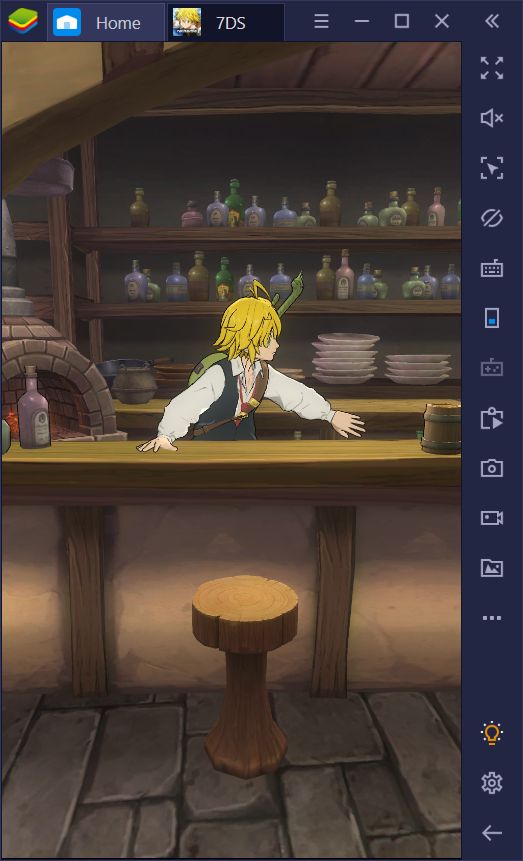
For those who are not aware, the process of rerolling refers to the act of advancing through a game’s story until the summoning feature is unlocked. At this point, most games usually gift the player a free 10x or bulk summoning, which the player will use for their initial pull. However, there are games that actually require you to farm currency for paying for the ritual. Regardless, if after performing the first summoning the player isn’t happy with the results, they can simply reset the data, and try again on a fresh play through.
The chance of summoning powerful characters varies per game. In the case of The Seven Deadly Sins: Grand Cross, the odds of actually pulling an SSR character on a summoning is only 3%. With those odds, you’ll probably be rerolling for a while before you actually pull the specific characters you’re looking for. For this reason, we decided to write a guide on the proper method for rerolling in this gacha game, as well as how to use BlueStacks for significantly expediting this process.
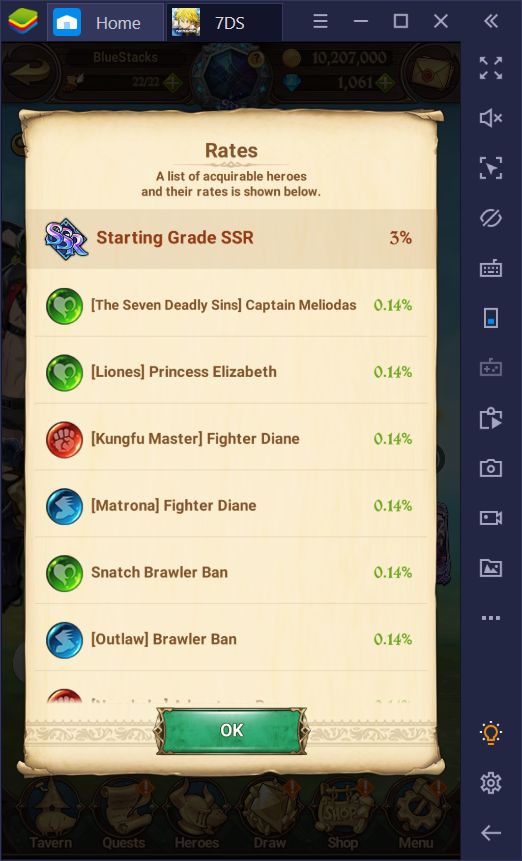
How to Reroll in The Seven Deadly Sins: Grand Cross
7DS is loaded with cut scenes and exposition about the events of the anime it’s based on, which is great for those who really enjoy the story in Nanatsu no Taizai. However, these cut scenes take quite a bit of time, which works against the objective of rerolling. In this sense, in order to speed up the process, we suggest skipping them on every attempt as this can help to save tons of time, even despite considering that the initial summoning attempt is quite early into this gacha game.
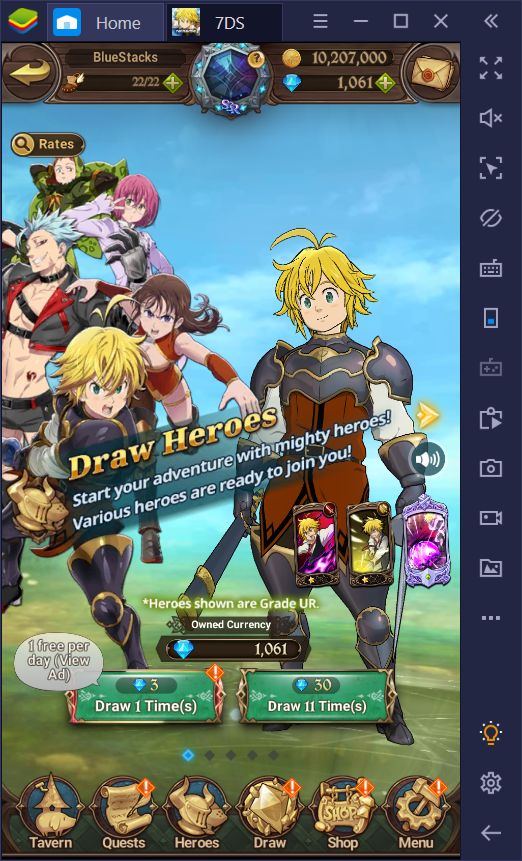
After completing a few missions, you’ll receive around 30 diamonds, which is enough to cover the costs of your first 11x bulk summoning. Keep in mind that, when it comes to saving money in this game, the 30-diamond summoning is the way to go since you get one extra pull for free when pulling in bulk. With that being said, go ahead and summon your first 11 characters. If after performing the summoning, you’re not satisfied with the results, resetting your data in The Seven Deadly Sins is as easy as can be.
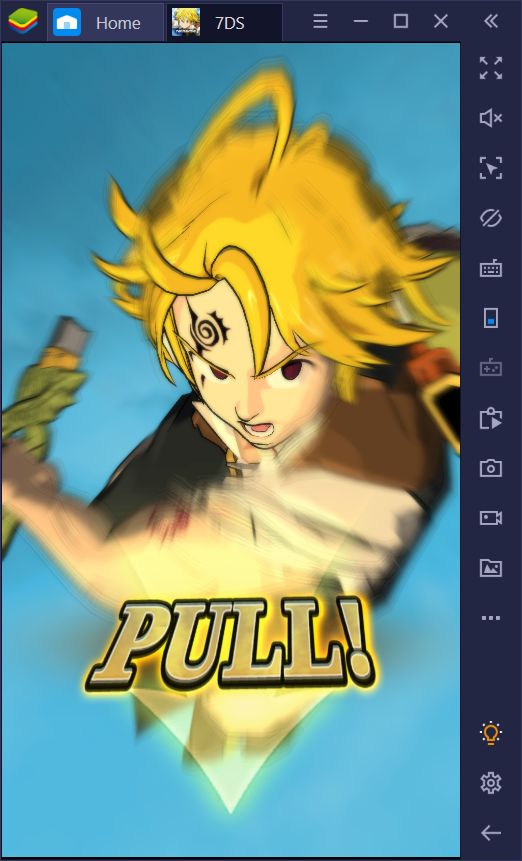
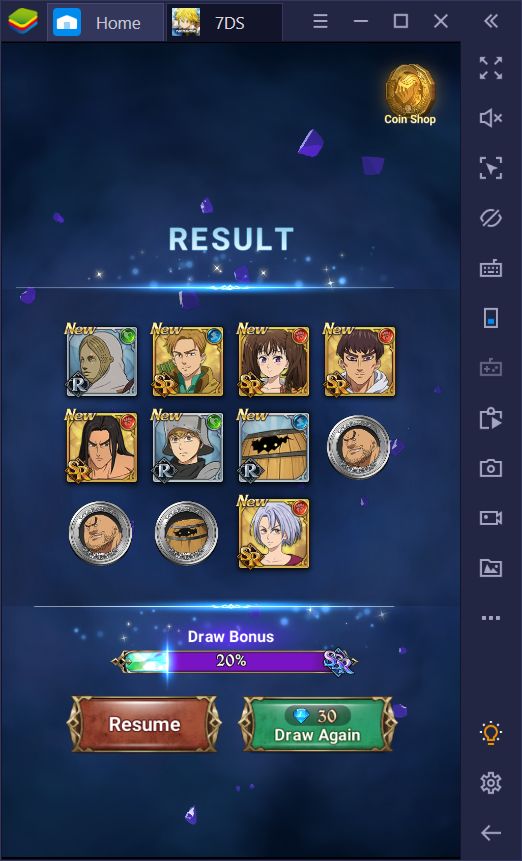
Whenever you’re not happy with your summonings, all you have to do is navigate to the settings menu, represented by the gear icon on the bottom right, and then to the “player info” submenu. In this screen, you can easily reset your data by click on the corresponding button. Don’t worry about the confirmation; since you really haven’t done anything, you won’t lose much by restarting.
And that’s all there is to rerolling in The Seven Deadly Sins: Grand Cross. The entire process takes around 5 minutes if you skip every single cutscene, which is not bad in relation to most gacha games.
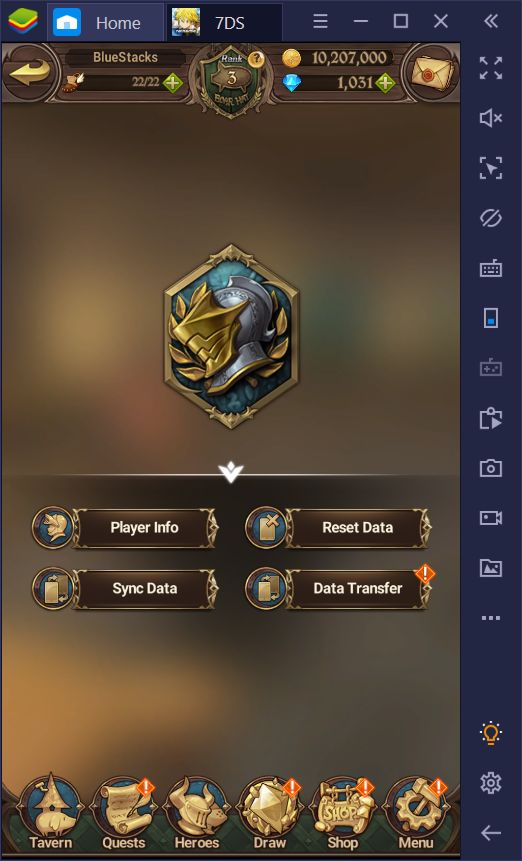
Optimizing Rerolling in The Seven Deadly Sins With BlueStacks
Now, when it comes to actually speeding up the process, there are a few tools that you can use for this purpose, all of which are exclusive to those who play The Seven Deadly Sins on PC with BlueStacks. These tools include the Instance Manager and the Multi-Instance Sync features.
With the Instance Manager, you can create multiple BlueStacks Instances and use them to access the same game on several unique Google accounts. What this means is that you can access The Seven Deadly Sins on multiple instances, and play on each account individually. Imagine instead of rerolling with only one account, you create four BlueStacks instances and pull with each, summoning 44 characters per run instead of the usual 11. While the odds of pulling an SSR character in 7DS are only 3% we really like our chances when we’re rolling with these many summonings simultaneously.
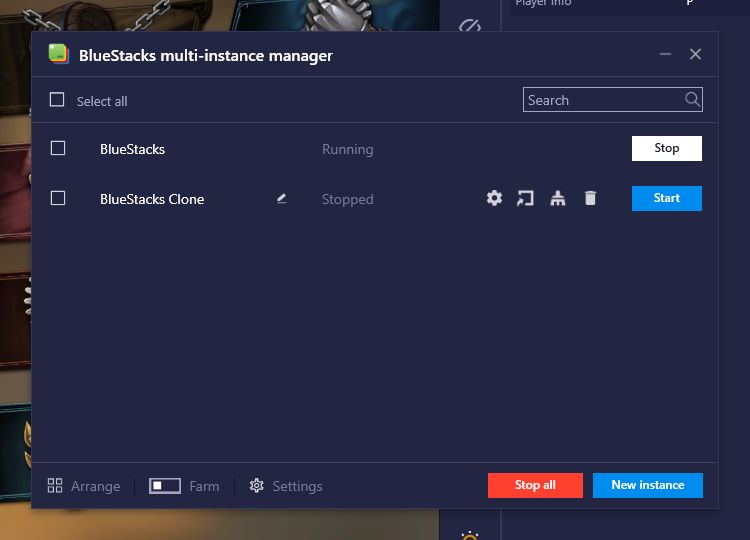
However, even though playing on several instances is an awesome way to speed up the rerolling process, you still need to control each instance individually, which takes a lot of effort. With the Multi-Instance Sync feature, however, you don’t even have to do this. When you activate this tool, you can simply play on your main instance, while BlueStacks mimics your actions on the other active windows. The way you can make this work when rerolling in The Seven Deadly Sins: Grand Cross is by starting a new game on every instance, activating the Sync tool, and simply playing on your primary window. By the time you reach the initial summoning, you’ll notice that your other accounts are all caught up, and you didn’t even have to lift a finger.
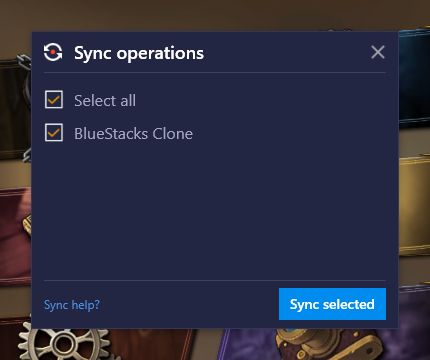
Rerolling in The Seven Deadly Sins: Grand Cross is quite straightforward and fast. By adding our BlueStacks tools to the mix, this process goes by even faster and with less effort than normal. Before you know it, you’ll be rolling in SSR characters and your team will be much stronger because of it.