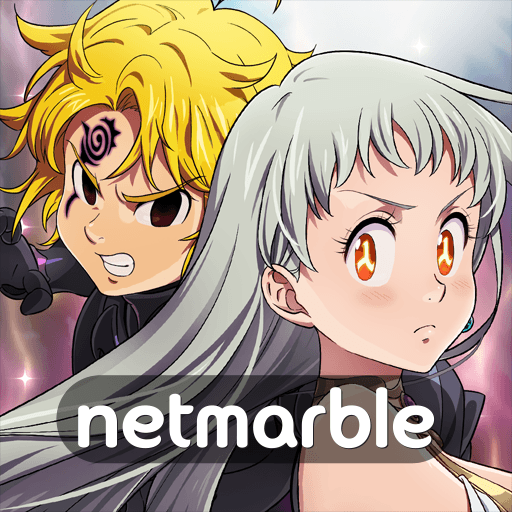The Seven Deadly Sins - Characters, Combat, Farming and Every Other Guide You Will Need
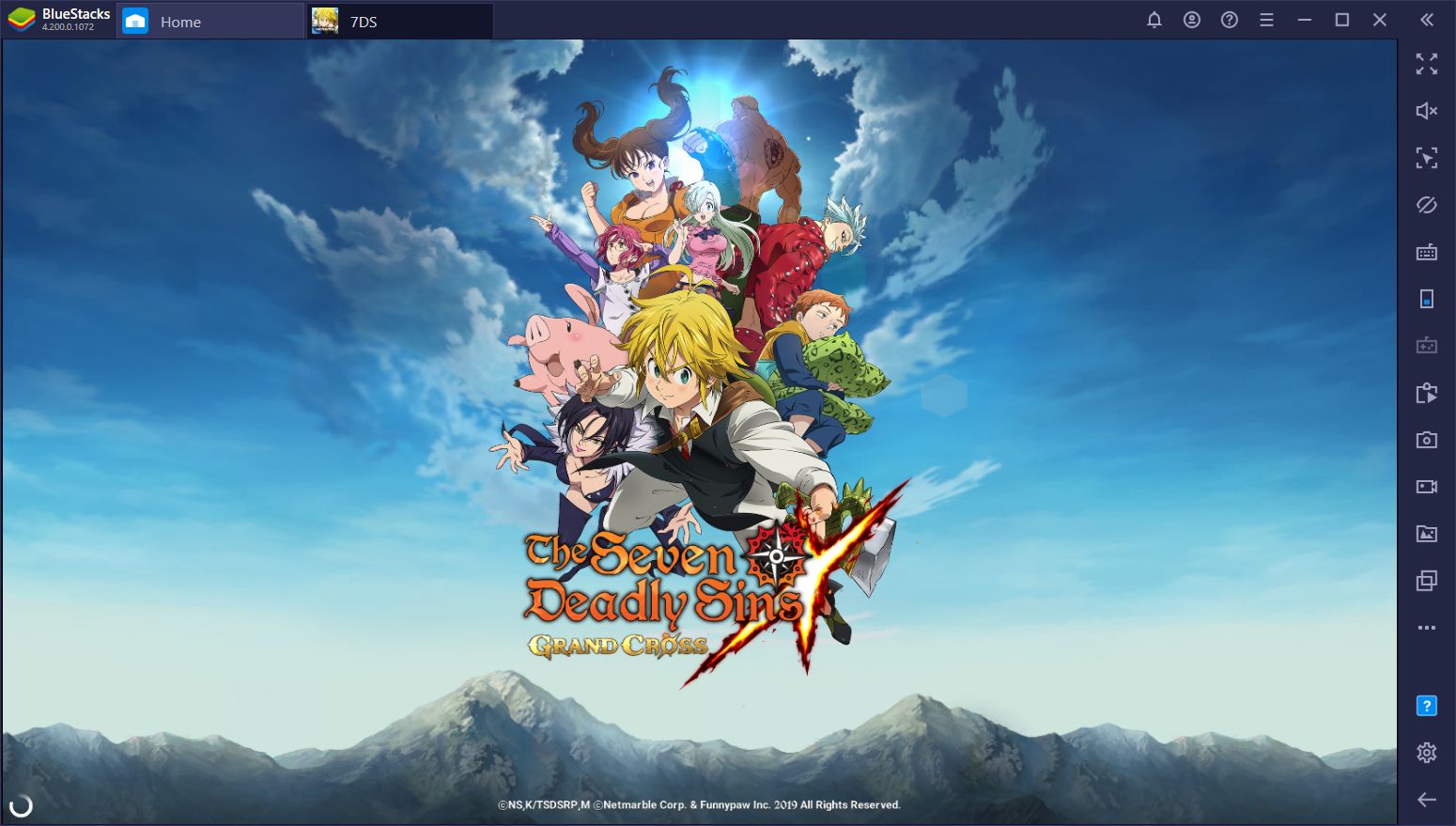
Table of Contents
There are hundreds of mobile RPGs on the market available for downloading, and then there’s The Seven Deadly Sins: Grand Cross, a game whose immense quality in most aspects has helped create a reputation for it since its launch. Developed and released by Netmarble earlier this year, this game is based on the anime show of the same name, which was popularized in the West following its release on Netflix’s streaming service, and that follows the adventures of the Meliodas and his friends on their many adventures.
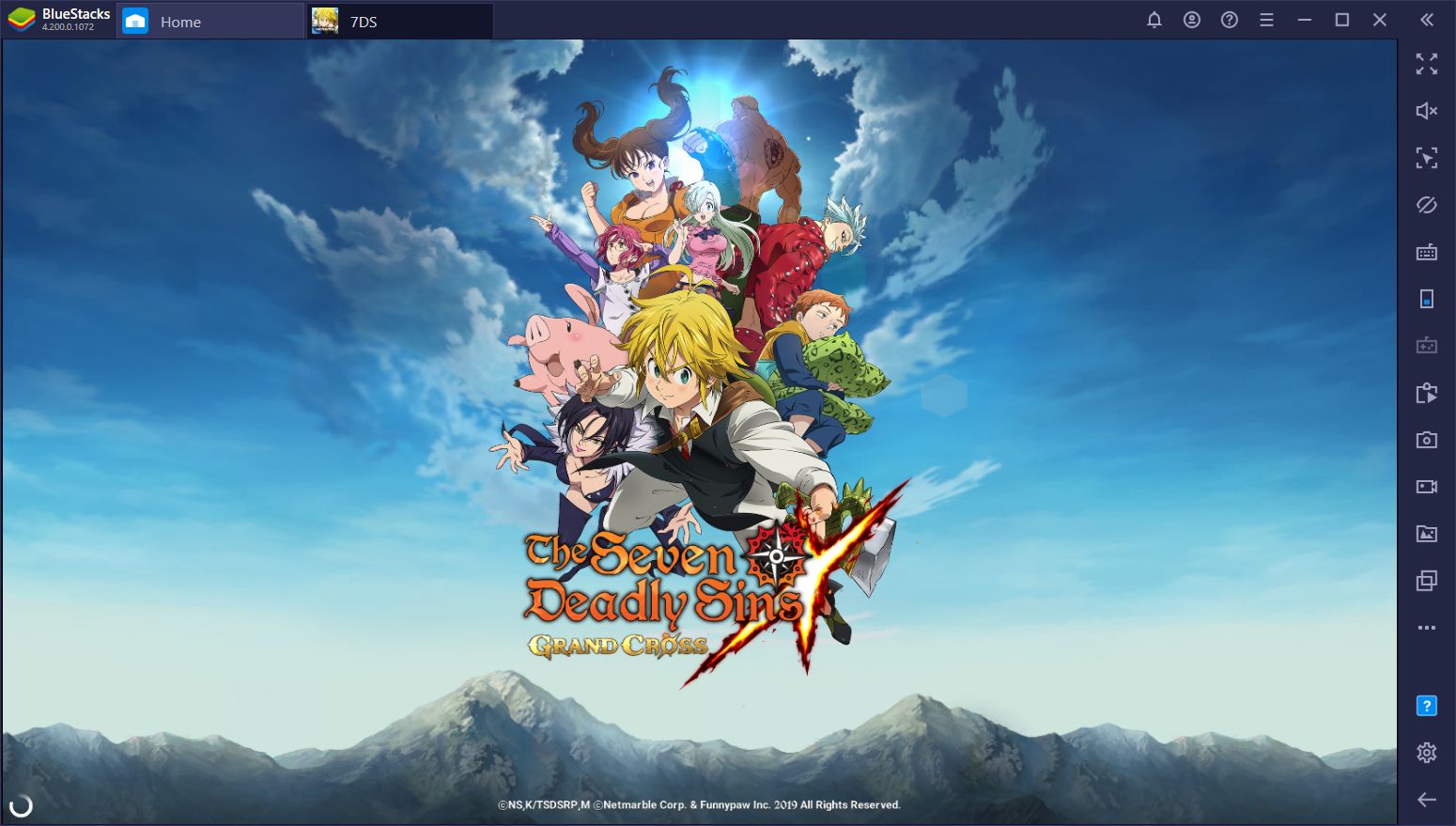
While we won’t go into details on the plot of the game, since we don’t want to spoil it for those who haven’t watched the show, we can safely say that this game is a mobile RPG that has a lot to offer its fans. From the faithful recreation of the show’s events to some of the best gameplay elements that we’ve seen in a mobile game, not to mention stellar graphics and performance, especially if you play it on BlueStacks, 7DS is a package deal that has something to offer everyone, even if you’re not a fan of the show. And if you DO like the show, then this will be one of the best mobile gaming experiences that you’ll ever have the joy of playing.
From a gameplay perspective, the reason why 7DS is so good is due to its innovative card-based combat system, which is a nice departure from the standard command combat, or from the hands-free auto-combat systems that are so popular on the mobile platform. Instead of having regular attacks and commands, your characters in this game have different cards, which are drawn randomly into your hand each turn. You can then use a limited amount of these cards to unleash different attacks and moves. As the fight progresses, you’ll also charge up your characters’ ultimate skills, after which you’ll draw a special ultimate card that allows you to use powerful moves.

The card-based combat system in 7DS Grand Cross is a welcome change to how mobile RPGs are usually played, and definitely contribute to making this game stand out among the rest. This is why we’ve written extensively about it in the past. This time around, however, we want to provide you with a compilation of some of the best guides and tips for this mobile RPG, so that you can find all the information you’ll ever need in one place.
Throughout this article, you’ll find numerous links to guides in our blog that explain in further detail the topics that we’ll be talking about here. While the tips here will help to get you started in 7DS, you can click on any of these links whenever you want to learn more.

Let’s get started!
How to Install and Play The Seven Deadly Sins: Grand Cross on PC
7DS is a game that looks absolutely FANTASTIC, and we mean that with no exaggeration. As far as mobile games go in terms of graphics, this RPG title is up there with some of the best, which is something that you won’t appreciate if you play it on your phone. Unless you have one of the most expensive models on the market, then you’ll likely have performance issues and will have to turn down the graphics to achieve a stable framerate. And even if you DO have a good phone, you’ll still be limited to playing the game on a small screen and with clunky touchscreen controls.
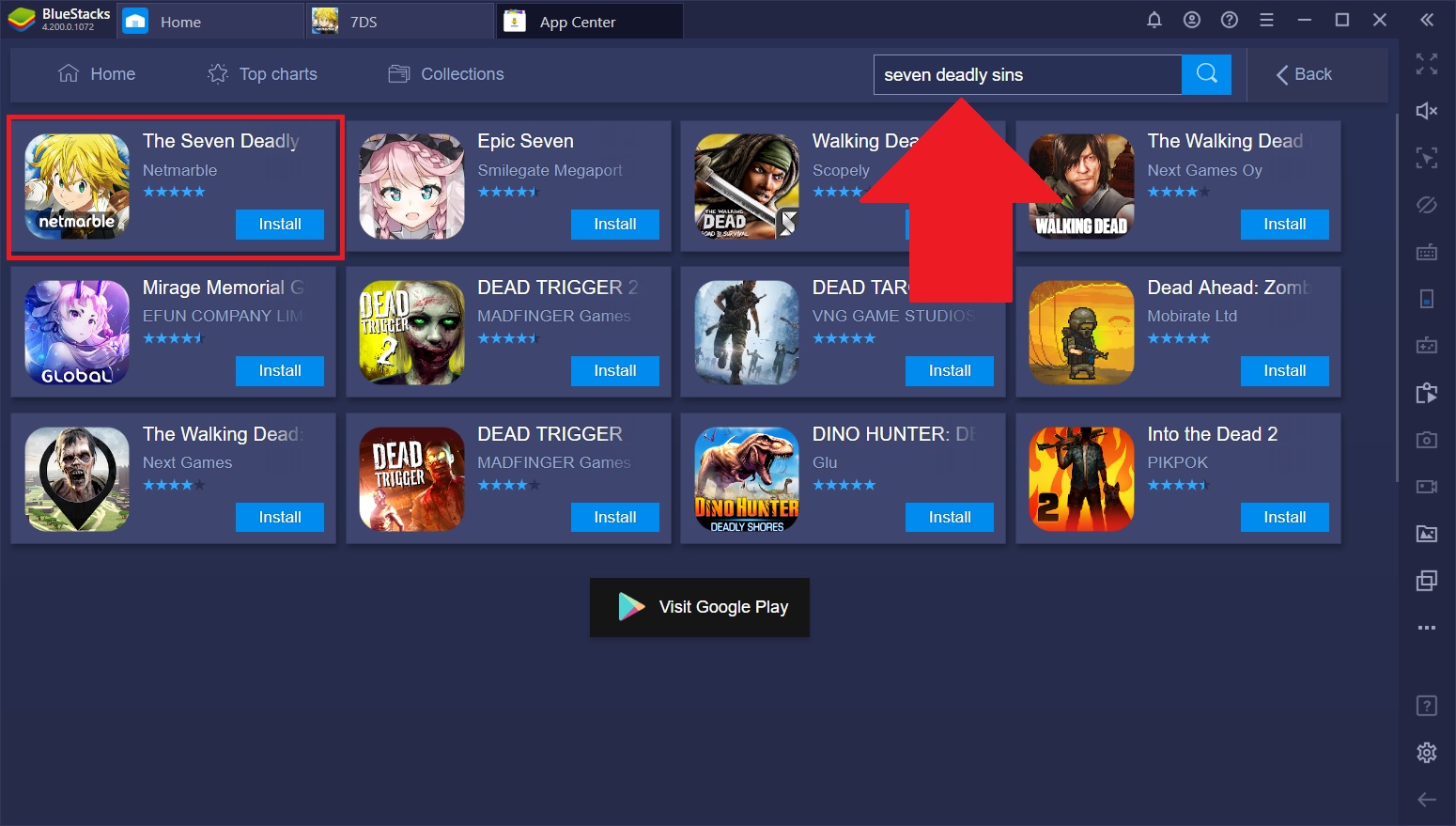
Now, we really don’t want to bash the convenience of playing on mobile devices. The possibility of gaming from anywhere, during your work breaks of downtime, for example, is second to none. However, when we’re on our PC, we want to have the best possible experience with our games, and that includes the best controls, performance, and graphics. Luckily, this is something you can achieve easily by playing The Seven Deadly Sins: Grand Cross on PC with Bluestacks.
In order to enjoy 7DS on PC, you must first install BlueStacks, our Android emulator. Afterward, you can simply search for the game in our App Center by typing its name in the search bar on the home screen. Installing it is as easy as clicking on the game and then on “install” as you would any other Android game.
Now, aside from the improved graphics and performance, there are other benefits to playing 7DS on PC with BlueStacks, namely having access to a variety of tools to improve your general gameplay. Among some of these features, you can find the Keymapping Tool, used for creating comfortable and intuitive control schemes using your mouse and keyboard, and the Macro Recorder, through which you can automate certain parts of the grind via a few well-placed macros. In the case of gacha games like this one, the Instance Manager and Multi-Instance Sync tools will also come in handy when it comes to rerolling for unlocking the best characters from the very beginning.
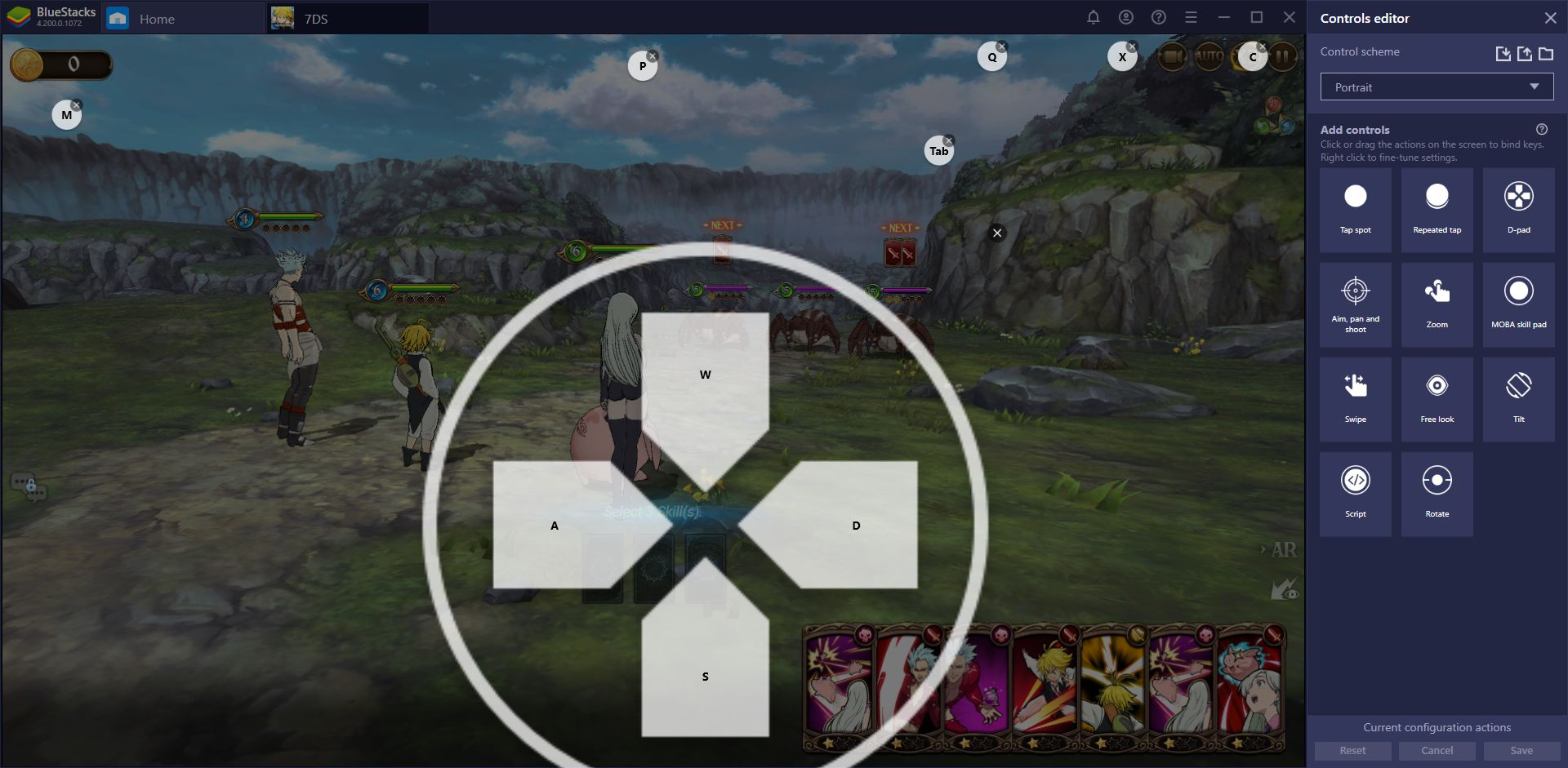
Between playing 7DS on a large monitor and with the best possible performance and graphics, and having access to plenty of tools that can significantly improve your experience with this game, there are definitely many reasons for enjoying this game on PC with BlueStacks.
The Card-Based Combat System
The first thing you’ll notice as you’re playing through the tutorial in 7DS is that, unlike most games on the market, the combat here uses a card-based system. Aside from having different stats, every character comes with a set of cards that represent every move they can use in battle. The combination of the cards from each of your characters will comprise the deck from which you will draw every turn.

Every move has a specific type that will determine its effect. These are divided into attack, buff, stance, debuff, debuff atk, and recovery skills. All of these moves work towards a common goal: Staying alive and defeating the enemy. However, the exact way you’ll approach this will vary depending on your team setup.
In combat, you can choose up to three cards per turn, which will then play out once you confirm your selection. For every attack they use, your characters will charge up their ultimate meters, and, once full, you’ll draw a special card that will allow you to unleash their signature moves. A good strategy for unleashing these powerful moves is by using cards for a same hero in all three slots. That way, you will quickly charge up their ultimate moves.

When it comes to SR and SSR characters, you can also unleash special association moves by combining the ultimate skills of specific characters. These moves are extremely powerful and are often enough to win the match. However, they require specific combinations of characters to unleash the best moves.
One last bit of important info regarding the combat in 7DS is that your cards can be combined in combat to increase their power. Your cards are automatically combined if two identical cards land beside each other in your hand. In this sense, two bronze cards combine into a silver card, and two silvers combine into a gold. Gold cards are the strongest versions and, in some cases, even add additional effects to the move. Some cards aren’t even worth using in their base versions since they’re only useful due to their additional effects.

You can force a card combination by manually dragging a card on your hand beside another identical one. This takes up an attack slot, however. In this sense, the best way to achieve card combinations is by using moves so that your cards get shifted organically so that they combine, while you keep the pressure up by constantly attacking the enemy.

Rerolling in The Seven Deadly Sins: Grand Cross
One of the heated topics of discussion when it comes to most gacha games is whether or not you should reroll in order to summon the most powerful characters from the very beginning, especially since this process usually takes lots of attempts and time. The answer to this question is often a rotund “no”, considering that having the best characters is not necessary for completing the game’s story. However, this doesn’t stop some players from rerolling to get the advantage from the very beginning.
Luckily, BlueStacks can assist you in this process by allowing you to reroll with multiple accounts simultaneously thanks to the Instance Manager and Multi-Instance Sync tools. If your PC can handle it, you can reroll in 7DS with two, three, four, or even more accounts, and, with the Sync tool, you can streamline the process by playing only on your main instance, while BlueStacks mirrors your actions on every other active instance. In other words, you can play with multiple accounts at the same time, but without the added effort of having to control each instance manually.
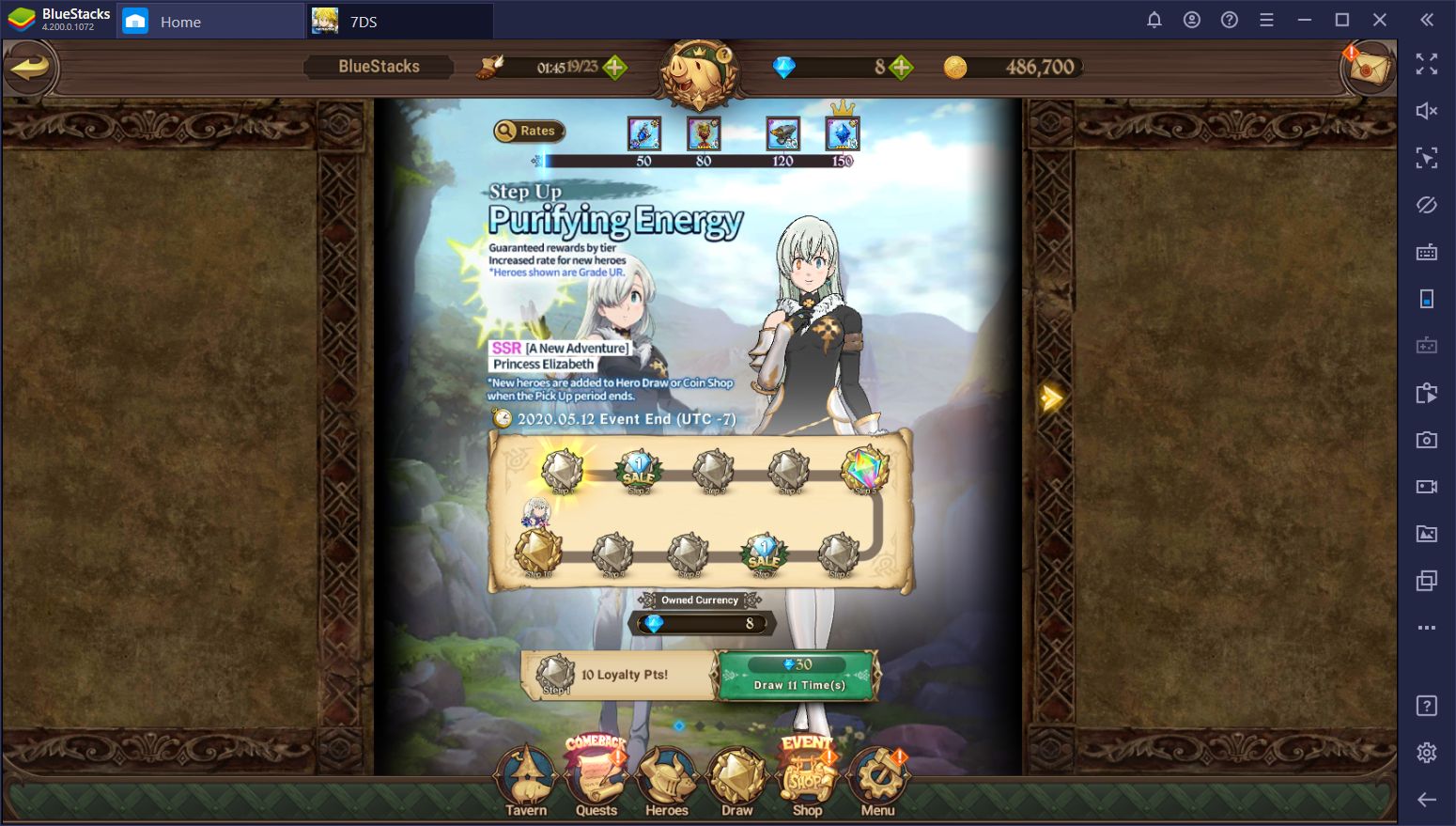
Imagine summoning over 50 characters for every run instead of the usual 11 that you’re limited to when rerolling on a single account. BlueStacks doesn’t only make this possible, but quite easy to achieve thanks to its multiple tools.
Tier List for The Seven Deadly Sins: Grand Cross
Now, if you’re going to be rerolling in 7DS, you might as well aim to summon the best characters in the game. Luckily, there are many tier lists floating around on the internet, including the one in our blog where we mentioned some of the best characters that you could unlock around the time of the game’s release.

Nevertheless, here are a few characters that you should aim to unlock when rerolling in this game, as per the tier lists of the current meta:
- Holy Knight Gowther (Red, SSR)
- New King Arthur (Red, SSR)
- Holy Knight Escanor (Green, SSR)
- Guardian Jericho (Green, SSR)
- Guardian Elizabeth & Hawk (Blue, SSR)
- Holy Knight Gilthunder (Green, SR)
- Great Mage Merlin (Green, SSR)
- Holy Knight Howzer (Red, SSR)
- Fairy Helbram (Red, SSR)
- Holy Knight Diane (SSR, Blue)
As we mentioned above, while these characters aren’t strictly necessary for completing the game’s challenges, they will be paramount for participating in PvP. Since most of the top players will be running optimized formations, you’ll have to do the same if you want to stand a chance against them.

General tips and tricks for The Seven Deadly Sins: Grand Cross
Tier lists and rerolling aside, there’s more to 7DS than its combat, especially since you’ll need to grind and farm a lot before actually participating in high-level combat. The objective of the main game is to complete challenges so that you can farm resources and materials which, in the long run, you’ll use for summoning characters, improving them, and creating powerful and unstoppable formations.
Throughout this guide, we have a left links to several articles that explore most of this game’s basic aspects. In case you missed them, you will find them listed below, alongside several other important guides with tips and tricks for 7DS:
- Beginner’s Guide: A guide with the most basic aspects of the game, designed for newcomers to the genre.
- Getting Started: An article detailing some of the unique mechanics in 7DS.
- Tips and Tricks: Some of the best tidbits of information to help you get started in 7DS.
- Rerolling Guide: How to use BlueStacks to reroll in 7DS and unlock your favorite characters in record time.
- Gold and Diamond Farming: Resources are hard to come by in 7DS. Here are some awesome tips to speed up your farming efforts.
- Combat Guide: A guide detailing the intricacies of the combat system in 7DS.
- 7DS Tier List: A list of the best characters that you could summon during the release of 7DS.
- Top Mistakes to Avoid: Some of the most common mistakes that you should avoid in 7DS.
- Best F2P Heroes: A tier list with some of the best heroes that you should aim to summon as a F2P player.
And there you have it: Some of the best tips, tricks, and general information on The Seven Deadly Sins: Grand Cross. With all this information, you’re now ready to chill with the best of the best and become the strongest player in your server.