How to Play Time Breachers on PC or Mac with BlueStacks

Time Breachers is an MMORPG developed by Starchain Gazer that immerses you into the “Uchronic” universe, which contains various versions of Earth inhabited by a diverse set of races. Build your team of uchronian warriors and embark on an epic adventure through time and space. Time Breachers has mainly incorporates sci-fi themes but beautifully combines it with medieval themes. For sci-fi fans out there, this game is certainly worth a shot.
Interestingly, Time Breachers is actually a Web3 MMORPG, which means that it integrates blockchain technology into the game. It is a “Play & Earn” title according to its white paper. Time Breachers uses “Time Stones” (ERC-20) as its main utility token. This powers the game’s local economy as players can use it for crafting artifacts, summoning Uchronians, purchasing PVP tickets, and more. So if you are a Web3 enthusiast or just generally interested in cryptocurrency, then this game is als worth trying.
Start exploring the endless uchronic multiverse now by installing and playing Time Breachers on PC or Mac with BlueStacks. In this guide, we’ll show you what you need to run the game and the steps to install it.
BlueStacks System Requirements
To get the best experience in playing TIME BREACHERS on a Windows PC, you must install and play the game with BlueStacks 5 using an Android 11 OS instance. You can check out the minimum and recommended system requirements for Windows PCs here. You do not need an expensive and powerful gaming computer to run games on BlueStacks 5 unless you want demanding features such as 120 FPS. At minimum, your PC must be running Microsoft Windows 7 or above. Additionally, you can also run BlueStacks 5 on a virtual machine using software like VMWare, VirtualBox, or Microsoft Virtual PC.
Things are different when it comes to macOS systems. As of now, macOS only supports BlueStacks 4. More importantly, macOS systems older than 2014, systems that run the new M1 and M2 chips, and systems that run macOS 12 (Monterey) and macOS 13 (Ventura) do not support BlueStacks 4. If your macOS system can run BlueStacks 4, check out the system requirements here.
If you own systems that do not support BlueStacks 4, you can still experience gaming on BlueStacks using BlueStacks X, which allows you to play Android games on the cloud. BlueStacks X is designed for macOS systems running M1/M2 chips. However, there is still a wide range of compatibility with other macOS systems. Check out the system requirements for BlueStacks X here.
Once you have verified that your PC or Mac can run BlueStacks, it’s now time to learn how to install TIME BREACHERS!
How to Install TIME BREACHERS
- Download and Install BlueStacks on your PC.
- Complete Google Sign-in to access the Play Store or do it later.
- Look for TIME BREACHERS in the search bar at the top-right corner.
- Click to install TIME BREACHERS from the search results.
- Complete Google Sign-in (if you skipped step 2) to install TIME BREACHERS .
- Click the TIME BREACHERS icon on the home screen to start playing.
Game Features
Time Breachers is a casual, social, multiplayer action game that gives players not only a fun social experience with addicting game mechanics but also financial incentives through its block-chain powered economy.
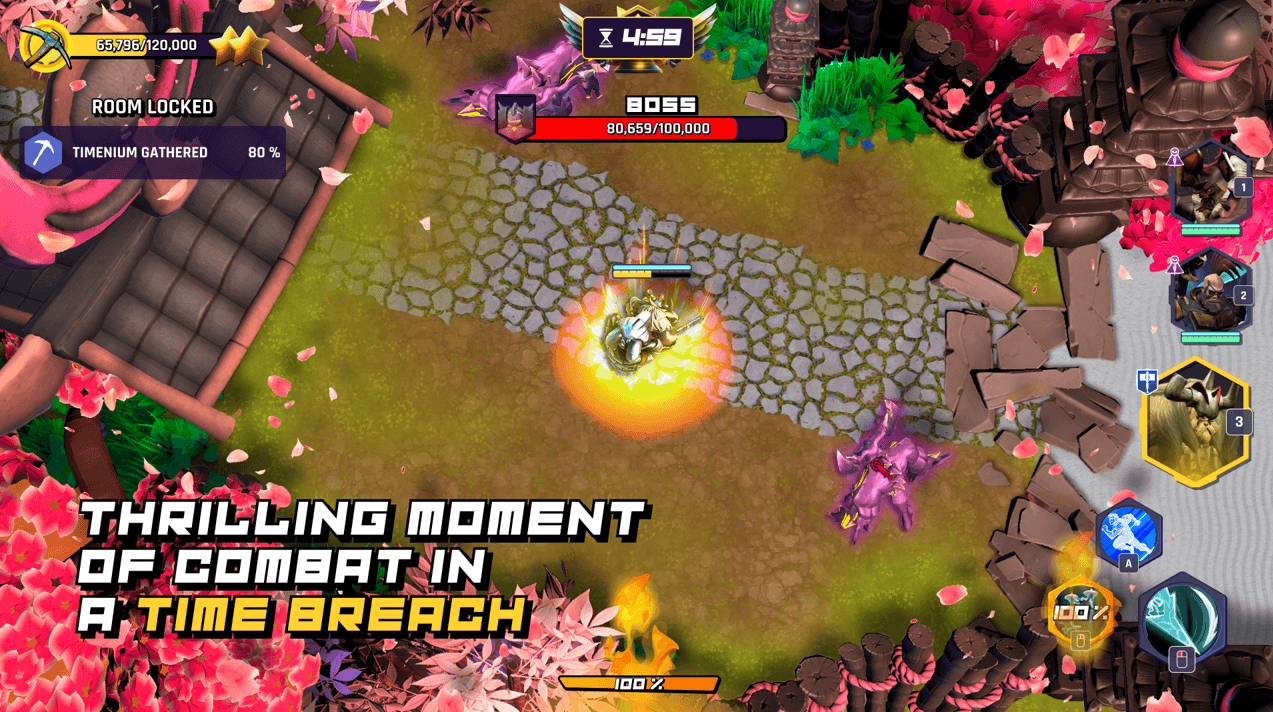
The games take place in a sci-fi world where people have mastered time travel. But as time travel became part of life, factions emerged and started exploiting the technology to explore alternative versions of Earth and harvest resources and take control of the multiverse!
The PvE mode, known as Time Anomalies Exploitation Gameplay, features fast-paced gameplay where players defeat enemies and collect valuable resources. Players can choose various roles and sub-roles like Tactician (leader, support, medic), Fighters & Defenders (scout, tank, marksman, bruiser), and Specialists (miner, scientist, collector, builder). Form a squad of 3 to 6 Uchronians and fight with them to clear different era-specific levels. Each level has a different design, enemies, interactable objects, and difficulty.

The game also has asynchronous PvE where you can send off your squad to a Time Vein and collect resources for you while you are offline. You cannot use the squad that you deployed while they are exploring a Time Vein. Additionally, they may also get injured, and you will need to treat them when they get back but sometimes, they may even be destroyed.
Time Breachers is an ambitious game that provides a sophisticated gaming experience and combines it with blockchain technology to build its own economy. You can read more about Time Breachers and how its gameplay systems and tokenomics work in its white paper Play Time Breachers now on PC or Mac with BlueStacks and take advantage of features like controller support and macros to enhance your gameplay experience! Check out more RPGs here.
















