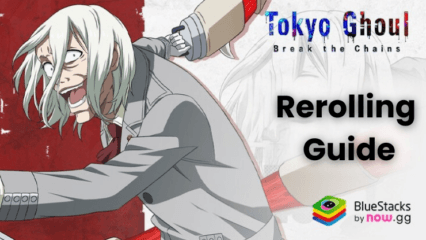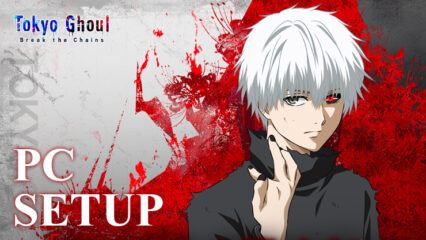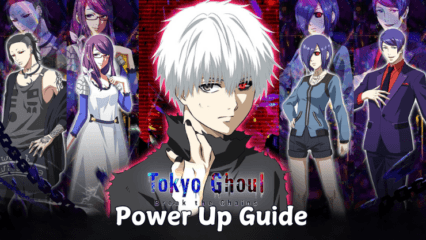How to Play Tokyo Ghoul · Break the Chains at a Smooth 60 FPS on BlueStacks
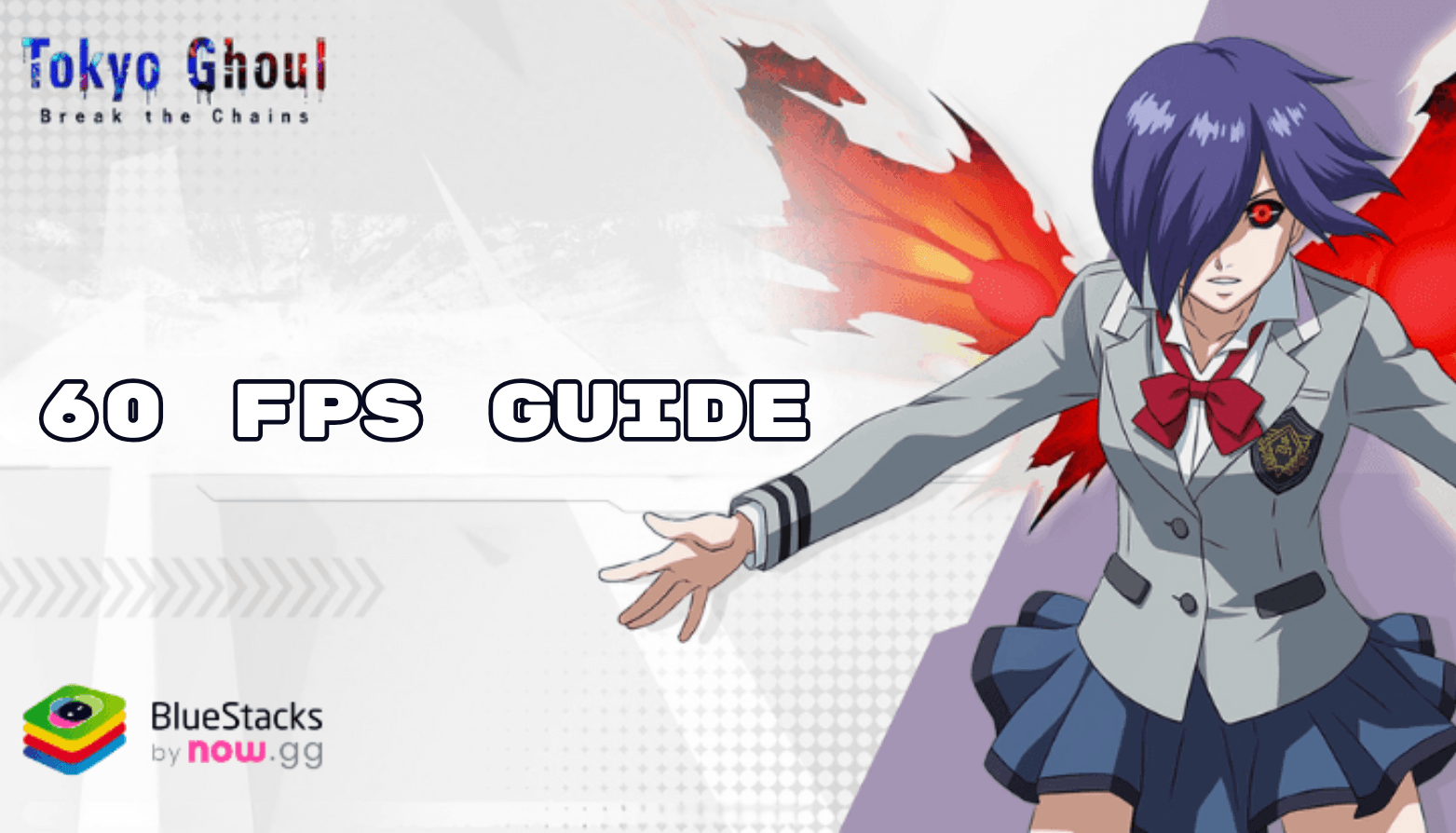
If you’re getting ready to drop into the world of Tokyo Ghoul · Break the Chains, there’s no better way to experience it than on your PC with BlueStacks. This upcoming turn-based gacha RPG allows players to relive the thrilling storylines of the anime while assembling powerful characters for intense strategic battles. However, to really enjoy this game to the fullest, you’ll probably want to play with the best graphics and performance—and BlueStacks can help you achieve just that. With the power of BlueStacks, you can unlock the game’s full potential by playing it at 60 FPS, enjoying seamless combat and cutscenes.
Whether you’re caught up in fast-paced co-op battles or deep into the game’s story, the fluidity of 60 FPS makes every move feel sharper and more responsive. In this guide, we’ll show you how to achieve this buttery smooth performance and why playing on BlueStacks is the best way to enjoy Tokyo Ghoul · Break the Chains.
How to Achieve 60 FPS in Tokyo Tokyo Ghoul · Break the Chains
For the best experience in this game, you’ll want to play at 60 FPS. Not only does it make the game look more polished, but it also improves responsiveness during battles. Here’s how you can set up BlueStacks to achieve smooth gameplay:
- In the BlueStacks settings, go to the “Performance” tab.
- Check that your emulator is using at least 4 GB of RAM, 4 CPU cores, and that the Performance mode is set to “High performance”.
- Set the FPS slider underneath to at least 60 FPS, and finish by clicking on “Save changes” on the bottom right.
- Launch the game and head to the in-game settings.
- Set your graphical options to the highest settings.
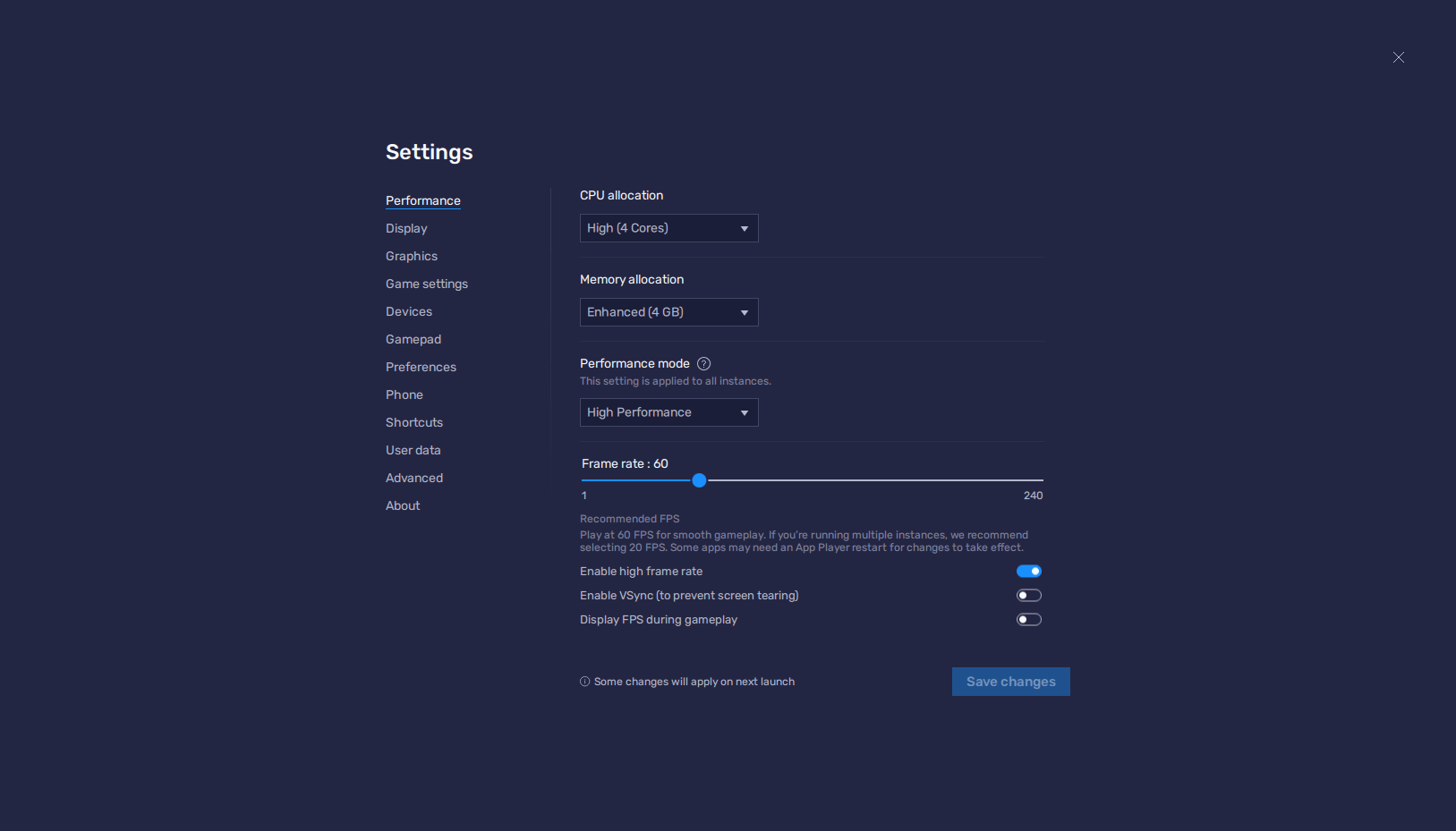
Following these steps will ensure that you’re not only running the game but running it at its best possible performance. By optimizing your settings in BlueStacks, you’ll enjoy smoother combat, sharper animations, and a more immersive overall experience.
Achieving 60 FPS takes your experience to the next level, letting you focus on what matters: the intense battles and the gripping storylines. You’ll notice how everything flows effortlessly, making each skill and strategy feel perfectly timed and executed.
Benefits of Smooth FPS and Graphics
Playing Tokyo Ghoul · Break the Chains with 60 FPS on BlueStacks is about more than just better visuals. It directly impacts your gameplay experience, making every action feel fluid and precise. Smooth FPS ensures that during critical moments in battle, your skills respond instantly, giving you a competitive edge, especially in real-time PvP or co-op modes.
With BlueStacks, even low-end systems can handle the game at high FPS. The platform’s performance-enhancing features, like customizable settings and resource management, allow players with a wide range of hardware setups to enjoy the game at its best. You won’t have to worry about lag or stutters, meaning you can focus entirely on enjoying your time in the world of Tokyo Ghoul.

Tokyo Ghoul · Break the Chains demands a lot from mobile hardware, especially with its stunning 3D cel-shaded animations and fast-paced combat. By playing on BlueStacks, you bypass the limitations of mobile devices. On PC, you get a larger screen, better control options, and, most importantly, superior performance.
Whether you’re strategizing your next battle or reliving iconic anime moments, playing Tokyo Ghoul · Break the Chains on PC or laptop with BlueStacks ensures you do it in the best possible way. Take advantage of the platform’s powerful features to enjoy the game at 60 FPS and beyond. Install BlueStacks today, and get ready to experience the ultimate smooth gameplay on your PC!