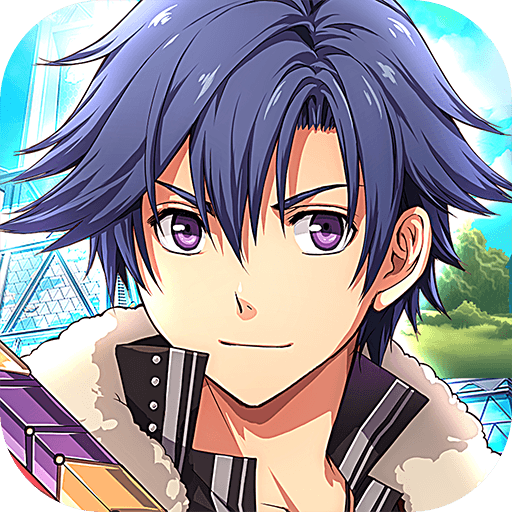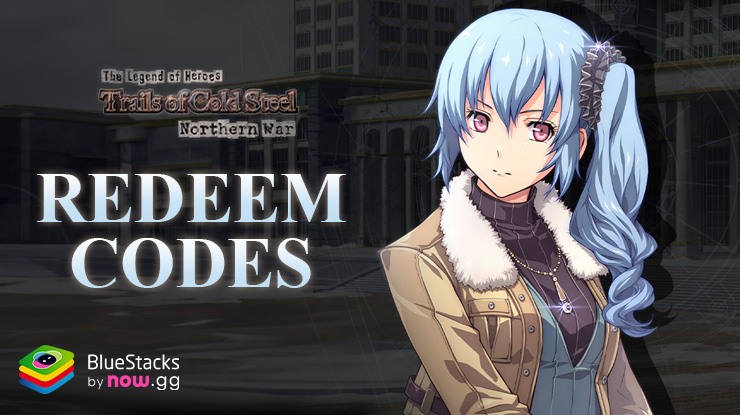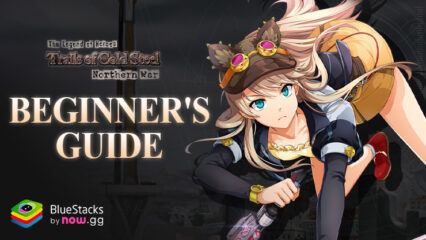How to Play Trails of Cold Steel:NW on PC with BlueStacks

Trails of Cold Steel:NW is an RPG game that’s part of The Legend of Heroes series. Set between Trails of Cold Steel II and Trails of Cold Steel III, the game follows Lavi, a member of the Northern Jaegers from North Ambria. She’s on a mission with her teammates to infiltrate the Erebonian Empire and gather intel on a threat to North Ambria. The game features characters from the entire Trails series, including those from Trails in the Sky, Trails of Azure, and Trails of Zero. Top-notch Japanese voice actors bring these characters to life. Offers strategic combat with a variety of skill combinations and the classic Orbment system for customizing abilities.
Remember to adjust the game settings within BlueStacks emulator to optimize your experience. Whether you’re on a quest for victory or just enjoying the vibes of an RPG, have a blast playing.
Installing Trails of Cold Steel:NW on PC
- Go to the game’s page and click on the “Play Trails of Cold Steel:NW on PC“ button.
- Install and launch BlueStacks.
- Sign in to the Google Play Store and install the game.
- Start playing.
For Those Who Already Have BlueStacks Installed
- Launch BlueStacks on your PC.
- Search for Trails of Cold Steel:NW on the homescreen search bar.
- Click on the relevant result.
- Install the game and start playing.
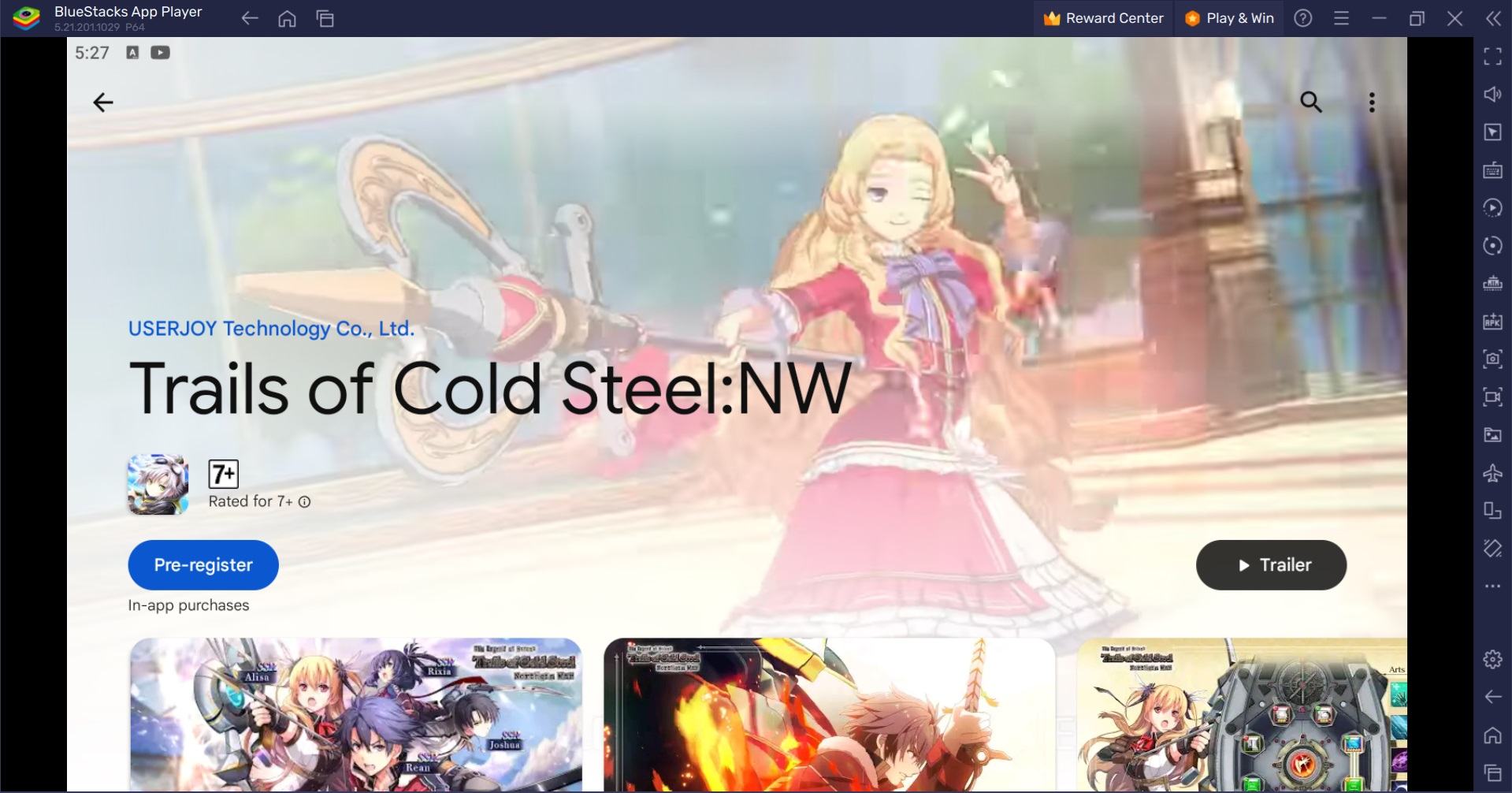
Minimum System Requirements
BlueStacks runs on any virtual system, sporting the following minimum requirements:
- OS: Microsoft Windows 7 and above
- Processor: Intel or AMD Processor
- RAM: Your PC must have at least 4GB of RAM. (Note: Having 4GB or more disk space is not a substitute for RAM.)
- Storage: 5GB Free Disk Space
- You must be an Administrator on your PC.
- Up-to-date graphics drivers from Microsoft or the chipset vendor
For more information, players can visit the Google Play Store page of Trails of Cold Steel:NW. For more in-depth insights, tips, and exciting gameplay strategies, explore our extensive BlueStacks Blogs on the game. Play Trails of Cold Steel:NW on PC or laptop running on windows any Android game with BlueStacks emulator.