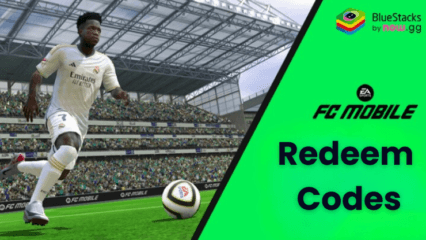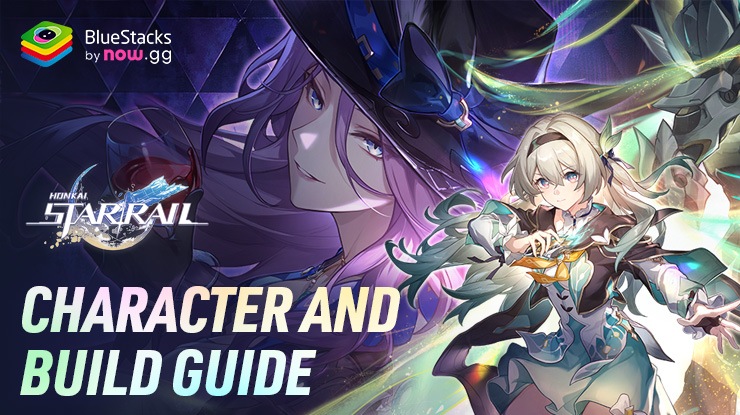How to Install and Play Trial Xtreme Legends on PC with BlueStacks

Are you ready to unleash your inner daredevil on the off-road tracks? Look no further than Trial Xtreme Legends, the adrenaline-pumping racing game developed by Deemedya INC. Embark on an exhilarating journey through challenging terrains, heart-pounding stunts, and intense competition that will keep you on the edge of your seat.
Trial Xtreme Legends is an action-packed racing game that falls under the Racing category, catering to all the thrill-seekers and racing enthusiasts out there. Leave the asphalt behind as you dive into a world of mud, dirt, and gravity-defying stunts, where every jump, twist, and turn counts.
Special Game Features:
- Realistic Physics: The game’s realistic physics engine adds an authentic touch to your racing experience, making sure every bump, jump, and landing feels just right.
- Customization: Customize your rider and bike to your liking, giving you a unique appearance as you conquer the tracks.
- Challenging Tracks: Navigate through a wide variety of challenging tracks that test your skills and push your limits. From barren deserts to lush forests, each track presents a new set of obstacles.
- Stunning Graphics: Immerse yourself in the visually striking environments that bring each track to life, enhancing the overall gaming experience.
- Intense Multiplayer: Compete against players from around the world in real-time multiplayer mode. Show off your skills, challenge opponents, and dominate the leaderboards.
Picture this: you’re soaring through the air, executing a jaw-dropping backflip while leaving your rivals in the dust. The roar of the engine, the rush of wind, and the feeling of accomplishment as you master the trick are unmatched. Every race is a chance to prove your mettle, showcase your skills, and overcome the toughest challenges.
System Requirements and BlueStacks Installation
To ensure a smooth and enjoyable experience playing Trial Xtreme Legends on your PC, it’s essential to ensure that your system meets the following requirements. First things first, having a compatible operating system with the latest updates installed is crucial. The Operating system can be Windows 7, 8, or 10.

Secondly, having a minimum of 4GB of RAM is recommended, although higher RAM capacities, such as 8GB or more, will contribute to even smoother performance. As Trial Xtreme Legends is an online live service game; having a stable internet connection is also required to launch the application. A good internet connection also ensures a seamless gaming experience, reducing the risk of lag or disconnections that can impact gameplay.
When your system meets the recommended specifications, you can expect smoother gameplay, shorter loading times, and improved graphics performance. The game will be able to utilize more system resources, allowing for higher graphic settings and overall enhanced visuals. Having a dedicated graphics card also ensures that you are ahead of the curve of minimum requirements and provides your PC with high-level computing power.
How to Install and Play Trial Xtreme Legends on your PC with BlueStacks
- On the BlueStacks website, search “Trial Xtreme Legends ” and click on the relevant result.
- Click on the “Play Trial Xtreme Legends on PC” link on the top left.
- Download and install BlueStacks on your PC.
- Click on the “Trial Xtreme Legends ” icon at the bottom of the app player.
- Complete the Google Sign-in to install the game.
- Click the “Trial Xtreme Legends ” icon on the home screen to start playing.

In conclusion, Trial Xtreme Legends offers an electrifying racing experience that takes you off the beaten path and into the heart of extreme off-road competition. With its realistic physics, stunning graphics, and exhilarating tracks, this game keeps the adrenaline pumping from start to finish. Whether you’re a casual gamer or a die-hard racing enthusiast, Trial Xtreme Legends promises hours of excitement and heart-stopping moments that will keep you coming back for more. So, gear up, hit the tracks, and show the world your racing prowess!
For more information, players can take a look at the official google play page for Trial Xtreme Legends. Players can enjoy Trial Xtreme Legends even more on a bigger screen with your keyboard and mouse via BlueStacks!