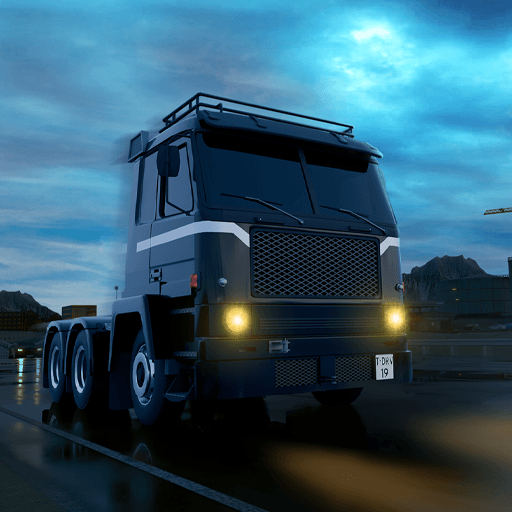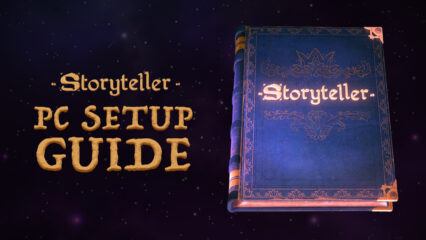How to Play Truck Driver GO on PC with BlueStacks

In Truck Driver GO, you play as David, a determined truck driver on a mission to restore his father’s legacy and make a name in the trucking world. The game’s narrative-driven approach provides an emotional and engaging journey as you complete various missions and uncover the story behind David’s quest. Experience true-to-life truck driving with realistic physics. Each truck handles differently, and you’ll need to master the nuances of each vehicle to navigate the roads successfully.
Follow the steps below to use the BlueStacks emulator to play Truck Driver GO on a Windows PC or laptop.
Installing Truck Driver GO on PC
- Go to the game page and click the “Play Truck Driver GO on PC“ button.
- Install and launch BlueStacks.
- Sign in to the Google Play Store and install the game.
- Start playing.
For Those Who Already Have BlueStacks Installed
- Launch BlueStacks on your PC.
- Search for Truck Driver GO on the homescreen search bar.
- Click on the relevant result.
- Install the game and start playing.
Minimum System Requirements
BlueStacks runs on virtually any system, sporting the following minimum requirements:
- OS: Microsoft Windows 7 and above
- Processor: Intel or AMD Processor
- RAM: Your PC must have at least 4GB of RAM. (Note: Having 4GB or more disk space is not a substitute for RAM.)
- Storage: 5GB Free Disk Space
- You must be an Administrator on your PC.
- Up-to-date graphics drivers from Microsoft or the chipset vendor
Adapt to changing weather conditions and a realistic day-night cycle. Weather can impact road conditions and visibility, adding an extra layer of challenge to your drives. Customize and upgrade your trucks and trailers to improve performance and match your style. From engine upgrades to aesthetic changes, you have control over your fleet’s development. Get the best gaming experience in Truck Driver GO on your PC or Laptop with BlueStacks.