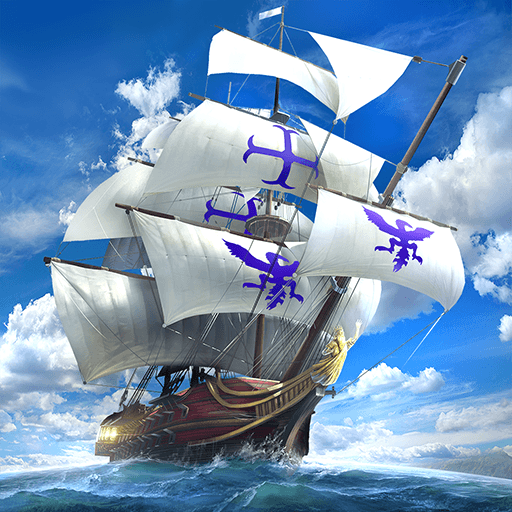How to Install and Play Uncharted Waters Origin on PC with BlueStacks
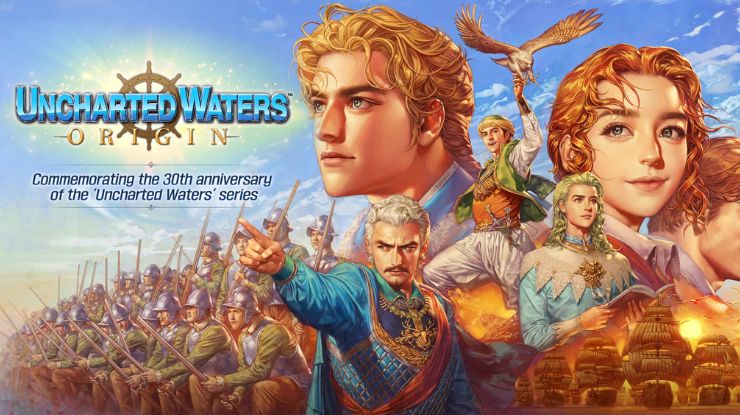
Uncharted Waters Origin celebrates the 30th anniversary of the classic series with a vast open world set in the 16th century. In this role-playing game, you can go on an adventure across the seas and explore historical ports, trade goods, battle enemies, and find hidden treasures.
This high-quality 3D game lets players become legendary admirals and face the challenges of a real-time trading system. This creates an experience that is both engaging and expansive.
How to Install Uncharted Waters Origin on PC
- Visit the game’s page and click on the “Play Uncharted Waters Origin on PC” button.
- Download and install BlueStacks.
- Once installed, launch BlueStacks and sign in with your Google Play account.
- Now, open the game and begin your journey across the seas!
For Players Already Using BlueStacks
- Open BlueStacks on your computer.
- Use the search bar to find Uncharted Waters Origin.
- Click on the correct game result and install it.
- Launch the game and jump into the immersive 16th-century adventure!
Minimum System Requirements
To play Uncharted Waters Origin on your PC with BlueStacks without problems, first check that your system meets these requirements:
- OS: Windows 7 or a newer version.
- Processor: Intel or AMD processor.
- Memory: At least 4GB of RAM.
- Disk space: A minimum of 5GB of free storage.
- Admin permissions: Required for installation and gameplay.
- Graphics drivers: Ensure your drivers are updated via Microsoft or the manufacturer’s website.
This game is perfect for history enthusiasts and adventure seekers alike. You’ll immerse yourself in 16th-century exploration as you trade rare goods, engage in exciting naval battles, and uncover historic landmarks.
The real-time trading system keeps you on your toes, which challenges you to adapt to shifting markets and make strategic decisions. The game features high-quality graphics and engaging stories that pull you into its large world.
With over 200 ports to visit, dynamic weather changes, and meticulous attention to historical accuracy, Uncharted Waters Origin offers a rich and authentic experience. Familiar admirals from the original series return, and the beautifully composed soundtrack by Yoko Kanno adds an emotional depth, making every moment of your journey unforgettable.
Playing Uncharted Waters Origin on PC with BlueStacks enhances the experience by bringing the game’s stunning 3D graphics to a larger screen. The ability to use a keyboard and mouse gives you greater control during battles and navigation. BlueStacks also ensures smoother performance, so you can focus on exploring, trading, and conquering without any lag.