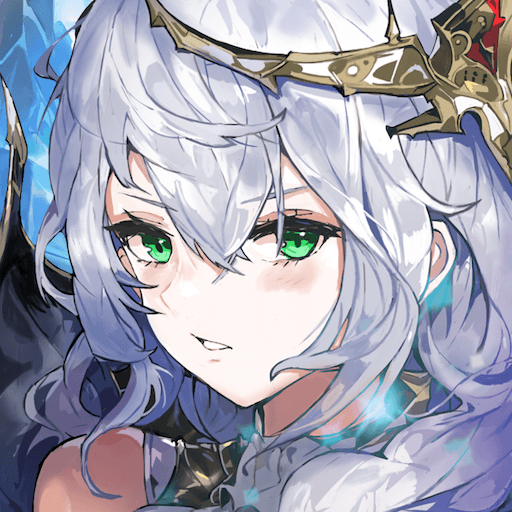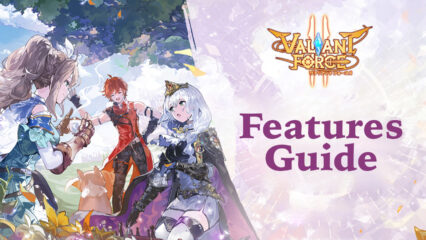Valiant Force 2 Reroll Guide - How to Unlock the Best Characters From the Start
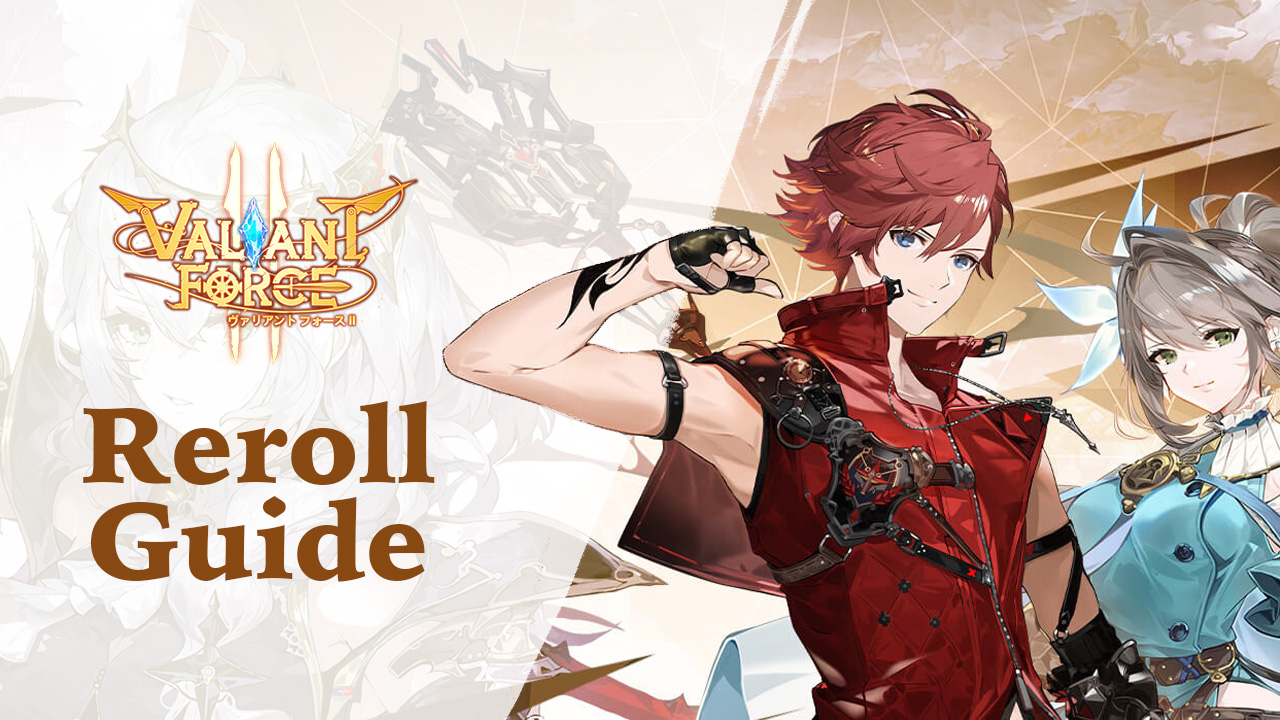
While Valiant Force 2 dazzles us with a fresh take on the tactical RPG combat systems, its accompanying mechanics and progression aspects are very much par for the course when it comes to this type of game. As such, you’ll still have to grind for upgrade materials, care for your characters’ gear sets and equipment, and even work hard to unlock new characters for your roster. And when it comes to the latter, just like in any other gacha game, you have no control over what you’ll get on every summoning, which makes summoning the best Valiant Force 2 characters one of the biggest challenges in the entire game.

It is for this very reason that the most committed players try to reroll when playing gacha games, especially new ones like Valiant Force 2. Rerolling gives players the chance to unlock powerful characters from the very beginning, which in turn will simplify many aspects of the game’s progression, by making it much easier to beat even the hardest stages and game modes.
How to Reroll in Valiant Force 2
The exact reroll process varies from game to game, and Valiant Force 2 is no exception. Luckily, this new title makes it very easy for players to reroll, particularly since it hands out tons of freebies at the very beginning, which players can use to perform at least three 10x pulls from the get go. Moreover, since this game allows users to login as guests, it’s quite easy to restart and try again if they don’t get what they want.
For your convenience, we’ve broken down the reroll process for Valiant Force 2 into a few easy steps:

- Start a new game while logged in as a Guest.
- Progress past the tutorial, until the point when you get full control over the main menu.
- Claim all your freebies from the login rewards, as well as from your mailbox.
- Use all your summoning tickets and currency on the summon menu; you should have enough for at least three 10x pulls.
- Check your results to see if you got what you wanted.
- If you didn’t get your desired characters, you can restart your game by logging out and deleting the game’s data from the Android settings app menu.
- Repeat steps 1 through 6 until you get your desired characters.
Keep in mind that, while these steps don’t take too long to complete, you can make the reroll process even faster by playing Valiant Force 2 on PC with BlueStacks. Our Android app player gives you access to the Instance Manager, which effectively lets you reroll on multiple accounts at the same time. In this sense, while we can’t do much about improving your odds of unlocking top tier characters, BlueStacks can help you pull heroes much more often, potentially shortening the time you’ll have to be at it.
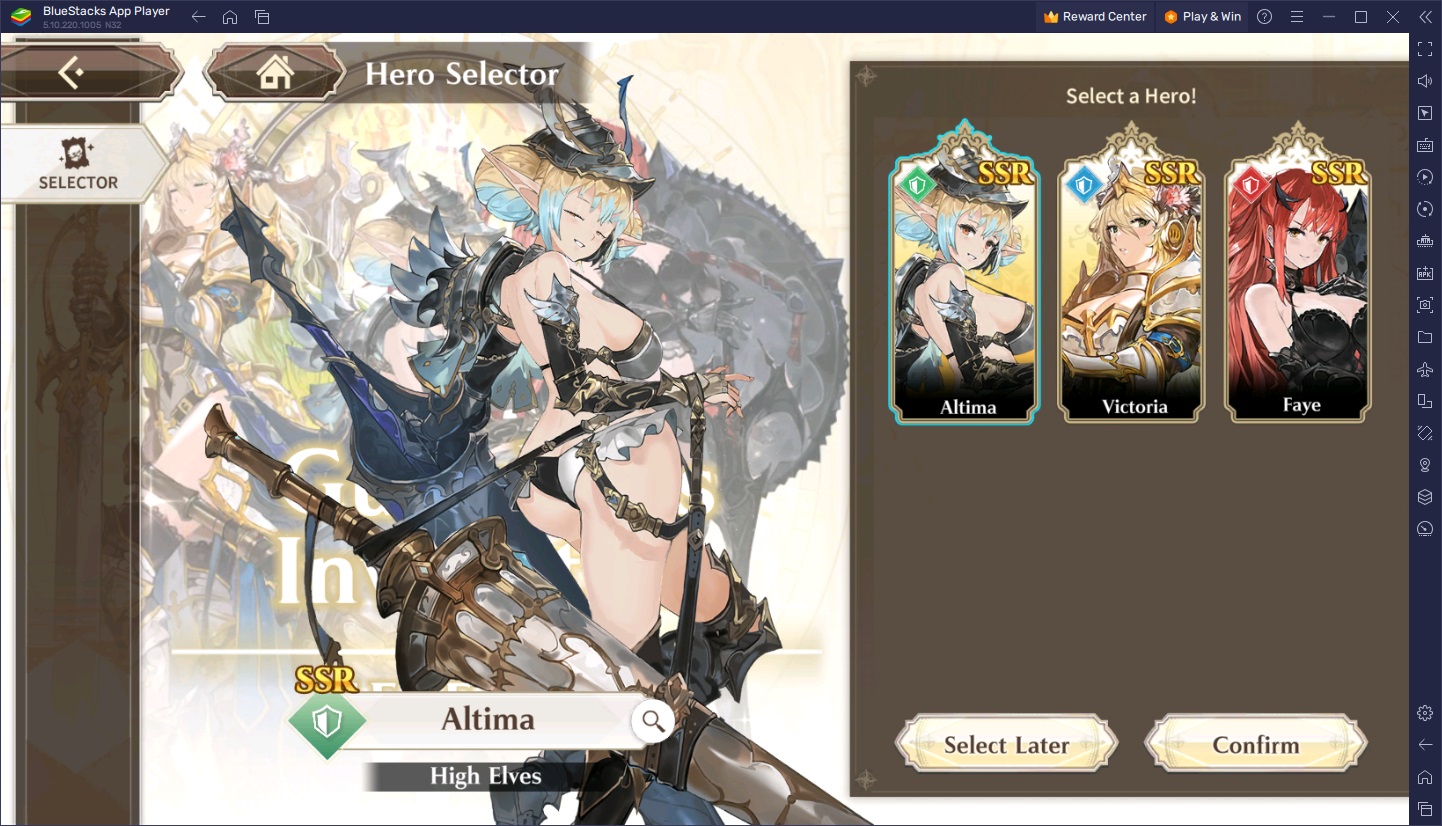
Did you manage to unlock the best Valiant Force 2 characters by rerolling? Leave us your results in the comments below!