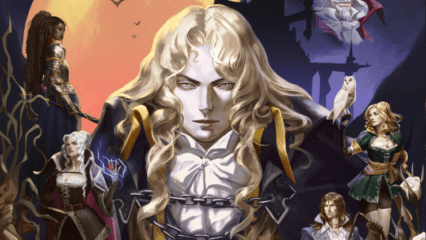How to Play Vampire Survivors on PC FREE with BlueStacks

Vampire Survivors was a bit of a sleeper hit when it first released on PC back in 2021, to the amazement and pleasant surprise of everyone looking for a nice and straightforward roguelike experience. The game features a retro 8-bit aesthetic that, combined with its Transylvanian-like setting that hearkens back to the old Castlevania games, made for a delightful gaming experience that’s much more than meets the eye. And like with many roguelikes out there, while the game starts off deceptively simple in every single match, it gets much more complex as we level up, pick up items, and inevitably die to the encroaching horde of enemies.
Vampire Survivors is a roguelike game which, to those who are unfamiliar with the genre, revolves around running across an arena trying to take down the monsters that spawn endlessly in order to pick up the loot that they drop and progressively upgrade our character, preparing them for the increasing difficulty ahead. Like in many other roguelikes, the rounds in Vampire Survivors start off pretty simple, with just a few enemies approaching and attacking at a time. However, as time passes, not only will these enemies increase in numbers, but you will also get attacked by different types of opponents, each with their own stats and properties.
How to Install Vampire Survivors on a PC
- Go to the game’s official page and choose “Vampire Survivors on PC”.
- Download and open BlueStacks.
- Sign in to your Google Play account and locate the game.
- Once the installation is complete, you’re good to go!
Already Using BlueStacks? Start Right Away
- Open BlueStacks on your computer.
- Use the search bar on the main screen to look for Vampire Survivors.
- Select the correct game from the results.
- Install and begin your adventure immediately.
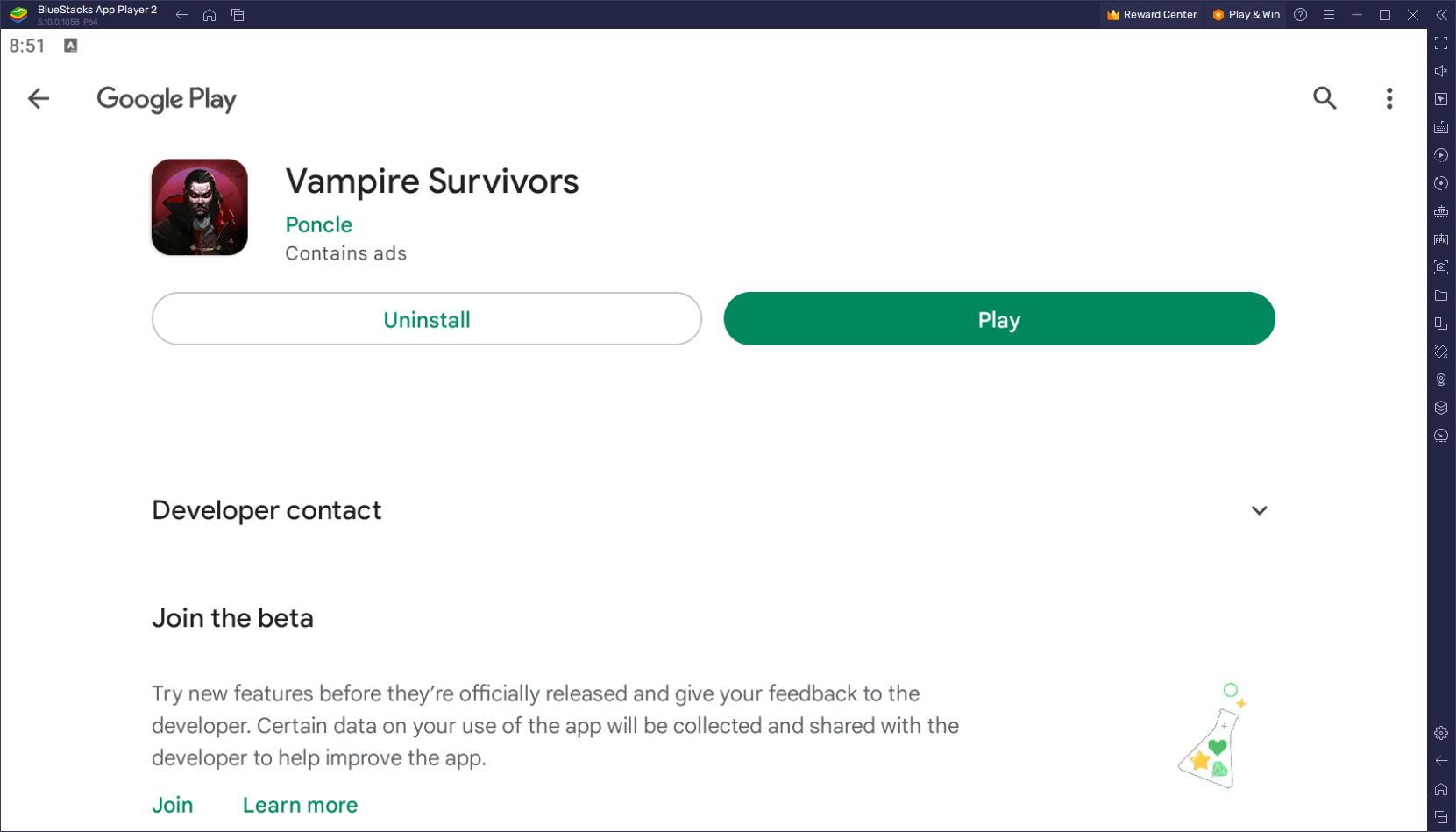
Minimum System Requirements
- Operating System: Windows 7 or later
- Processor: Intel or AMD chip
- RAM: 4GB minimum
- Storage: 5GB or more of free space
- Administrator: Must have admin rights on your PC
- Graphics: Updated drivers for the best performance
Before long, you’ll find yourself surrounded on all sides trying to clear a path so you can kite the horde of foes on your tails, while also trying to mow them down to continue powering yourself up. Sadly, if you ever fall, you’ll lose everything and have to start over from the beginning.
It’s this very cycle of “starting > powering up > dying > starting again” that gives roguelikes their engaging gameplay loop, as players can unlock permanent upgrades after every round that will increase their odds of succeeding in subsequent runs. And it’s these upgrades, along with the player’s increasing skill, that make games like these so fun to play, as we can get further on every round, and maybe even start surviving until the end and winning, which makes it even more fun to play.
While this game has been out on PC for a while, you can play Vampire Survivors on PC for free with BlueStacks, by essentially downloading and installing the newly-released mobile version of this title on our Android app player, and enjoying everything it has to offer on your computer without having to pay a cent. And this is without mentioning that BlueStacks has a variety of tools and features to make gaming on it as close to the genuine PC gaming experience as possible—you won’t even notice that you’re playing a mobile game!
In just a few minutes, you’ll be playing Vampire Survivors on PC with BlueStacks, without having to pay for its original PC version. Feel free to leave us any questions or comments in the section below.
Happy hunting!