How to Play Vikingard on PC With BlueStacks
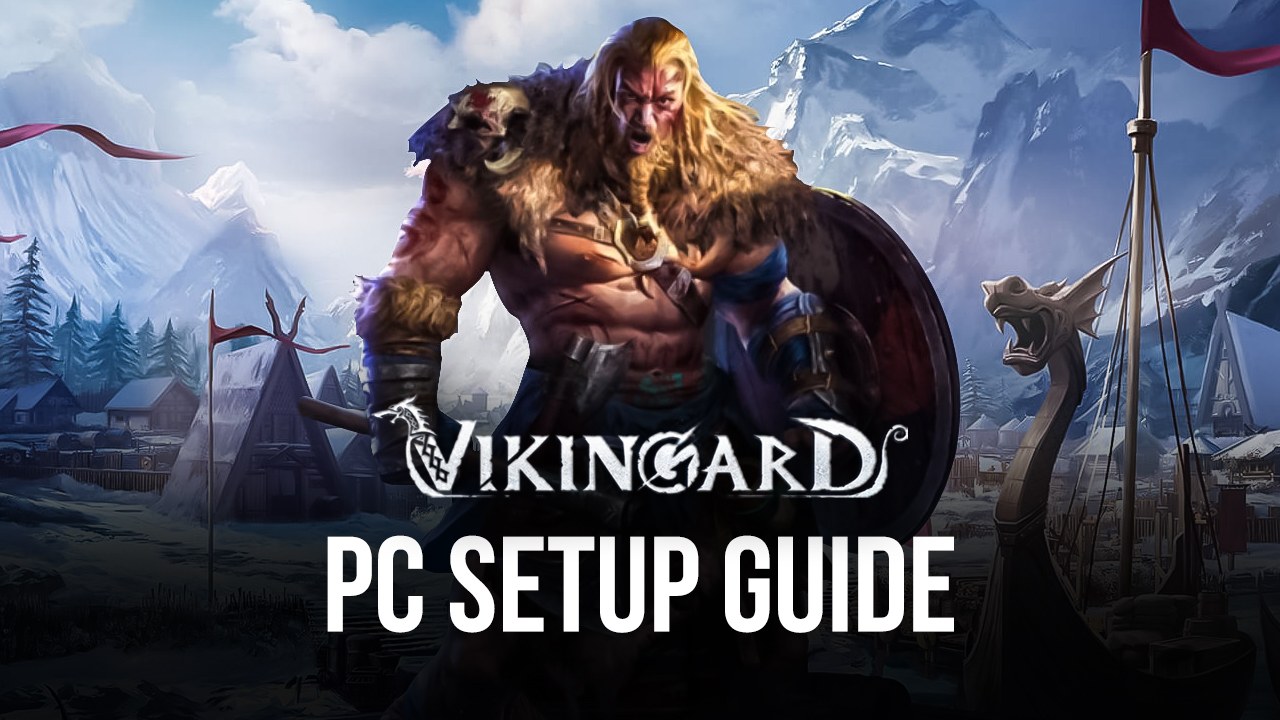
Netease has pleasantly greeted us today with a brand new game in the form of Vikingard, a strategy RPG where you play the role of a viking warrior who has been expelled from their land by their enemies, being forced to scavenge and forage to survive. In this sense, you must take your band of outcast viking warriors and retake your base by rushing through the enemy defenses, and then work on rebuilding all that was taken from you.
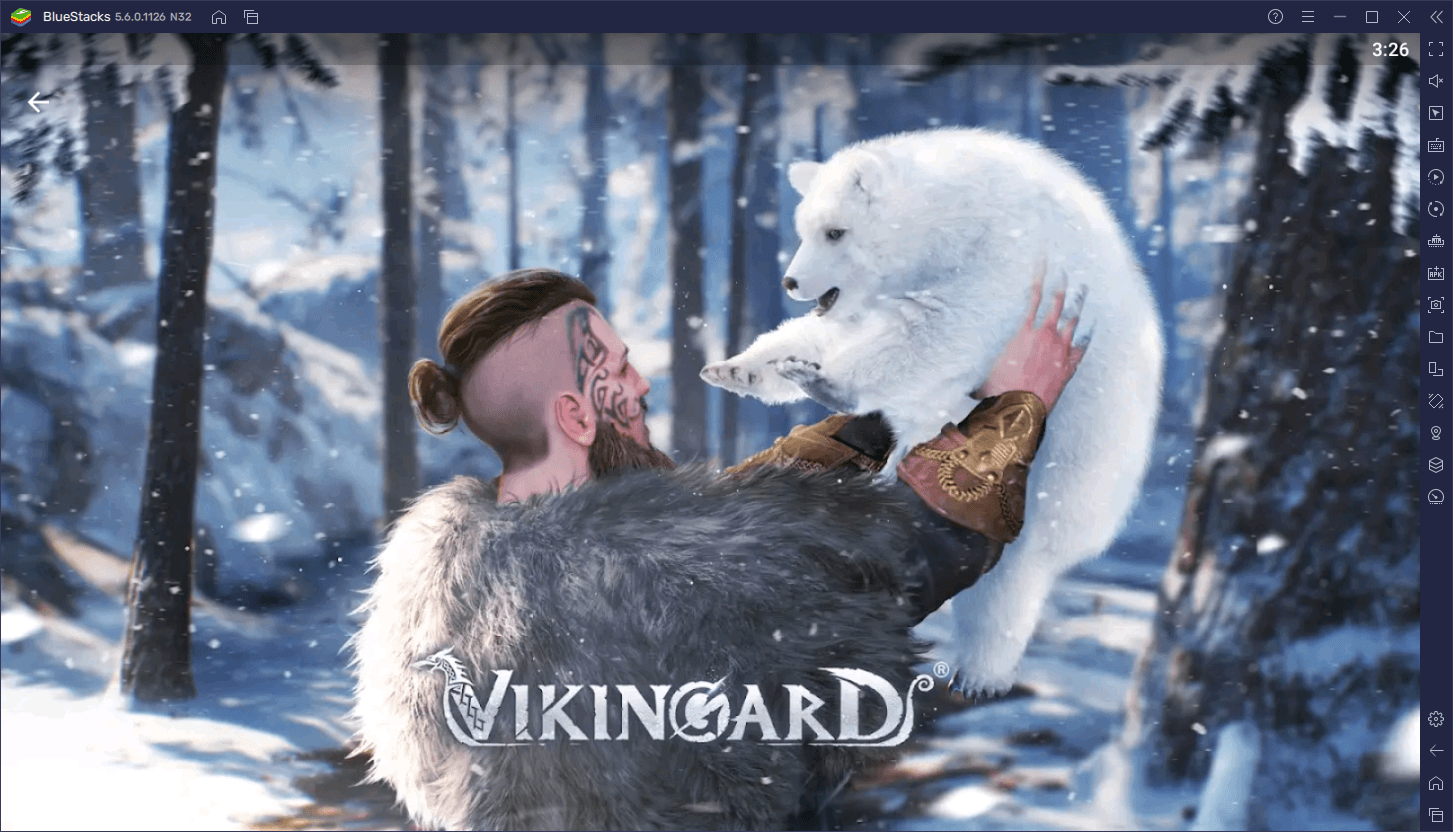
Vikingard combines casual and hardcore elements into a game that is great for both types of gamers, including a combat system that is very easy to play; a base-building mechanic that, while simple and straightforward, requires lots of commitment to progress at a fast pace, and finally, a gripping storyline that both crowds can enjoy, should they choose to pay attention to it.
To grow your settlement, you’ll need to secure support by recruiting a variety of powerful and mighty heroes, but you’ll also have to construct a variety of different structures in which you can produce all the resources you’ll ever need to survive in the harsh lands of the north, such as farms to raise livestock, mines to gather valuable minerals and ore, and others.
However, one of the most notable aspects of Vikingard is its combat system. And while the game has several different game modes, the main combat style consists of not so much engaging enemies in the open field, but actually taking your armies of hardened norsemen and running over your foes, literally. In other words, you’ll assemble your armies in a line, run across the battlefield in formation, and trample the enemy under your feet. The battle is won once you’ve run through all enemy formations, after which you’ll receive all sorts of spoils.

And at the end of the day, when the battles are won and you come back home, you’ll find your loyal companion waiting for you, eager to help you unwind. Eventually, you can bear your own heir, which you can also raise to become strong and lead your armies. This aspect gives Vikingard somewhat of a social simulator vibe to complement its other elements.
As a game with a wide variety of systems, you can thoroughly enjoy your time with it by playing Vikingard on PC with BlueStacks , as our Android app player lets you play this game on your large PC monitor, and with a wide variety of tools to give you the upper hand, both in and out of combat.
Downloading and Installing Vikingard on PC
And the best part about playing mobile games on PC with BlueStacks is that getting started is very easy; all you have to do is follow these steps:
- Download and Install BlueStacks on your PC.
- Complete Google Sign-in to access the Play Store, or do it later.
- Look for Vikingard using the search bar on the top-right corner.
- Click to install Vikingard from the search results.
- Complete Google Sign-in (if you skipped step 2) to install Vikingard.
- Click the Vikingard icon on the home screen to start playing.
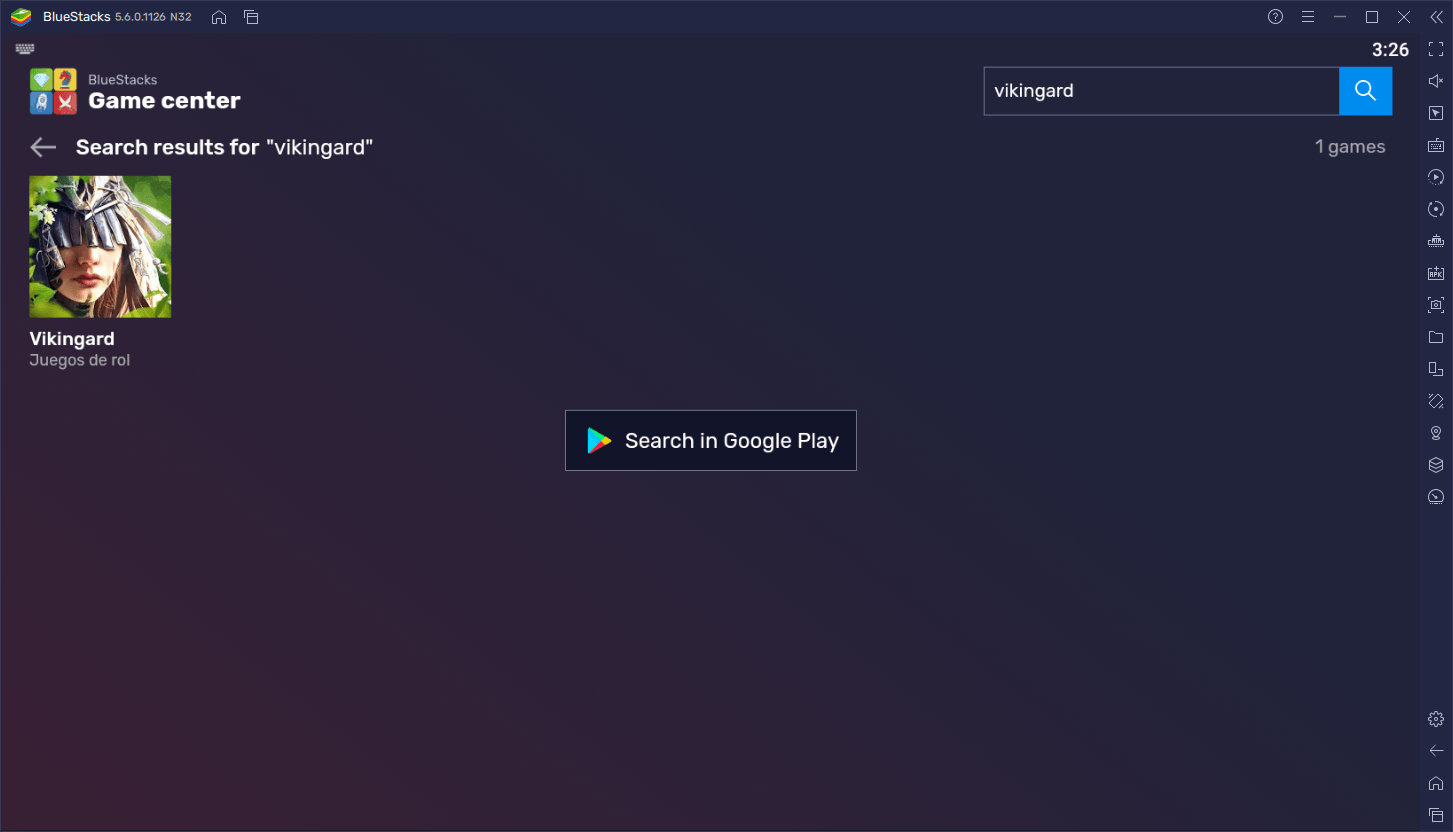
In just a few minutes, you’ll be enjoying the best experience with Vikingard on PC with BlueStacks.















