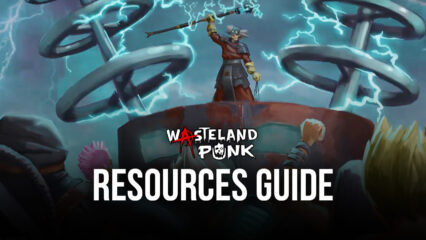How to Play Wasteland Punk on PC with BlueStacks
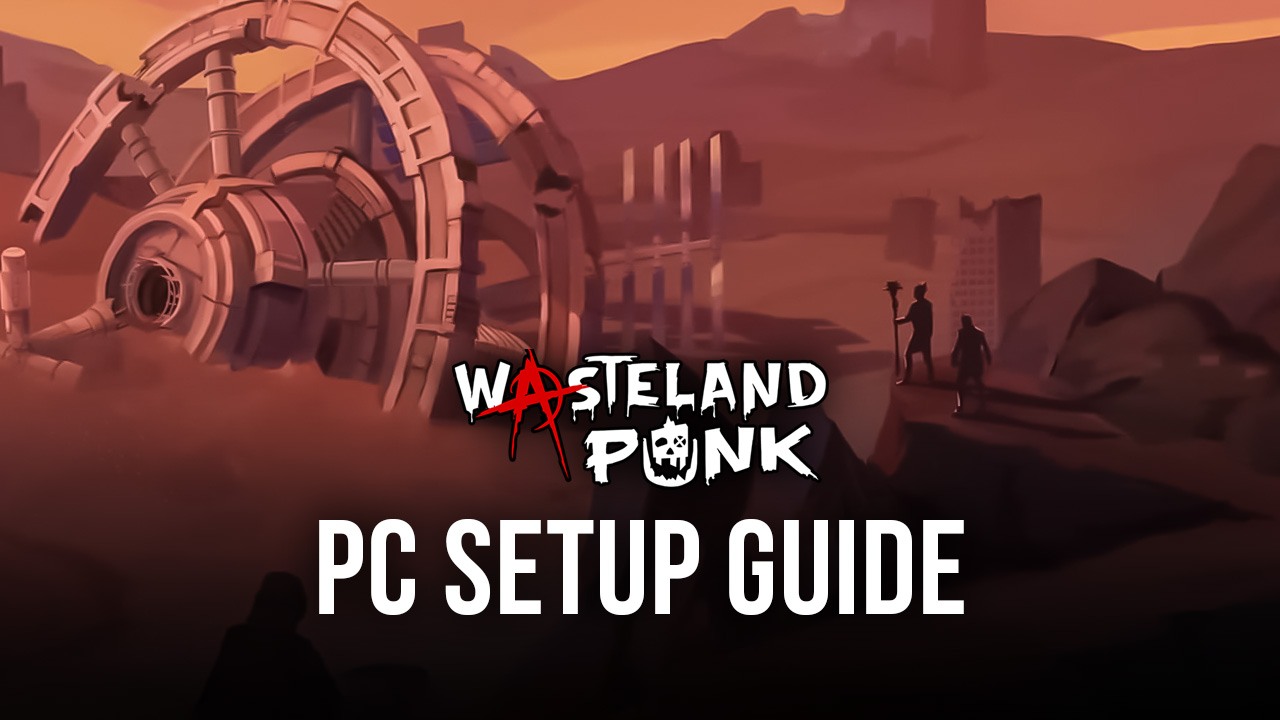
Survival RPGs are somewhat rare on the mobile platform, which is why whenever a game like Wasteland Punk releases into the market, we can’t help but feel extremely curious to see what they have to offer. And in this case, our curiosity wasn’t unrewarded as this title offers some very compelling elements, especially if you’re a fan of the whole surviving-in-a-post-apocalyptic-earth trope, using only your wits and, of course, your crew of loyal mercenaries.
Wasteland Punk is a survival RPG with crafting and building mechanics where you get to develop and expand your own base, but with a twist. While building and upgrading facilities is a key aspect for your continued survival in this game, you’ll also need to recruit many different mercenaries and characters, as these will join you in the exploratory expeditions through which you may uncover all the secrets that lie hidden in the ruined post-apocalyptic Earth.
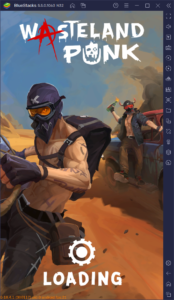
In terms of gameplay, Wasteland Punk mostly revolves around exploration missions where you get to travel across a variety of different grid-based zones. These missions are called expeditions and give players complete freedom to explore every nook and cranny of the boards in order to uncover all the treasures they have to offer, as long as their fuel allows. However, more often than not, players will run into nasty enemies that they’ll have to fight and defeat in order to progress.
Wasteland Punk offers turn-based combat where you’ll get to fight against a wide variety of different mutated creatures, marauders, and other nasty denizens that inhabit the ruined world. To this end, you’ll have to recruit a variety of mercenaries that will join you in your expeditions, and who will lend their abilities to your cause, to help you complete your objectives. These missions, in turn, grant all the necessary resources and materials to expand your base, giving you access to a variety of buildings and upgrades to further improve your odds of success, as well as unlock access to tougher missions and fights.
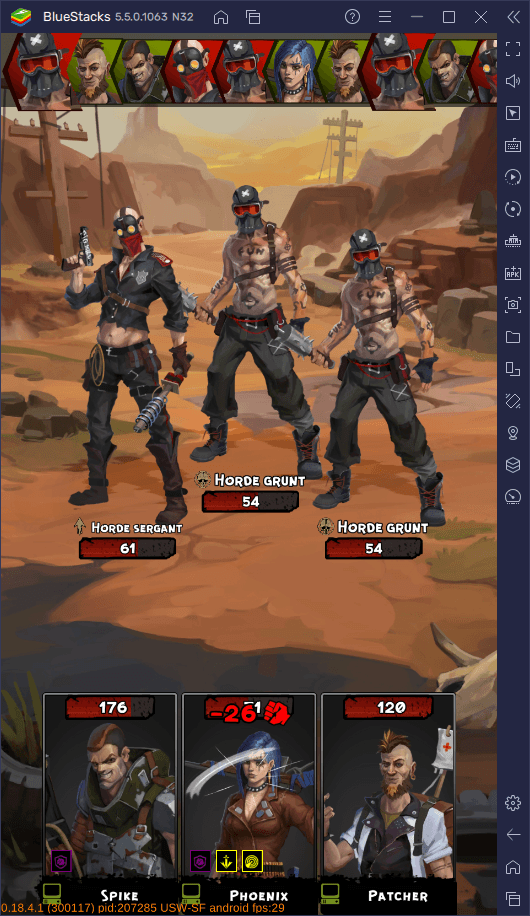
With its varied offering of base building, exploration, and turn-based combat, Wasteland Punk provides a great gaming experience for RPG lovers. And the experience is even better if you play Wasteland Punk on PC with BlueStacks as you’ll be able to enjoy it on your large PC monitor, with mouse and keyboard controls, and with a variety of tools and elements to enhance and streamline your experience.
Downloading and Installing Wasteland Punk on PC
Installing mobile games on your computer with BlueStacks is very fast and easy, and Wasteland Punk is no exception. To get started, please follow these easy steps:
- Download and Install BlueStacks on your PC.
- Complete Google Sign-in to access the Play Store, or do it later.
- Look for Wasteland Punk using the search bar on the top-right corner.
- Click to install Wasteland Punk from the search results.
- Complete Google Sign-in (if you skipped step 2) to install Wasteland Punk.
- Click the Wasteland Punk icon on the home screen to start playing.
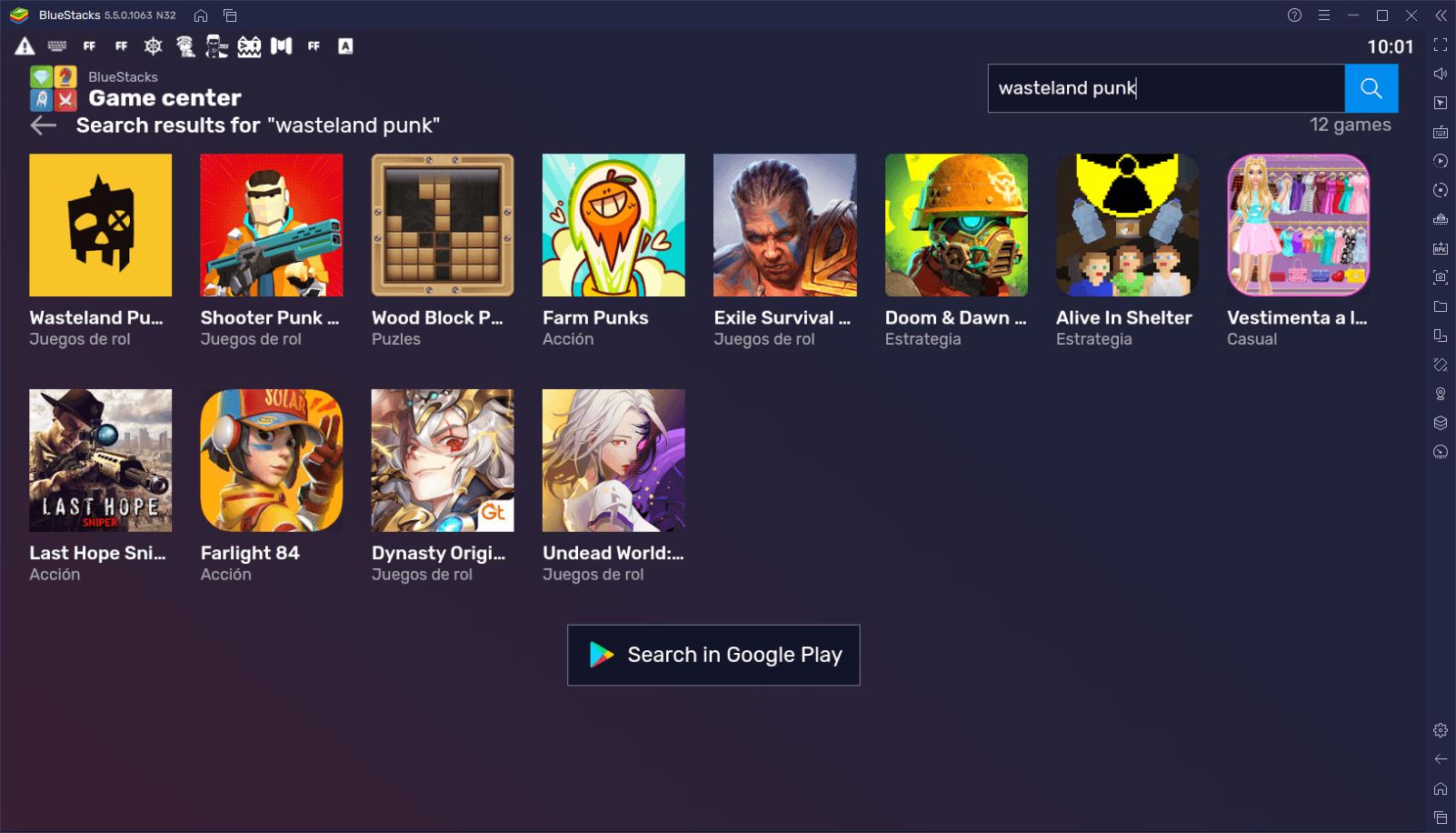
Feel free to leave us any questions or issues with the installation process in the comments below, and we’ll try to get back to you ASAP.