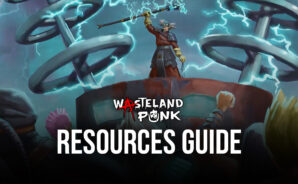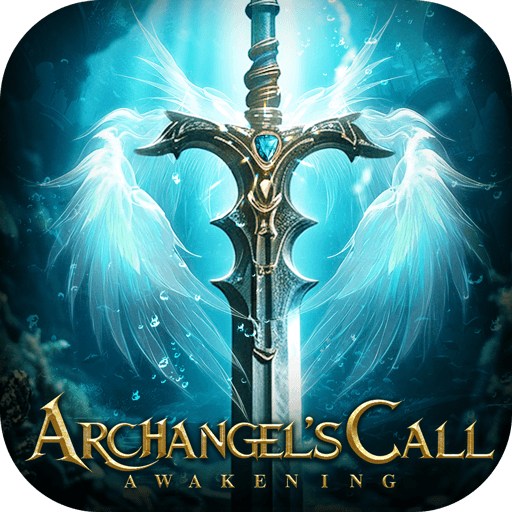Wasteland Punk is an RPG game developed by Try Hard Games. BlueStacks app player is the best platform to play this Android game on your PC or Mac for an immersive gaming experience.
In this post-apocalyptic future, devastating solar fires have rendered most of the civilization destroyed. After the AI army system launched missiles around the world, you have to survive with what remains and thrive.
You’ll control a mercenary squad leader who was originally sent to take control of an old outpost and retrieve lost data. However, with you at the control now, he has to fight for survival with other factions occupying old USA central states. You need to recruit new allies and gather resources to dominate the region.
Explore the giant tile-based maps to play through several procedurally generated encounters. Some encounters may be simple combat while others could be a long story-based quest that takes a longer time to finish. Get ready to face up to 6 primary and 12 advanced classes with several possible scenarios in the deep RPG system.
Apart from exploring, you can look for recruits in bars, level up your current crew, or manage your workers in their resource stations. To get more victories, you should forge new equipment in the workshop or reforge existing ones for better stats.