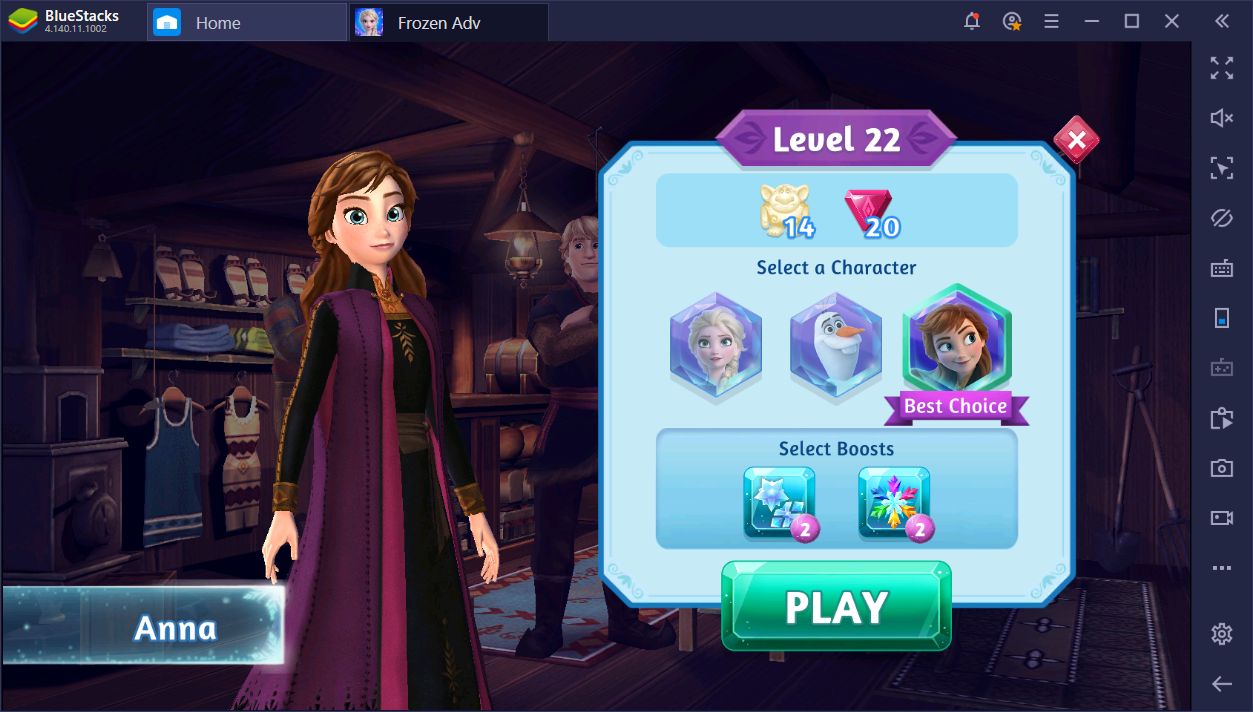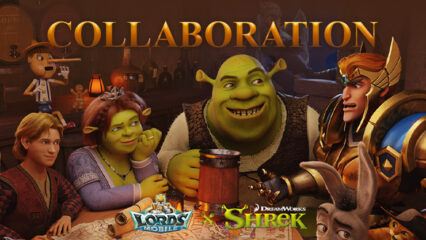How to Install and Play Witch Awakens on PC with BlueStacks
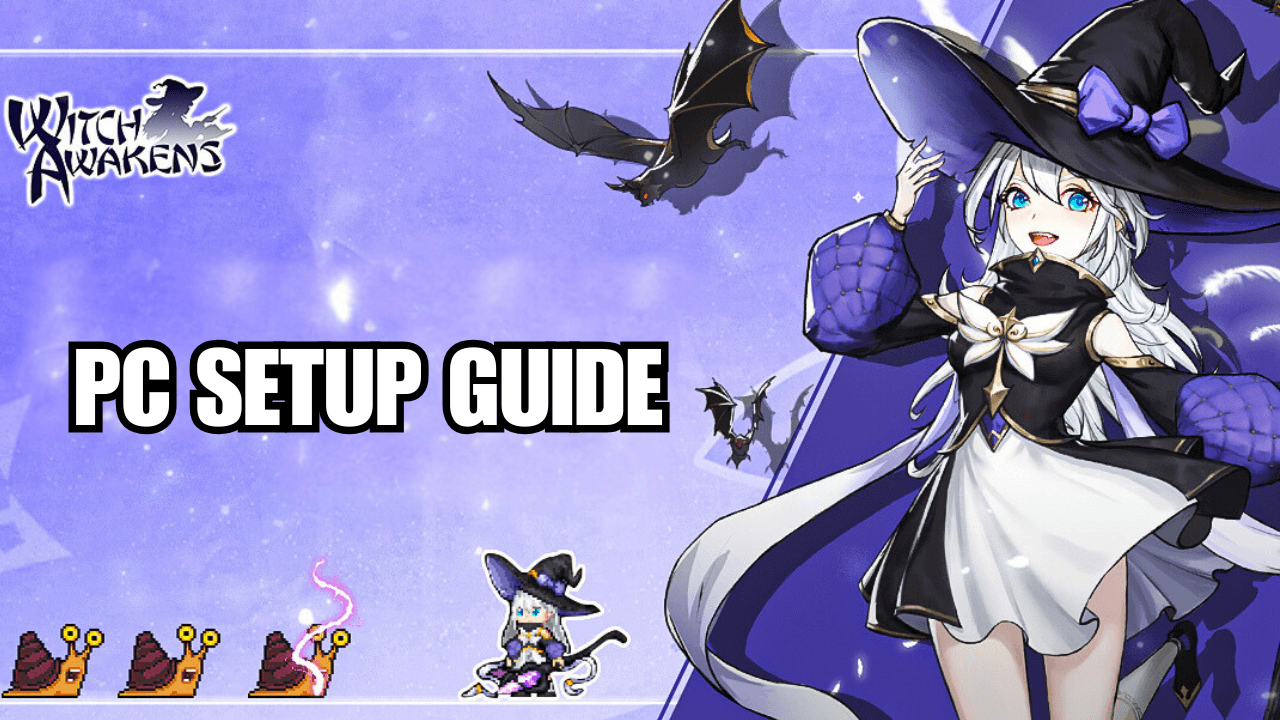
Witch Awakens is an exciting tower defense game that brings roguelike strategy and magical battles to life. In this casual game, you can play as the commander of the great witch, awakened to defend her home against hordes of demons and monsters. By combining strategy with random skills, this game keeps you on your toes with every new level.
Got questions about guilds, gaming, or our product? Join our Discord for discussions and support!
With perks like free draws, epic abilities, and fun mini-games, Witch Awakens offers endless entertainment for fans of tower defense and strategy games. You can explore a magical realm, create powerful combinations, and build your strongest lineup to conquer the battlefield!
How to Install Witch Awakens on PC
- Go to the game’s page and click on the “Play Witch Awakens on PC” button.
- Install and launch BlueStacks.
- Sign in to the Google Play Store.
- Start playing!
For Those Who Already Have BlueStacks Installed
- Launch BlueStacks on your PC.
- Search for Witch Awakens using the home screen search bar.
- Click on the relevant result.
- Install the game and start playing!
Minimum System Requirements
BlueStacks ensures smooth performance for Witch Awakens with these minimum system requirements:
- OS: Microsoft Windows 7 and above
- Processor: Intel or AMD processor
- RAM: Your PC must have at least 4GB of RAM (note: 4GB or more disk space is not a substitute for RAM).
- Storage: 5GB Free Disk Space
- Administrator access: You must be an Administrator on your PC.
- Graphics: Up-to-date graphics drivers from Microsoft or the chipset vendor.
Witch Awakens is perfect for fans of tower defense games and roguelike adventures. Players who enjoy creating unique strategies, combining skills, and exploring magical worlds will find this game deeply engaging.
Whether you want a casual experience or a serious challenge, the game’s over 100 levels, smooth controls, and anime-inspired visuals offer something for everyone. With mini-games, unlimited draws, and daily rewards, players of all ages can enjoy Witch Awakens at their own pace.
Playing Witch Awakens on PC or laptop with BlueStacks enhances the experience because it offers a larger screen and the precision of keyboard and mouse controls. This setup lets you unleash powerful combos and manage battles with ease. Start playing this magical tower defense game and try out its gameplay like never before!