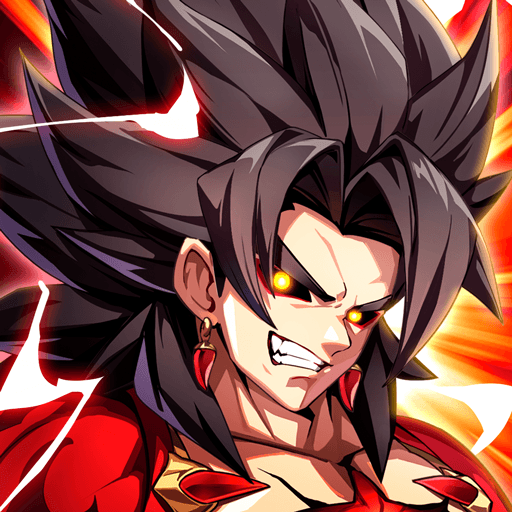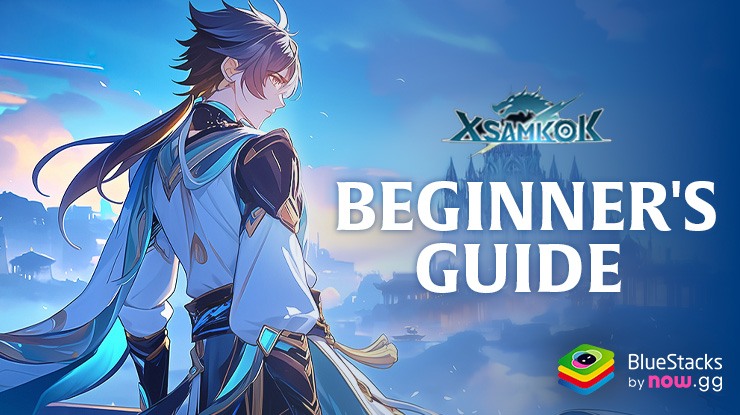How to Play X-Samkok on PC with BlueStacks

X-Samkok is an RPG game set in the era of the Three Kingdoms. It’s as idle card game that features a fantastical journey through this historical period. The game offers a mix of exclusive divine beasts and mech monsters, diverse development options, and unique content. Players can summon various creatures, enhance their combat power, and freely choose their style and position.
It also includes risk-free development, meaning there’s no problem if you develop a character incorrectly or acquire a more desirable character later on. The game also offers PVP, PVE, and GVG duel, allowing players to engage in different strategies to defeat bosses. Guild content is also a significant aspect, where players can join forces, conquer fortresses, and aim to dominate the world with their guild members.
Installing X-Samkok on PC
- Go to the game’s page and click on the “Play X-Samkok on PC“ button.
- Install and launch BlueStacks.
- Sign in to the Google Play Store and install the game.
- Start playing.
For Those Who Already Have BlueStacks Installed
- Launch BlueStacks on your PC.
- Search for X-Samkok on the homescreen search bar.
- Click on the relevant result.
- Install the game and start playing.
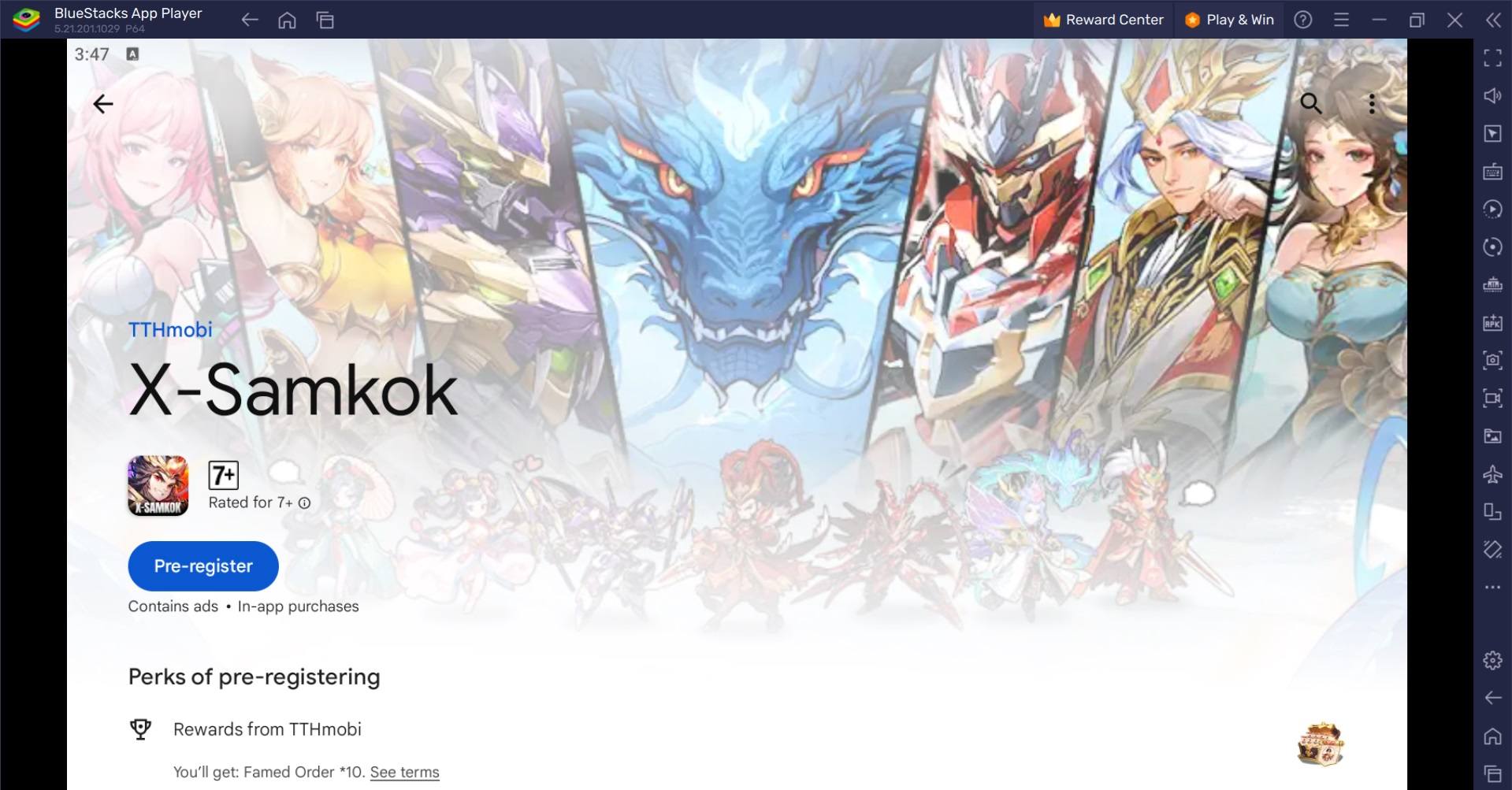
Minimum System Requirements
BlueStacks runs on virtually any system, sporting the following minimum requirements:
- OS: Microsoft Windows 7 and above
- Processor: Intel or AMD Processor
- RAM: Your PC must have at least 4GB of RAM. (Note: Having 4GB or more disk space is not a substitute for RAM.)
- Storage: 5GB Free Disk Space
- You must be an Administrator on your PC.
- Up-to-date graphics drivers from Microsoft or the chipset vendor
For more information, players can take a look at the Google Play Store page of X-Samkok. Enjoy faster and smoother gameplay, thanks to BlueStacks’ optimized performance and reduced lag. Run multiple games simultaneously, allowing for effortless switching and increased productivity. Enjoy playing X-Samkok on PC or laptop with BlueStacks!