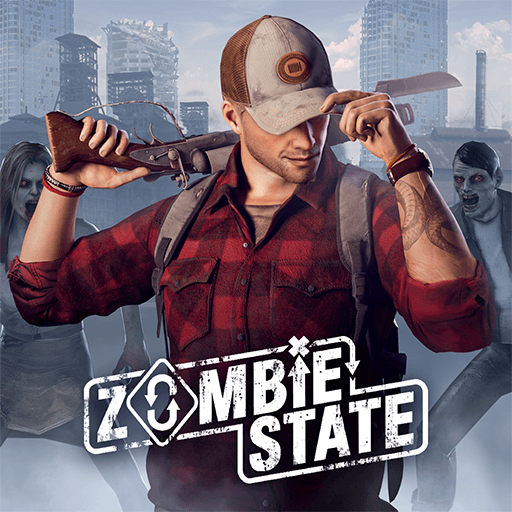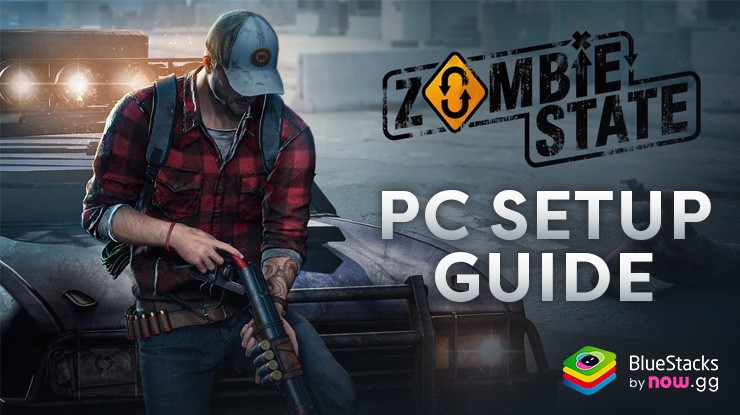The Ultimate Beginner’s Guide for Zombie State: Roguelike FPS
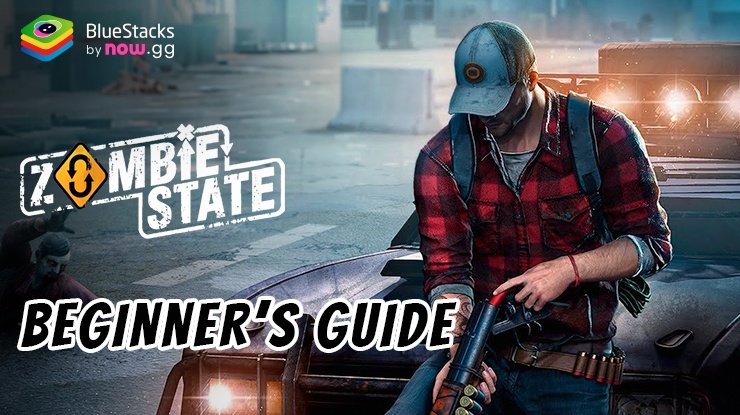
In “Zombie State: Roguelike FPS,” survival means quickly mastering complex game mechanics, including the talent system and hero abilities. This guide will help you navigate the adrenaline-pumping challenges of this first-person shooter, where making smart decisions and having sharp reflexes are crucial to avoiding becoming zombie fodder. Ready to dive in and dominate the undead? Let’s get started!
The Story Begins!
Launching the game for the first time, your hero opens his eyes to two ladies helping him up to his feet in a desolate area and giving him a gun for obvious reasons. You need a weapon to face these relentless flesh seekers. This is the start of the game’s tutorial stage, where you learn its basic mechanics. This includes shooting, movement, and utilizing your character’s skills. Those playing on PCs using Bluestacks can also set up their controls at this stage. Once you get through the tutorial, you’re fully ready to face the endless hordes of zombies on your own. But are you truly prepared?
Progressing Through the Game
After the tutorial, you must eliminate all infected foes to clear each stage. Each chapter has several stages; after clearing all stages, you move to a new chapter of conquering the hordes of zombies. However, what makes the game particularly challenging is that once you fail to clear any stage, you restart the whole chapter. So, failure is FATAL in this case.
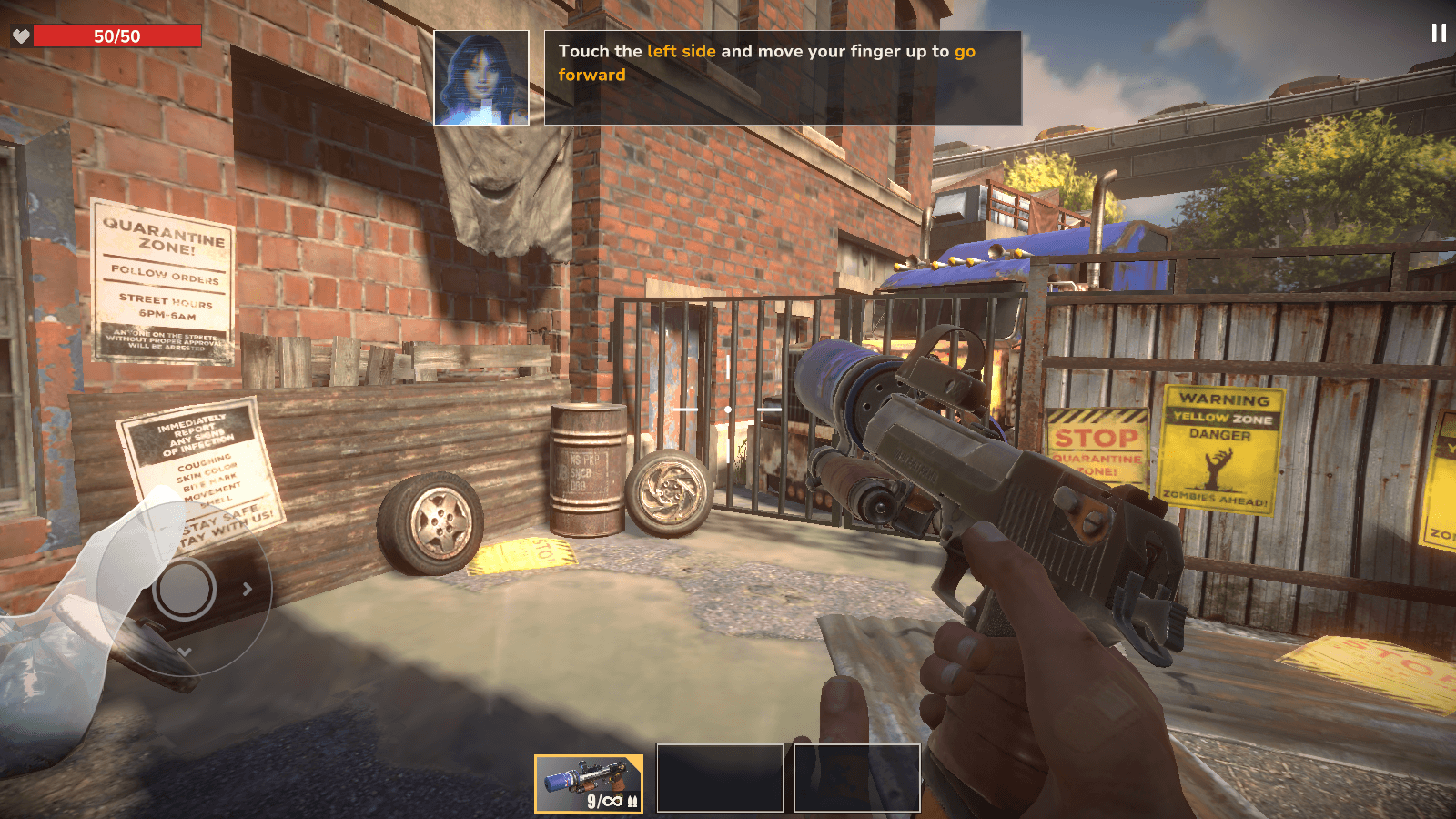
As the name (Roguelike) suggests, each game chapter offers different environments, terrifying monsters, and abilities. You’d have to explore various spooky spots, abandoned buildings, deserted streets, etc. Also, you can revisit previously cleared chapters without losing your progress in the game.
Talents System
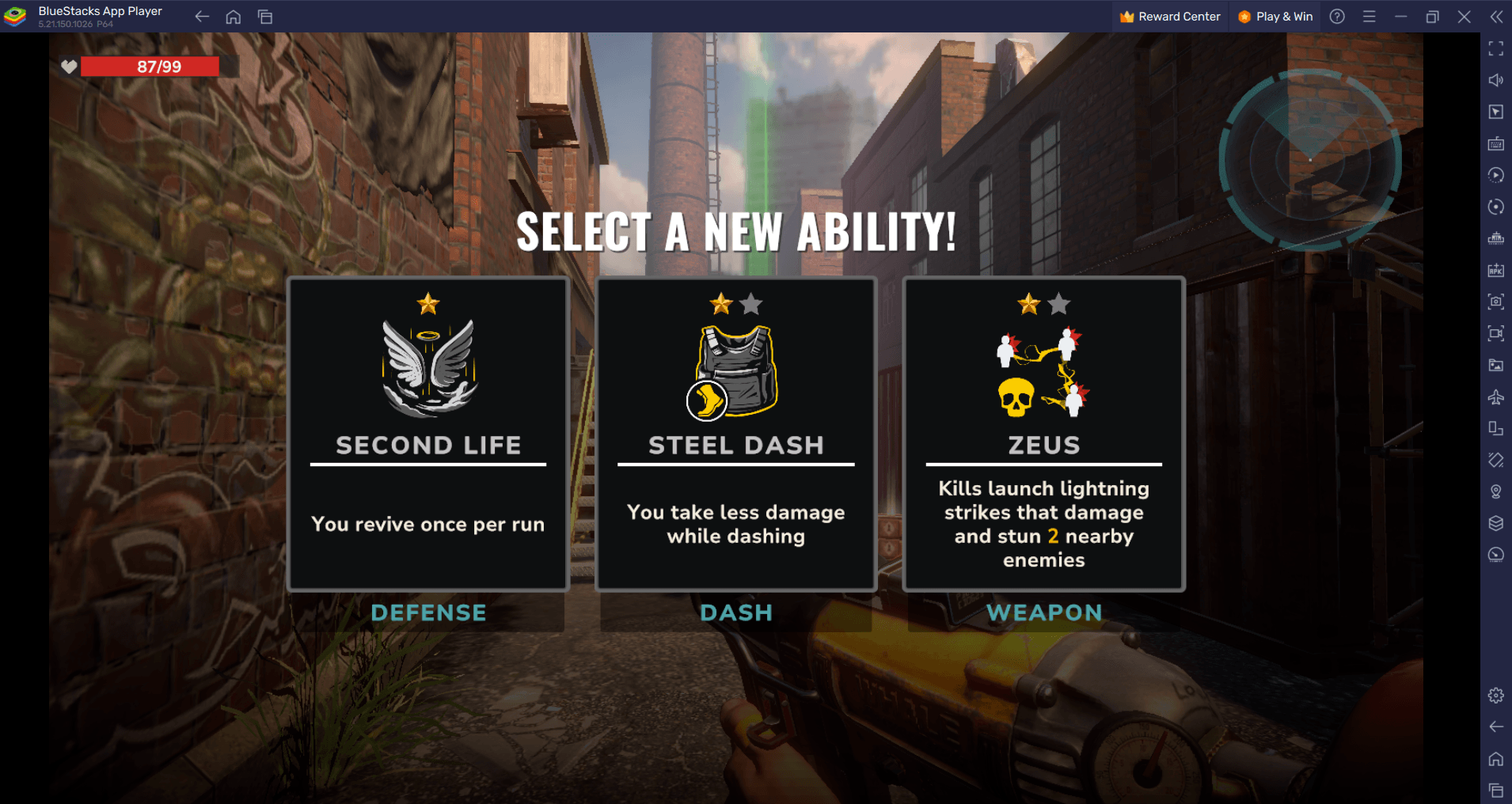
To give yourself a better fighting chance against the relentless horde, you need some special abilities that the Talents System offers. Each cleared stage gives you the opportunity to learn new talents that give your hero unique damage and defense ability boosts. However, these talents do not come for free. You have to use the in-game currency to purchase them. The more stages you clear, the higher your ranking in the game increases.
In-Game Currency
There are various currencies used in the game, with each serving a specific purpose. They include:
- Bucks: This is the base currency of the game. You get it from completing chapter quests, patrol runs, and looting chests during gameplay. You use bucks to upgrade your equipment, acquire common talents, and purchase items from the market.
- Gold: The premium game currency that can be bought with real money or earned by completing challenges. It is used to purchase rare items and revive characters in gameplay.
- Parts: These are essential in upgrading specific equipment pieces.
- Talent Coins: These are used to acquire legendary talents and can only be obtained from chapter chests or as rewards in the Death Chain challenge ( to be explained in the Modes section).
- Hidden Treasures: After completing five stages in a chapter, the game also gives bonus rewards. These rewards could vary from other in-game currencies to equipment pieces. Make sure to keep an eye out for these hidden treasures.
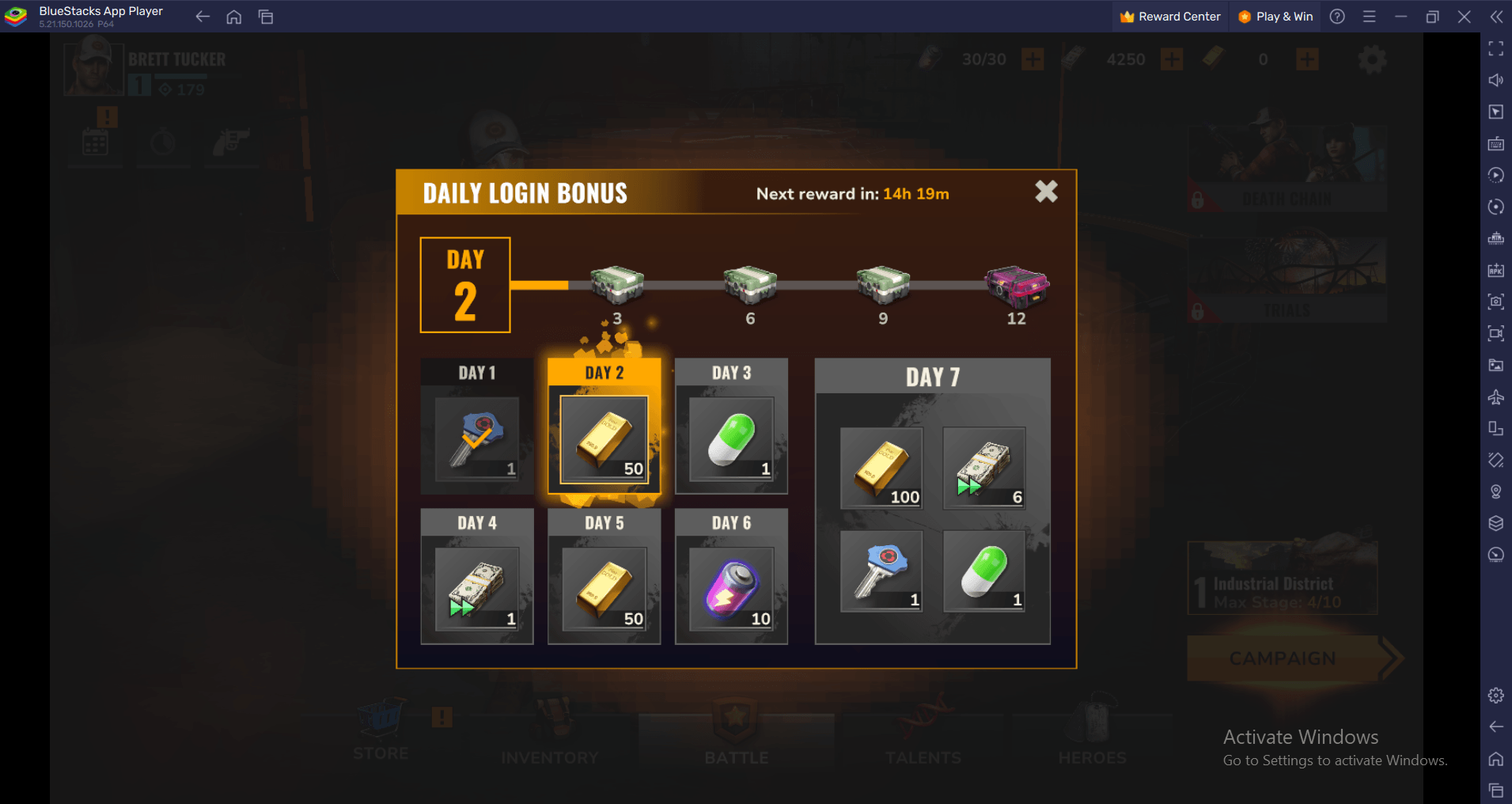
Also, the game gives free rewards when you’re not in-game. You can choose to return to the game to claim these free rewards regularly. However, BlueStacs does you one better. You can use the Macros feature to claim these rewards without having to click a button.
Increase Survival Chances by Playing on a PC
You’d agree that playing with a larger screen would definitely increase your chances of survival against the hunting zombie packs. But the larger screen doesn’t just offer you better visibility. Better game fluidity and aesthetics come with the juicy package. But that is still not all! Playing Zombie State on Your PC with Bluestacks offers a plethora of tools and features. Examples include:
- Higher Frame Rate: Why keep yourself limited to the minute frame rate your phone screen offers when your PC can offer a much more seamless gaming experience? Enjoy your gaming on bigger screen real estate using BlueStacks.
- Key Mapping Tool: The key mapping tool allows you to choose action keys you’re familiar with to make your gaming experience easier and more intuitive.
- Macros: You don’t need to repeat boring daily tasks anymore. With Bluestacks, you can automate scripts to carry out these tasks even when you’re not in-game.
- Multiple Instances: Want to play the game with multiple accounts? No need for constant logins. Simply use BlueStacks Multiple Instances to battle multiple hordes of zombies effortlessly. You can also carry out the same actions on these different accounts by using the Multiple Instance Sync.
Game Modes
Apart from the story mode of Zombie State, there are two other modes to enjoy (Death Chain and Weekly Challenge Wipeout). The Death Chain mode is a daily quest that refreshes every day while the other refreshes every week. Let’s take a deep dive into each of them:
Death Chain
The Death Chain is a daily challenge mode in Zombie State that offers unique conditions and rewards. You get 3 Death Chain tickets daily, which means you get to try out the challenge mode thrice daily. The goal of the mode is to clear the seven stages in the Death Chain Run while playing on any of the three difficulties (Easy, Medium, and Hard). However, once you choose a difficulty, you can’t change it for the rest of the day, so ensure you play at a difficulty you’re sure you can complete.
Weekly Challenge Wipeout
This is a weekly challenge game mode in Zombie State with 100 stages set in an Amusement Park with five sections. You get seven tickets each week to play the challenge, and an additional daily ticket is given upon quest completion. Wipeout also has a store where you can purchase S-grade equipment and other valuable items. While playing the challenge, you earn Park currency, which is used to buy equipment from the Wipeout store.
If you’re up for a real challenge, you can also reset your accumulated abilities and start afresh weekly. This way, you can boost your Park earnings while giving yourself a real challenge against the zombie horde.
Zombie State: Roguelike FPS offers a refreshing dive into the zombie action gaming world. Explore its variety of monsters, chapters, and abilities as you navigate the land of the restless horde. Are you bored of playing the chapters? You can challenge yourself with the Daily and Weekly quests. Finally, you can enjoy the game to its full potential using BlueStacks to expand your gaming view.