Zombieland: Doomsday Survival Beginner's Guide – Master the Basics and Start Strong on PC with BlueStacks
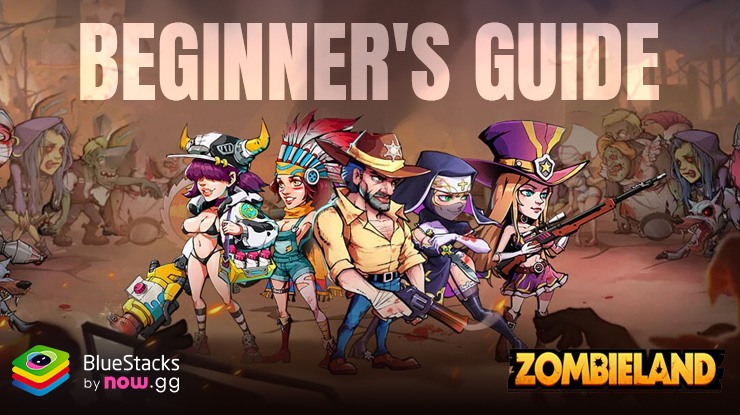
Zombieland: Doomsday Survival is a thrilling mobile RPG that combines science fiction with action-packed gameplay. In this game, you recruit and strengthen heroes to fight off relentless waves of zombies. With over 100 heroes to choose from, each with unique skills, you can create a powerful team to survive this doomsday scenario. The game features auto-battle mechanics, allowing your heroes to fight even when you’re not actively playing, making it perfect for players who enjoy both active and idle gaming.
In this beginner’s guide, we’ll cover the essential mechanics and provide useful tips to get you started on the right track. Understanding the basics is key to progressing quickly and efficiently in Zombieland: Doomsday Survival. From assembling your squad to using the auto-battle feature effectively, we’ll help you make the most of your early game experience. Let’s dive in and start your journey towards mastering this epic RPG!
Introduction to the Combat System
Combat in Zombieland: Doomsday Survival is straightforward and automated, making it accessible for players of all skill levels. As a player, your main task is to decide on your hero formation before each fight. You can select up to six heroes, each with unique abilities and strengths, to create a balanced and effective team. Once you’ve set your formation, the battle begins, and your heroes will fight the enemy automatically.

During the battle, your only input is adjusting the combat speed. As you progress, you’ll unlock the option to skip battles entirely, jumping straight to the results. This feature saves time and helps you focus on strategy rather than repetitive fights. After each battle, you’ll receive rewards and move forward if you win, or you’ll need to retry if you lose. This simple yet engaging combat system allows you to enjoy the game without being overwhelmed by complex controls.
Hero Camp Matchups
In Zombieland: Doomsday Survival, heroes belong to specific camps, which function similarly to “elements” in other games. These camps determine the strengths and weaknesses of your heroes in combat. There are six camps: Guardian (blue), Evil (teal), Nature (green), Chaos (red), Creation (orange), and Destruction (purple). Each camp has its own color, making it easy to identify and remember their strengths and weaknesses.
The matchups are straightforward:
- Blue (Guardian) defeats Red (Chaos)
- Red (Chaos) defeats Green (Nature)
- Green (Nature) defeats Teal (Evil)
- Teal (Evil) defeats Blue (Guardian)
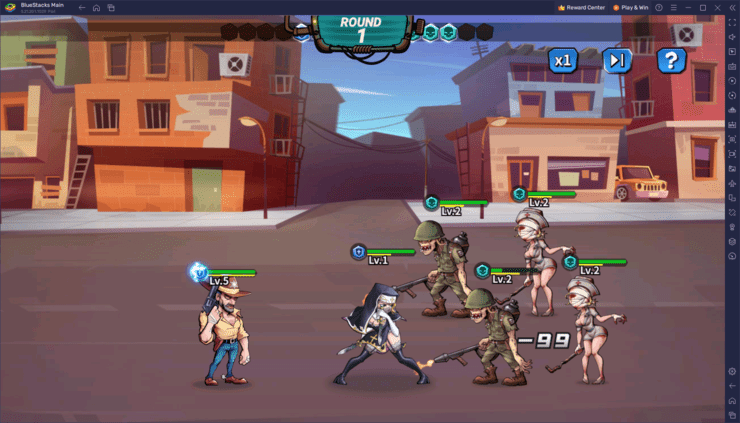
The Orange (Creation) and Purple (Destruction) camps are unique as they do not interact with the other four camps but deal additional damage to each other. Understanding these relationships is crucial for assembling a strong team and gaining an advantage in battles.
Camp Formation Buffs
Arranging teams with top tier heroes from the same camp in Zombieland: Doomsday Survival can trigger powerful bonuses, making your team much stronger than the sum of its parts. Stacking heroes from the same camp activates passive bonuses that significantly boost your team’s overall performance. Here’s how these bonuses work for all camps except Destruction and Creation:
- 1 character of any camp: HP and ATK +3.5%
- 2 characters of the same camp: HP and ATK +7%
- 3 characters of the same camp: HP and ATK +10%
- 4 characters of the same camp: HP and ATK +13%
- 5 characters of the same camp: HP and ATK +16%
- 6 characters of the same camp: HP and ATK +19%
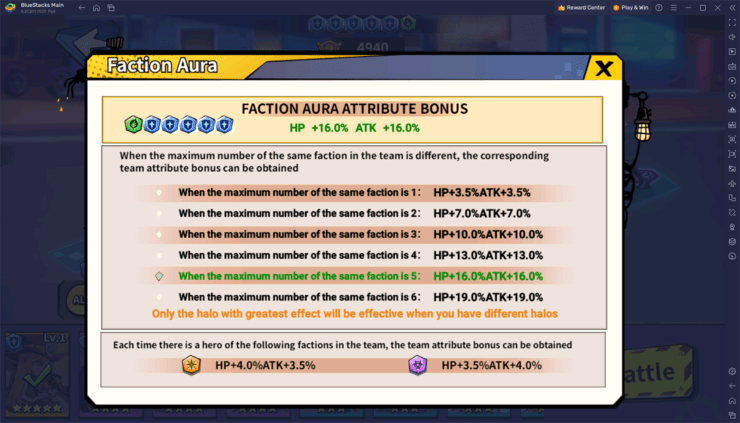
For Creation and Destruction heroes, the bonuses are unique. Each hero from these camps gives the entire team HP +4% and ATK +3.5%. By carefully arranging your team and taking advantage of these bonuses, you can greatly enhance your team’s effectiveness in battles.
Unlocking New Heroes
Unlocking new heroes in Zombieland: Doomsday Survival is primarily done through the gacha system, which you can access via the Bar building in the Main City. Each summoning costs 250 gems, but if you opt for a 10x summoning, it costs 2,200 gems, saving you some currency. At the moment, there are three different summoning banners available:

- Basic Summoning: This banner can unlock heroes ranging from 1 to 5 stars. You receive one free Basic Summon every 8 hours.
- Advanced Summoning: This banner can unlock heroes ranging from 3 to 5 stars. You receive one free Advanced Summon every 24 hours.
- Friendship Summoning: Use points received from friends to unlock heroes ranging from 2 to 5 stars.
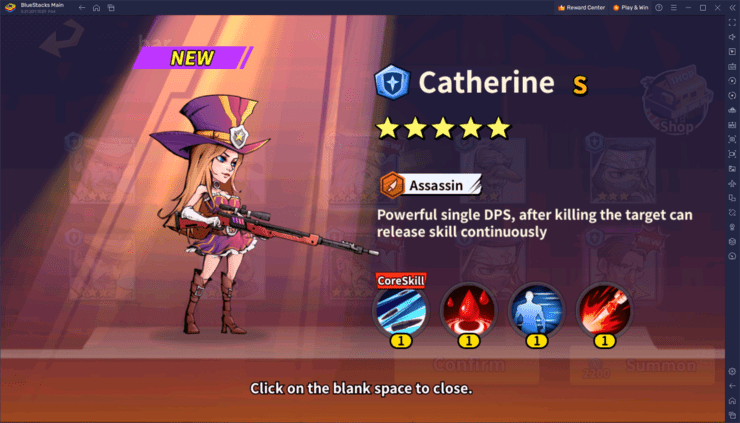
By using these summoning methods, you can steadily build a diverse roster of heroes, improving your chances of creating a powerful team.
Upgrading and Gearing Your Heroes
Upgrading and gearing your heroes is essential for progressing in Zombieland: Doomsday Survival. Initially, you only need to focus on increasing their levels and equipping them with the best gear available. To level up a hero, go to the Hero menu, select the hero you want to upgrade, and click the Upgrade button. This process requires gold and enhance potions. As your heroes reach higher levels, you’ll also need rare materials to break the level cap and continue upgrading them further.
Equipping your heroes with the best gear is just as important. In the Hero menu, click on a hero and navigate to the equipment tab. There, you can use the Auto Equip feature to outfit your hero with the best gear you have. Regularly leveling up and gearing your strongest heroes will make it easier to progress through the combat stages and face tougher enemies. Get up to 20% cashback in nowBux gaming currency and big weekly rewards with every in-app purchase on games from the BlueStacks Store. Play on PC with BlueStacks to unlock more resources like summons, skins, cosmetics and more.
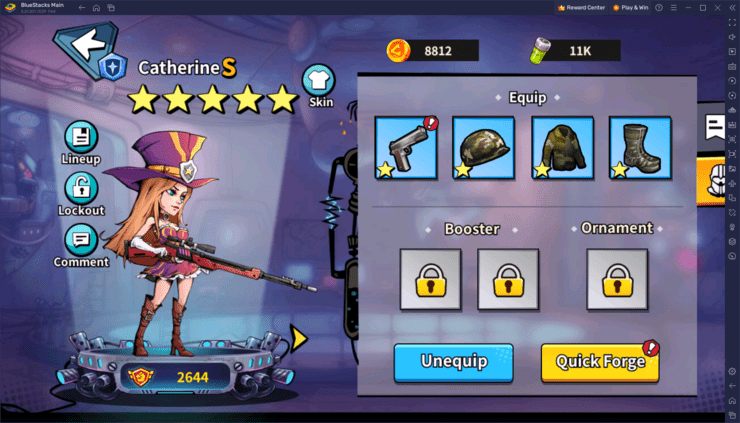
Struggling to get resources in your favourite games?
Do not fret, as nowbux allows players worldwide to claim up to 20% cashback and huge weekly rewards on all their in-game spendings in the following games on BlueStacks:
- Nexus: Nebula Echoes
- Magic Hero War
- Tales of Terrarum
- Zombieland: Doomsday Survivor
- Magic Chronicle: Isekai RPG
- Tales & Dragons: NewJourney
- Battle Bears Rainblow – Endless Runner
- Battle Bears Fortress – Tower Defense
- BLACKPINK THE GAME
- LaTale M: Side-Scrolling RPG
With these tips in mind, you’re well on your way to mastering the basics of Zombieland: Doomsday Survival. Remember to strategically assemble your team, take advantage of camp bonuses, and keep your heroes upgraded and well-equipped. Remember that you can play on PC with BlueStacks to enjoy an enhanced experience from the comfort of your own computer! Enjoy your journey through the zombie apocalypse and lead your team to victory!















