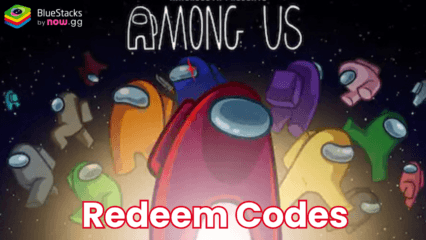Super Snail- All Working Redeem Codes April 2025

In Super Snail, you guide a small snail through different challenges. The game is designed to be easy to play, even when you’re not actively controlling it. Your snail moves on its own, but you help it by collecting resources, upgrading its abilities, and completing missions.
Super Snail Active Redeem Codes
- LOGIN1000
- LOGIN1001
- LOGIN1212
- 14LOGIN14
- STARSCOURGE LUBU
- SNELDEN RING
- LOG1N999
How to redeem codes in Super Snail?
Follow these simple steps to redeem your codes:
- Start playing Super Snail.
- Find the profile icon.
- Head into the settings and locate the Gift Redemption option.
- Enter your code in the provided field.
- Click on the Exchange or Redeem button to claim your rewards
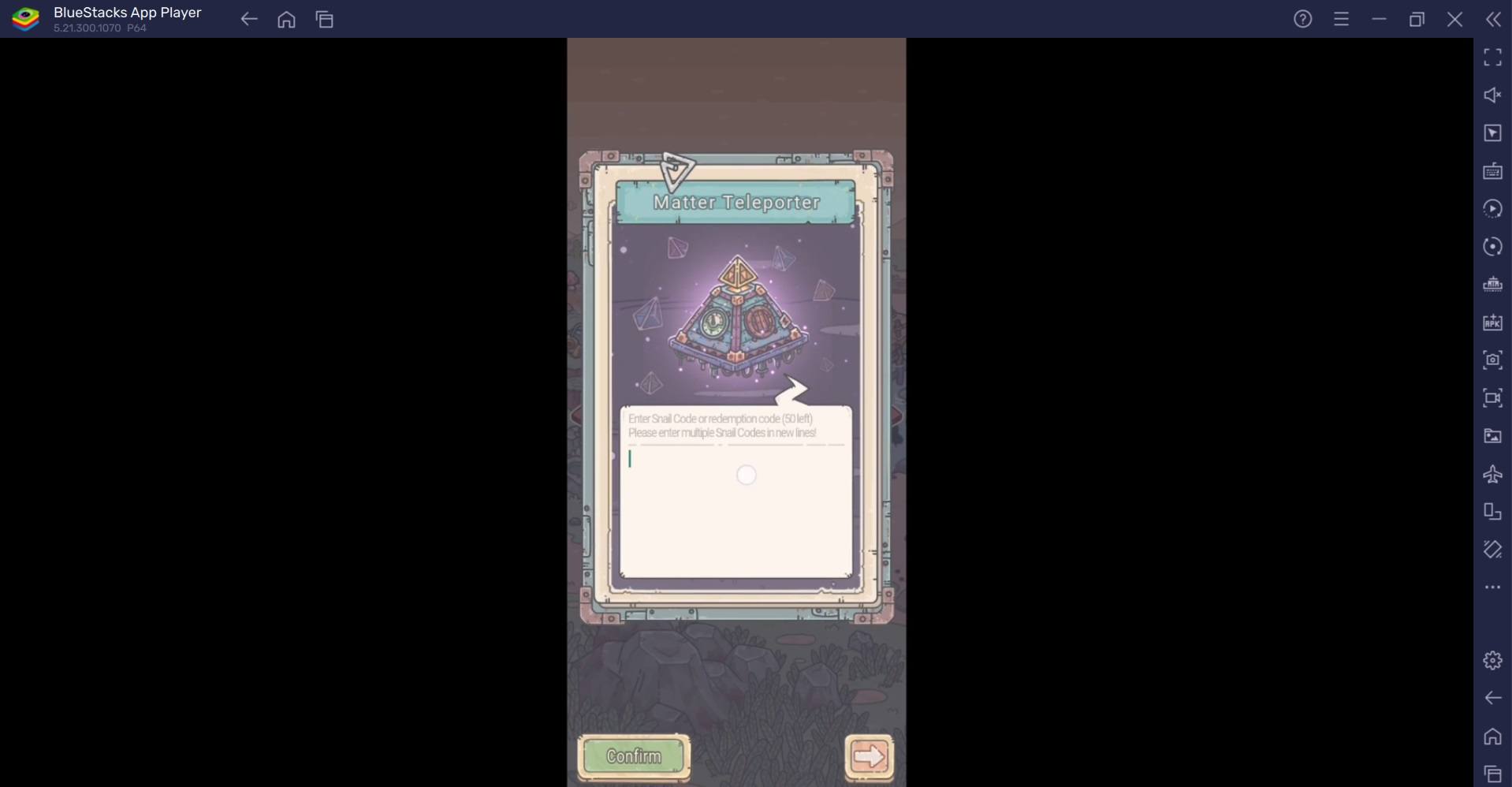
Redeem Codes Not Working? Here’s What You Can Do
If redeem codes are not working in a game, here are some steps you can try:
- Double-check the code: Make sure you are entering the code exactly as it appears, including any capitalization, numbers, or special characters. Redeem codes are often case-sensitive.
- Verify the code’s validity: Codes usually have an expiration date, and many are single-use only. Ensure the code hasn’t expired and that it hasn’t been used before.
- Restart the game: Sometimes, game glitches or bugs can prevent codes from working properly. Try closing the game completely and reopening it, then attempt to enter the code again.
- Check your internet connection: A stable internet connection is required for the game to verify your codes with the server. Ensure that your Wi-Fi or mobile data connection is working correctly.
- Contact the game’s support team: If you’ve tried all of the above and the code still doesn’t work, reach out to the game’s customer support with the code and any error message you’ve received. They should be able to help you determine if the issue is with the code itself or a problem with your account.
For those looking to elevate their gaming experience, playing Super Snail on PC using BlueStacks is a great option.