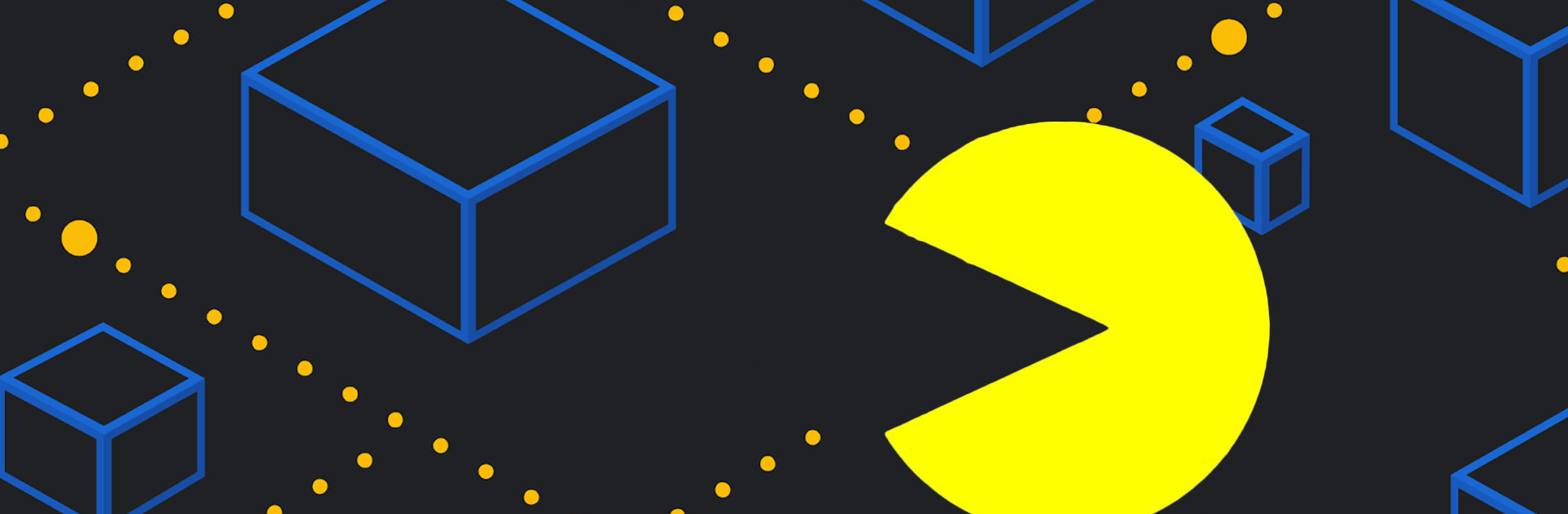PAC-MAN GEO merupakan permainan aksi yang dibangunkan oleh Bandai Namco Entertainment. Pemain aplikasi BlueStacks ialah platform terbaik untuk memainkan permainan Android ini di PC atau Mac anda bagi pengalaman permainan yang lebih sempurna.
Pembangun permainan Bandai telah membawakan bebola kuning dari kabinet arked dan masuk ke dunia sebenar. Diterbitkan untuk peranti Android dan iOS, PAC-MAN GEO menukar lokasi ikonik dari seluruh dunia menjadi peta teka-teki di mana Pac Man akan makan pelet, buah dan juga hantu!
PAC-MAN merupakan arked pertama klasik yang diperkenalkan pada tahun 1980. Sekarang, Bandai Namco membawanya ke dunia sebenar pada hari jadinya yang ke-40. Dari New York ke Tokyo, terokai jalan di lokasi bersejarah di seluruh dunia. Cabar markah tertinggi pemain lain dan buktikan anda pemain Pac-Mac terbaik di dunia.
Menggunakan maklumat geografi, PAC-MAN GEO menukar pembinaan digital di jalanan terkenal di bandar besar. Bersiar di Champs Elysees atau bermain di jalan sibuk Times Square. Anda juga boleh membawa PAC-MAN ke kawasan kejiranan anda.
Gunakan data maklumat jalanan terus dari Google Maps. PAC-MAN Geo boleh membina pembinaan digital bandar anda. Bayangkan PAC-MAN bersiar-siar di jalan di hadapan rumah anda sambil makan pelet berkuasa berhampiran sekolah anda!