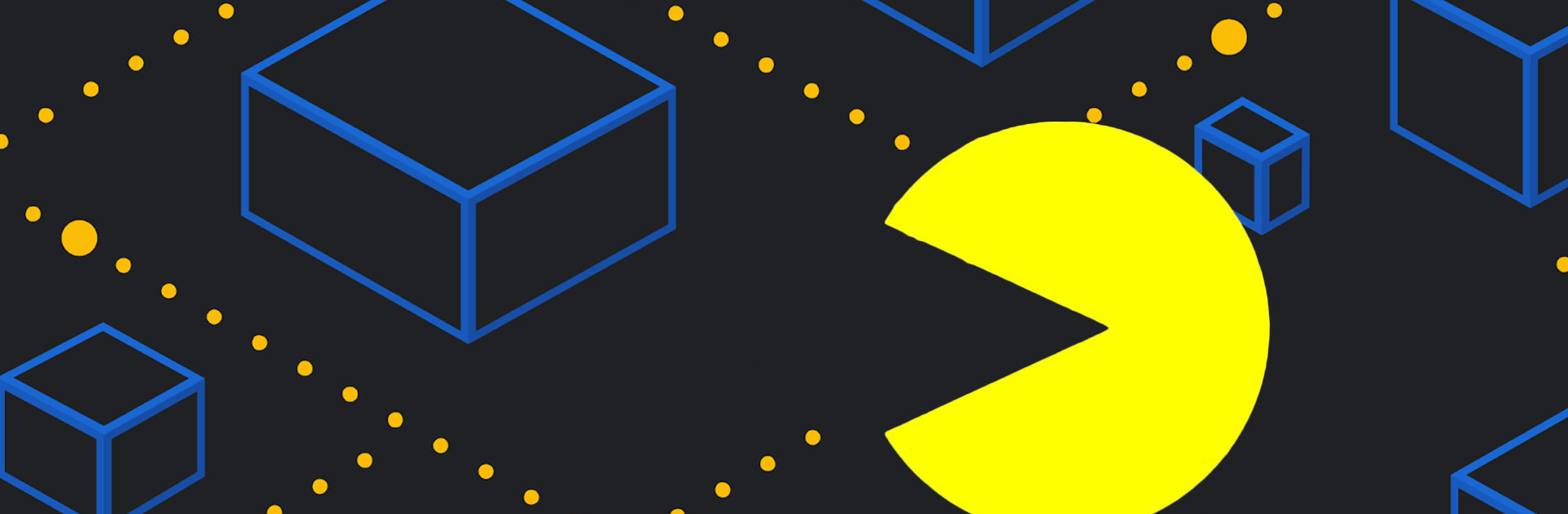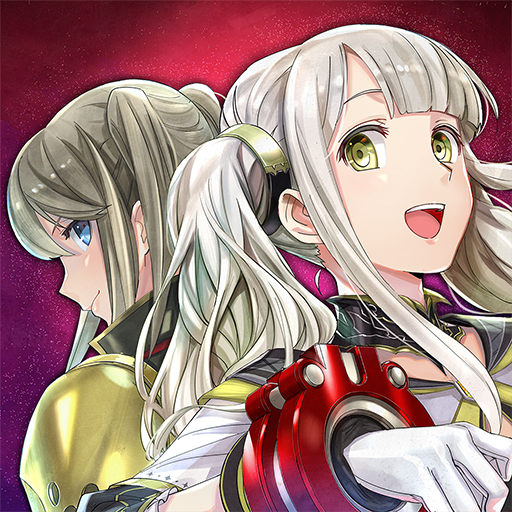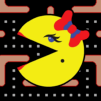PAC-MAN GEO by BANDAI NAMCO plucks everyone’s favorite little, yellow pizza puck from arcade cabinets and out into the real world. Released on Android and iOS, PAC-MAN GEO transforms iconic locations from all around the globe into maze layouts where PAC-MAN can do his thing — eat pellets, munch on fruits, and avoid those pesky ghosts!
PAC-MAN is an arcade classic first introduced to the world in 1980. Now BANDAI NAMCO is taking him into the real world to celebrate his 40th birthday.
From New York to Tokyo, explore the streets of some of the most historic locations worldwide. Challenge the high scores of other players and prove that you’re the best PAC-MAN player alive.
Using the latest geographic information, PAC-MAN GEO creates digital reconstructions of the streets of the biggest cities. Glide past the Champs Elysees, or skitter through the busy streets of Times Square.
You can even bring PAC-MAN to your own neighborhood. Using road information data straight from Google Maps, PAC-MAN GEO can create a digital reconstruction of your home town. Imagine PAC-MAN himself dashing headlong down your local roads or chomping on power pellets right next to your school!