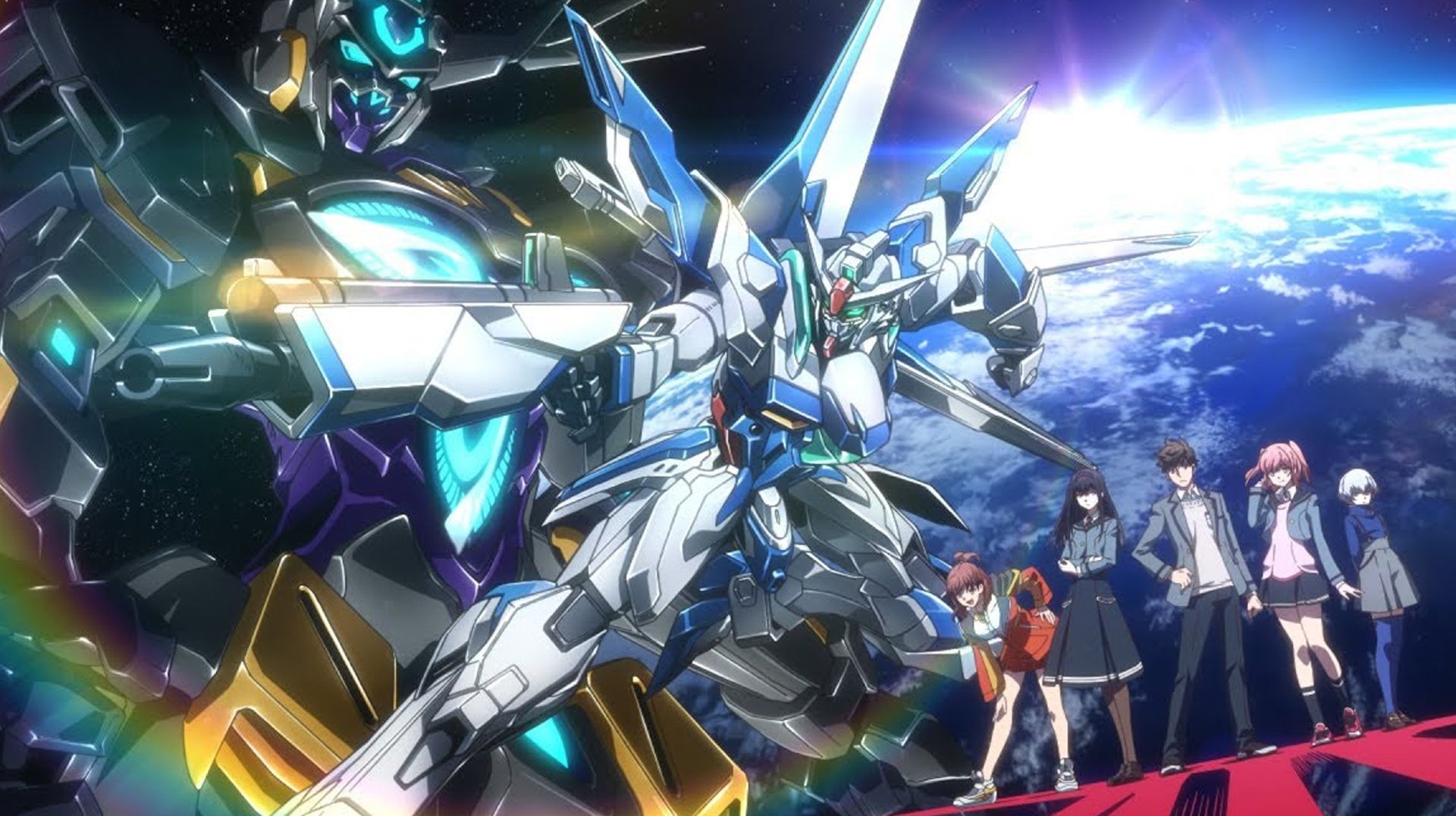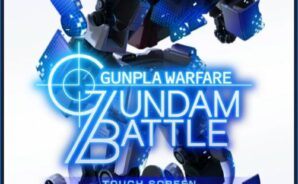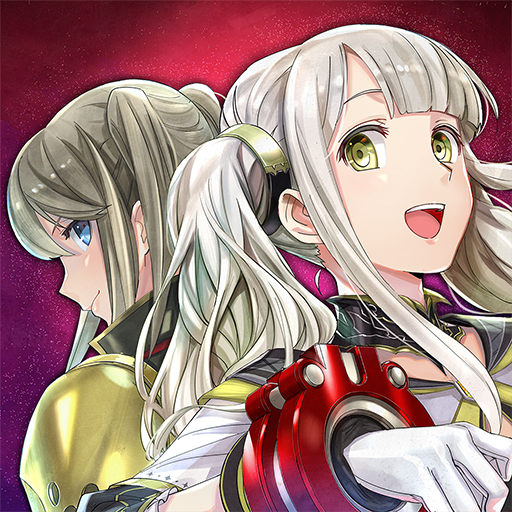The science fiction manga series is now at your grasps and waiting to be played. Enjoy a 3D Mecha Battle Action game that will make you crave for more robot action fights. Build a Gunpla in your own image, add powerful weapons, give it a vivid paint job, and mount heavy parts as you aim for perfection. Each part has different levels and you can upgrade them depending on how well you progress in the game. Collect your favorite pilots from various Gundam series to control your robot and benefit from their special traits. GUNDAM BATTLE: GUNPLA WARFARE is an intuitive and simple action game that will keep hooked! Play the game and save your High School Gunpla Club from shutting down!
Play on PC with BlueStacks or from our cloud
- Overview
- Tips & Tricks
- Game Features
- How to Play
Page Modified On: November 27, 2020
Play GUNDAM BATTLE: GUNPLA WARFARE on PC or Mac
Game Features
Game controls
- Zoom in / Out
- Tap Spots
Enhancements
- Macros
- Multi Instance
- Multi Instance Sync
- Eco Mode
- Game controls
- Enhancements

Macros

Multi Instance

Multi Instance Sync

Eco Mode
How to Download and Play GUNDAM BATTLE: GUNPLA WARFARE on PC or Mac
Download and install BlueStacks on your PC or Mac
Complete Google sign-in to access the Play Store, or do it later
Look for GUNDAM BATTLE: GUNPLA WARFARE in the search bar at the top right corner
Click to install GUNDAM BATTLE: GUNPLA WARFARE from the search results
Complete Google sign-in (if you skipped step 2) to install GUNDAM BATTLE: GUNPLA WARFARE
Click the GUNDAM BATTLE: GUNPLA WARFARE icon on the home screen to start playing

The game doesn’t require a lot of planning or attention. You have three special buttons that you can use and combine throughout the game and each button will represent a special ability. Combine range and melee attacks master your skills, and become the ultimate Gunpla Master. Form your favorite dream team and fight your way to the top! Play GUNDAM BATTLE: GUNPLA WARFARE on PC with BlueStacks and try different GUNPLA combinations at once! The special Multi-Instance feature will allow you to play the game from multiple accounts at the same time, and you can find the best combos faster! Build the perfect Gunpla in no time and overcome any challenge!
Minimum System Requirements
With BlueStacks 5, you can get started on a PC that fulfills the following requirements.
Operating System
Microsoft Windows 7 or above, macOS 11 (Big Sur) or above
Processor
Intel, AMD or Apple Silicon Processor
RAM
at least 4GB
HDD
10GB Free Disk Space
* You must be an Administrator on your PC. Up to date graphics drivers from Microsoft or the chipset vendor.
Browse More by Bandai Namco Entertainment Inc.
Browse All GamesGUNDAM BATTLE: GUNPLA WARFARE - FAQs
- How to play GUNDAM BATTLE: GUNPLA WARFARE on Windows PC & Mac?
Play GUNDAM BATTLE: GUNPLA WARFARE on your PC or Mac by following these simple steps.
- Click on 'Play GUNDAM BATTLE: GUNPLA WARFARE on PC’ to download BlueStacks
- Install it and log-in to Google Play Store
- Launch and play the game.
- Why is BlueStacks the fastest and safest platform to play games on PC?
BlueStacks respects your privacy and is always safe and secure to use. It does not carry any malware, spyware, or any sort of additional software that could harm your PC.
It is engineered to optimize speed and performance for a seamless gaming experience.
- What are GUNDAM BATTLE: GUNPLA WARFARE PC requirements?
Minimum requirement to run GUNDAM BATTLE: GUNPLA WARFARE on your PC
- OS: Microsoft Windows 7 or above MacOS 11 (Big Sur) or above
- Processor: Intel, AMD or Apple Silicon Processor
- RAM: Your PC must have at least 4GB of RAM. (Note that having 4GB or more disk space is not a substitute for RAM)
- HDD: 10GB Free Disk Space.
- You must be an Administrator on your PC.