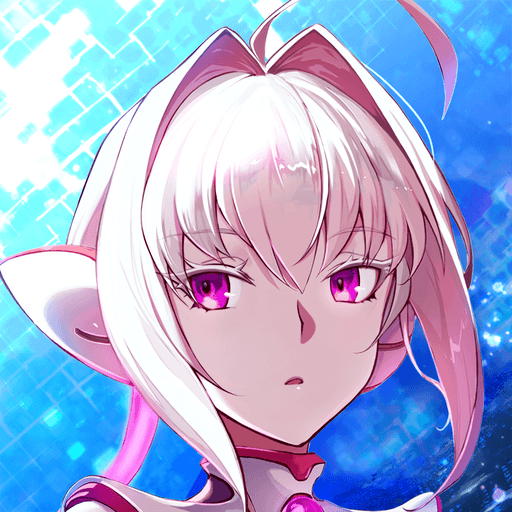N-INNOCENCE- is a Role Playing game developed by Asobimo, Inc. BlueStacks app player is the best platform to play this Android game on your PC or Mac for an immersive gaming experience.
N-INNOCENCE lets players immerse themselves in a unique mythical crossover story with cutting-edge art that will color your experience. Are you ready to join the battle and feel the thrill of the fighting action in this classic and new fighting action RPG?
In N-INNOCENCE, you can use simple tap and flick controls to perform stunning fighting action, and swap and link up to 4 characters at any time to make combos and dominate your enemies. Each character has their own unique special moves, with a mix of spectacular productions that will leave you amazed.
Explore the world and discover a uniquely mythical “crossover” story that combines gods from various myths such as Nordic, Japanese, and Greek mythology. You will encounter endless combinations of gods, including Zeke Frito and Prometheus, and discover a new spinning original mythology that will keep you engaged for hours.
Get ready to wake up in a strange place and meet the mysterious girl Ney, who says she will kill you. But don’t worry, the girl named “near” says she will protect you. As you struggle through this stranger land, you will find the motivation to travel to the stranger’s land and fight your way to success.
Download N-INNOCENCE- on PC with BlueStacks and experience a truly unique and thrilling mythical crossover story.