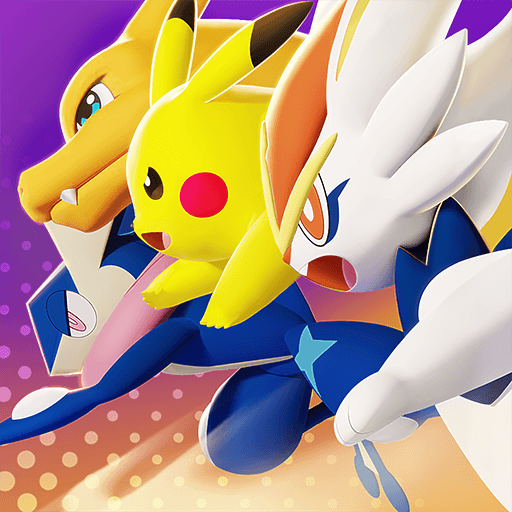From the innovators and creators at The Pokémon Company, Pokémon UNITE is another fun addition to the World of Action games. Go beyond your mobile screen and play it bigger and better on your PC or Mac. An immersive experience awaits you.
About the Game
Engage in epic 5-on-5 strategic battles in Pokémon UNITE by The Pokémon Company, an action-packed adventure where teamwork reigns supreme! Head to Aeos Island alongside Trainers globally and compete to rack up points and outsmart your foes. Evolve your Pokémon, capture wild ones, and guard your goals as you strategize with your team to claim victory.
Game Features
-
BATTLE IN STYLE: Strut your stuff with Holowear! Dress your Pokémon in the latest holographic outfits, courtesy of cutting-edge Aeos energy tech. New styles land regularly, ensuring your team looks sharp as they battle.
-
UNITE MOVES: Unleash unique Unite Moves to transform the game! These powerful actions, exclusive to Unite Battles, can flip the script and lead your team to triumph.
-
RANK UP: Climb the ranks and showcase your skills in competitive matches. Earn points and ascend the global leaderboard to prove your mettle.
-
COMMUNICATION IS KEY: Stay connected with signals, quick-chat messages, and even voice chat. Good communication can make or break your team’s success.
-
CROSS-PLATFORM PLAY: Battle it out across platforms! Whether on the Nintendo Switch or mobile, a synced Pokémon Trainer Club account keeps your progress steady.
Enjoy playing Pokémon UNITE with enhanced performance on BlueStacks!
Get ready for a buttery smooth, high-performance gaming action only on BlueStacks.