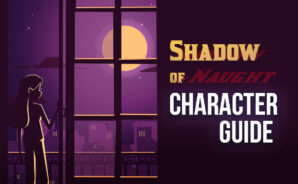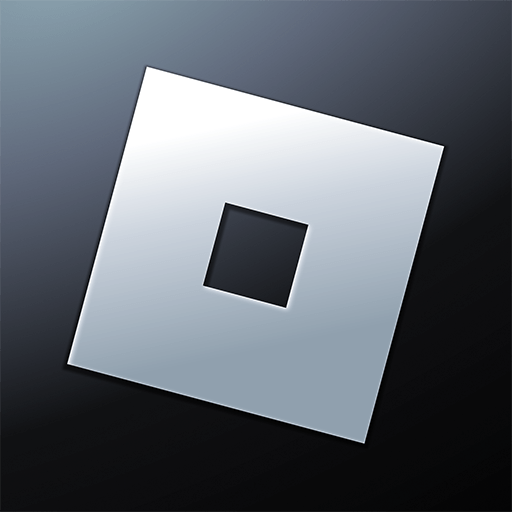FredBear Games has developed many casual games before, such as Knights & Glory, Idle Arena, and Breaking Gates. This time, they are trying a completely different thing: Shadow of Naught is a mobile adventure game that focuses on emotive storytelling. It is an interactive story drama about three characters named Martin, Andrew, and Anna. Each one has a different story to tell and each story has secrets. You will connect with each character deeply and witness their life challenges. However, you will also witness their secrets: By progressing the story, you will reveal extra details and learn more about every character.
You can progress the story by playing mini games and choosing different answers to questions. There are lots of mini games you can play: Piano Tiles, Finding Hidden Object, Branching Conversations, Taking pictures, and many more. This is a new way of telling a story: You need to play music, chat with others, get involved with characters’ lives, and solve their puzzles. Released in August 2020, Shadow of Naught is available on iOS and Android. And it is already quite successful: This is a game with four IMGA (International Mobile Gaming) awards. Shadow of Naught is ready to offer you a story-driven experience: Are you also ready to play?